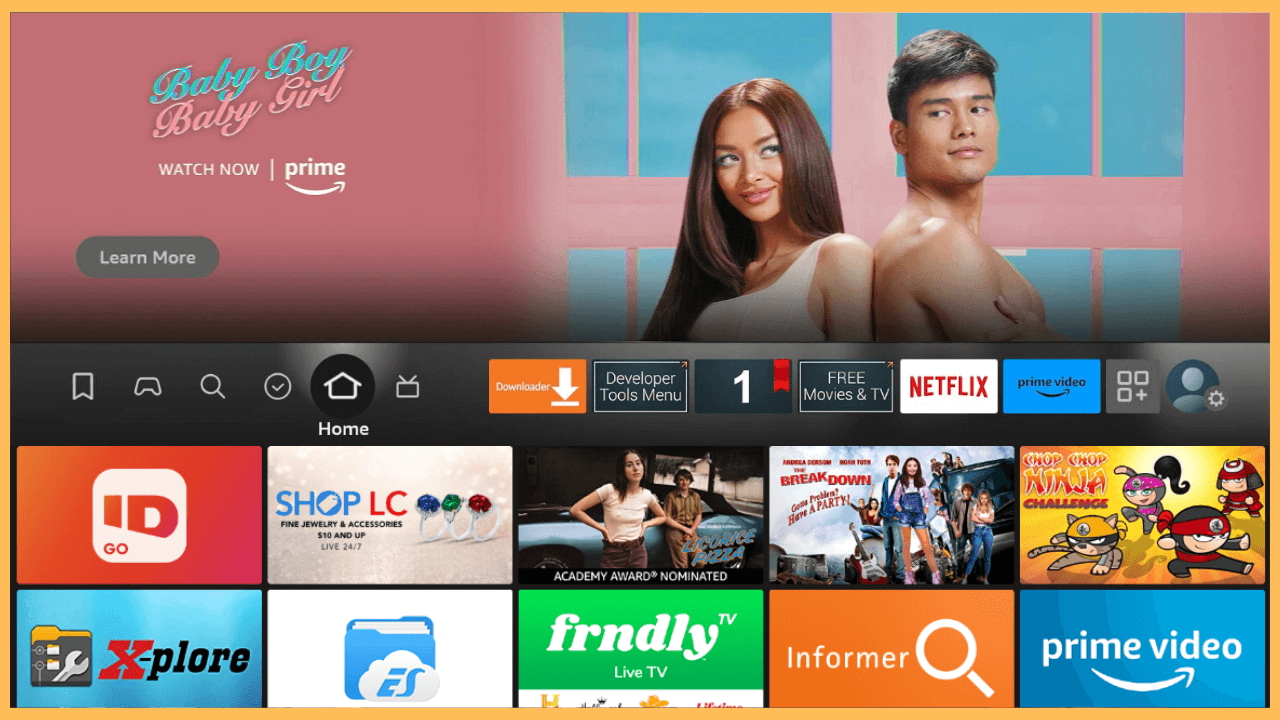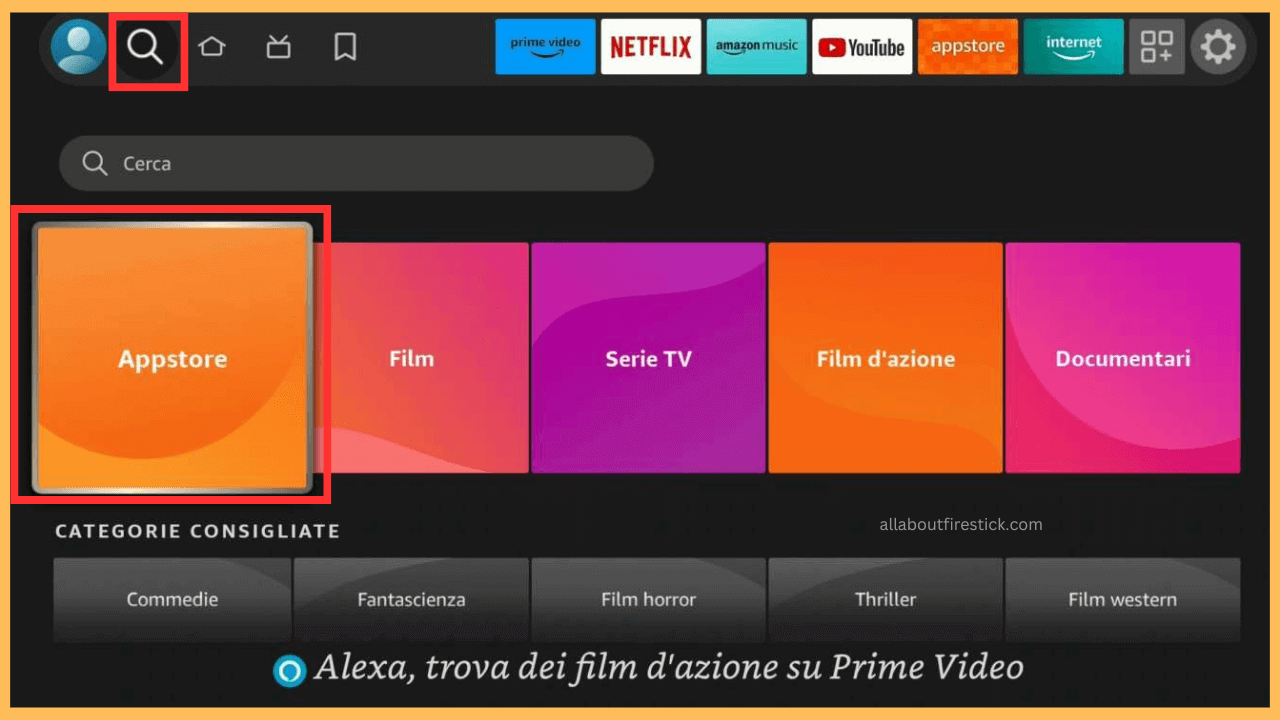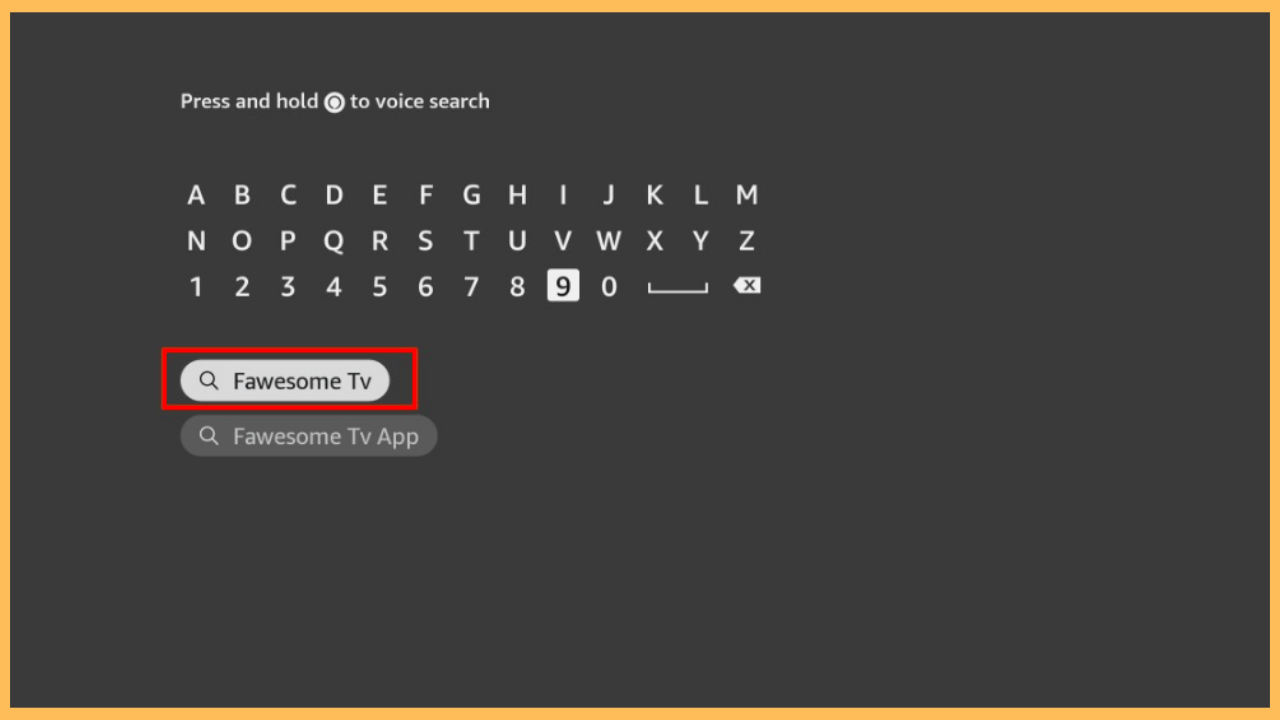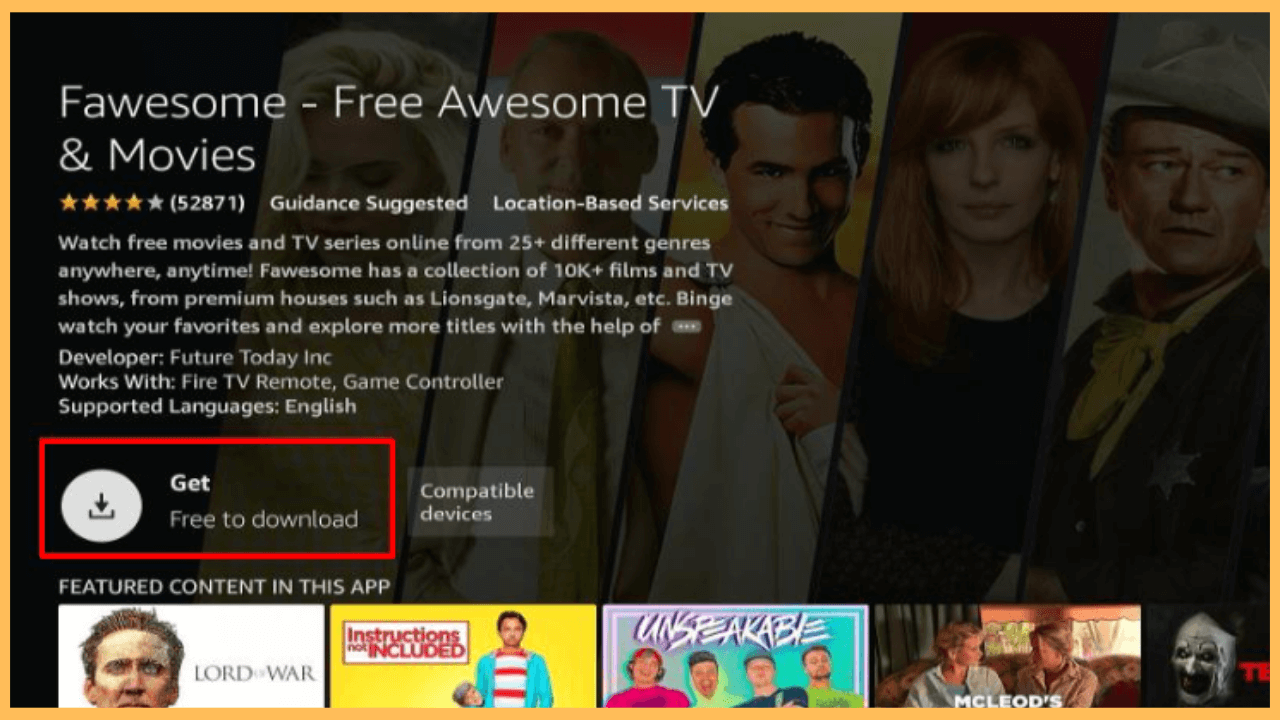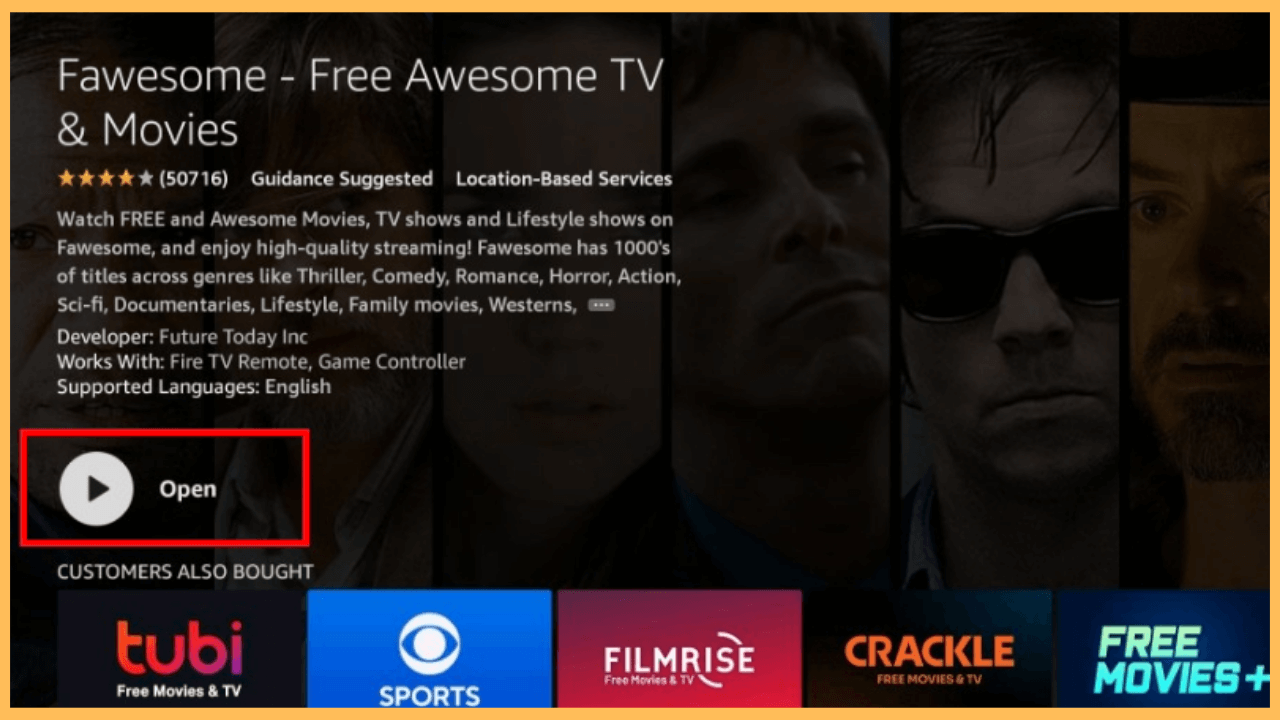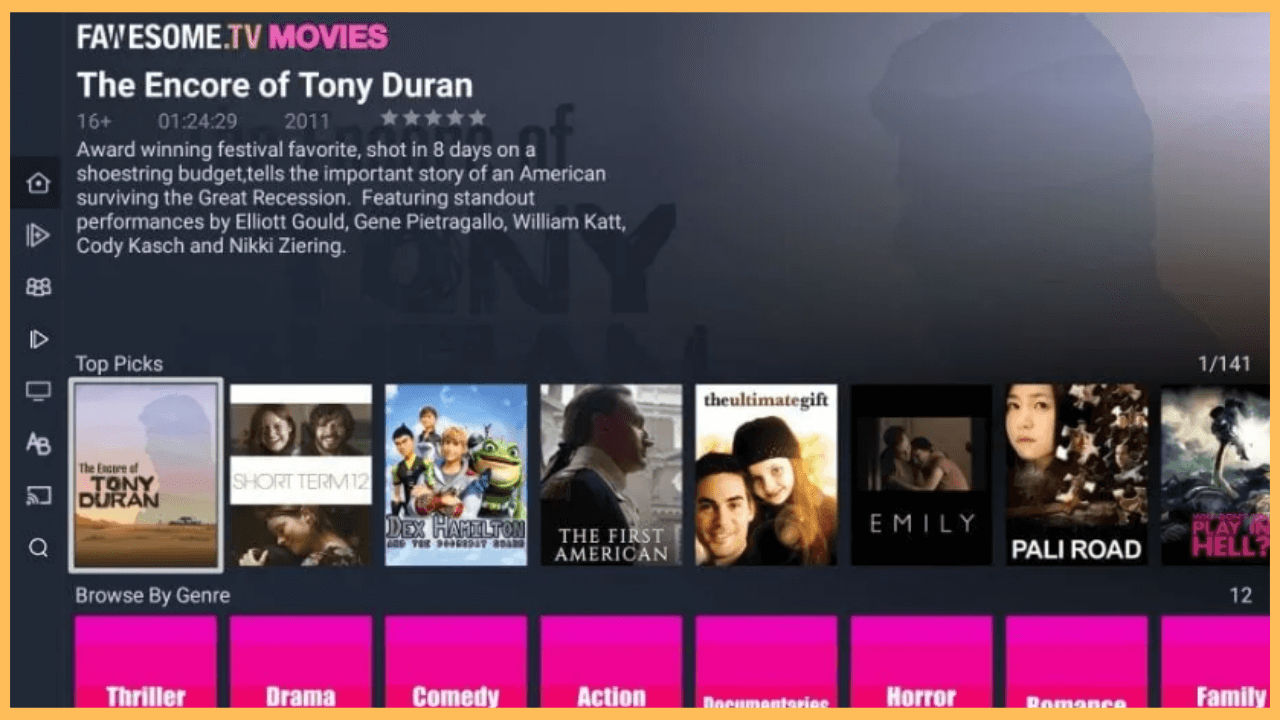This article shows the seamless way to watch horror, sci-fi, action, and more genres of movies and TV shows on your Firestick through Fawesome TV.
Steps to Install and Use Fawesome TV on Firestick
Fawesome TV is a free, ad-supported streaming service offering a wide variety of movies and TV shows across different genres. Notably, there is no need for subscription and registration to access its content library. The Fawesome TV app is available directly from the Amazon Appstore, making it simple to install on your Firestick. Furthermore, follow the steps below to get started with Fawesome TV on your Fire TV Stick.
Get Ultimate Streaming Freedom on Firestick !!
Are you concerned about your security and privacy while streaming on a Firestick? Getting a NordVPN membership will be a smart choice. With high-speed servers spread globally, NordVPN shields your online activities on Firestick from ISPs and hackers. It also lets you unblock and access geo-restricted content. NordVPN helps you avoid ISP throttling and ensures you a smoother streaming experience. Subscribe to NordVPN at a discount of 70% off + 3 extra months to seamlessly stream live TV to on-demand and anything in between on your Firestick.

- Power On Your Firestick
Connect your device to the TV and use the remote control to turn on your Firestick.
- Check WiFi Connection
Go to the Firestick’s Settings menu, choose Network, and confirm that you are connected to a stable WiFi network. This will ensure smooth streaming and quick downloads.
- Navigate to the Home Screen
Press the Home button on your remote to access the Main Dashboard of your Firestick.

- Open the Amazon Appstore
On the Home Screen, scroll over to the Find option and then select Appstore from the menu options.

- Search for Fawesome TV
Now, enter Fawesome TV into the search bar using the on-screen keyboard.

- Install the Fawesome TV App
A list of related apps will appear on your TV screen. Select Fawesome – Free Awesome TV & Movies and click the Get or Download button to start the installation process.

- Launch Fawesome TV
Once it finishes, click the Open button to launch the app immediately or access it later from the home screen.

- Start Browsing and Streaming
Once the app opens, you will be greeted with an easy-to-navigate interface. Browse through the categories or use the search feature to find movies and shows you want to watch on your Firestick.

FAQ
Yes. Open the Silk Browser on your Firestick to visit fawesome.tv and start to stream your desired content without installing the app.
Fawesome TV regularly updates new content, adding new movies and shows to keep the selection fresh and diverse.
No, you don’t need to create an account or sign in to start streaming on Fawesome TV. Simply install the app and start watching immediately on your Firestick.