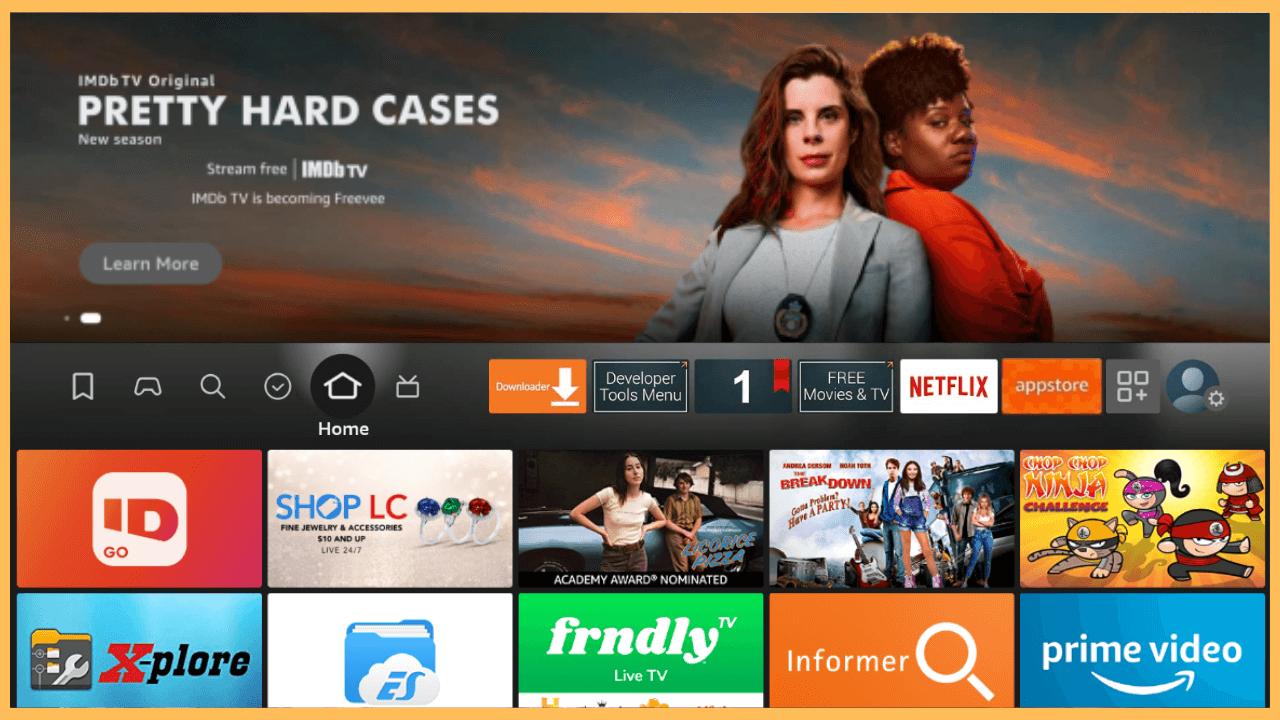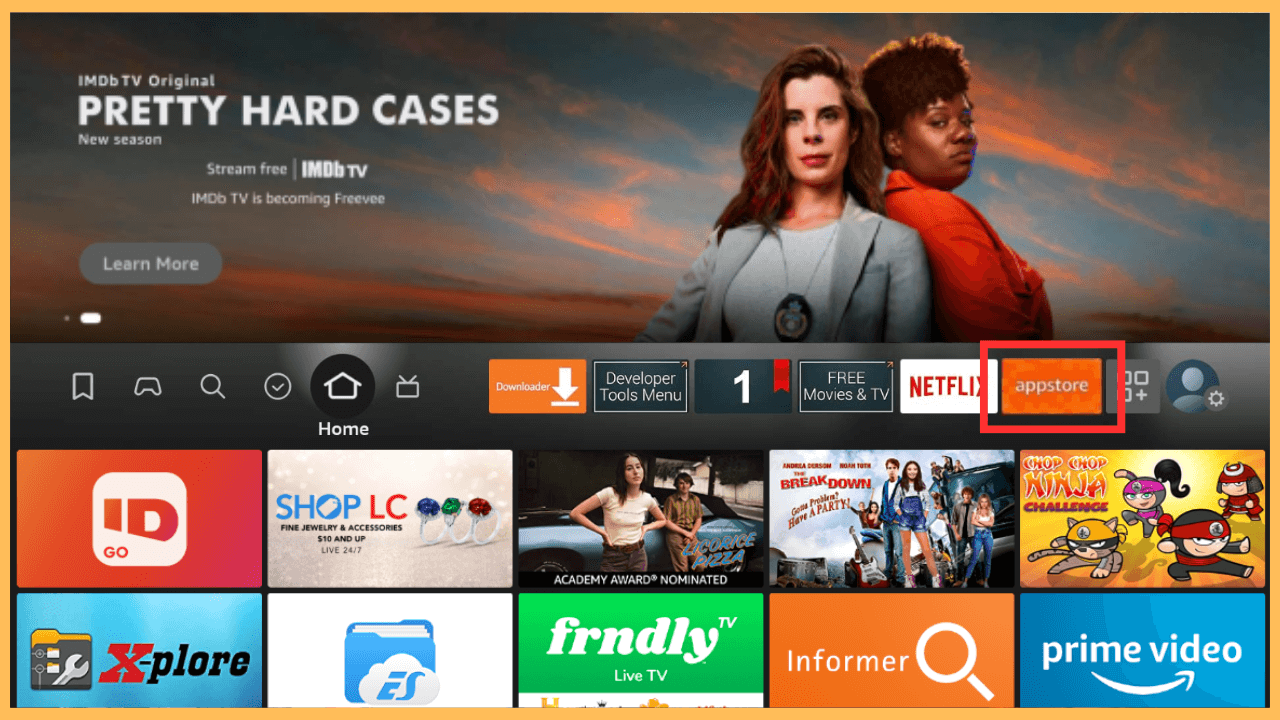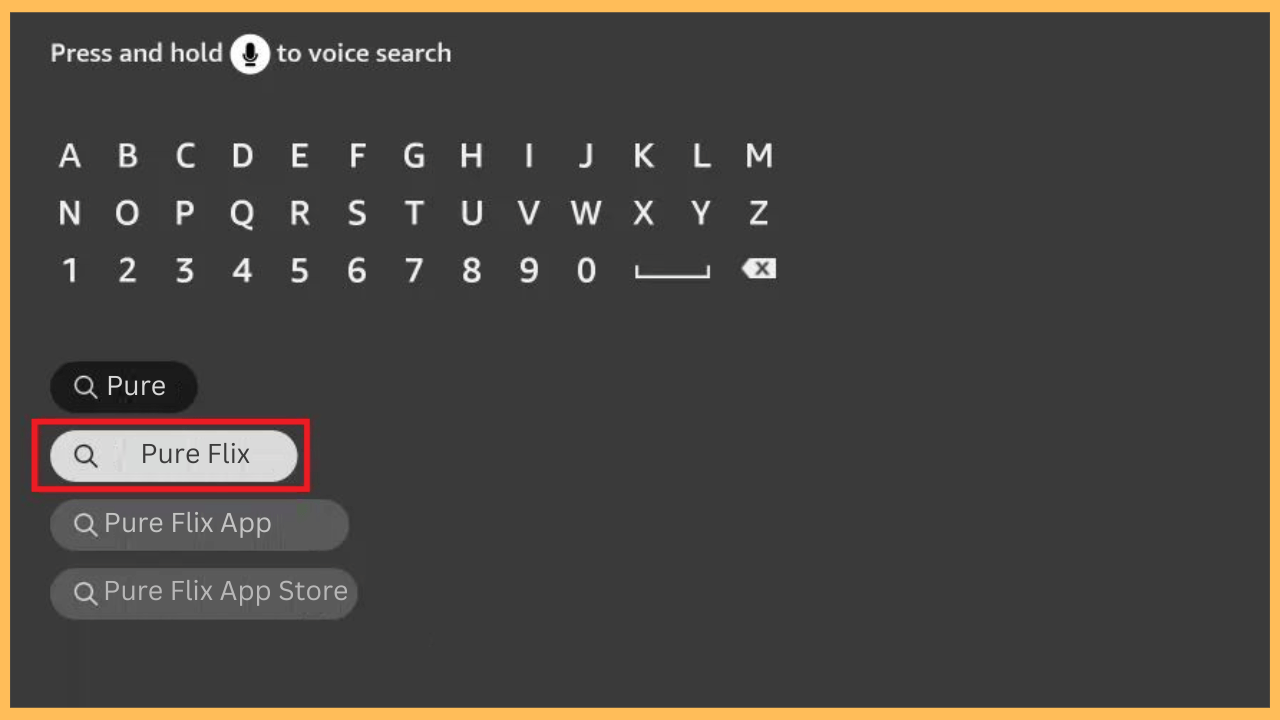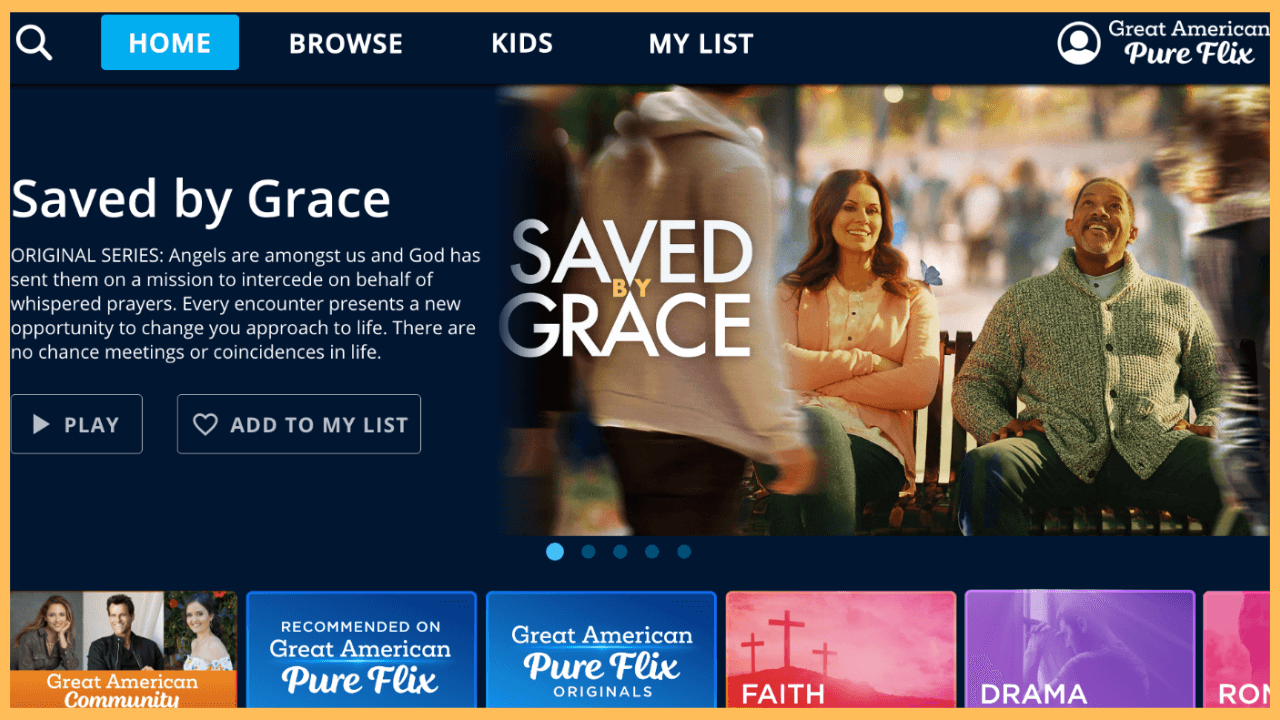Enjoy spiritual time with your family by watching faithful Christian movies and shows on your Firestick with the help of the Pure Flix app.
How to Install and Activate Pure Flix on Firestick
Pure Flix is a streaming platform that delivers Christian faith-based programming featuring a range of movies, series, and documentaries. While the Pure Flix app is directly available in the Amazon Appstore, it can still be installed on a Firestick. To watch content on Pure Flix, you will need to sign up for a subscription, which is available on its official website as either a monthly plan ($9.99/mo) or a yearly plan (89.99/per annum).
Get Ultimate Streaming Freedom on Firestick !!
Are you concerned about your security and privacy while streaming on a Firestick? Getting a NordVPN membership will be a smart choice. With high-speed servers spread globally, NordVPN shields your online activities on Firestick from ISPs and hackers. It also lets you unblock and access geo-restricted content. NordVPN helps you avoid ISP throttling and ensures you a smoother streaming experience. Subscribe to NordVPN at a discount of 70% off + 3 extra months to seamlessly stream live TV to on-demand and anything in between on your Firestick.

Note: If you are residing outside the United States or Canada, use a trustworthy VPN like NordVPN to get the app in your region.
- Prepare Your Firestick
Seize the remote control and press the Power button to switch on your Firestick.
- Check the Connectivity of Your Firestick
Navigate to the Network Settings and ensure your Firestick is connected to a stable WiFi connection.
- Bring Out the Home Screen
Again, use the remote control and press the Home button to launch the Home Menu.

- Open the Appstore
In the Home Menu, scroll to the right and select the Appstore tile.

- Search for Pure Flix
Click on the Search tab and enter Pure Flix using the on-screen keyboard, then search for it.

- Install the Pure Flix App
Select the app from the search outcomes and hit Get/Download to install the app on your Firestick.
- Launch the App
Once it finishes, select Open to launch the app on your Fire TV.
- Select the Sign-In Option
While opening the app, click on the Sign-In button from the welcome page and enter your Pure Flix account credentials.
- Start Streaming
After that, navigate to its content library and start to stream your desired content.

Troubleshooting Methods to Fix Pure Flix Not Working on Firestick
This streaming service may sometimes encounter problems, but understanding the potential causes can aid you in finding the right solutions. Here’s a concise guide to common issues and their fixes.
- Test your internet speed and reconnect to WiFi or reset your router if needed.
- Clear the cache files of Pure Flix and update the app on your Firestick.
- Ensure your Firestick firmware is up-to-date by checking for system updates in the settings.
- Log out and back into your Pure Flix account, or check your subscription status.
- Verify that your Firestick model supports the latest version of Pure Flix. If not, consider upgrading your device.
FAQ
To cancel your Pure Flix subscription, open the app, log into your account, navigate to My Account, select Cancel My Membership, and confirm your action.
No. You can’t stream the Flix content for free with your Amazon Prime subscription. Instead, you can purchase the Pure Flix for $ 8.99/mo with a 7-day free trial with your Prime account.