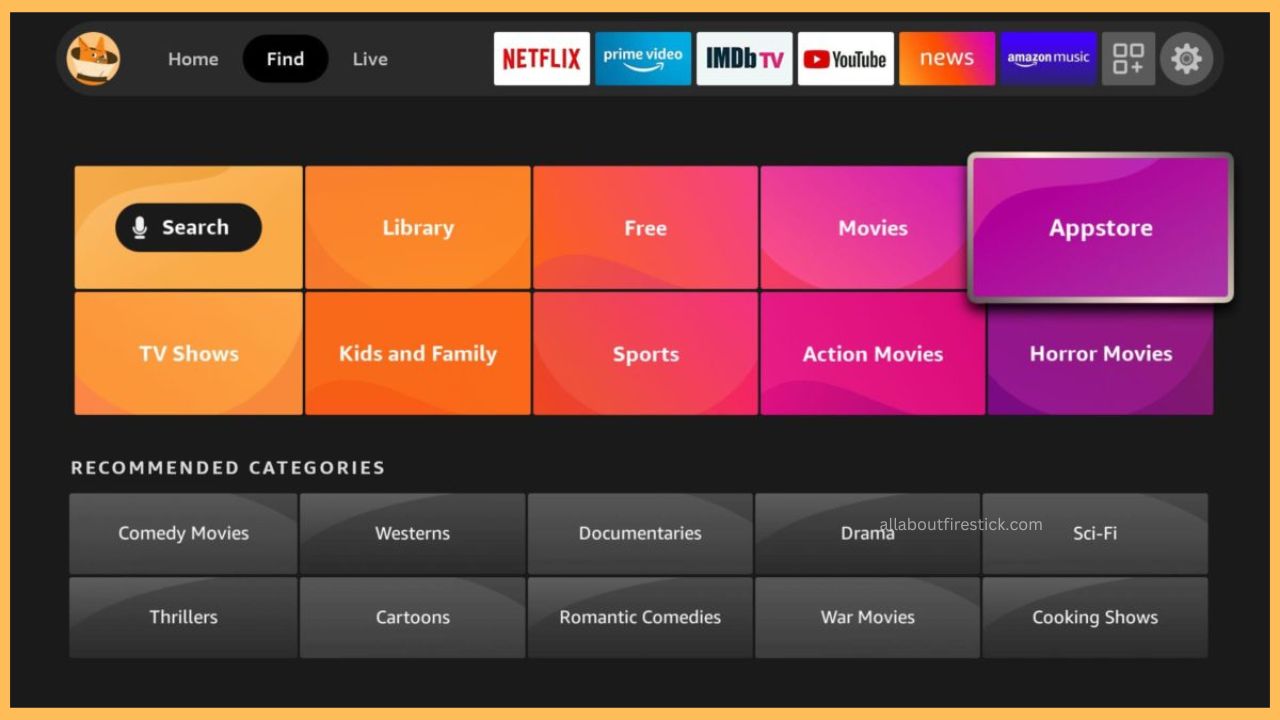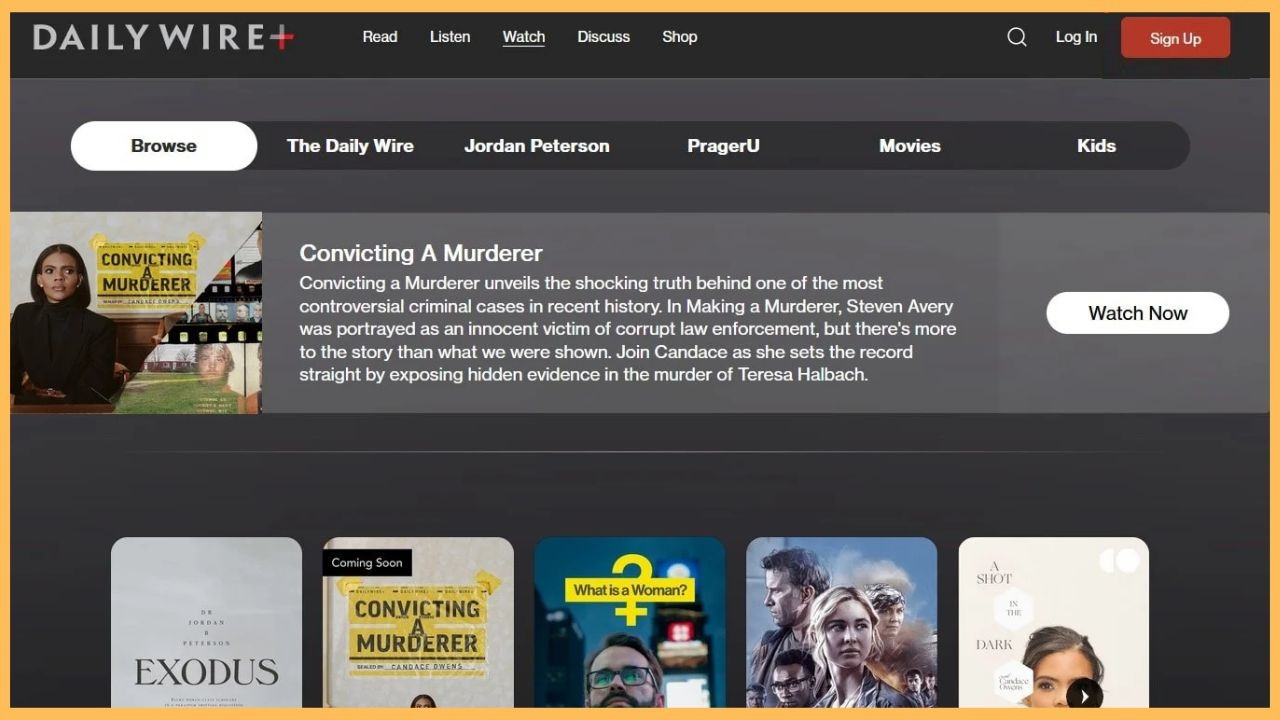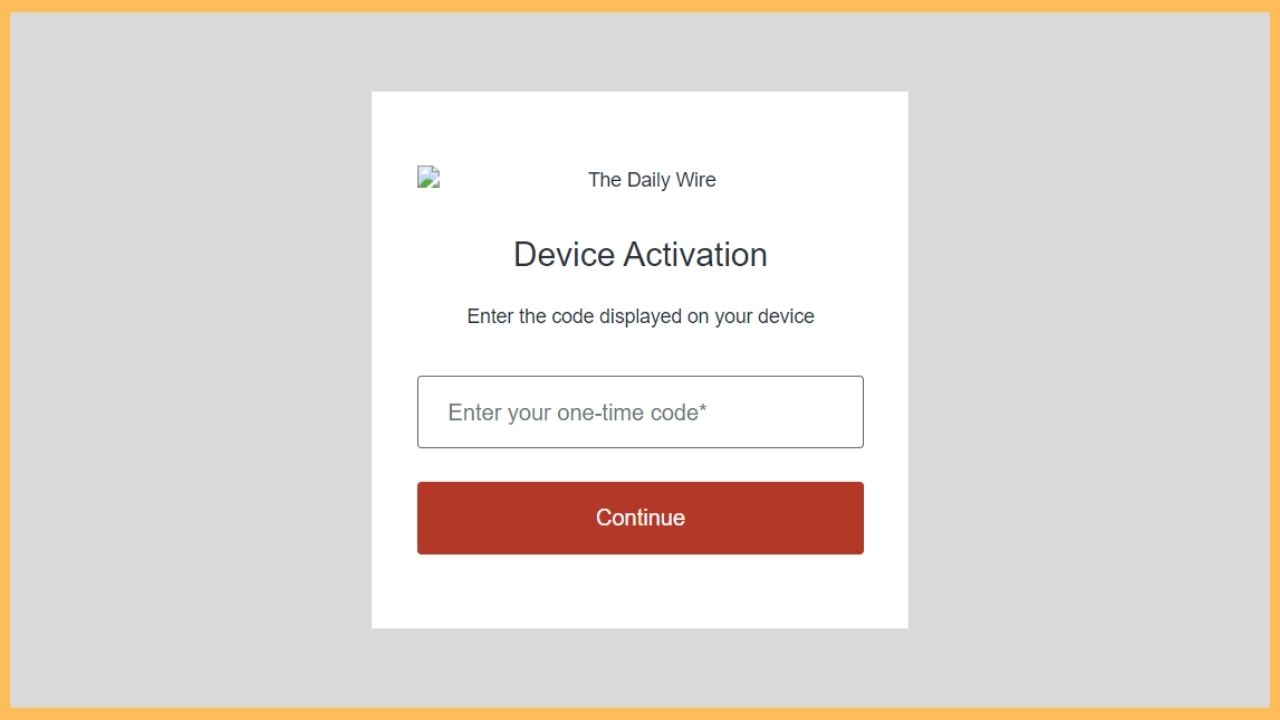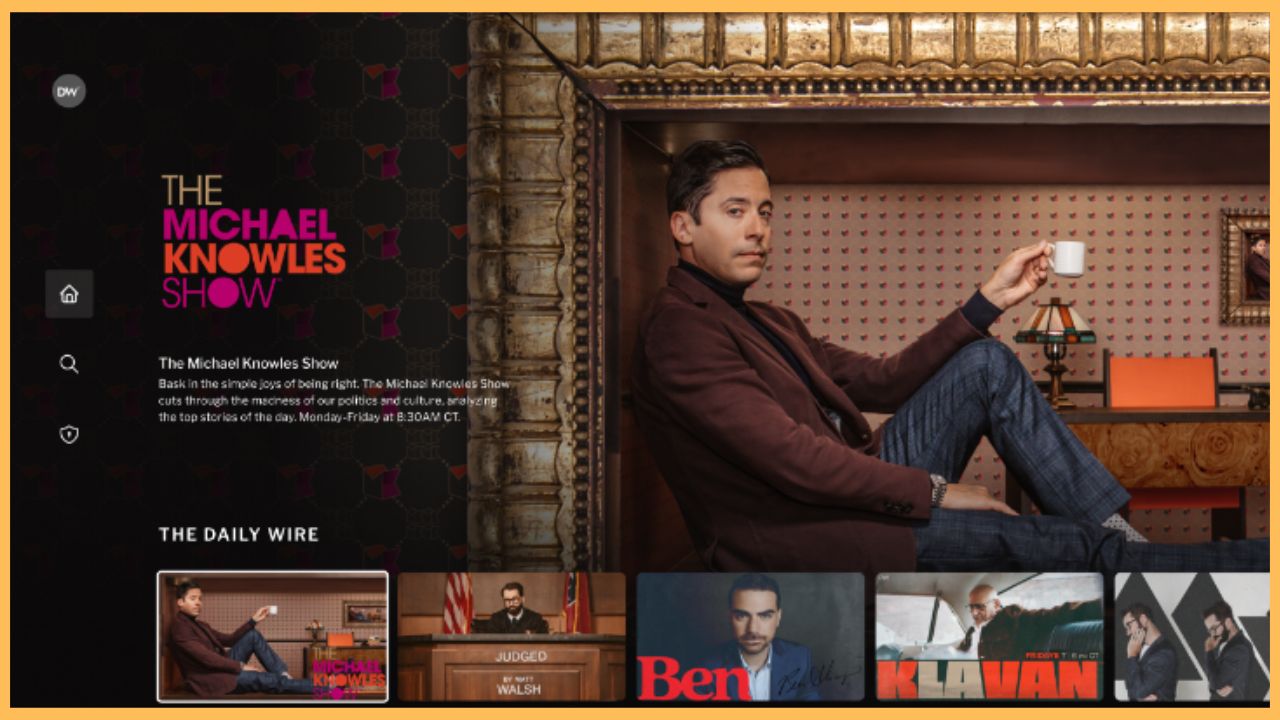This guide will explain the process of streaming all entertainment content in one place on your Firestick by downloading the DailyWire+ app.
Steps to Install DailyWire+ on Firestick
The DailyWire+ is a subscription-based streaming app that lets you stream top news, original series, movies, podcasts, documentaries, and more for a subscription of $15 per month. Since the app is natively available on the Amazon App Store with FireOS 7 or later, you can easily get it on your Firestick within a minute. Moreover, you can even visit the DailyWire+ official website to gather more information about the app.
Get Ultimate Streaming Freedom on Firestick !!
Are you concerned about your security and privacy while streaming on a Firestick? Getting a NordVPN membership will be a smart choice. With high-speed servers spread globally, NordVPN shields your online activities on Firestick from ISPs and hackers. It also lets you unblock and access geo-restricted content. NordVPN helps you avoid ISP throttling and ensures you a smoother streaming experience. Subscribe to NordVPN at a discount of 70% off + 3 extra months to seamlessly stream live TV to on-demand and anything in between on your Firestick.

Also, remember to install NordVPN on your Firestick device to bypass any geo-restrictions while watching the DailyWire+ content on the TV.
- Prepare Firestick
Press the Power button to turn on the Firestick. Then, press the Home button and launch the Firestick home page.
- Launch the Appstore
Look for the Find icon on the home page and tap on it. Then, select the Appstore tile using the Fire TV remote.

- Type DailyWire+
Enter the DailyWire+ app name under the Search Bar and hit the Search icon to get the browse results.
- Choose the DailyWire+ App
From the search suggestions, pick the right DailyWire+ app and enter the App Info.
- Hit Tap or Download
Upon entering the App Info page, navigate to click Get/Download to add the DailyWire+ app to your Firestick.
- Tap on Open
The download process may take a minute. After that, hit the Open option to launch the DailyWire+ application on your Firestick-connected TV.
- Get the Activation Code
Then, click the Log In button on the app’s home page and get the activation code on your TV screen.

- Visit the DailyWire+ Activation Website
Open any browser and visit the activation website of DailyWire+.
- Enter the Activation Code
Type the one-time code in the required field and click Continue.

- Sign In With Your Login Credentials
Once done, you will be prompted to enter your username and password to enter into the DailyWire+ app.

- Refresh the DailyWire+ App
Upon launching the app’s home page, refresh the app and relaunch it to get its content.
- Stream DailyWire+ Content
Now, you can scroll through the list of videos and play any content of your choice to stream it on the Firestick-connected TV screen.

FAQ
Yes. Updating the apps on your Firestick can eliminate app-related issues such as buffering and content not loading. Moreover, it will boost the app’s performance and will increase your viewing experience.
No. You need a proper subscription to stream the content from DailyWire+ on any device.