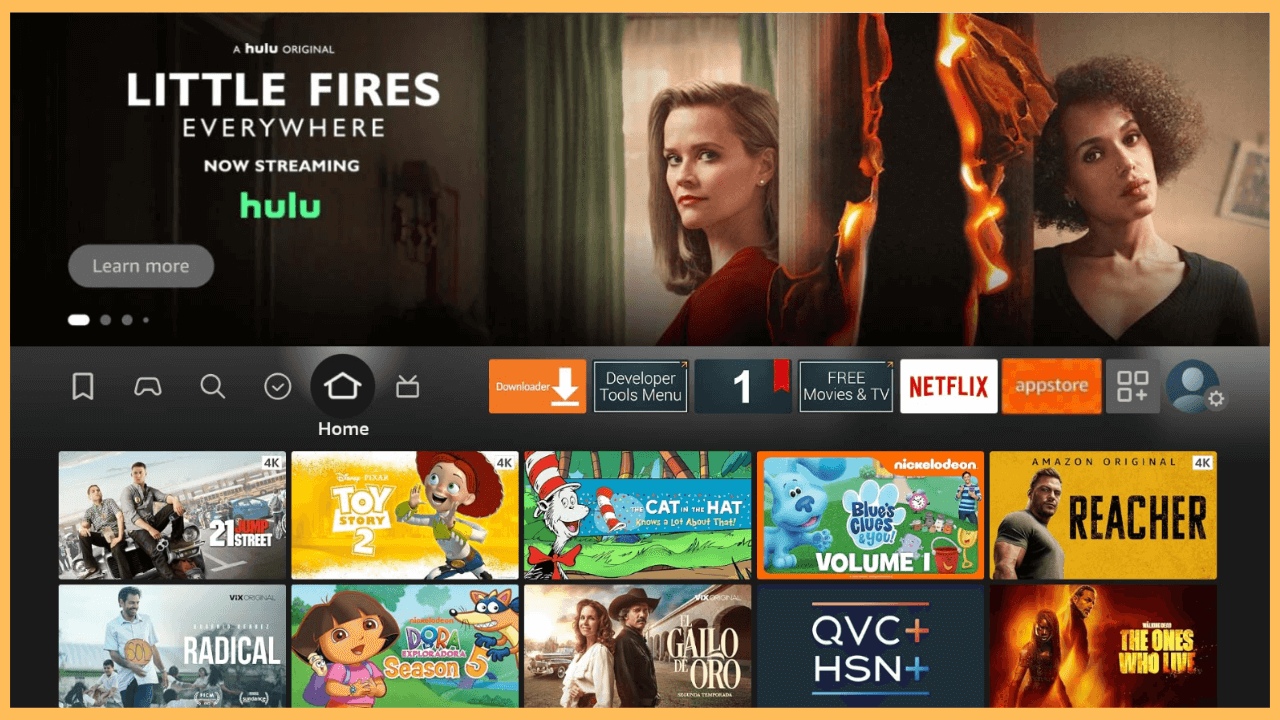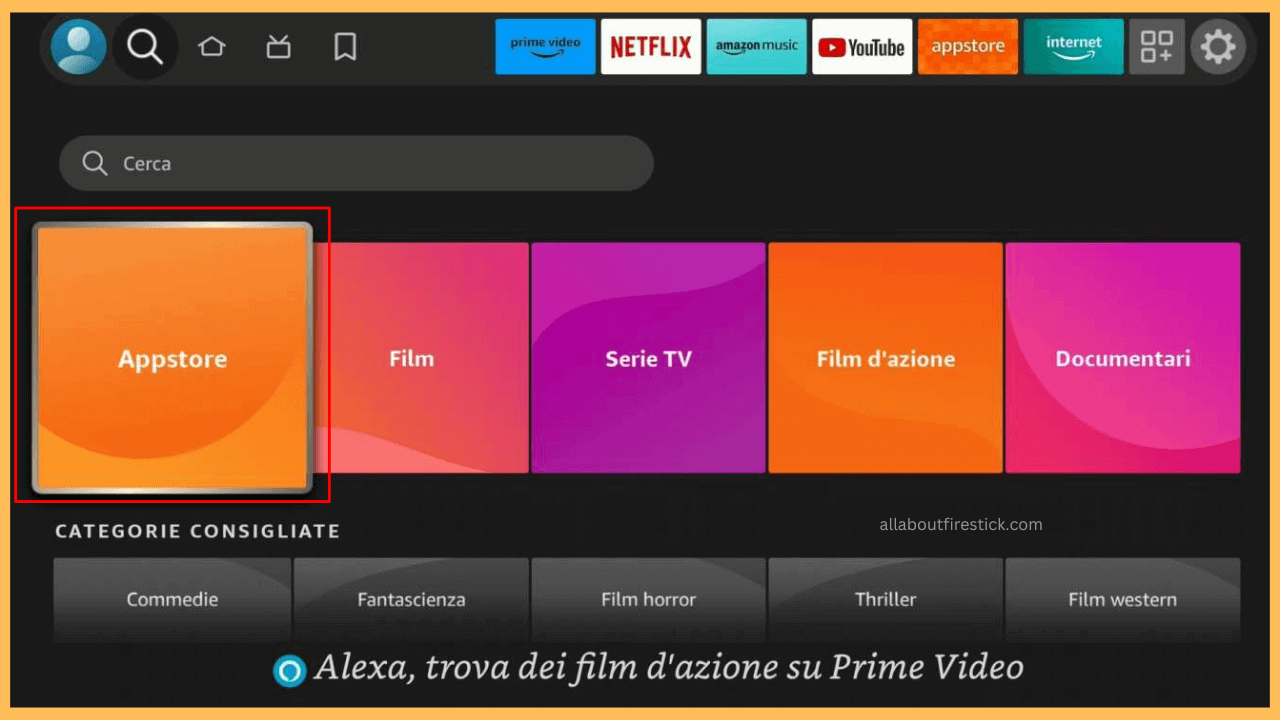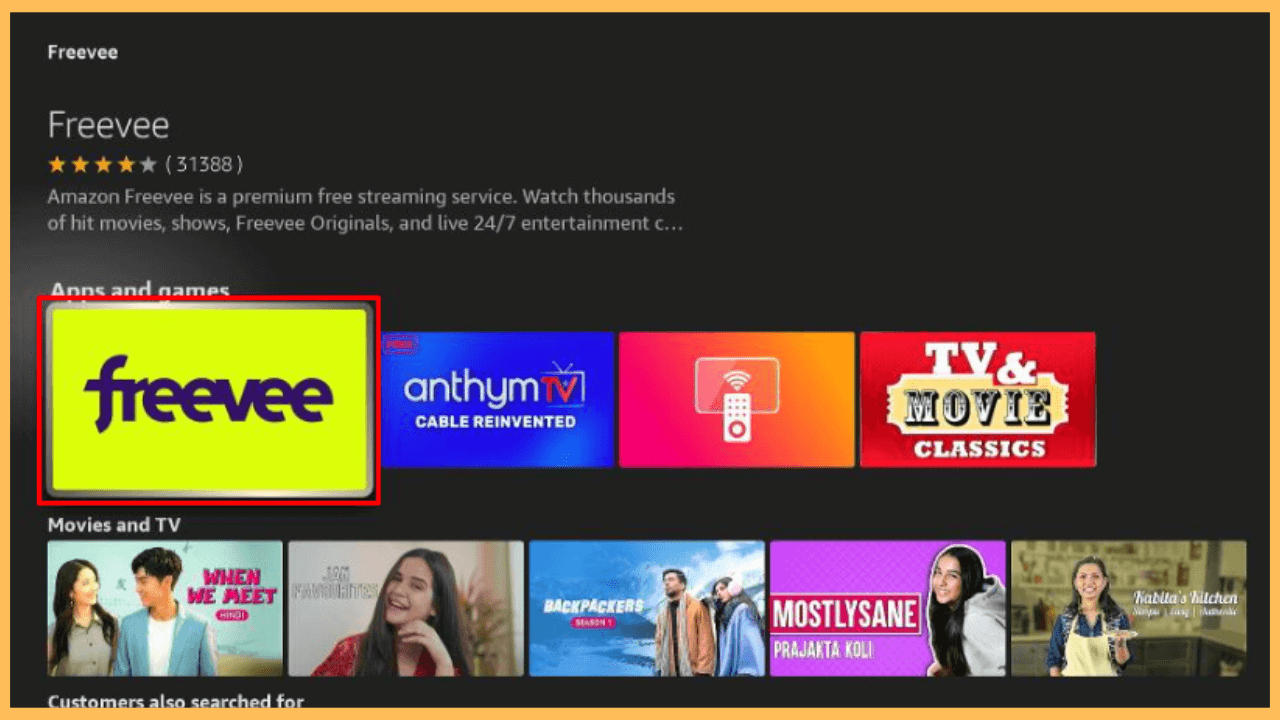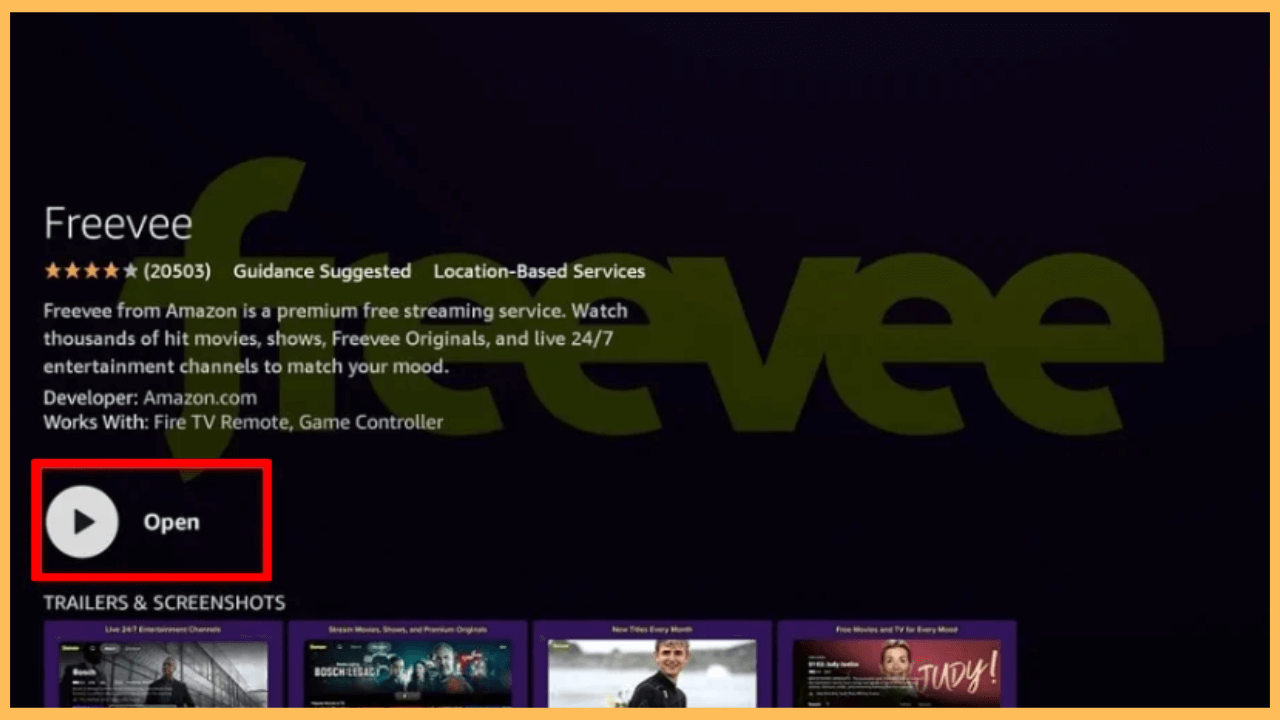This curated guide will explain the procedure for streamlining free movies and TV shows on your Firestick via IMDB TV or Freevee.
Steps to Install and Use IMDB TV/Freevee on Firestick
Recently, IMDB TV is rebranded as Amazon Freevee, with new originals to be added to its growing content slate. This service offers a range of high-quality content at no cost, including original series, popular films, and more. The app is natively available on the Amazon App Store, and the installation process is pretty easy. So, you only need a Firestick connected with a stable WiFi and a few simple steps to get started.
Get Ultimate Streaming Freedom on Firestick !!
Are you concerned about your security and privacy while streaming on a Firestick? Getting a NordVPN membership will be a smart choice. With high-speed servers spread globally, NordVPN shields your online activities on Firestick from ISPs and hackers. It also lets you unblock and access geo-restricted content. NordVPN helps you avoid ISP throttling and ensures you a smoother streaming experience. Subscribe to NordVPN at a discount of 70% off + 3 extra months to seamlessly stream live TV to on-demand and anything in between on your Firestick.

Note: secure your streaming by connecting a reliable VPN like NordVPN to your Firestick.
- Launch the Home Screen
Begin by turning on your Fire TV Stick and navigating to the Home Screen.

- Access the App Store
From the Home Screen, select the Find icon and click on the Appstore tile.

- Search for the App
Choose Search and type Freevee into the search bar using the virtual keyboard.
- Navigate to the Download Page
From the search results, select the app, and you will be directed to the download page

- Install the App
Click on Get or Download to begin the installation process on your Firestick.
- Open the IMDB/Freevee App
After installation, select the Open button, or you can launch it from the Apps & Channels section on the Home screen.

- Sign In to Your Amazon Account
Once you open the app, sign in with your Amazon account to receive personalized recommendations if prompted.
- Start Watching on the Big Screen
Now, explore its content library, select the content you’d like to watch, and press Play to start streaming.

FAQ
No, Amazon Freevee or IMDB TV is a free streaming service. You can watch its content without any subscription or payment. However, you may need an Amazon account for personalized recommendations and to access certain features.
Currently, it doesn’t support downloading content for offline viewing. However, you can stream the content online directly on your Fire TV or Fire TV Stick.
Use the navigation tools to browse the available categories, like Trending, Movies, TV Shows, or Freevee Originals, and start watching your preferred content on the big screen.