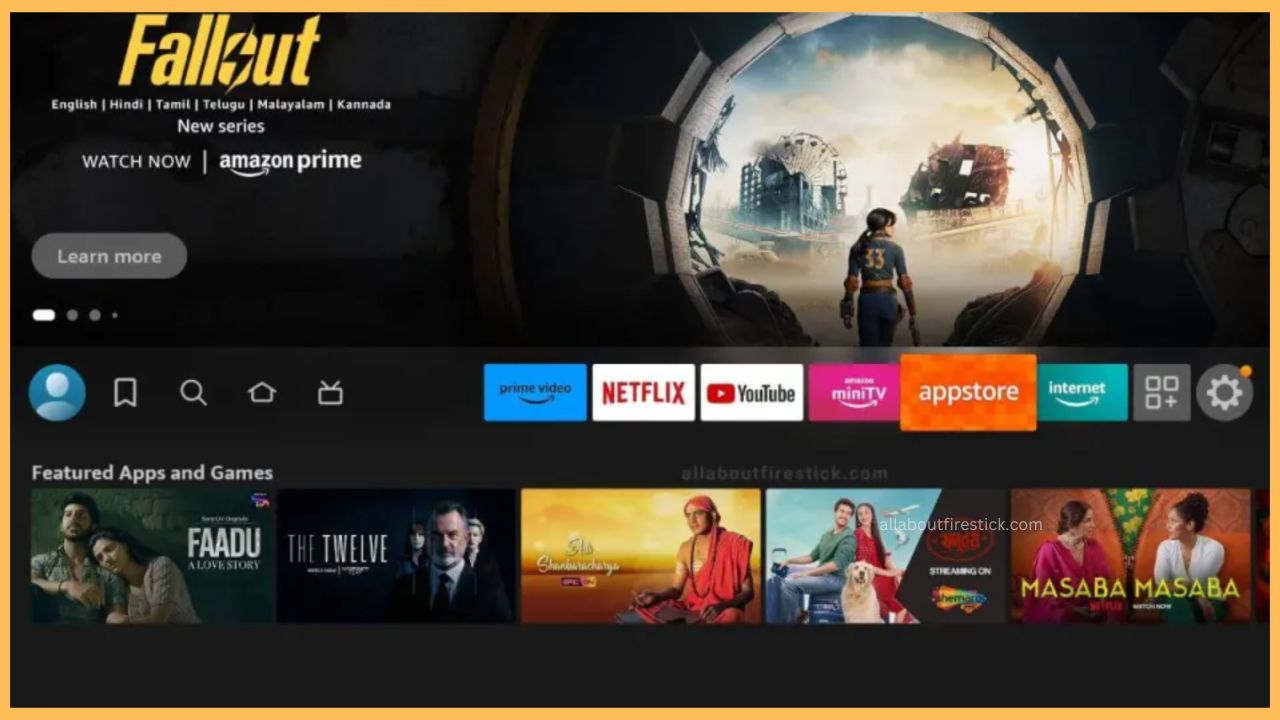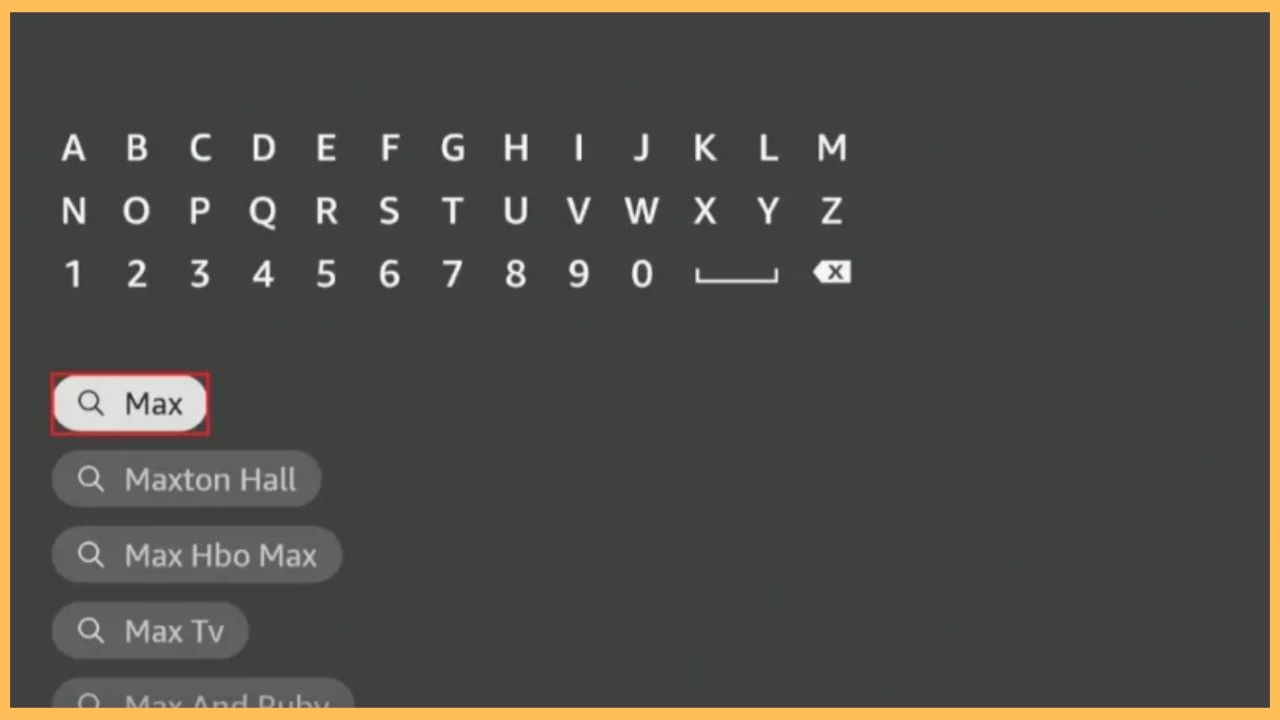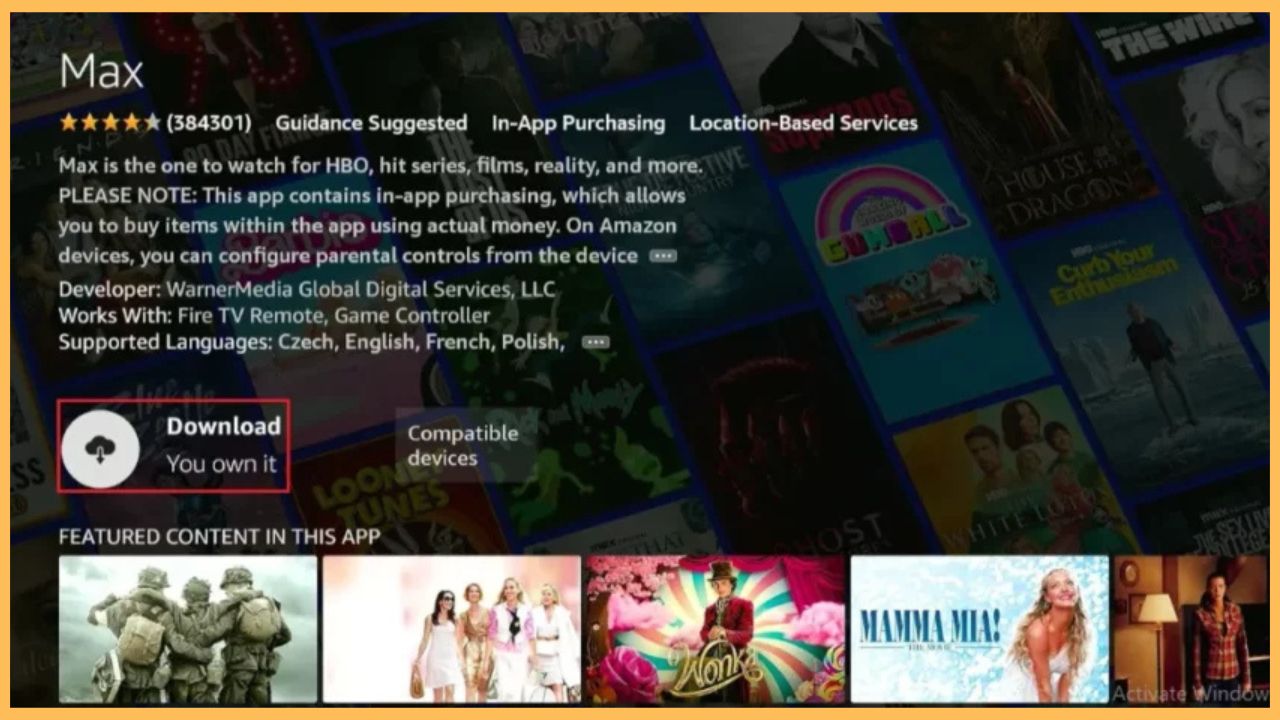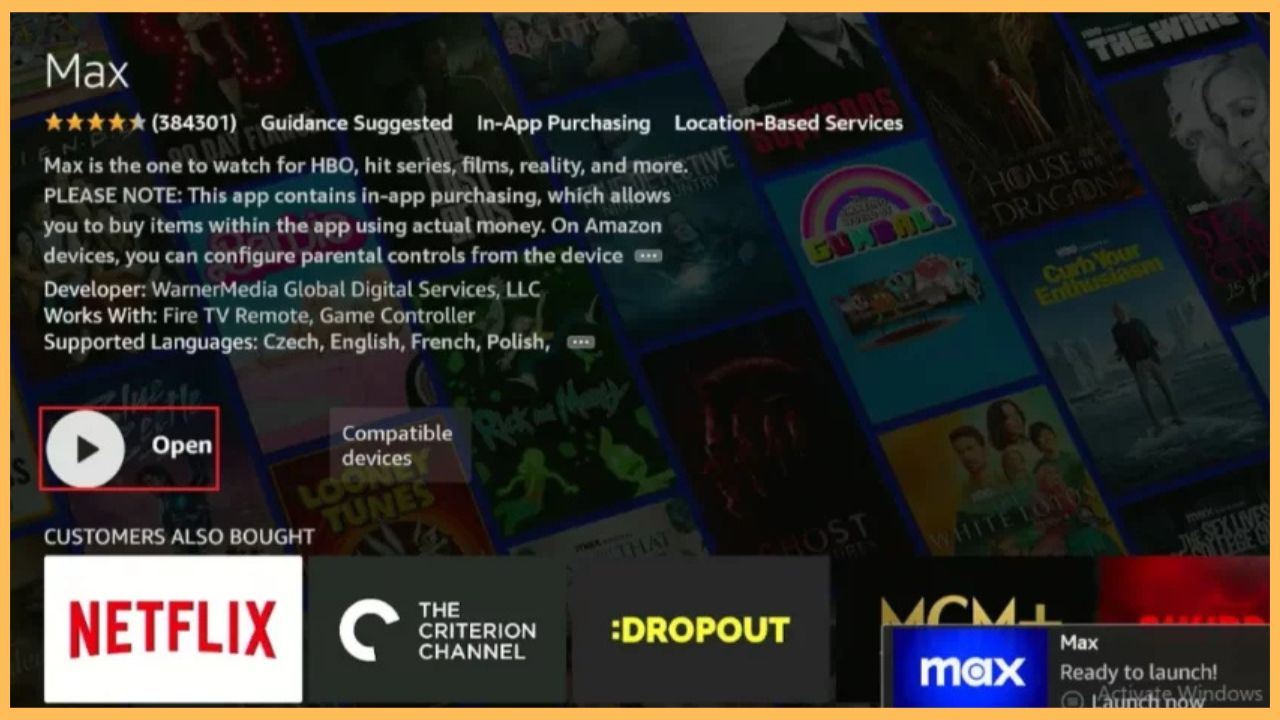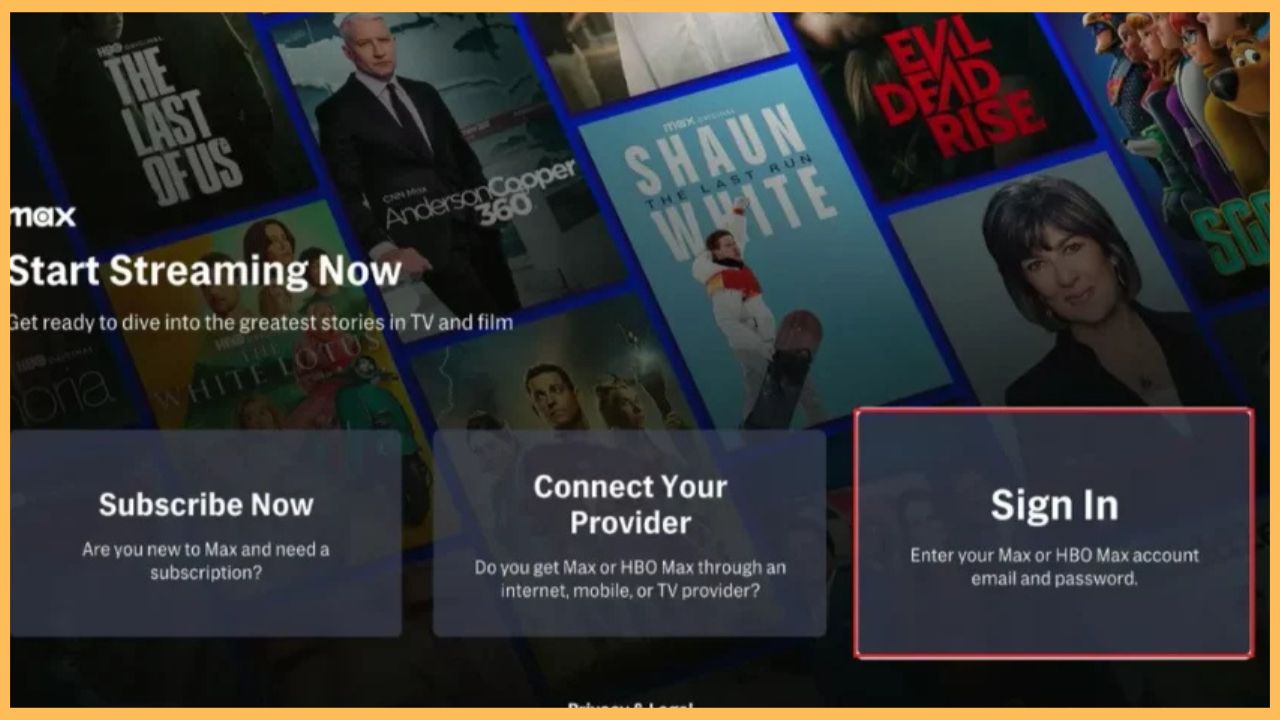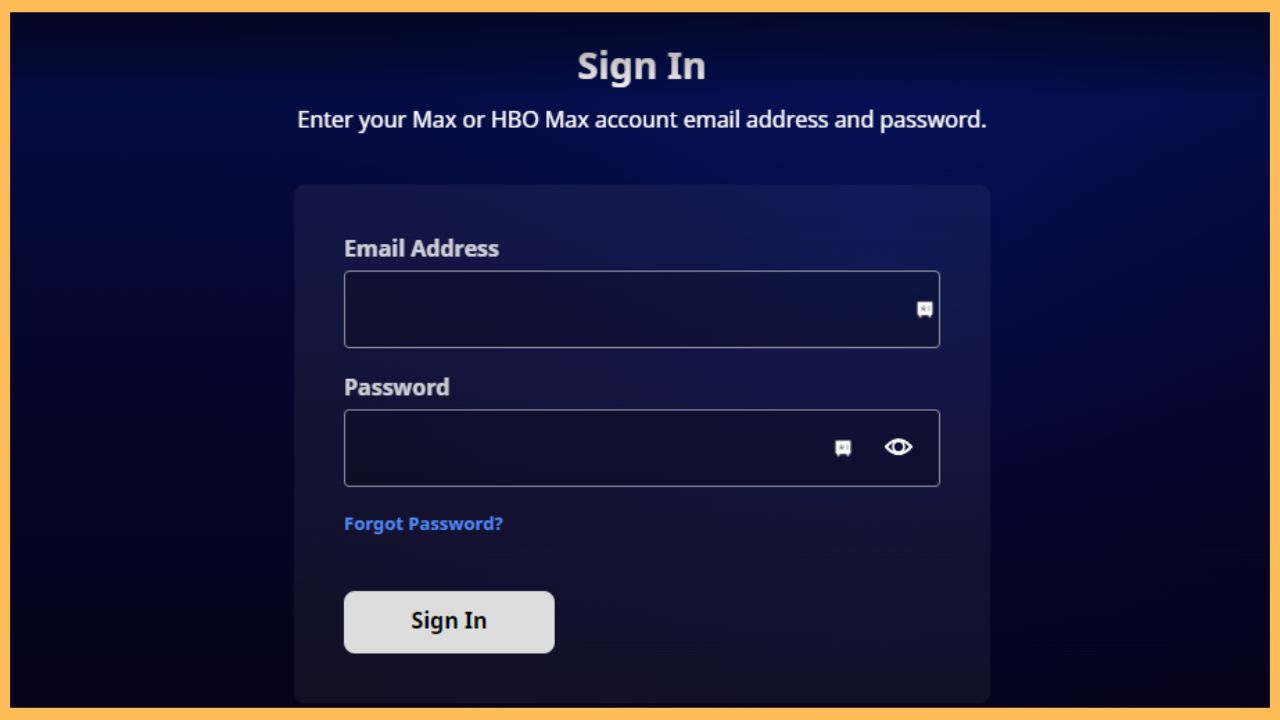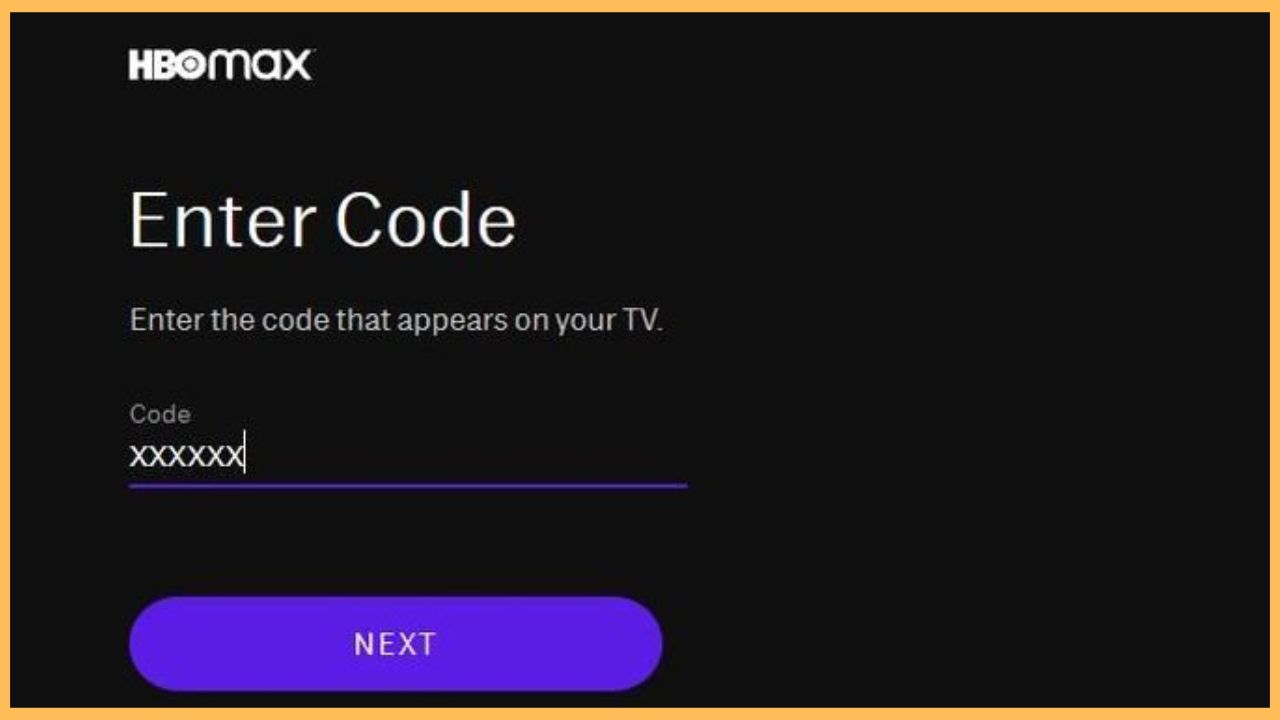This article will teach you the procedure to stream cartoon shows and movies for all ages on the Firestick via the Boomerang app.
Steps to Stream Boomerang Channel on Firestick Via Max
To the new users of Boomerang, this app is no longer available, and the app’s service was shut down on September 30, 2024. However, the Boomerang app has been moved to Max. So, as an alternative, you can get the HBO Max app on your Firestick and start accessing the Boomerang channel to watch cartoon content on the big screen. Remember, the existing users of Boomerang and Max can access the cartoon content by using their active user credentials.
Get Ultimate Streaming Freedom on Firestick !!
Are you concerned about your security and privacy while streaming on a Firestick? Getting a NordVPN membership will be a smart choice. With high-speed servers spread globally, NordVPN shields your online activities on Firestick from ISPs and hackers. It also lets you unblock and access geo-restricted content. NordVPN helps you avoid ISP throttling and ensures you a smoother streaming experience. Subscribe to NordVPN at a discount of 70% off + 3 extra months to seamlessly stream live TV to on-demand and anything in between on your Firestick.

Furthermore, it is recommended you configure NordVPN on your Firestick to avoid certain geo-restrictions while streaming content on the Firestick-connected TV. The article below will guide you through the process of watching the Boomerang channel on your TV via the Max app.
- Setup Firestick
Once you have turned on your TV, establish a strong WiFi network on your Firestick device.
- Head Over to the Appstore
Press the Home button to get the Fire TV home page. Then, navigate to choose the Appstore tile at the right end of the Firestick home page.

- Type the Max App Name
Highlight the Search Bar and enter the Max app name using the on-screen keyboard. Then, hit the Search icon to browse for the app.

- Hit Get or Download
Pick the right Max app from the search suggestions and click the Get or Download button to add the Max app to your TV.

- Tap on Open
The app will be installed within a few minutes. After that, hit Open to launch the Max application on your Firestick-connected TV.

- Get the Activation Code
Then, click the Sign In button and get the activation code of the Max app.

- Visit the Max Activation Website
Make a note of the displayed code and then visit the activation website of Max on any browser on your PC or smartphone.
- Sign In to Your Account
Enter your correct username & password and enter into the HBO Max app.

- Input the Activation Code
Once entered, input the noted activation code in the required space and click the Next button to proceed with the process.

- Re-launch the Max App
After some time, refresh and relaunch the Max app on your Firestick and access the Boomerang content on the big screen seamlessly.

FAQ
No. HBO Max is a subscription-based streaming app. So, you need to purchase its premium membership from its official website to access its content flawlessly on your TV.
Yes. You can watch the Boomerang content on your Firestick without cable by downloading popular streaming services like Hulu, DirecTV Stream, and Sling TV on Firestick.