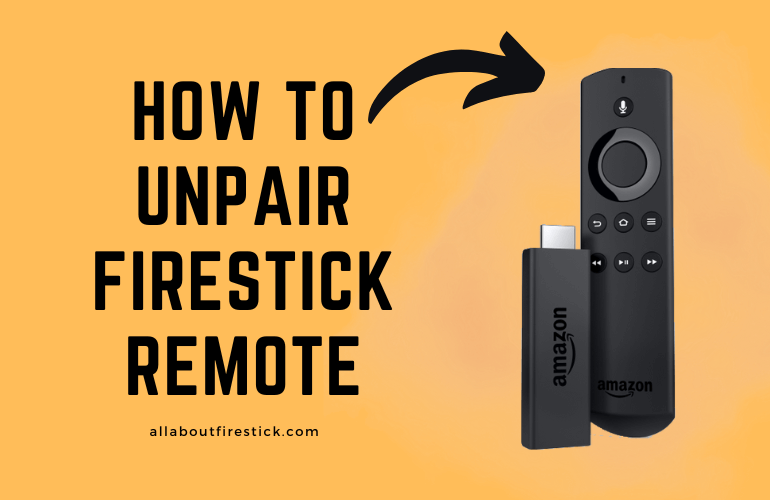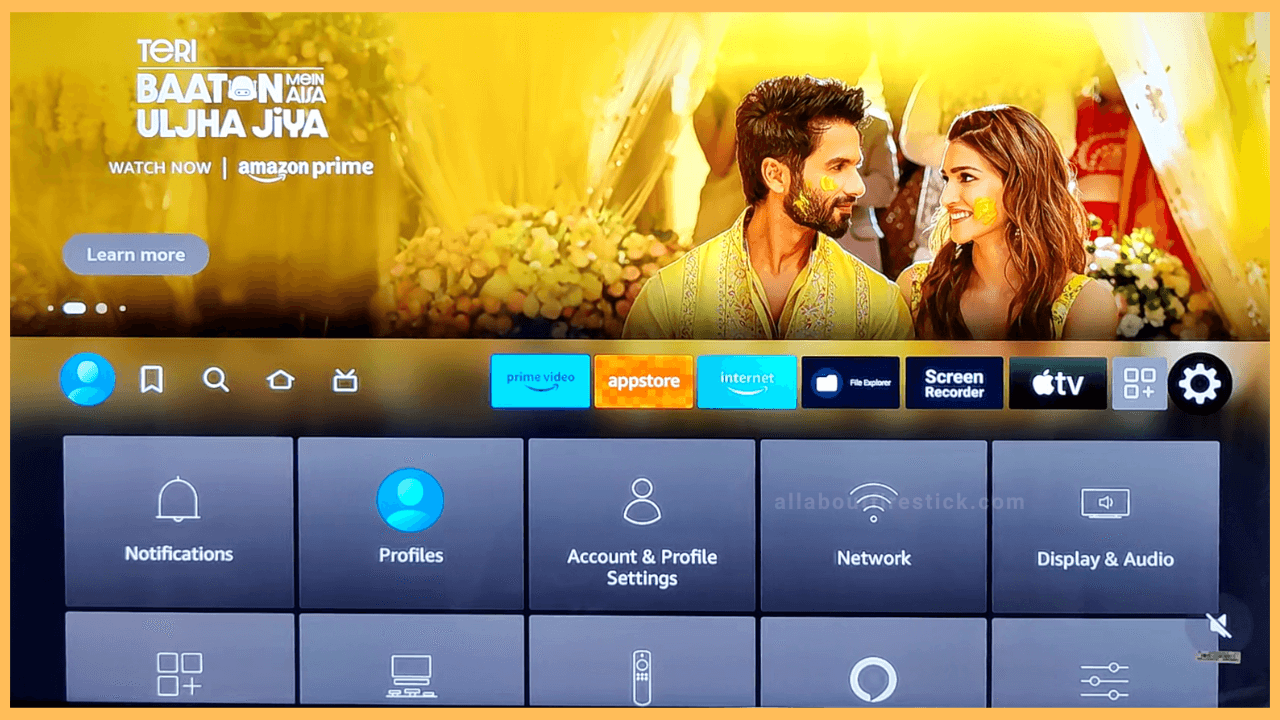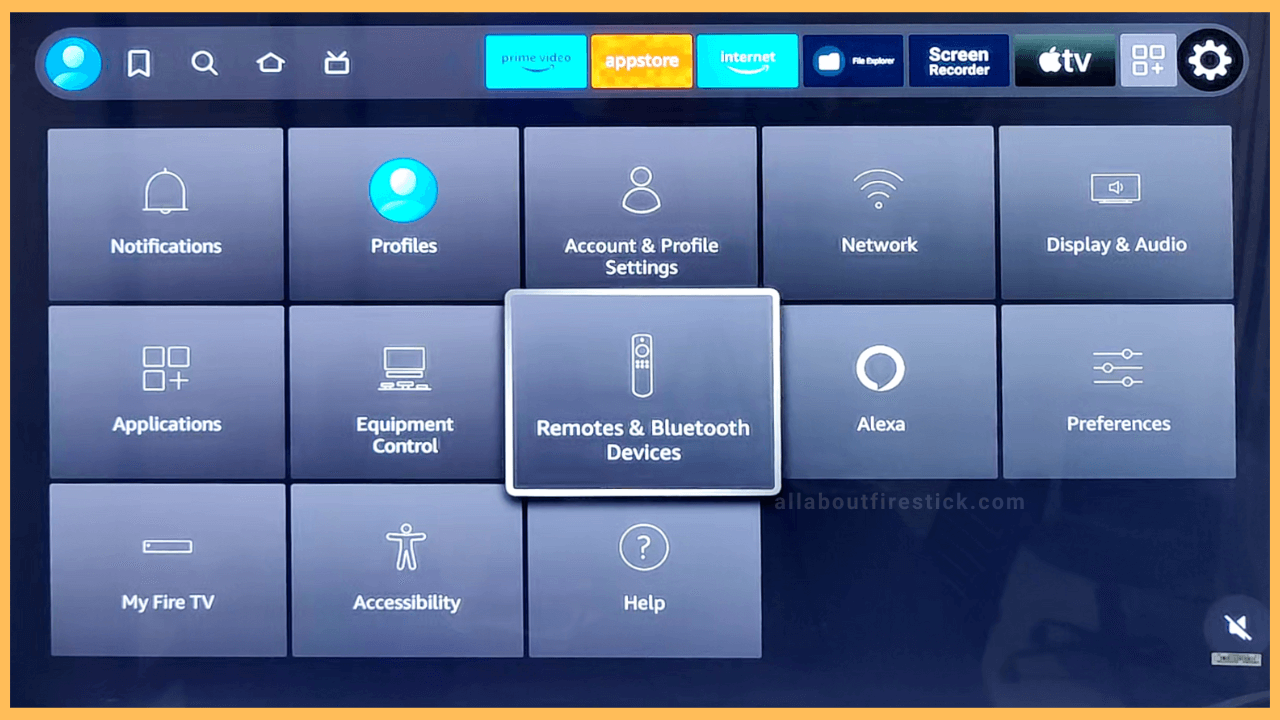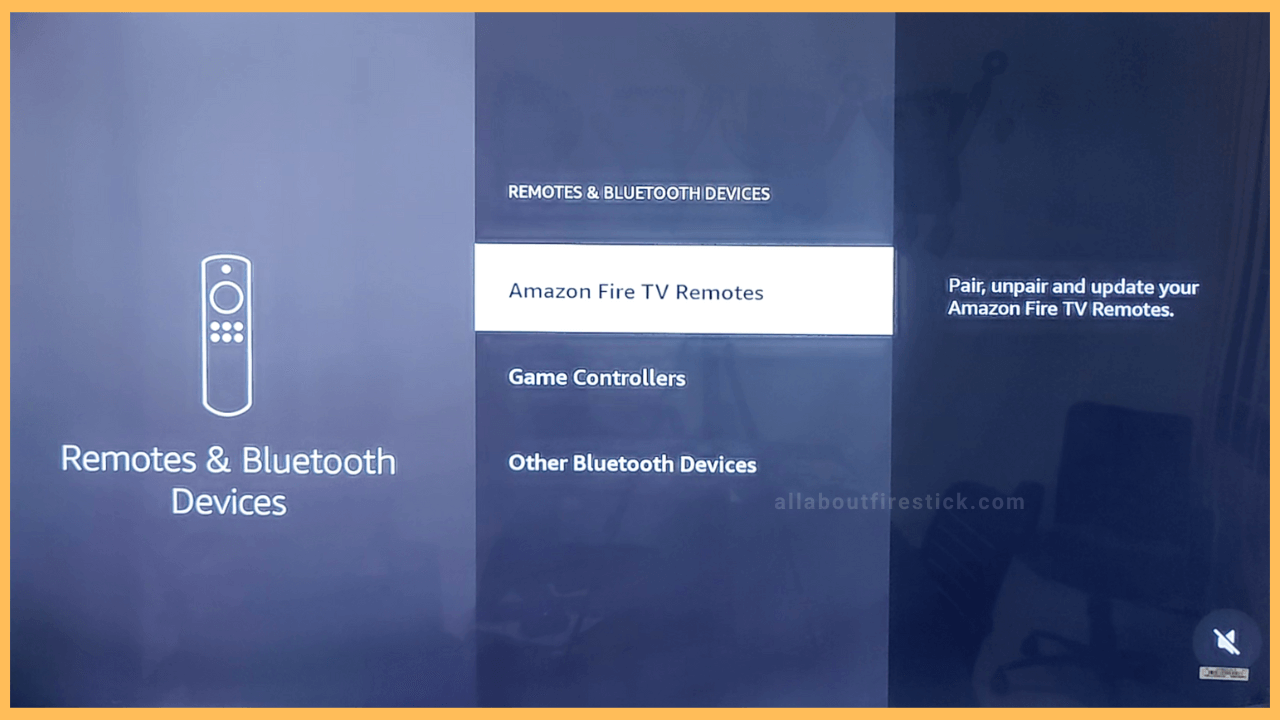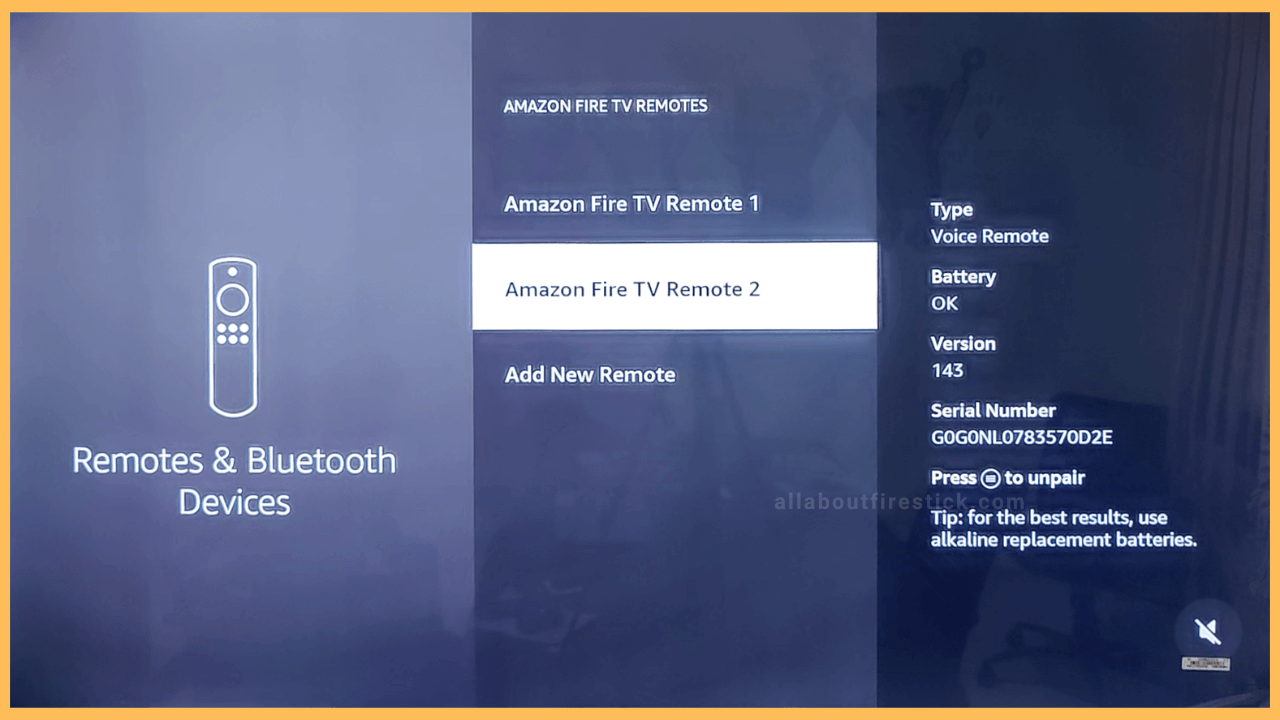SHORT ANSWER
To Unpair a Firestick Remote: Go to Settings → Remote & Bluetooth devices → Amazon Fire TV Remotes → Select the Remote → Hit the Menu button & Select button.
Run along the steps to get the remote unpaired from your Firestick and TVs running under Fire OS.
Get Ultimate Streaming Freedom on Firestick !!
Are you concerned about your security and privacy while streaming on a Firestick? Getting a NordVPN membership will be a smart choice. With high-speed servers spread globally, NordVPN shields your online activities on Firestick from ISPs and hackers. It also lets you unblock and access geo-restricted content. NordVPN helps you avoid ISP throttling and ensures you a smoother streaming experience. Subscribe to NordVPN at a discount of 70% off + 3 extra months to seamlessly stream live TV to on-demand and anything in between on your Firestick.

Steps to Unpair Firestick Remote
When your Firestick is connected to two or more remotes, you might experience issues with the current remote. You can prevent this by unpairing the unused remotes from your Firestick. To do so, you can use your existing paired Fire TV remote.
- Go to Settings
After turning on your Firestick, go to its home screen. Move the cursor to Settings, a Gear-Shaped icon from the list of icons available on the Home screen.

- Launch the Remote & Bluetooth Devices
From the settings menu page, you can see a few tiles. Among them, choose the Remote & Bluetooth Devices from the second row. You can use the navigational key on your remote to move the cursor to the tile.

- Click Amazon Fire TV Remotes
On the following page, click the Amazon Fire TV Remotes option from the list of options displayed on your device.

- Select the Remote
Then, highlight the name of the remote you want to unpair and hit the Menu button on your remote. Now, confirm your selection by clicking the Select button. Thus, you have unpaired the desired remote from your Firestick.

Alternative Way – Reset the Firestick Remote
If you can’t navigate all the way through the settings, then you can reset your Firestick remote to unpair with your device. To do that, hold the Home key and press the Menu key 3 times. Then, release the Home Key and press the Menu key 9 times in a row. After that, remove the batteries from the compartment and unplug your Firestick. In this way, you can unpair your Firestick remote.

Further, if you want to pair again, reinsert the batteries into the remote again. Connect your Firestick to the power source and turn it on. Now, when the home screen pops up, hold the Home key for 30-40 seconds straight. After this, the remote will be paired successfully with Firestick.
FAQ
Yes, you can unpair the Firestick remote without using a remote. To do so, get the Fire TV remote app on your smartphone [App Store or Play Store] and pair it with your TV. Now, use the virtual remote on the app and perform the same steps to unpair your TV remote from the Firestick or TVs running under Fire OS.