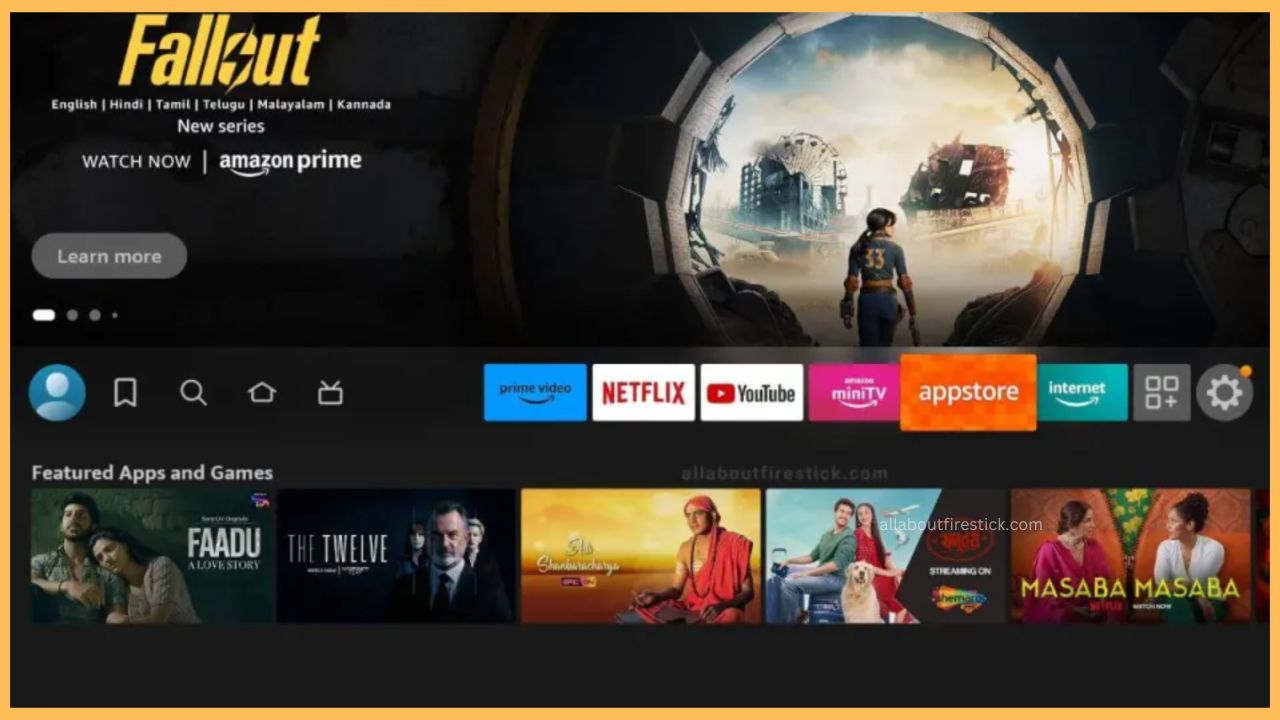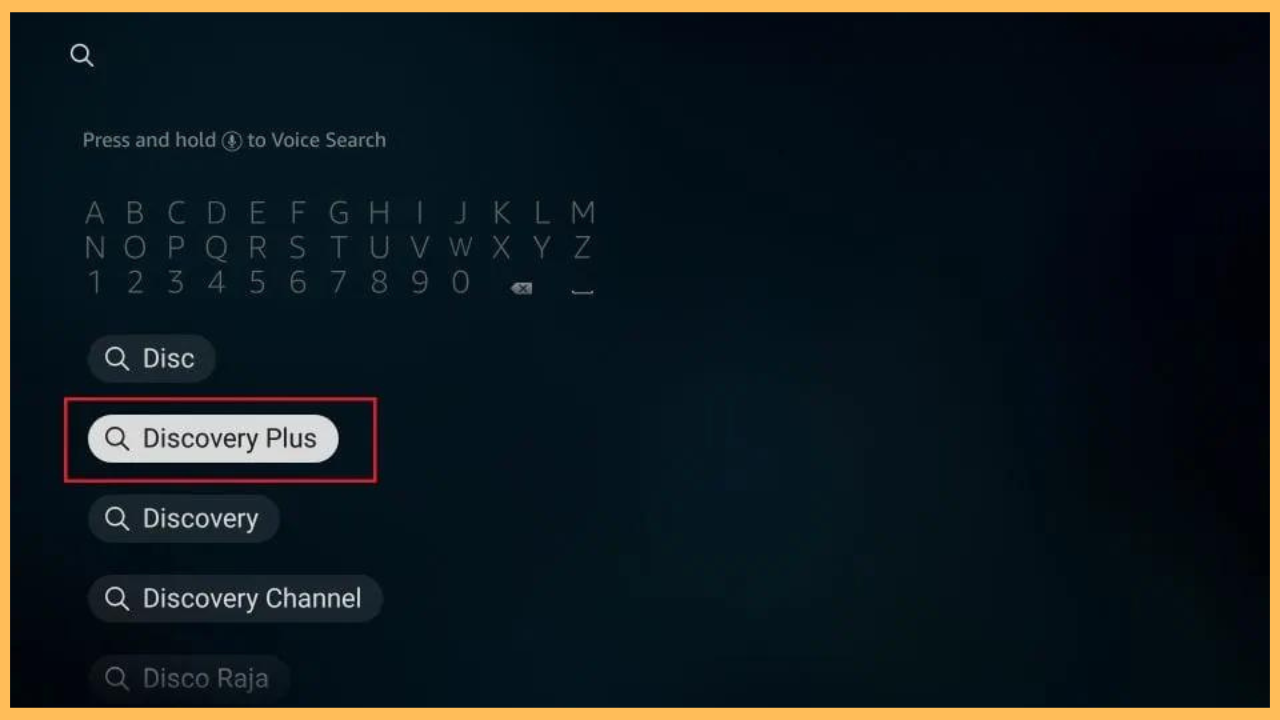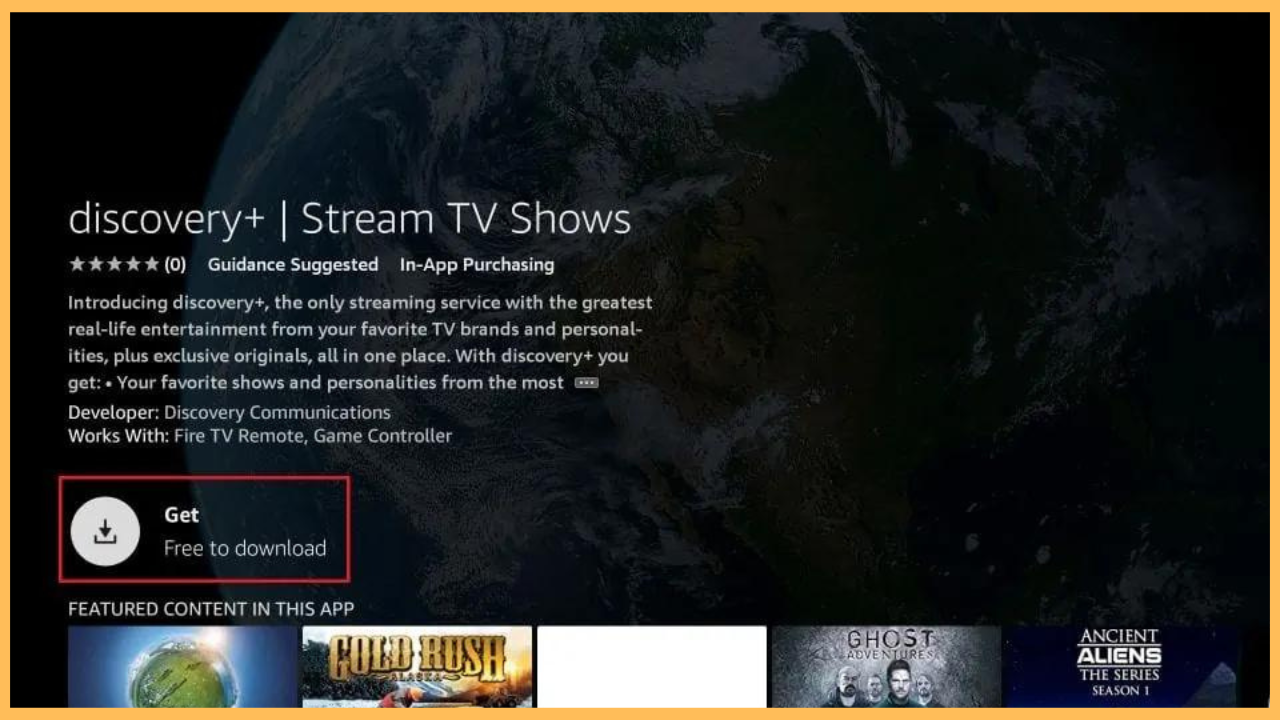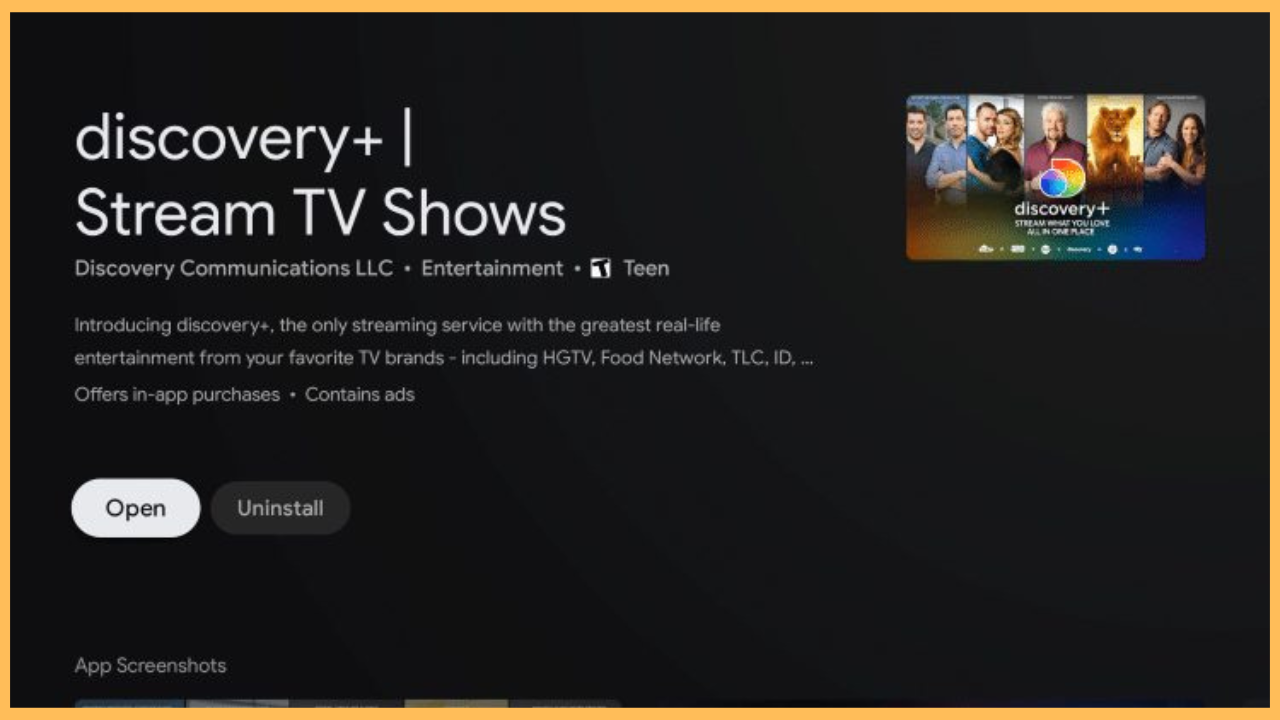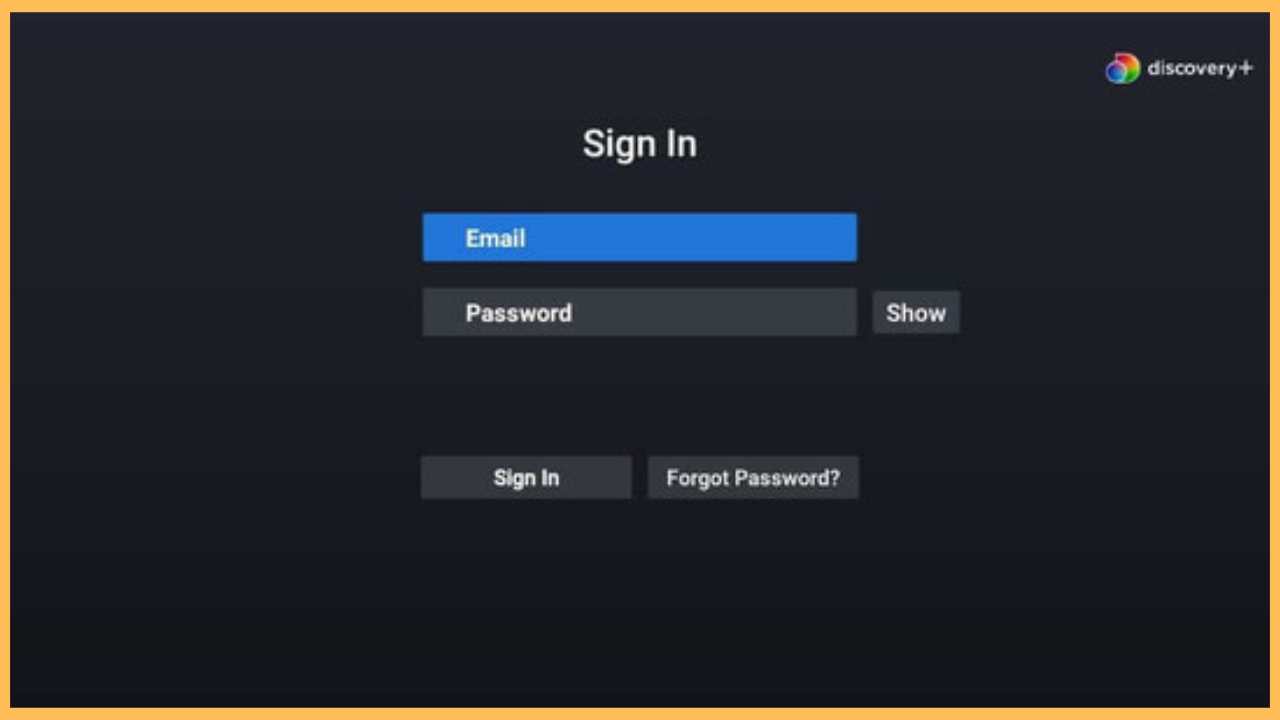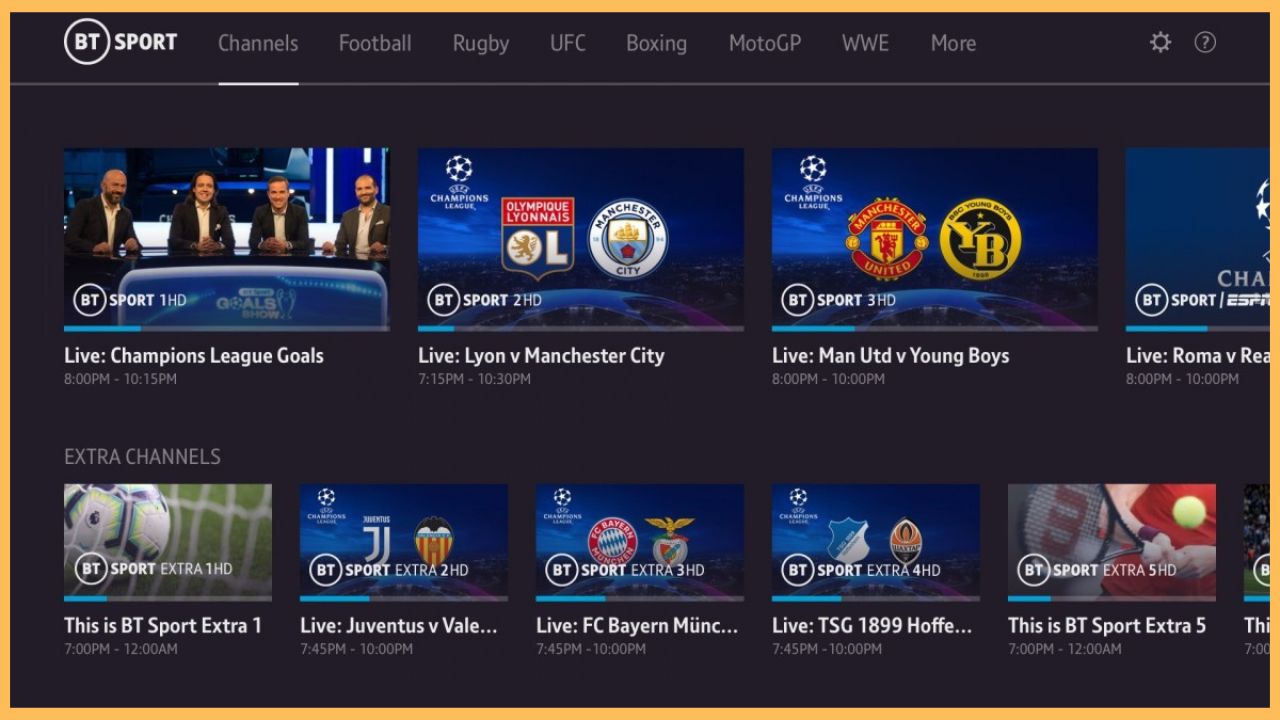This curated guide will explain the procedure for streamlining the UEFA Champions League, UEFA Europa League, UEFA Conference League, and other popular live events on Firestick via BT Sport.
Steps to Watch BT Sport Via Discovery+ on Firestick
On July 18, 2023, the BT Sport was rebranded as “TNT Sports.” This collaboration offers the same premium live sports rights that BT Sport previously had, including UEFA Champions League, Europa League, UFC, WWE, and more. However, the TNT Sports app is not available on the Firestick’s Amazon App Store. Instead, the content can be streamed using the Discovery+ app. So, download the Discovery Plus app on your Firestick and start streaming your favorite TNT Sports content on the big screen. The guide below will teach you the procedure for watching BT Sport via the Discovery+ app on your TV.
Get Ultimate Streaming Freedom on Firestick !!
Are you concerned about your security and privacy while streaming on a Firestick? Getting a NordVPN membership will be a smart choice. With high-speed servers spread globally, NordVPN shields your online activities on Firestick from ISPs and hackers. It also lets you unblock and access geo-restricted content. NordVPN helps you avoid ISP throttling and ensures you a smoother streaming experience. Subscribe to NordVPN at a discount of 70% off + 3 extra months to seamlessly stream live TV to on-demand and anything in between on your Firestick.

Furthermore, you need to configure NordVPN on Firestick to access the TNT Sport content in any geo-restricted country.
- Navigate to the Appstore
Hover to choose the Appstore tile at the right end on the Firestick Home screen and tap on it. Then, press the OK button to open the Amazon App Store.

- Enter the Discovery+
Use the on-screen keyboard and type the Discovery Plus app name under the Search Bar. Click the Search icon to get the search results.

- Click the Get or Download Button
Upon choosing the Discovery+ app from the search suggestions, hit Get/Download to start adding the app to your Fire TV. Wait for a few minutes for the download to complete.

- Select Open to Launch the App
Once the installation is completed, press Open to launch the Discovery+ app on your Firestick and select the Sign In button to get the Activation Code.

- Visit the Activation Website
Make a note of the displayed code and then visit the activation website of Discovery+ on any browser on your PC or smartphone.
- Input your Login Details
Here, enter your TNT Sports username and password in the required field and hit the Sign In button.

- Type the Activation Code
On the next screen, input the displayed activation code and click the Activate button to proceed with the process.
- Play BT Sport on Firestick
Finally, refresh and relaunch the Discovery+ app and get the home screen. Then, search for the TNT Sports/BT Sport content and play it on your Firestick without any interference.

FAQ
No. Discovery Plus is a premium app. So, you need to visit its official website and get a premium membership to stream the TNT Sports content.
You can watch the TNT Sports content on your Firestick without cable by having an active subscription to popular streaming services, including Sling TV, YouTube TV, Hulu + Live TV, and DirecTV Stream on Firestick.
If you encounter any issues while streaming the TNT Sports content, check the WiFi network on your Firestick device. Then, update the Firestick to its latest version or update the apps to fix the issue.