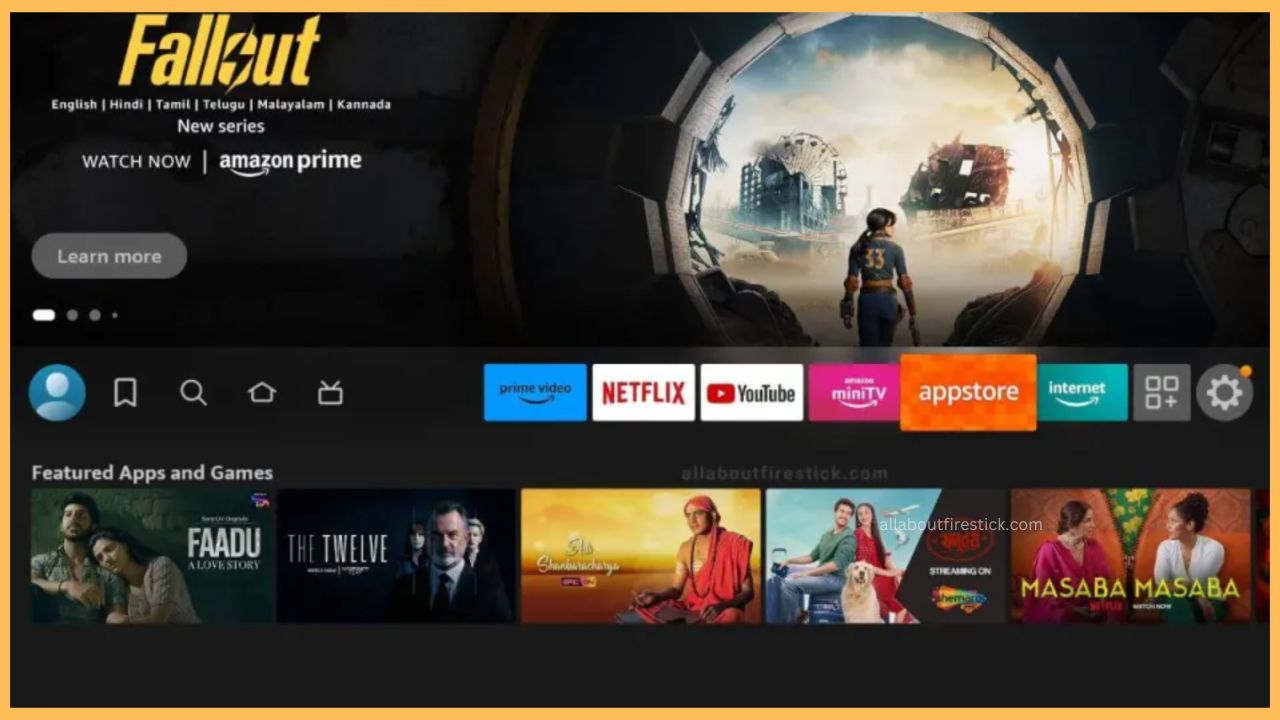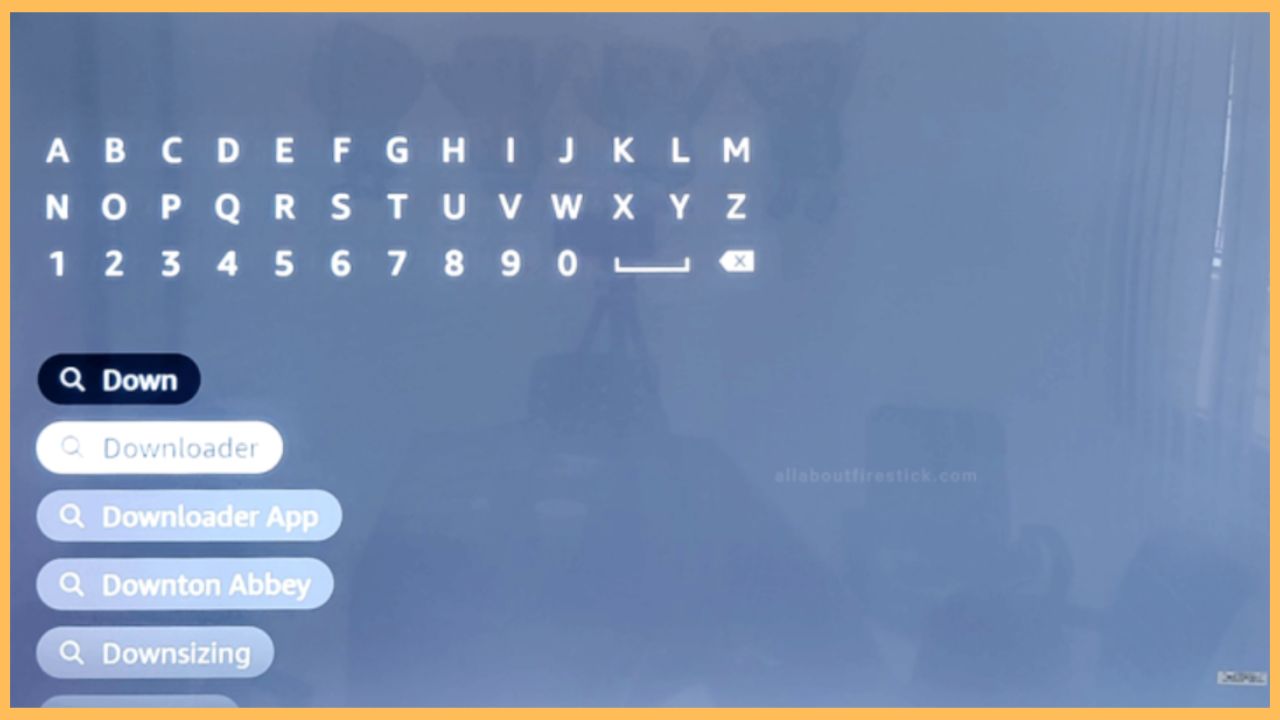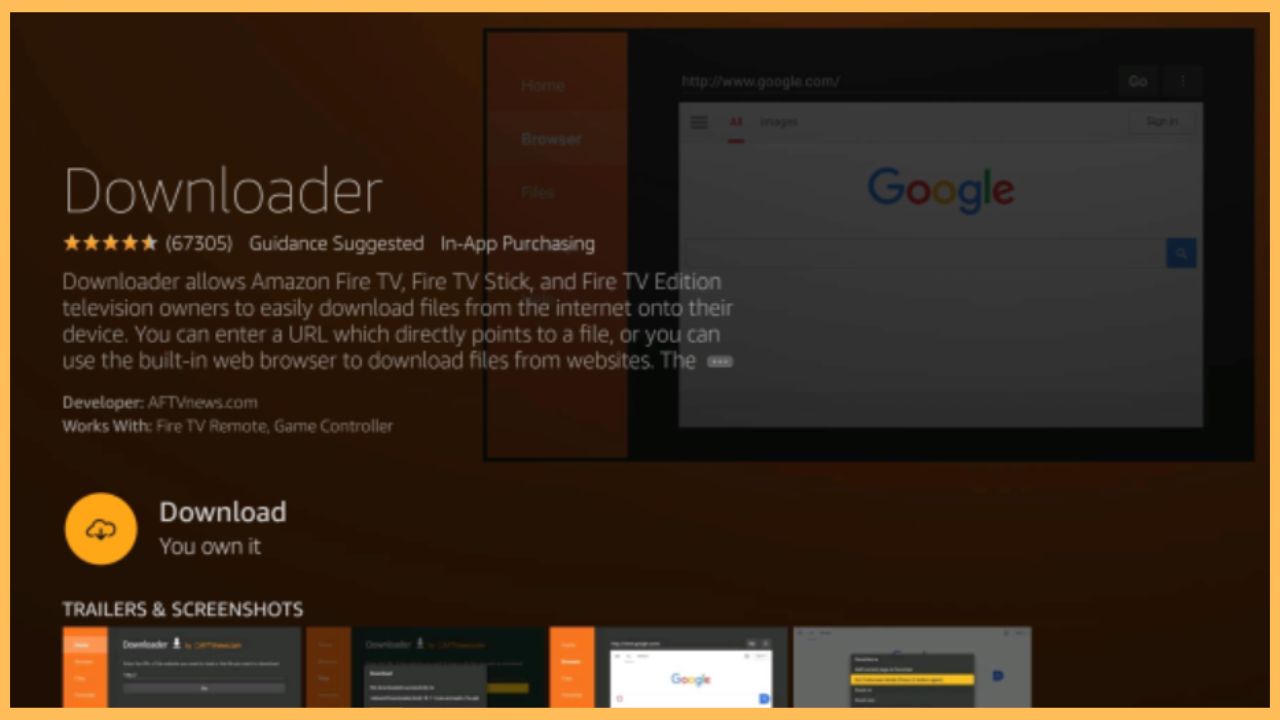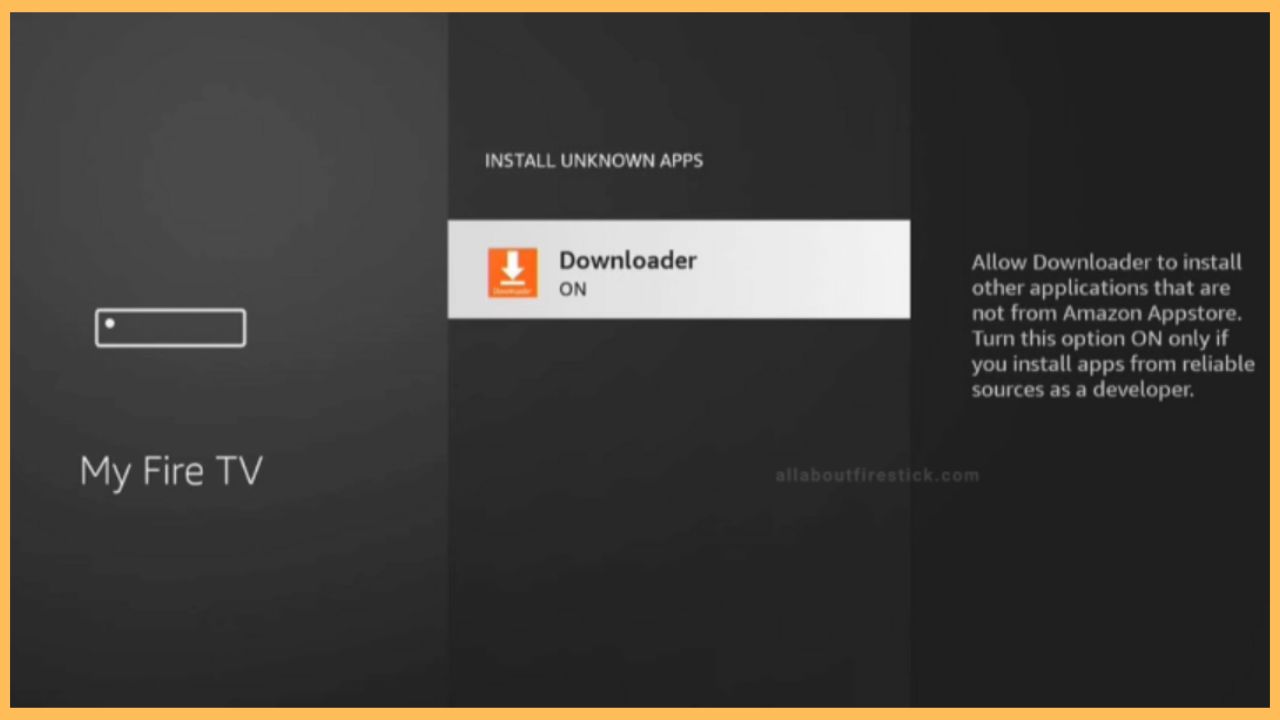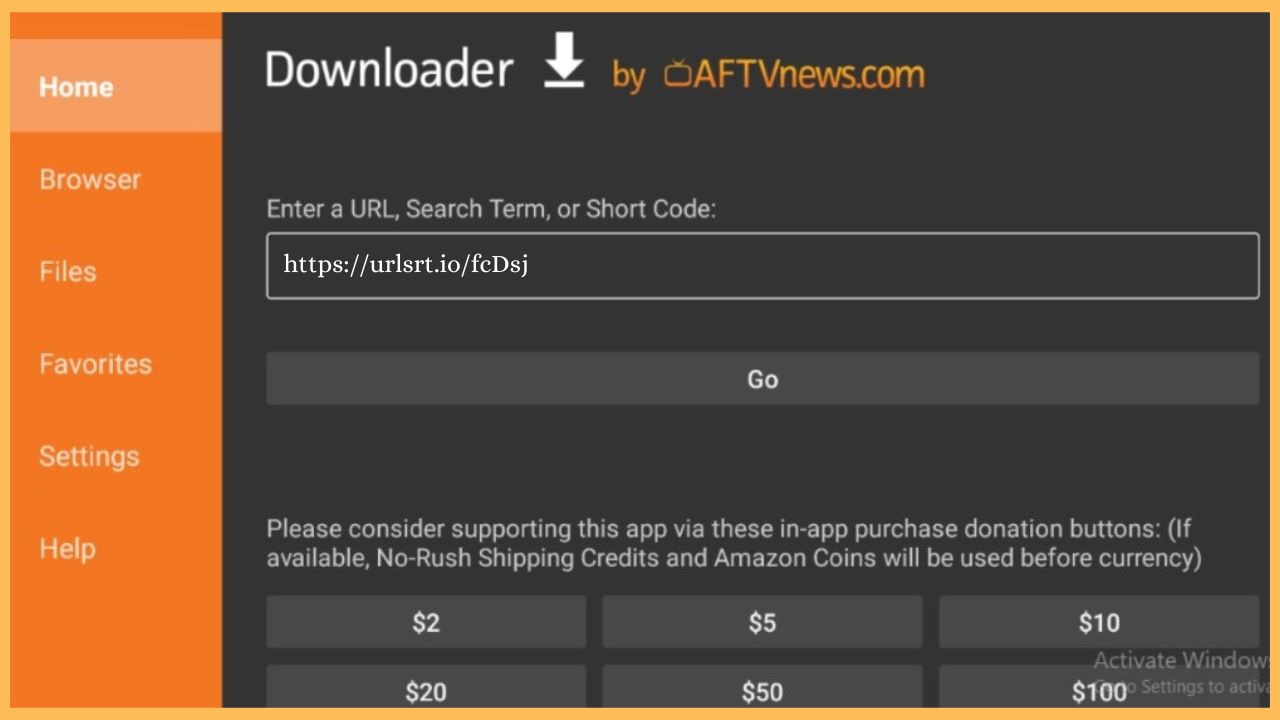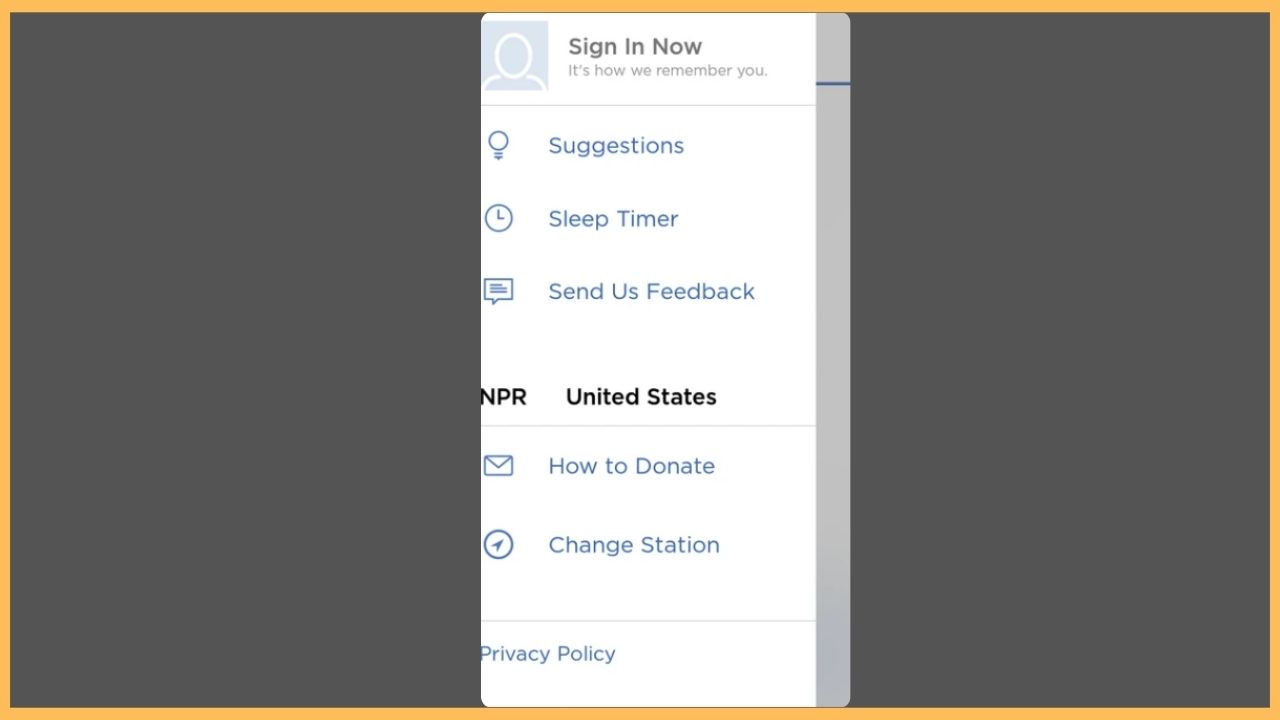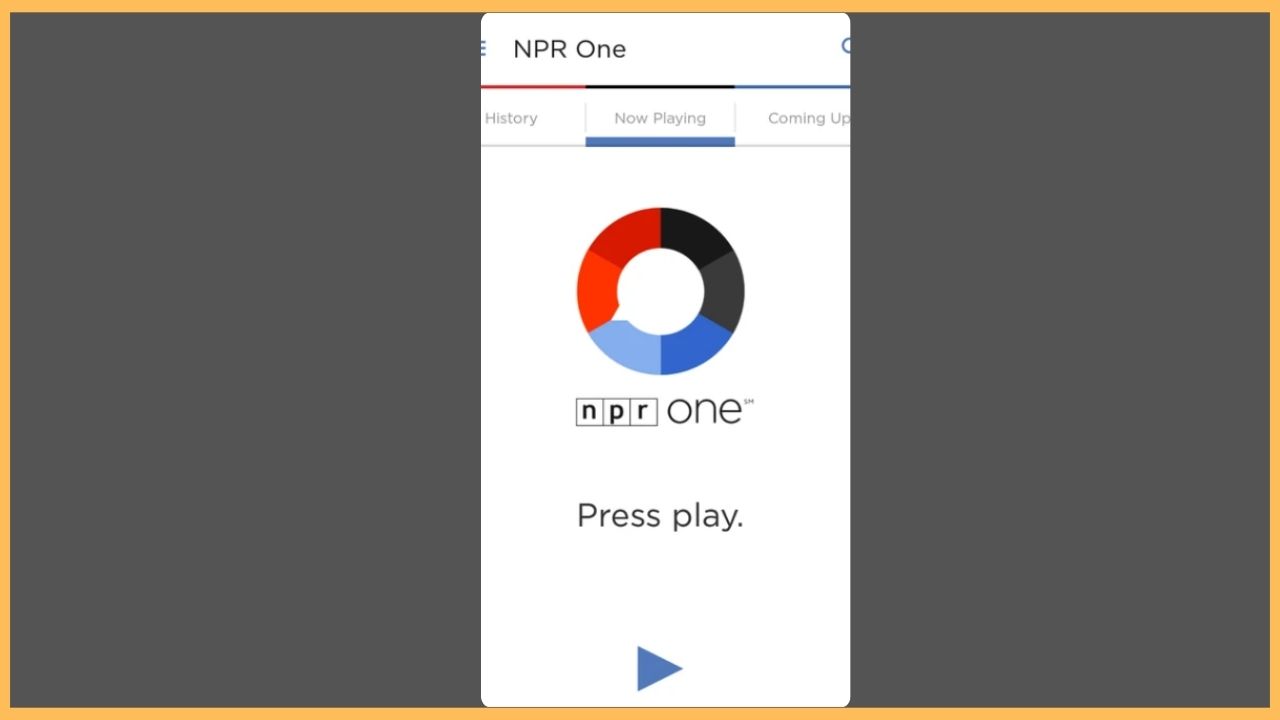This article explains the step-by-step procedure of streaming news, podcasts, stories, and more on your Firestick using the NPR One app.
Steps to Sideload NPR One on Firestick
Even though NPR One is a one-stop source for the best local station news, radio, stories, etc., the app is unavailable on the Amazon App Store of Firestick. However, as an alternative way, you can use the sideload method and get the NPR One app content to your TV using a third-party APK installer like the Downloader app. Get through the following section to learn the sideloading process of NPR One on Firestick in detail.
Get Ultimate Streaming Freedom on Firestick !!
Are you concerned about your security and privacy while streaming on a Firestick? Getting a NordVPN membership will be a smart choice. With high-speed servers spread globally, NordVPN shields your online activities on Firestick from ISPs and hackers. It also lets you unblock and access geo-restricted content. NordVPN helps you avoid ISP throttling and ensures you a smoother streaming experience. Subscribe to NordVPN at a discount of 70% off + 3 extra months to seamlessly stream live TV to on-demand and anything in between on your Firestick.

- Setup Firestick
Power on your Firestick and launch the home page. Then, connect your Firestick to a stable WiFi network.
- Visit the Appstore
Navigate through the home screen and choose the Appstore tile at the right end.

- Get the Downloader App
Highlight the Search Bar and enter the Downloader App name using the on-screen keyboard. Click the Search icon to browse the right app.

- Hit Get or Download
Upon choosing the right app, press the Get/Download button to add the Downloader on your Firestick.

- Enable Install Unknown Sources
Hover back to the Firestick home page and click the Settings wheel using the remote. On the next screen, choose the My Fire TV tab and hit the Developer Options. Further, open Install Unknown Apps and turn on the Downloader option on your Firestick.

- Open the Downloader App
Once enabled, visit the Your Apps & Games section and open the installed Downloader app on your Firestick.
- Type the NPR One APK Link
Choose the Home option from the left pane and enter the NPR One APK link in the required URL bar. Then, hit Go to download the APK file.

- Click Install to Get the App
After downloading the APK, select the Install option to get the NPR One on your Firestick device.
- Launch the NPR One App
Then, select the NPR One app from the apps section and launch it on your Fire TV Stick.
- Sign in to your Account
If prompted, sign in with your NPR One account credentials and enter into the app.

- Choose any Content
Then, scroll through the entire app’s home page and choose any content. Otherwise, hit the Search bar to search for your favorite content.

- Stream NPR One on Firestick
Finally, you can watch the NPR One content on your Fire TV Stick without any streaming issues.
FAQ
Yes. NPR One is free to use on Firestick. However, NPR also offers a paid subscription called NPR Plus to have sponsor-free listening to NPR content.
Yes. Using the Amazon Silk Browser on your Firestick, you can visit the NPR One official website. Then, you can select any content and stream on your Firestick.
Initially, check whether your device is connected to a stable WiFi network. Then, ensure that you have enabled the Unknown Sources option on the Firestick device.