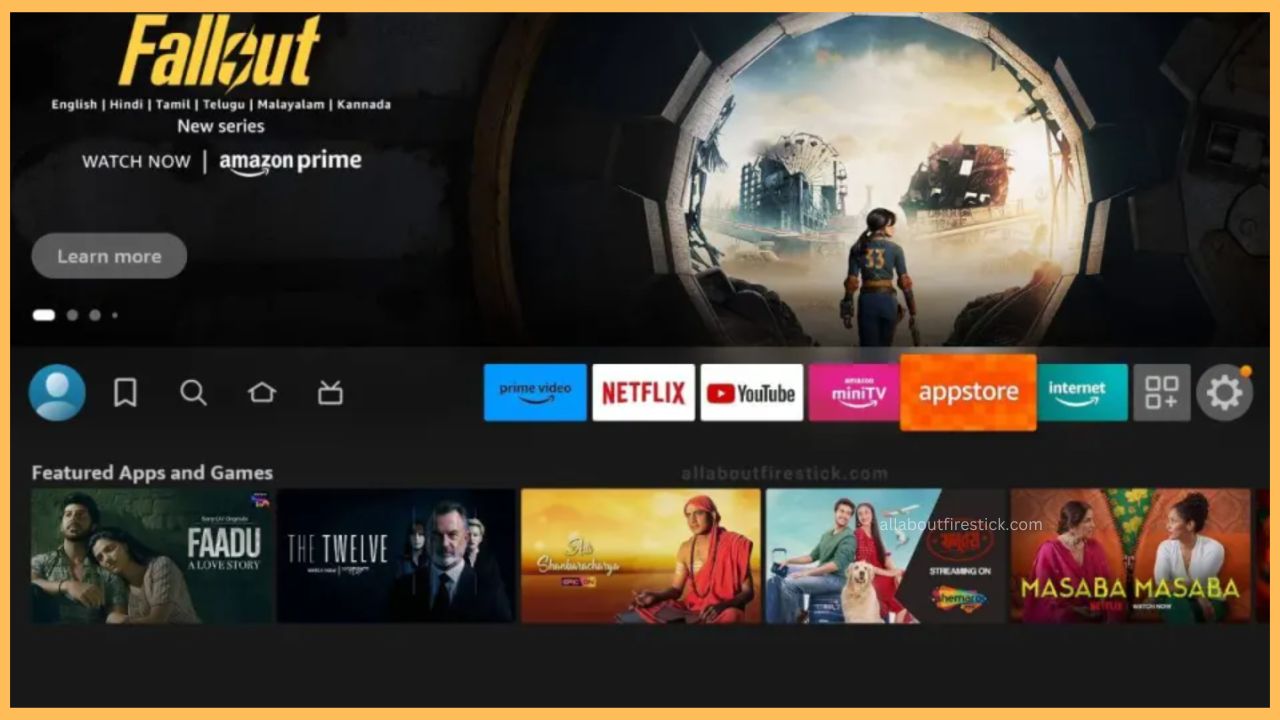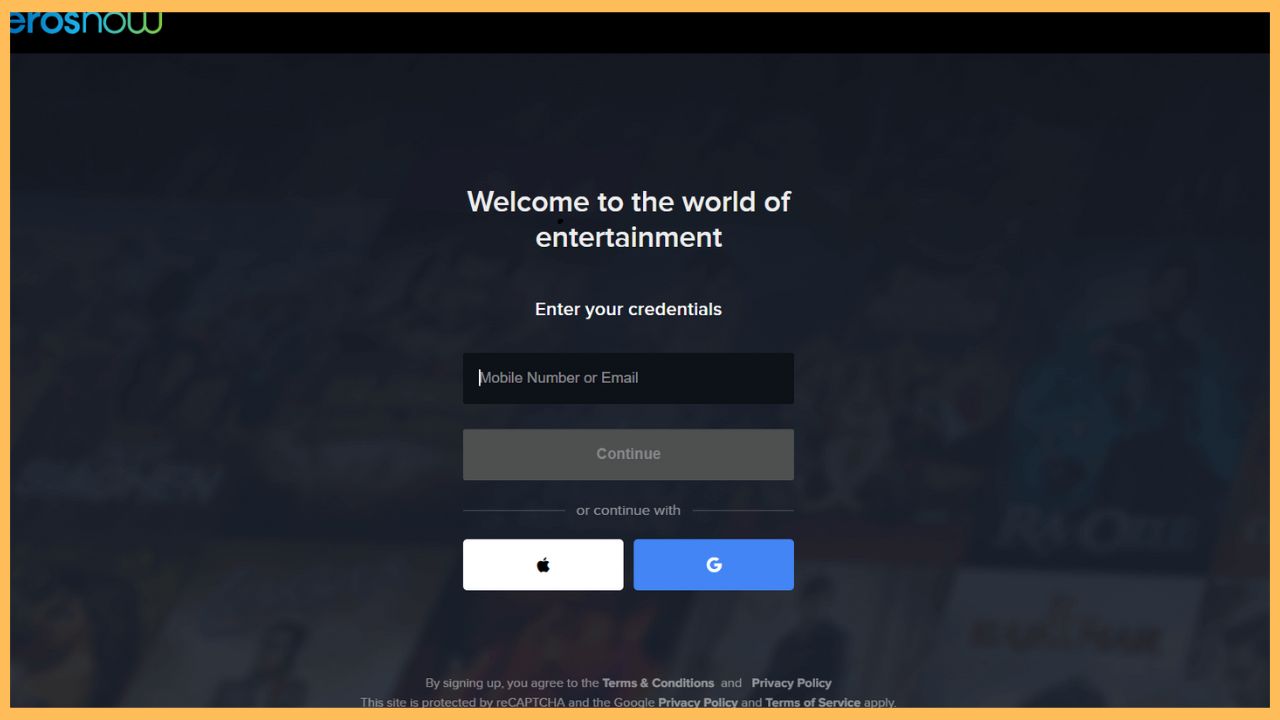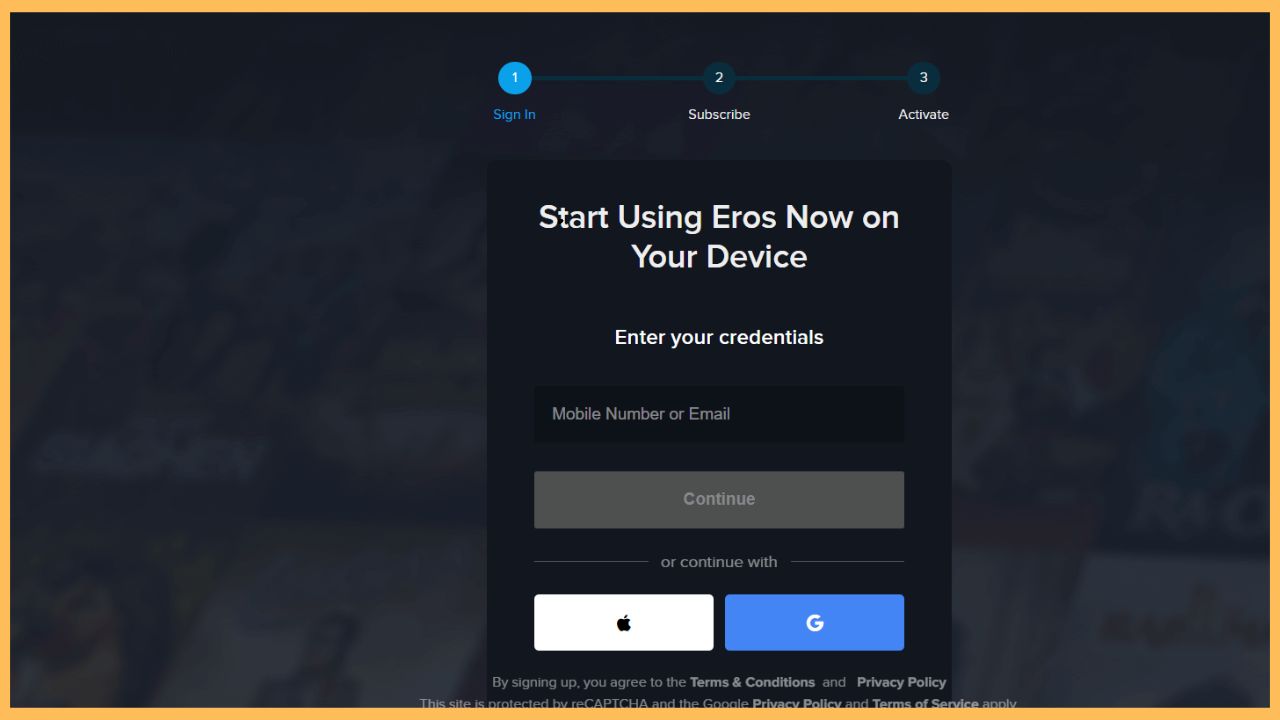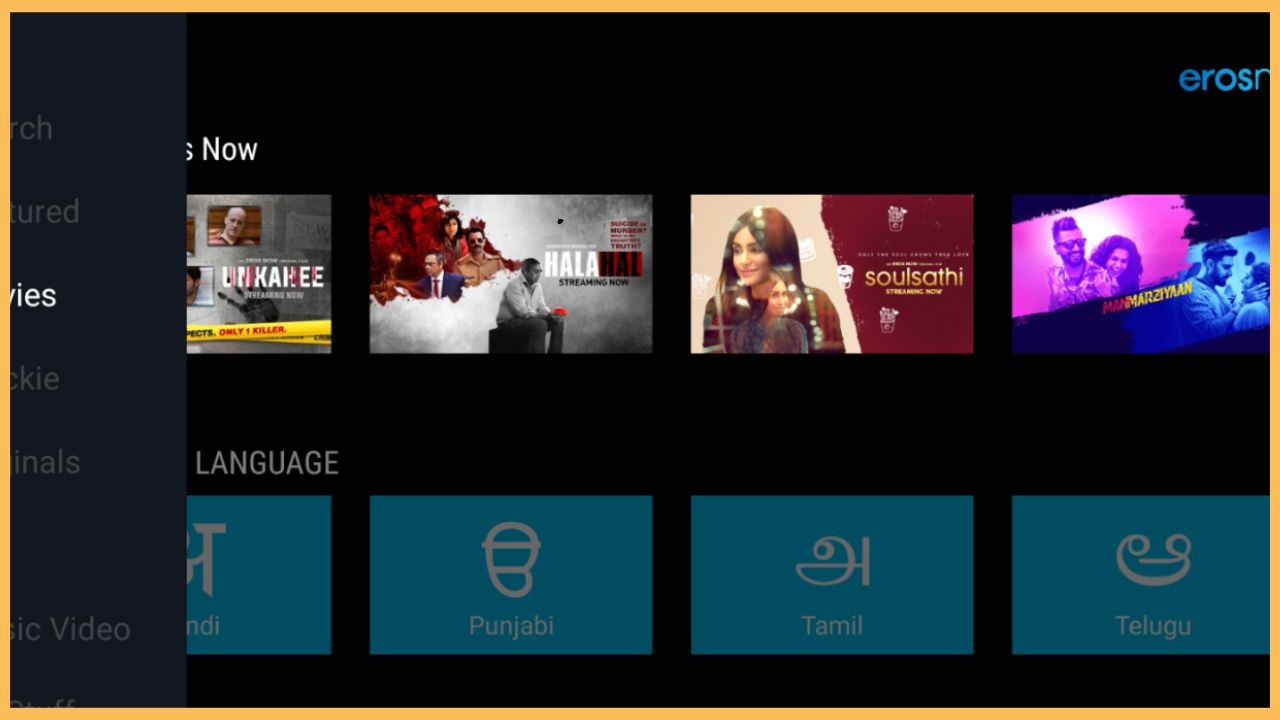This comprehensive article will guide you on installing the Eros Now app on Firestick, the biggest content slate that offers fun and entertaining content.
Steps to Install and Activate Eros Now on Firestick
Eros Now is an entertainment app with a library of 13,000+ online movies, TV shows, original web series & films, quickies, and over 2.5 lakh music titles and more. As the Eros Now app is natively available on the Amazon App Store, the installation process is much easier. The only thing is you need to opt for a membership plan of Eros Now from its official website to access and stream its content online. In addition, you need to install a VPN service like NordVPN to bypass its geo-restrictions and to stream the Eros Now content on your Fire TV screen seamlessly. Get into the article below to learn the installation process of Eros Now in detail.
Get Ultimate Streaming Freedom on Firestick !!
Are you concerned about your security and privacy while streaming on a Firestick? Getting a NordVPN membership will be a smart choice. With high-speed servers spread globally, NordVPN shields your online activities on Firestick from ISPs and hackers. It also lets you unblock and access geo-restricted content. NordVPN helps you avoid ISP throttling and ensures you a smoother streaming experience. Subscribe to NordVPN at a discount of 70% off + 3 extra months to seamlessly stream live TV to on-demand and anything in between on your Firestick.

- Navigate to the Appstore
Press the Home button on your Fire TV home screen to access the home page. Look for the Appstore tab at the right corner of the TV screen and enter it using the remote.

- Search for Eros Now on Appstore
Now, use the on-screen keyboard and enter the Eros Now app name in the search bar. Then, hit the Search icon and get the search results.
- Pick the App from the Search Suggestions
Once done, select the Eros Now app from the search results to thereby access the app info page.
- Click the Get or Download Button
Continue with the process by selecting the Get or Download button and wait for sometime to complete the installation process.
- Select Open to Launch the Application
Then, click Open to open the Eros Now app on your Firestick.
- Sign In to your Premium Account
Hit the Sign In button using the remote and enter your registered mobile number & password in the required space. After that, click the Continue button to proceed with the process.

- Get the Activation Code
On the next screen, you will get an activation code along with a website. Make a note of them and proceed to link your Eros Now account.
- Visit the Activation Website
Get your PC or smartphone and open any browser to visit the activation website of Eros Now.

- Input the Activation Code
Enter the code in the required box and hit Continue using the remote. Further, provide our account credentials to complete the activation process.
- Re-launch the Eros Now app on Firestick
Finally, scroll through the Eros Now home page and play any movies or TV shows of your choice on your Firestick.

FAQ
No. You cannot stream the Eros Now app content for free on your Firestick. Instead, you need to get a premium account from its official website.
Yes. You can easily update the app on Firestick to the latest version to eliminate the temporary errors within the app.