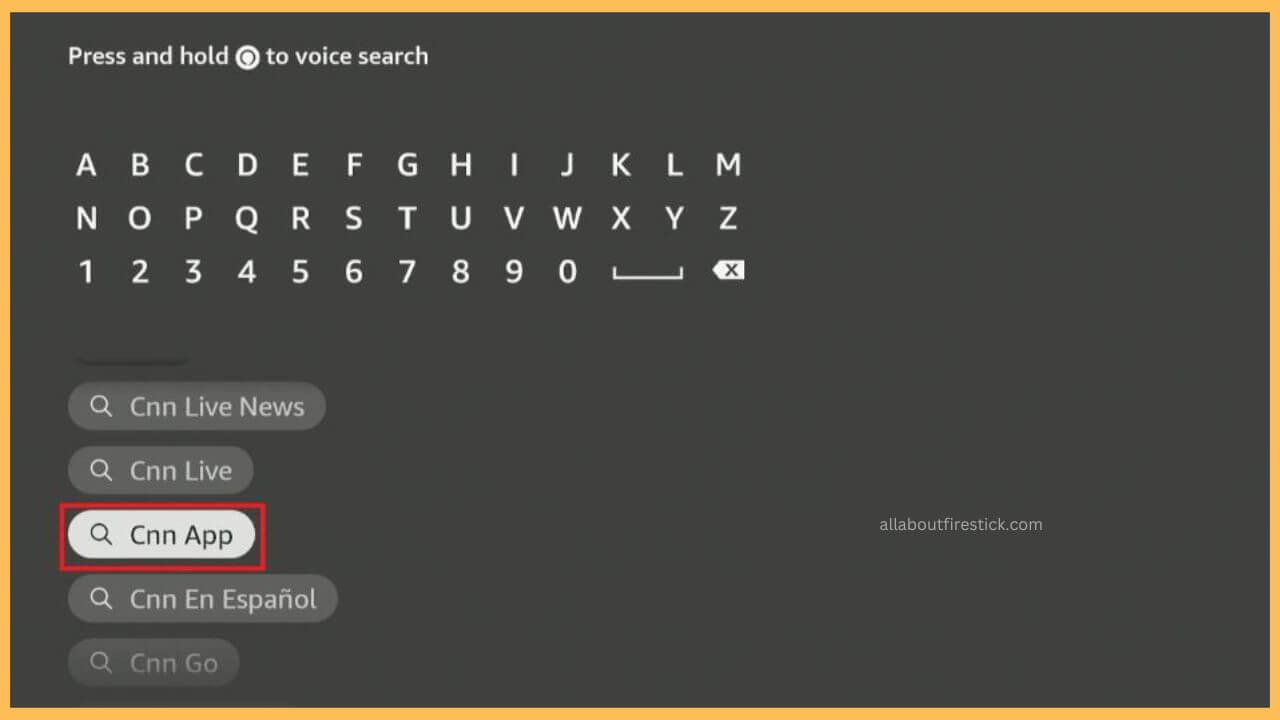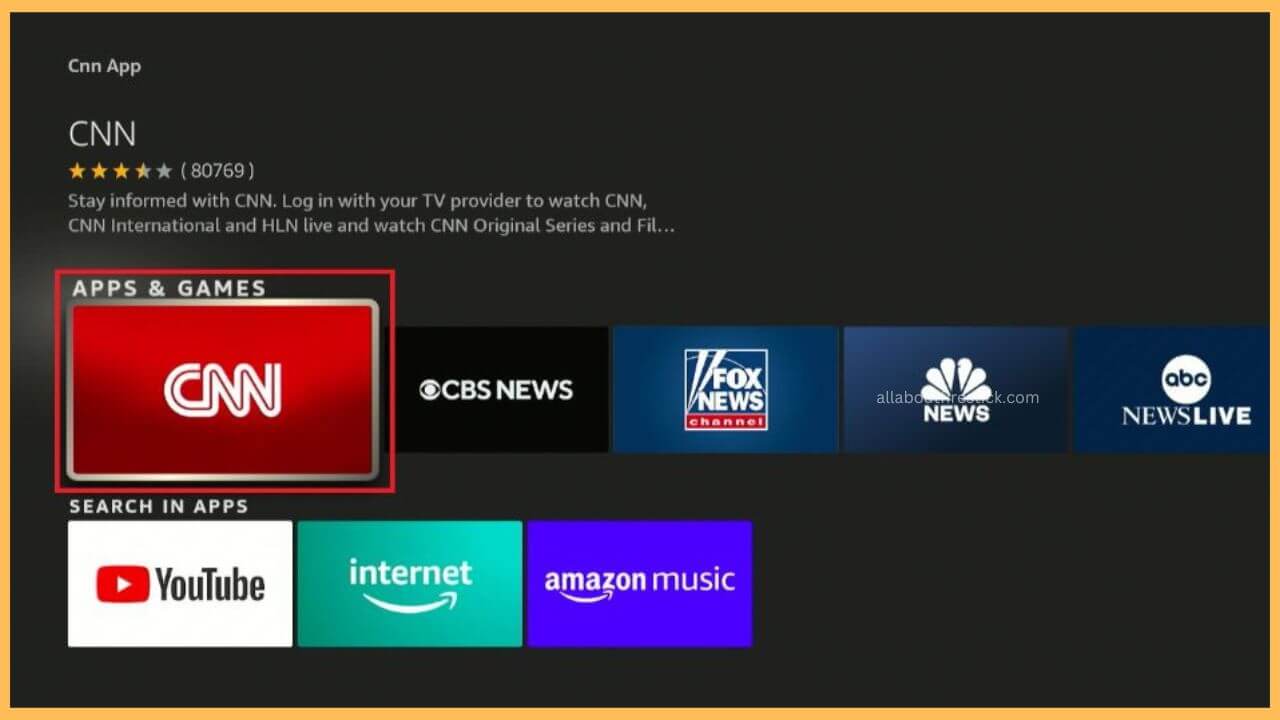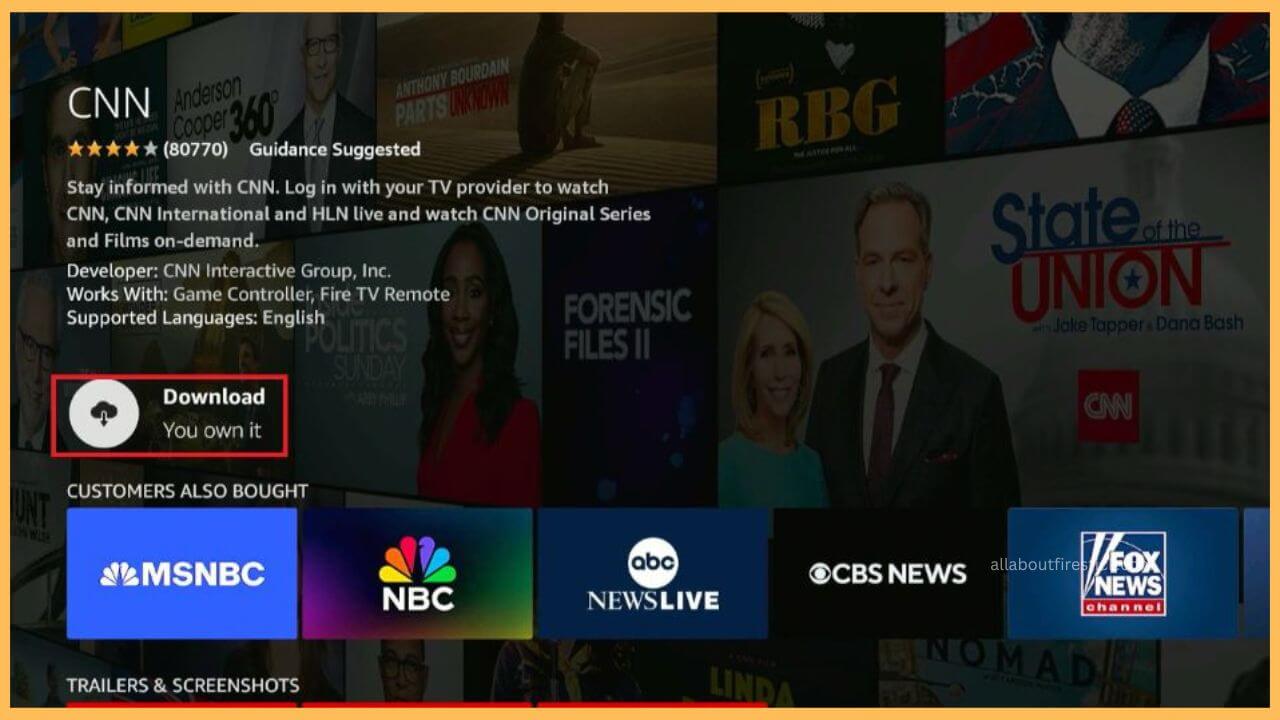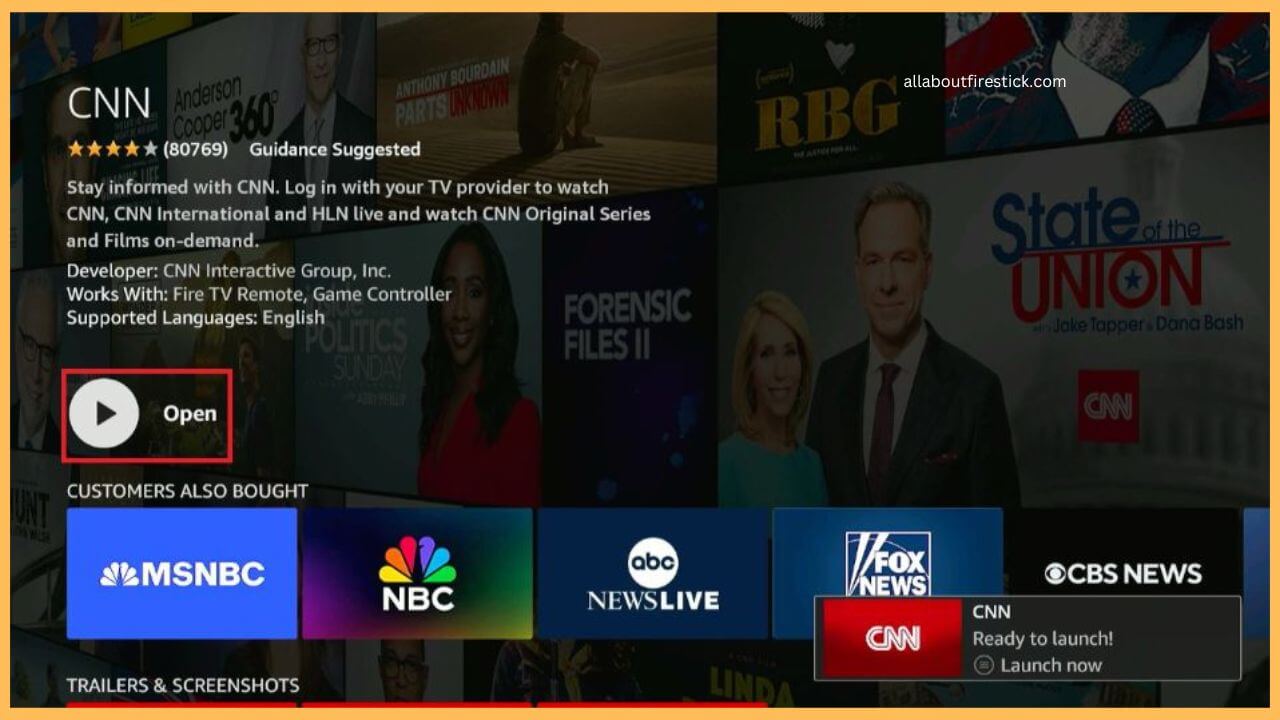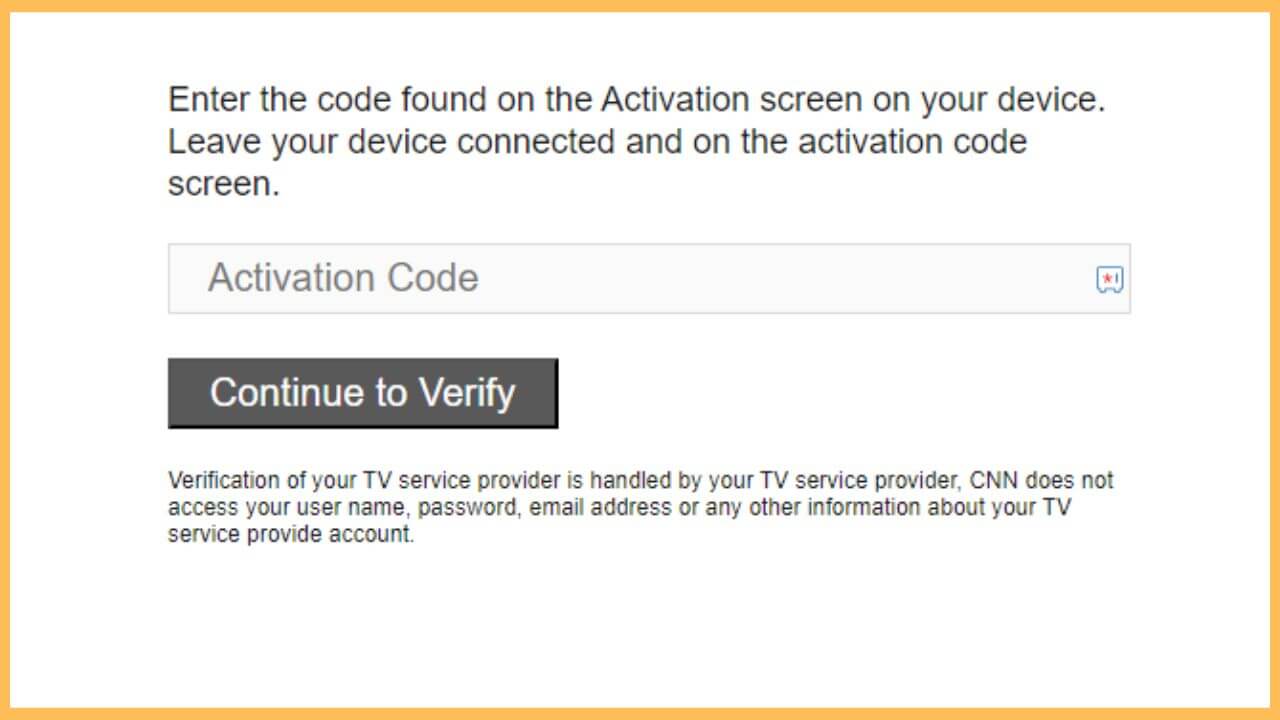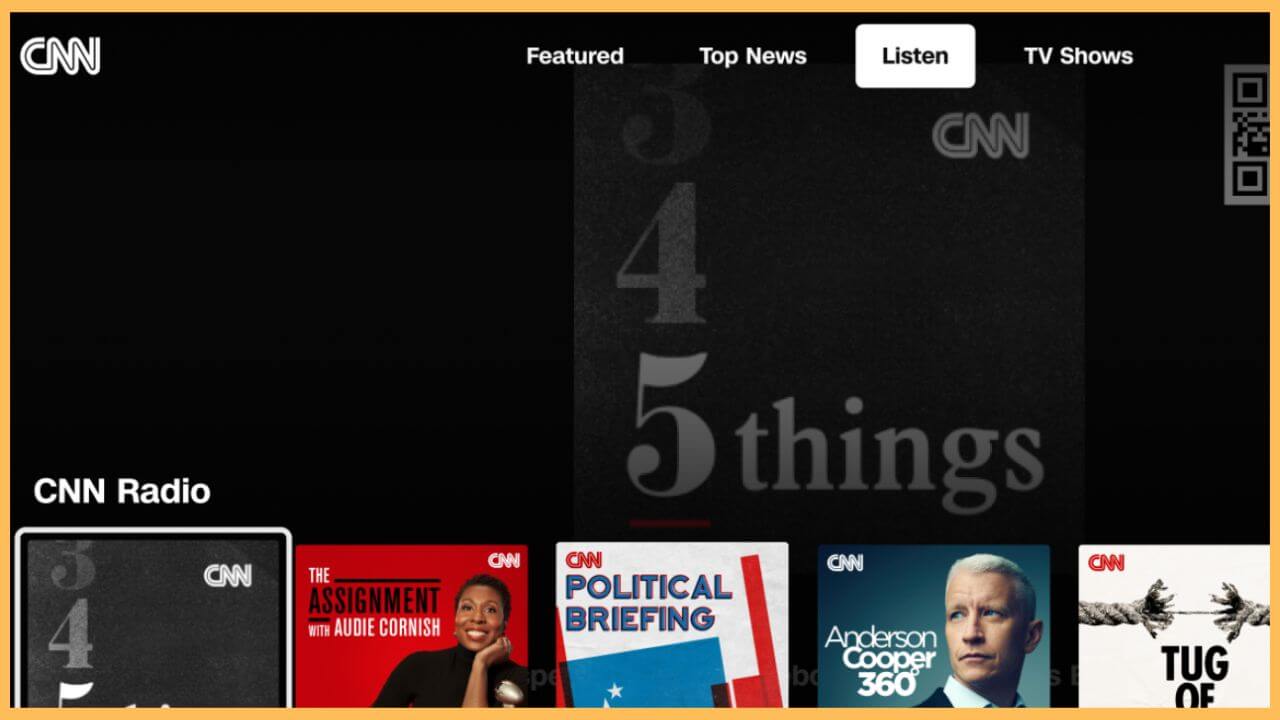This article demonstrates the process of streaming the live breaking news, CNN original series, and movies on demand on Firestick by installing the CNN app.
Procedure to Download and Use CNN on Firestick
CNN app keeps you up-to-date with the latest international news along with its Original series and live TV. So, just stick to the direct installation method of the CNN app on your Firestick because the app is readily available for free on the Amazon App Store. However, you have to receive credentials from your Pay TV provider to access the app. Further, owning a NordVPN on the Firestick is also recommended since the app is only accessible in the United States and Canada. Now, get going with the procedure below to install and use the CNN app on your Firestick.
Get Ultimate Streaming Freedom on Firestick !!
Are you concerned about your security and privacy while streaming on a Firestick? Getting a NordVPN membership will be a smart choice. With high-speed servers spread globally, NordVPN shields your online activities on Firestick from ISPs and hackers. It also lets you unblock and access geo-restricted content. NordVPN helps you avoid ISP throttling and ensures you a smoother streaming experience. Subscribe to NordVPN at a discount of 70% off + 3 extra months to seamlessly stream live TV to on-demand and anything in between on your Firestick.

- Connect Firestick to WiFi
After turning it on, you have to connect your Firestick to a WiFi that is stable and fast.
- Hit Appstore tile
Then, press the Home button on the remote to go to the home page. Navigate and select the Appstore tile at the right end.

- Input CNN app
Now, use the virtual keypad to type CNN into the search bar. Hit on the Search icon to browse for the results.

- Choose the CNN App
Select the CNN app from the search results and go through the details on the app info page.

- Choose Get or Download
Select the Get or the Download button to install the CNN app on your Firestick.

- Tap Open to Launch CNN
It takes a few minutes to complete the installation process. Hit Open to launch the CNN app on your Firestick.

- Hit the Sign In Button
Next, hit the Sign In button on the CNN app to get the activation code on your TV screen. Make a note of the code.
- Visit the Activation Website
Grab your PC or smartphone and open the web browser to access the activation website of the CNN app.
- Enter the Activation Code
Input the code and hit the Continue to Verify button. Then, fill in the TV Provider credentials to complete the activation process.

- Play the Live News
Upon completing all of these steps, you can choose to play the live news or the series on the Firestick from the CNN app with ease.

FAQ
You can install any one of the streaming services, including DirecTV Stream, Sling TV, and Hulu + Live TV on your Firestick. Sign in to your premium account to watch the CNN live TV content on the big screen.
Yes. You can stream CNN live TV content for free during the free trial period offered by streaming services like DirecTV Stream and Hulu + Live TV.
One important cause for the CNN app streaming issue on Fire TV is the presence of excessive cache. So, just remove the extra cache files on your Firestick frequently to prevent this kind of error.