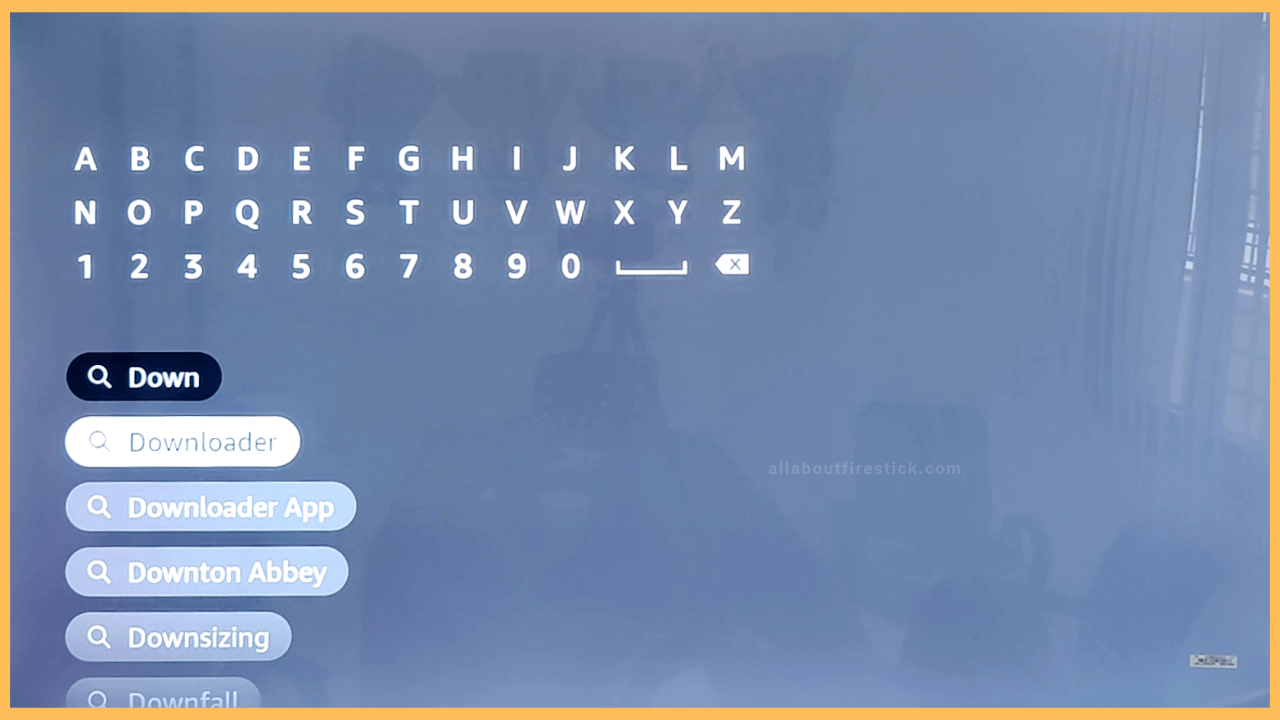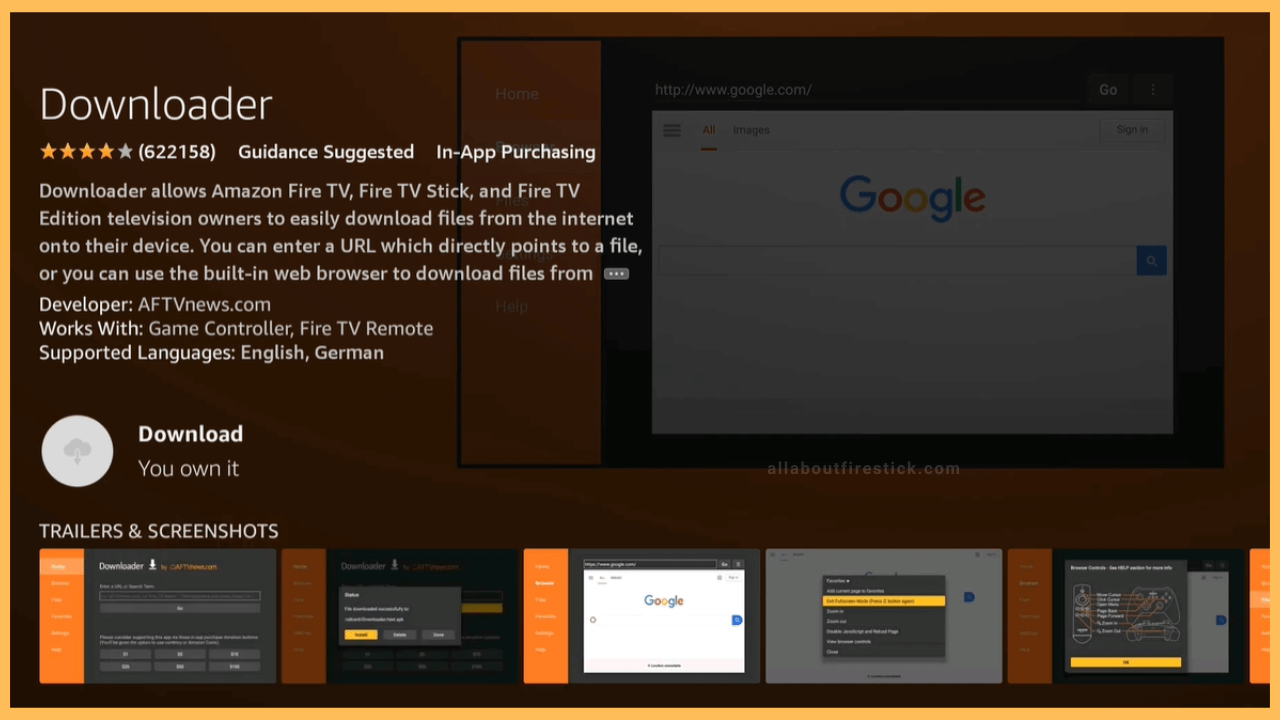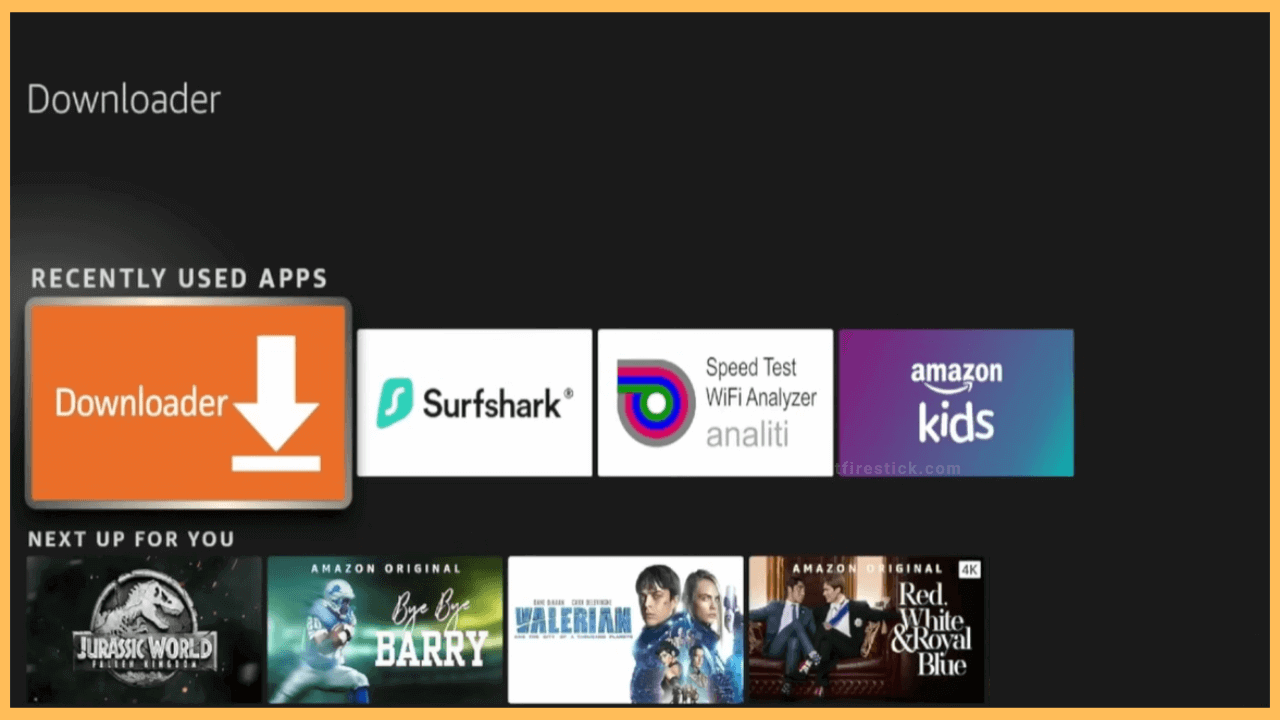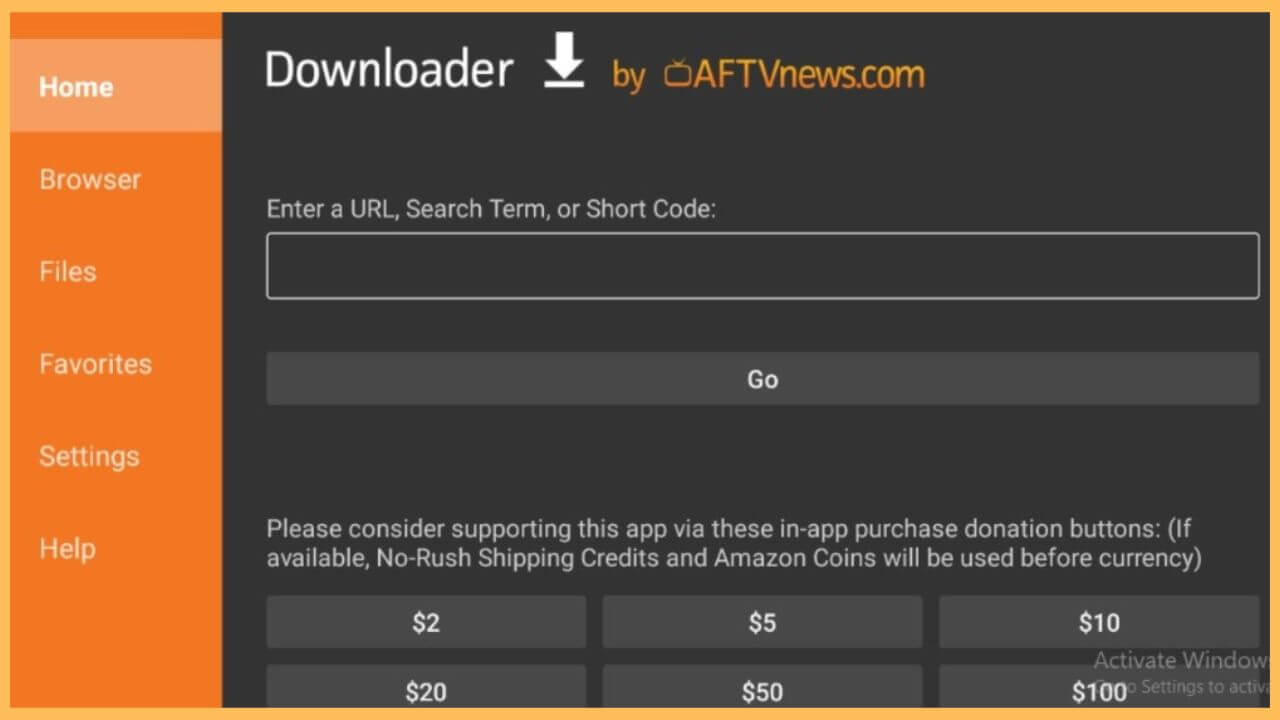The guidelines help you discover the procedure to stream live TV channels involving sports, movies, entertainment, and news on Firestick via the Live Net TV app.
Steps to Sideload Live Net TV on Firestick
Considering the fact that Live Net TV streams content without copyright, there is no official app on the Amazon App Store of Firestick. But, if you stick to the thought of streaming the Live Net TV free shows and the movies, there is one option available to do so. Elaborating that, you can sideload the APK file of the Live Net TV using a third-party app. So, quickly install the Downloader app on your Firestick and get help from NordVPN in case of any geo-restriction. Go through the complete procedure to stream the Live Net TV on your Fire TV.
Get Ultimate Streaming Freedom on Firestick !!
Are you concerned about your security and privacy while streaming on a Firestick? Getting a NordVPN membership will be a smart choice. With high-speed servers spread globally, NordVPN shields your online activities on Firestick from ISPs and hackers. It also lets you unblock and access geo-restricted content. NordVPN helps you avoid ISP throttling and ensures you a smoother streaming experience. Subscribe to NordVPN at a discount of 70% off + 3 extra months to seamlessly stream live TV to on-demand and anything in between on your Firestick.

- Visit the Appstore
Grab your remote and press the home button to get into the Firestick’s home page. Navigate and select the Appstore tile present beside the Setting icon.

- Input Downloader
Use the virtual keypad to enter Downloader on the search bar. Highlight the search icon and press the OK button to browse the app.

- Hit the Get or Download Button
Tap on the Get/Download button to install the app on your Firestick. This installation might take a few minutes to complete.

- Select Open to Launch Downloader
Hit on the Open button to launch the Downloader app on your Fire TV.

- Input Live Net TV APK on URL Bar
Type the Live Net TV APK on the URL bar and hit Go to download the APK file on the Downloader app.

- Choose Install to Get the App
After some time, select the Install button to get the Live Net TV app on your Firestick.
- Open the Live Net TV App
Launch the Live Net TV app on your Firestick, and if prompted, sign in to your account.
- Play the Live Movies and TV Shows
Finally, you can start playing the live movies and TV shows on your Firestick from the Live Net TV app.

FAQ
The best legal alternatives for the Live Net TV app on your Fire TV involve streaming services like Tubi TV, Peacock TV, Pluto TV, Prime Video, and many more.
Yes. It is completely free to download and use the live TV movies, series, sports, and news on the Firestick.