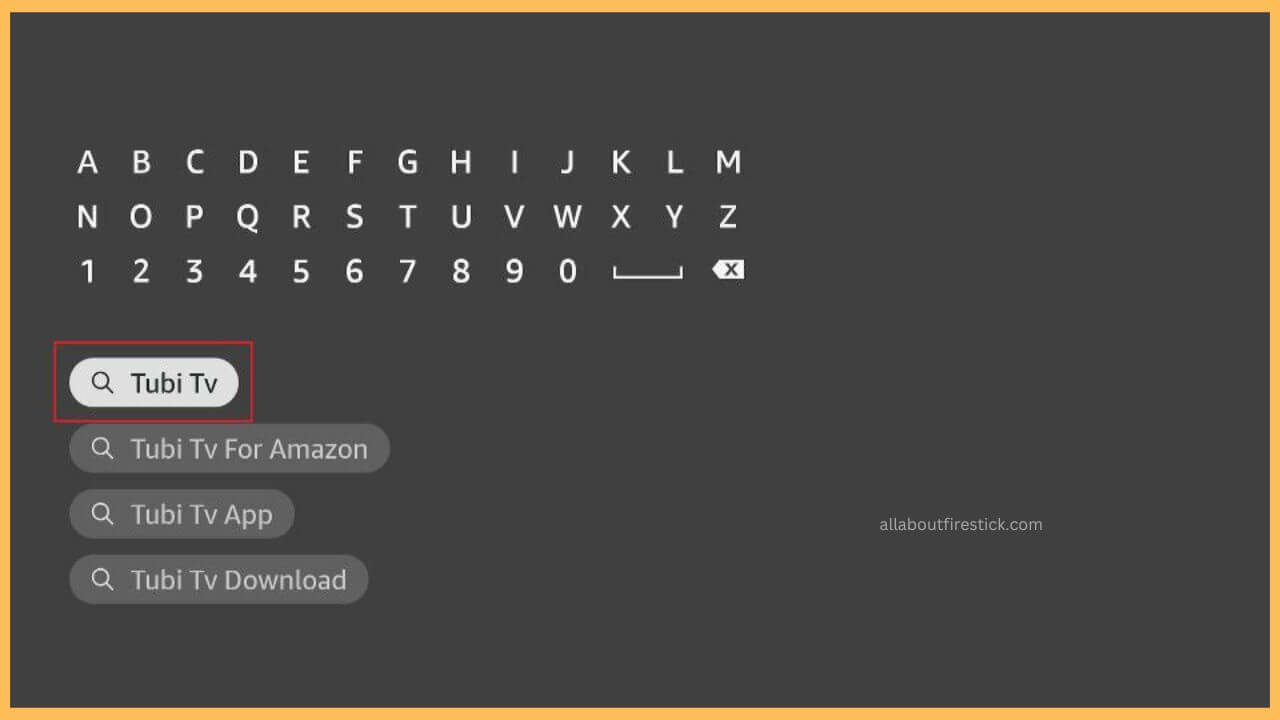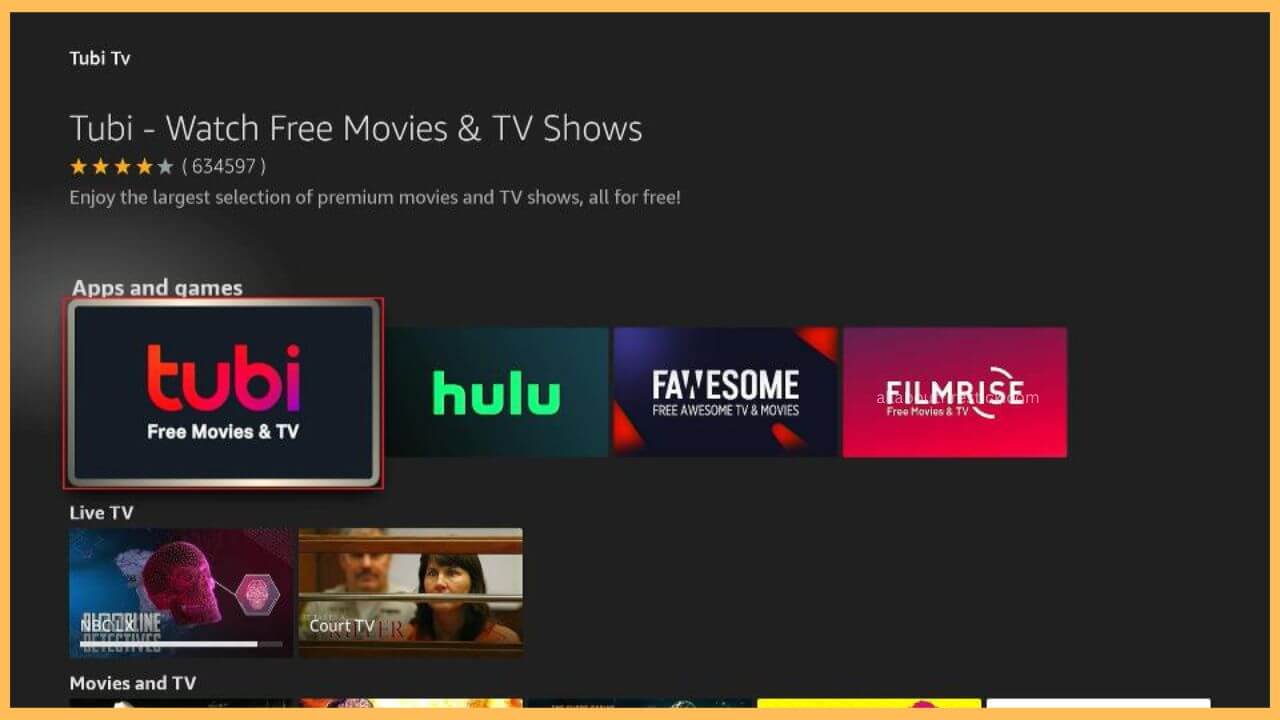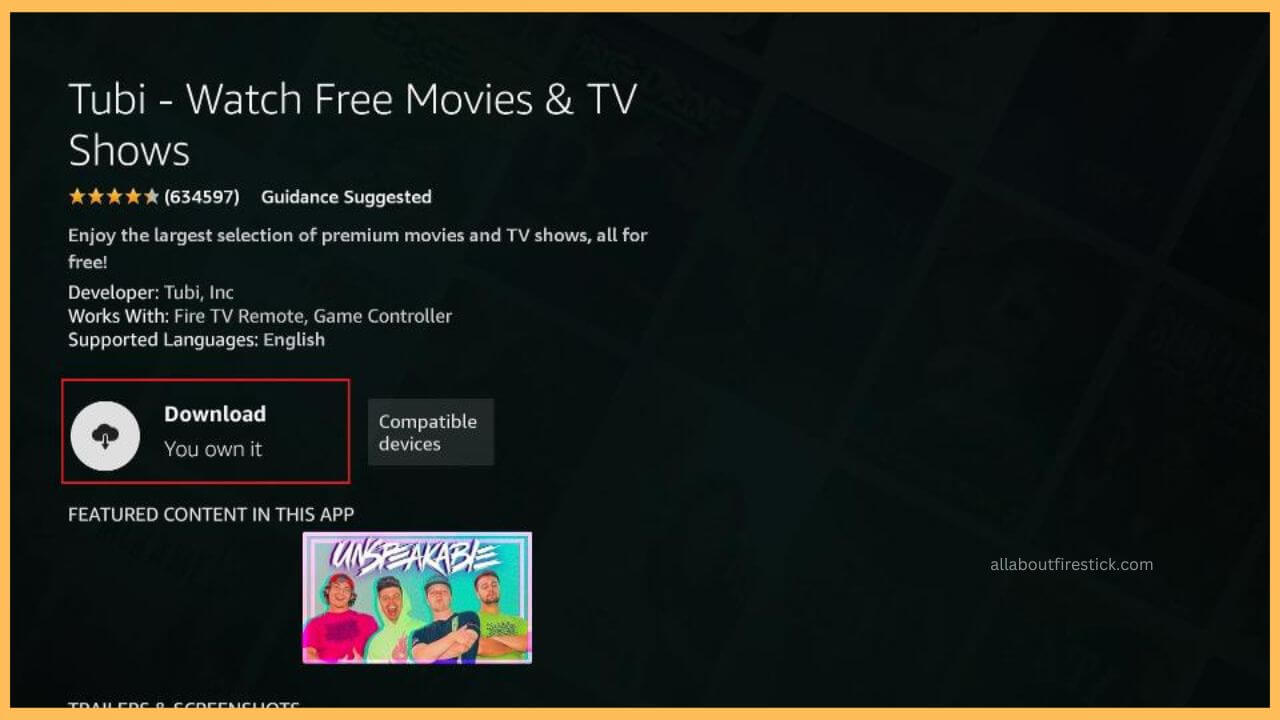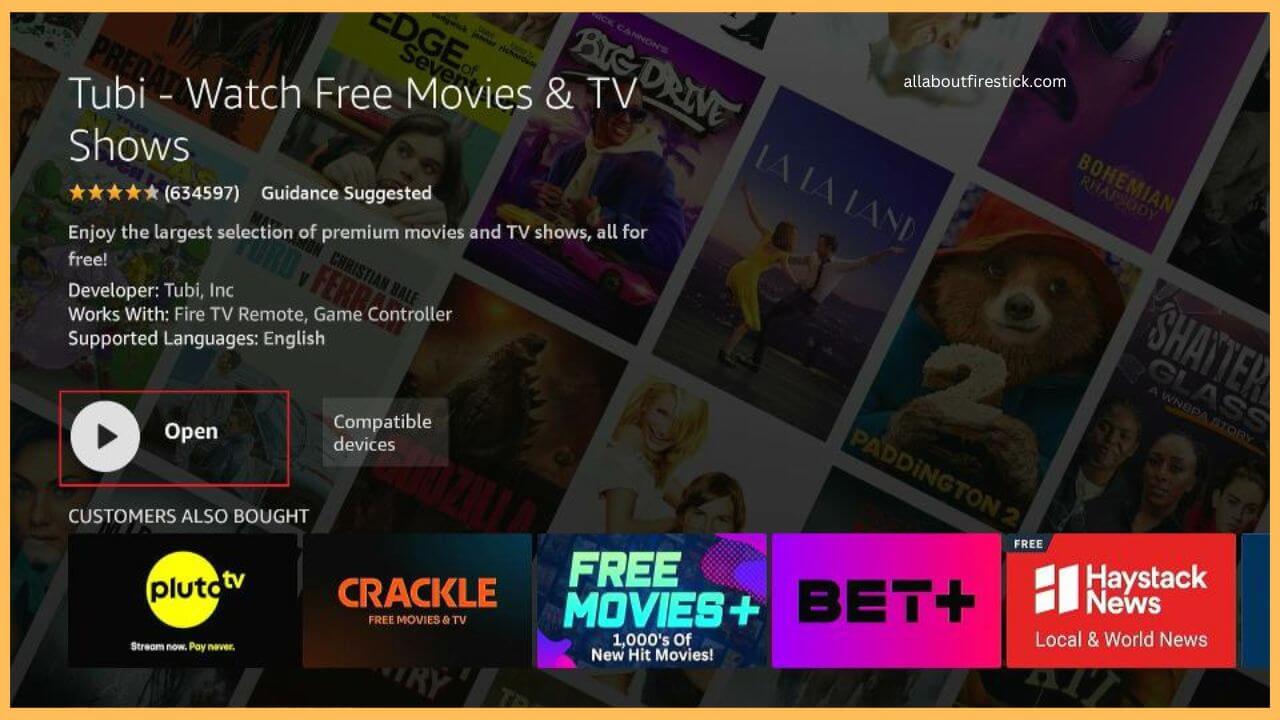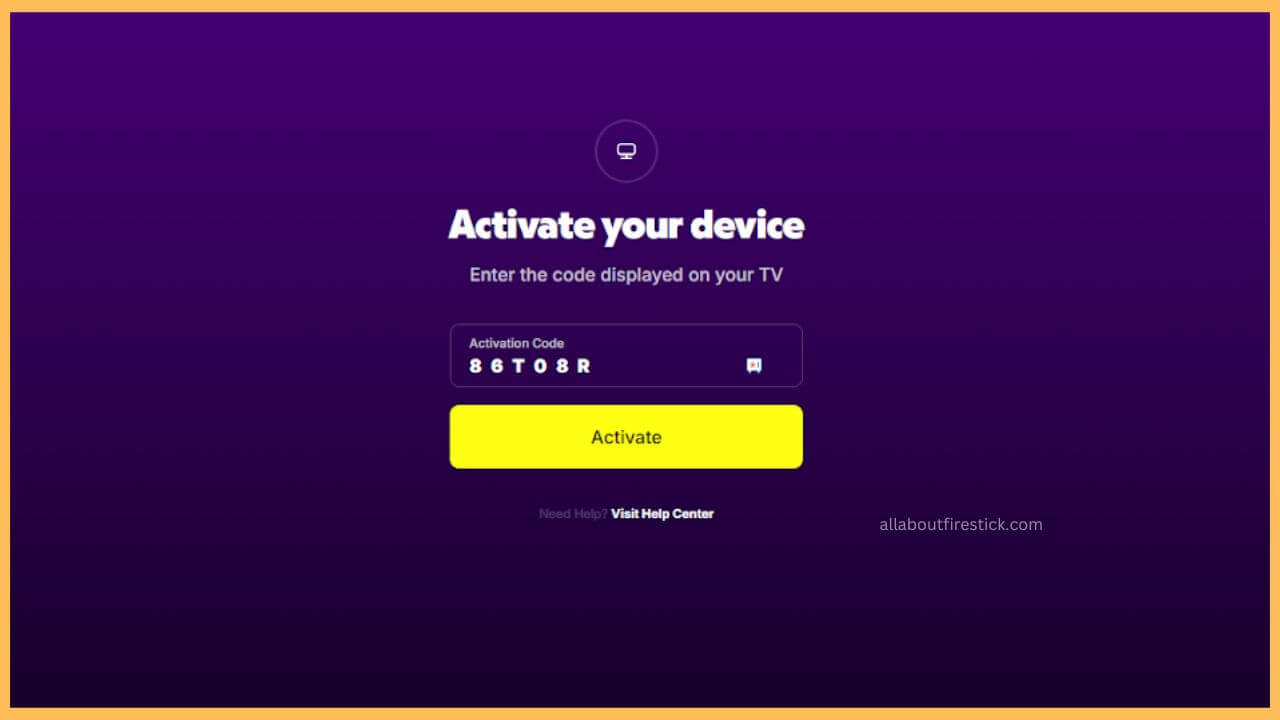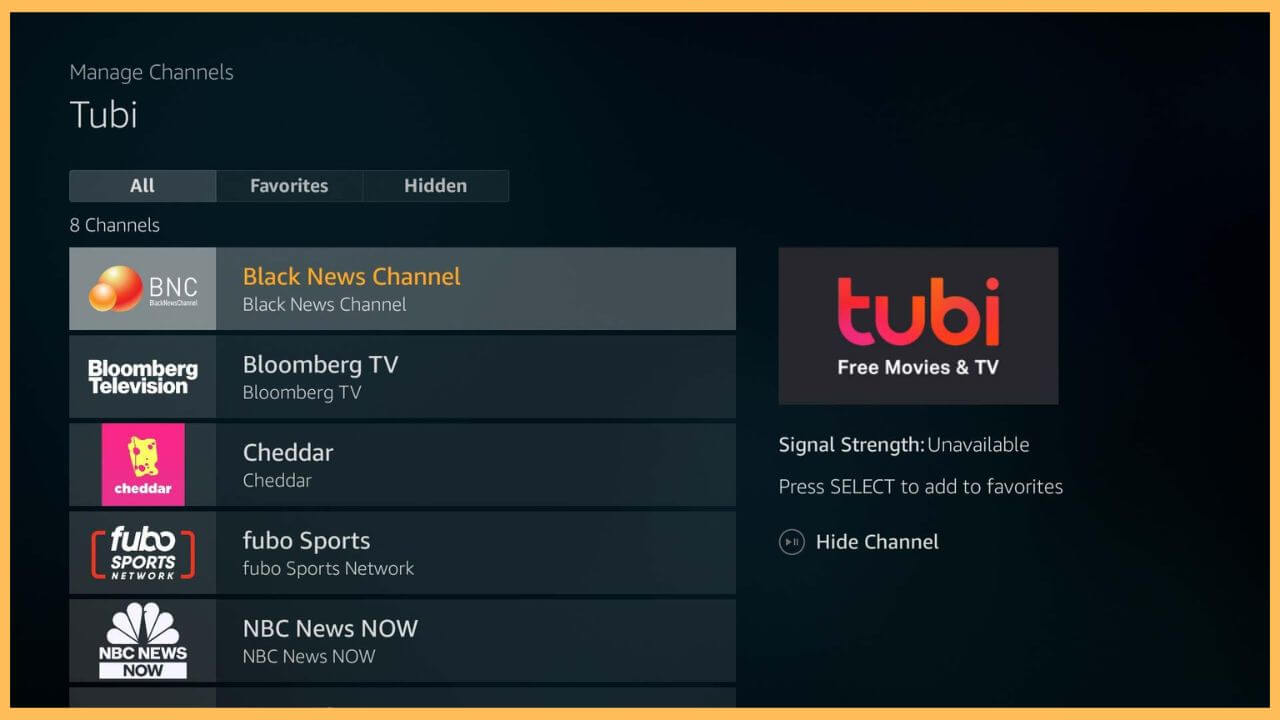This article elaborates on the detailed steps to watch movies, TV shows, and live TV on the Firestick via the Tubi TV app.
How to Install and Activate Tubi TV on Firestick
Tubi TV is an all-rounder streaming service that allows you to stream any movie, TV show, and other live TV channels, such as news and sports, on Firestick. Installing this app allows you to stream multiple channels like NBC, ABC, Fox, and USA Today on the big screen. Since the Tubi TV app is free, you don’t have to make any subscription to access the Tubi content. However, you need to configure NordVPN on your Firestick as a pre-requirement to stream the app without any geo-restriction. Dig in to learn about the process in detail.
Get Ultimate Streaming Freedom on Firestick !!
Are you concerned about your security and privacy while streaming on a Firestick? Getting a NordVPN membership will be a smart choice. With high-speed servers spread globally, NordVPN shields your online activities on Firestick from ISPs and hackers. It also lets you unblock and access geo-restricted content. NordVPN helps you avoid ISP throttling and ensures you a smoother streaming experience. Subscribe to NordVPN at a discount of 70% off + 3 extra months to seamlessly stream live TV to on-demand and anything in between on your Firestick.

- Go to Appstore
Grab your remote and press the Home button to go to the home page. Then, move through the screen and hit on the Appstore tile.

- Choose Tubi TV
Input Tubi TV on the search bar using the virtual keypad and hit the Search icon.

- Pick the Tubi TV App
Select Tubi TV from the search results, and it will take you to the App Info page.

- Select the Get or the Download Button
Next, choose Get/Download on the app info page to start the installation process of the Tubi TV app.

- Tap Open to launch Tubi TV
After a few minutes, tap Open to launch the Tubi TV on your Firestick.

- Click the Sign In button
Hit on the Sign In button on the welcome page to get Tubi’s activation code on the Fire TV screen.
- Go to the Tubi TV activation website
Grab your smartphone or PC to visit the official activation website of Tubi TV.
- Input the Activation Code
Directing you to a separate page, you have to enter Tubi’s activation code and click on Activate to complete the activation process.

- Re-launch the Tubi TV app
Now, you can re-launch the Tubi TV on your Fire TV and go to the Categories section on the Menu bar.

- Choose any one category
Next, select any one of the Categories and start playing movies on the Fire TV from the Tubi TV.

FAQ
The Tubi TV streaming issue is mostly because of the outdated firmware of your device. In that case, you have to update the firmware of the Fire TV to the latest version to fix the non-working issue.
No. It is not possible to stream the Tubi TV content on the Fire TV without ads.
Yes. If the Tubi TV freezes while streaming on the Fire TV, don’t hesitate to update the app on your Firestick to avoid this kind of error.