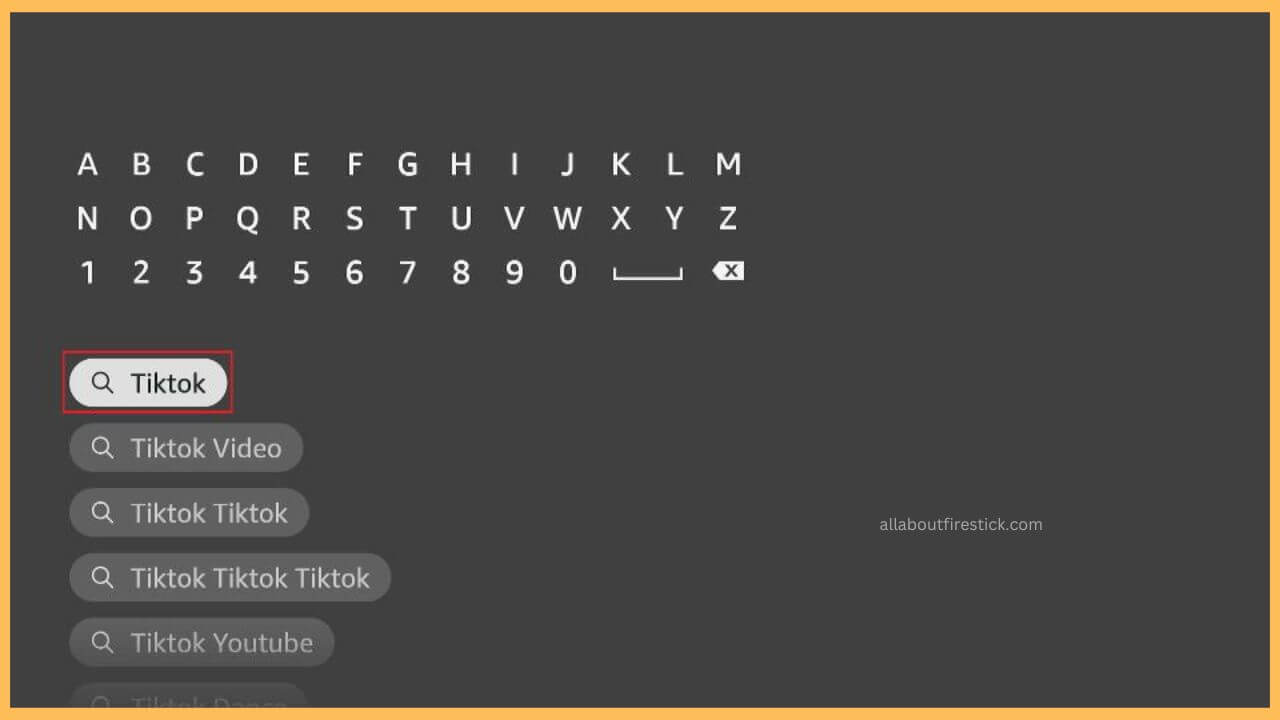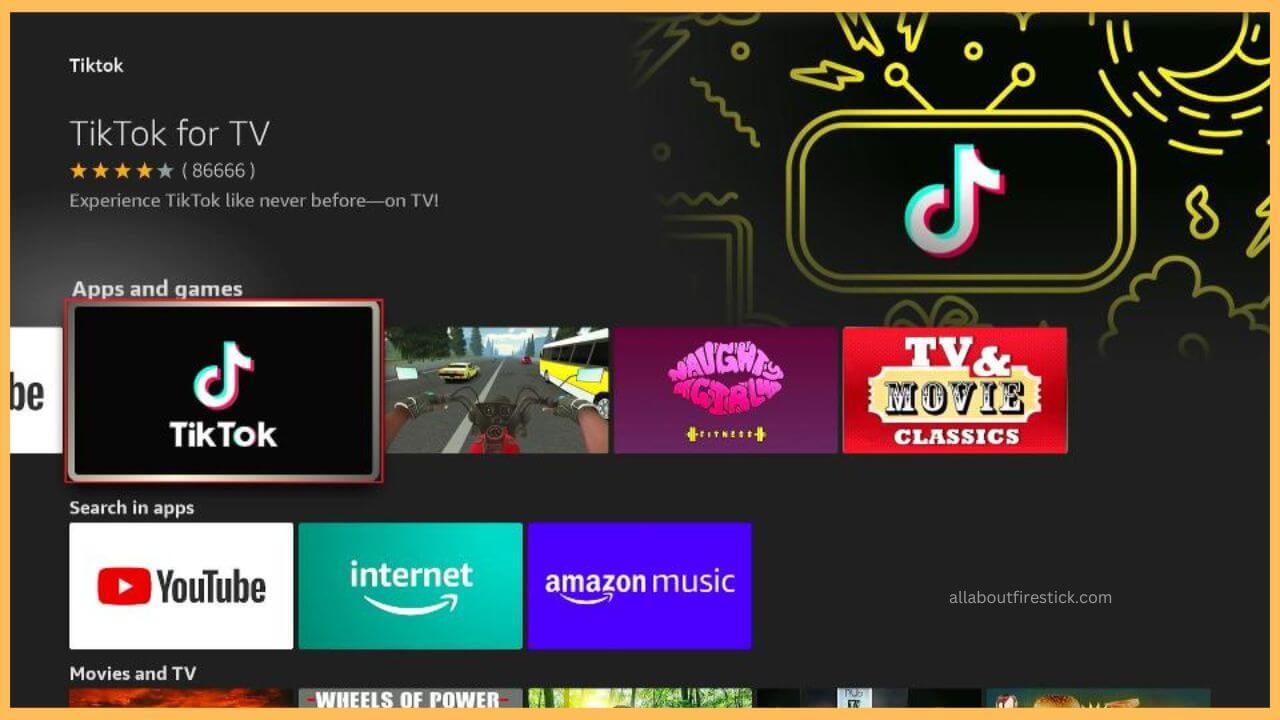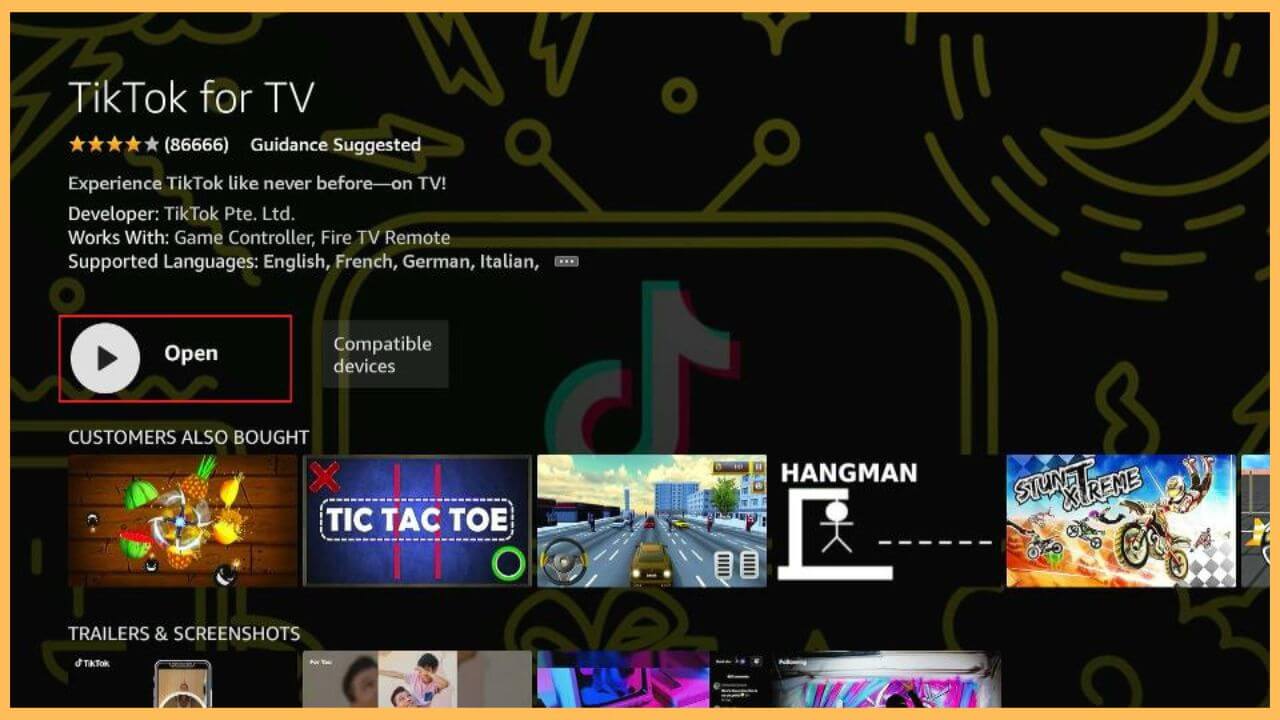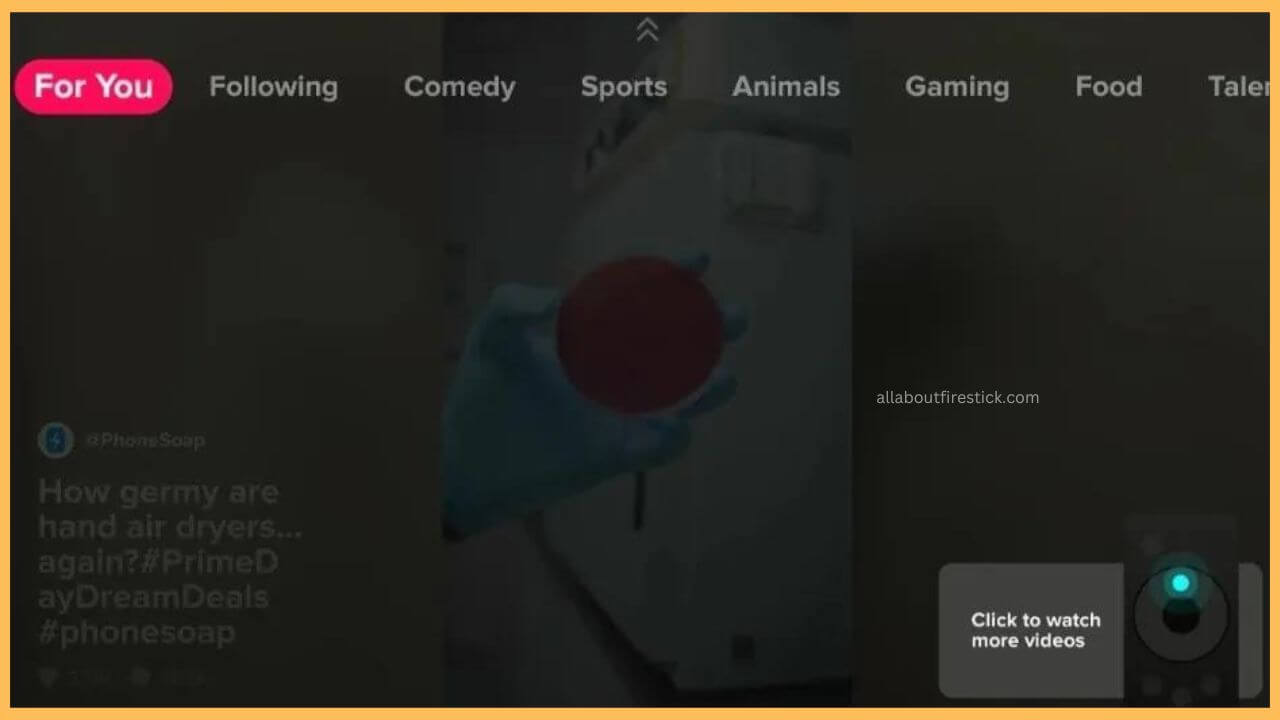This article illustrates the procedure of streaming short videos on Firestick by installing the TikTok for TV app.
Procedure to Download TikTok for TV on Firestick
TikTok is the most popular entertainment platform that allows you to discover, create, and watch short videos. Meanwhile, streaming this app on Firestick is a carefree process as the app is available in the name of TikTok for TV on the Amazon App Store. Apart from the app installation, you need to download NordVPN on your device to avoid any geo-restriction while streaming the app on a big screen. Go through the elaborated steps once to install and use the app in one go.
Get Ultimate Streaming Freedom on Firestick !!
Are you concerned about your security and privacy while streaming on a Firestick? Getting a NordVPN membership will be a smart choice. With high-speed servers spread globally, NordVPN shields your online activities on Firestick from ISPs and hackers. It also lets you unblock and access geo-restricted content. NordVPN helps you avoid ISP throttling and ensures you a smoother streaming experience. Subscribe to NordVPN at a discount of 70% off + 3 extra months to seamlessly stream live TV to on-demand and anything in between on your Firestick.

- Setup your Firestick
First of all, you have to turn on your Firestick using the remote. Then, provide a proper connection between your WiFi router and the Firestick for a seamless installation.
- Choose the App Store tile
Move through the home page of the Firestick and hit on the Appstore tile present at the one end.

- Input TikTok in the Search Bar
Use the virtual keyboard to enter TikTok on the search bar. Hit on the Search icon to browse the TikTok for TV app.

- Choose the app from the search results
From the app lists, choose the TikTok for TV app to direct you to the app info page.

- Select the Get or Download button
Choose the Get/Download button on the app info page to install TikTok for TV app on your device.

- Choose Open to launch the App
Hit on the Open button to launch the TikTok for TV app on your Fire TV Stick.

- Log in to your TikTok account
If prompted, sign in to your TikTok account with the login credentials like email ID, username, password, etc.
- Choose the Watch Now button
Hit the Watch Now button on the screen, and it will display different categories and genres.

- Play the desired Video
Now, choose to play your favorite TikTok video on the Firestick screen without any trouble.
FAQ
Yes. You can stream the TikTok videos for free on the Firestick.
This is probably due to an unstable WiFi connection on your Firestick. So, quickly disconnect your device from the WiFi and then re-connect it again to stream TikTok without interruption.