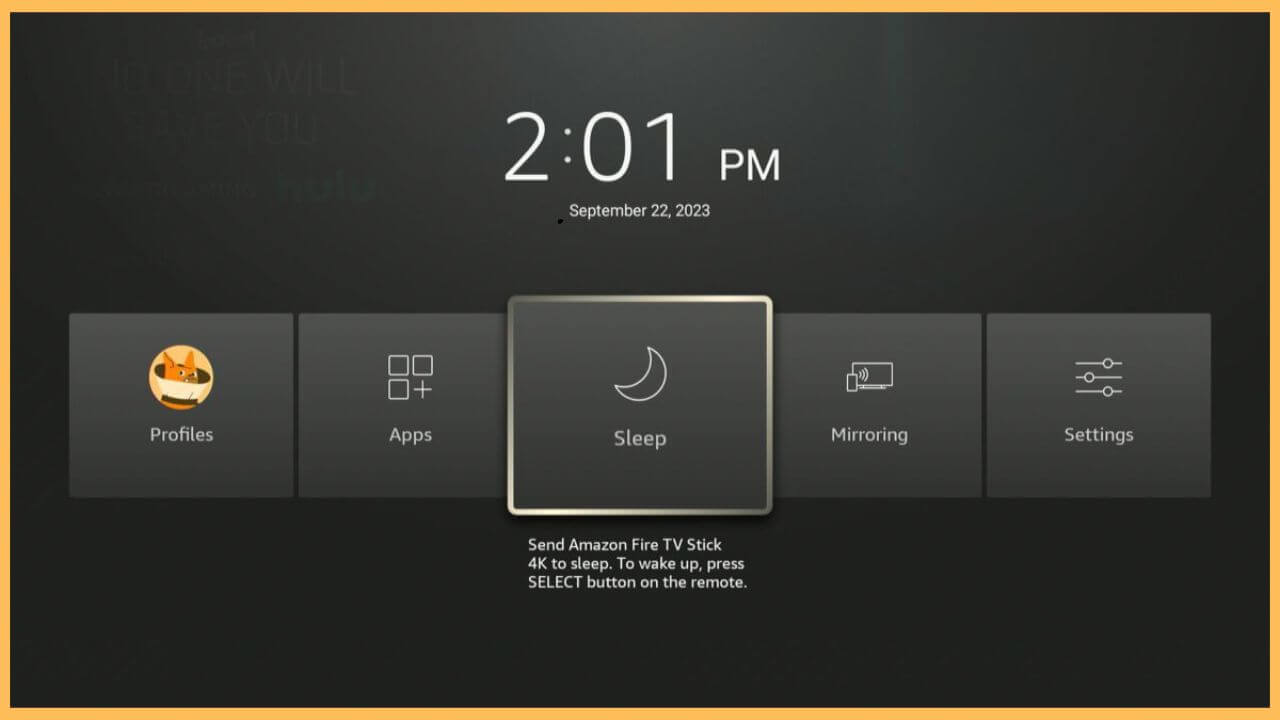This article explains the detailed steps to set and turn off your Firestick within a specific time using the Sleep Timer feature.
Steps to Turn On the Sleep Timer on Firestick
The sleep timer feature on the Firestick will automatically turn off the device after a specific time. In that case, setting up the sleep timer on your Firestick will prevent your device from excess screen time. Further, your Firestick will not experience any device issues like overheating. So, follow the guidelines below to enable and set a sleep timer on your FireTV without any delay.
Get Ultimate Streaming Freedom on Firestick !!
Are you concerned about your security and privacy while streaming on a Firestick? Getting a NordVPN membership will be a smart choice. With high-speed servers spread globally, NordVPN shields your online activities on Firestick from ISPs and hackers. It also lets you unblock and access geo-restricted content. NordVPN helps you avoid ISP throttling and ensures you a smoother streaming experience. Subscribe to NordVPN at a discount of 70% off + 3 extra months to seamlessly stream live TV to on-demand and anything in between on your Firestick.

- Turn on Firestick
Plug in your device to the power source and turn on your Fire TV using the remote controller.
- Press the Home Button
Now, you have to press the home button on the remote for up to 3 seconds.

- Opens Quick Access Menu
It automatically opens the Quick Access Menu with a list of different options.
- Select Sleep Timer
In that, you have to scroll through and select the Sleep option shown on the list.

- Choose Sleep Timer Option
Next, choose any one of the options on timing options on the Sleep Timer like 5, 10, 15, 20, up to 180 minutes.
- Sleep Timer is set on Fire TV
Finally, the sleep timer is set on your Fire TV, wherein your device automatically turns off at the assigned time.
FAQ
Yes. You can directly press the Settings icon on the home page and hit the Sleep Timer option. Then, assign a time to set the Sleep Timer for your device.
Yes. You can also command Alexa to set the sleep timer on your device. Use the following command, “Hey, Alexa, set sleep timer for 30 minutes.” After that, your Firestick will fall asleep after the specific time of inactivity.