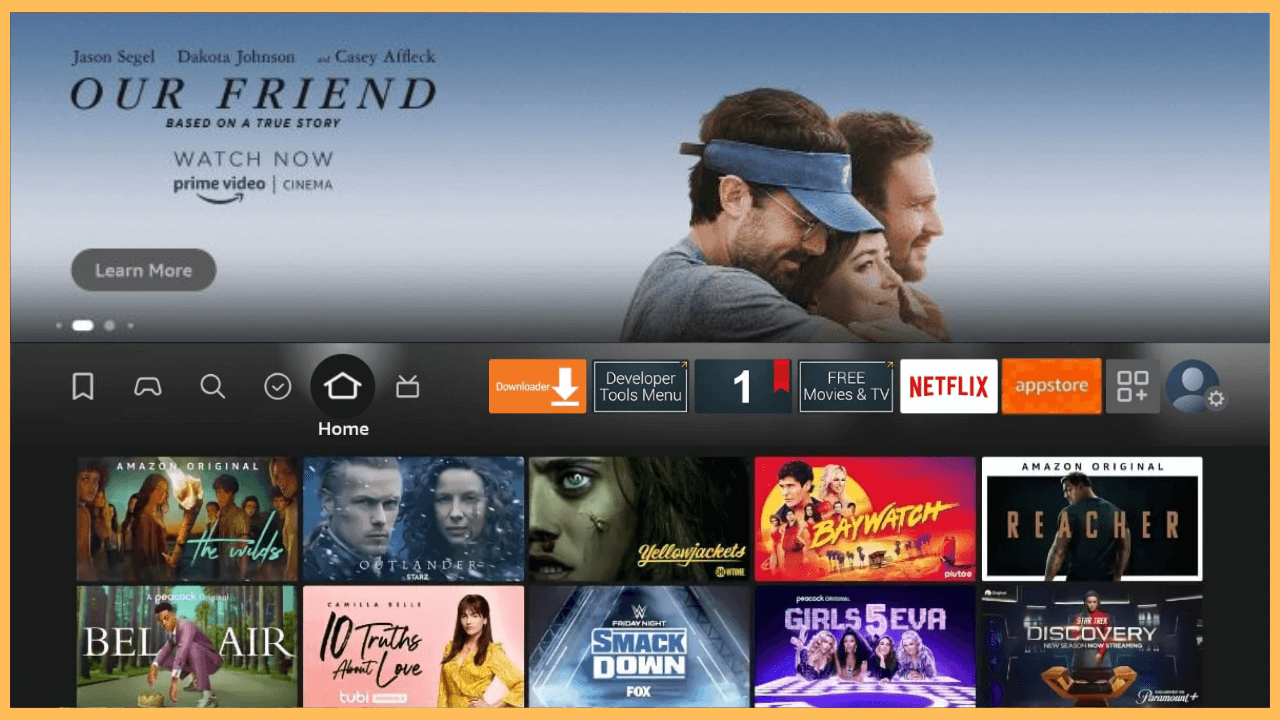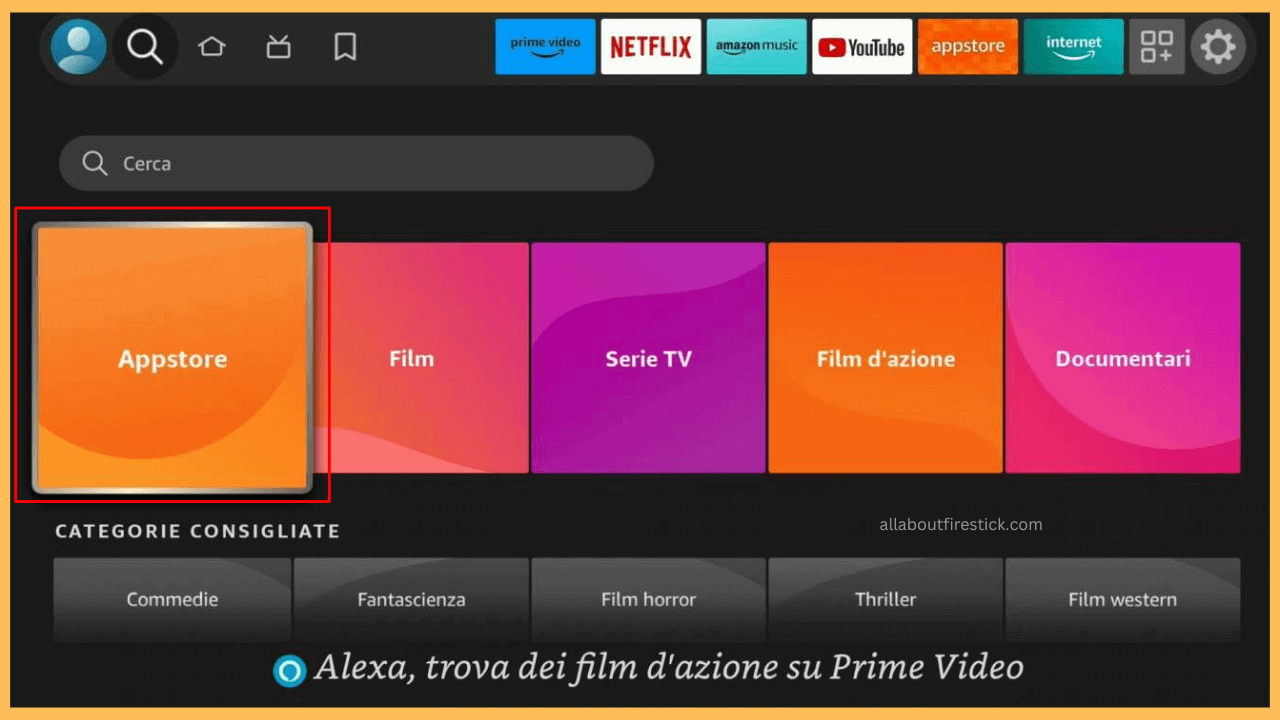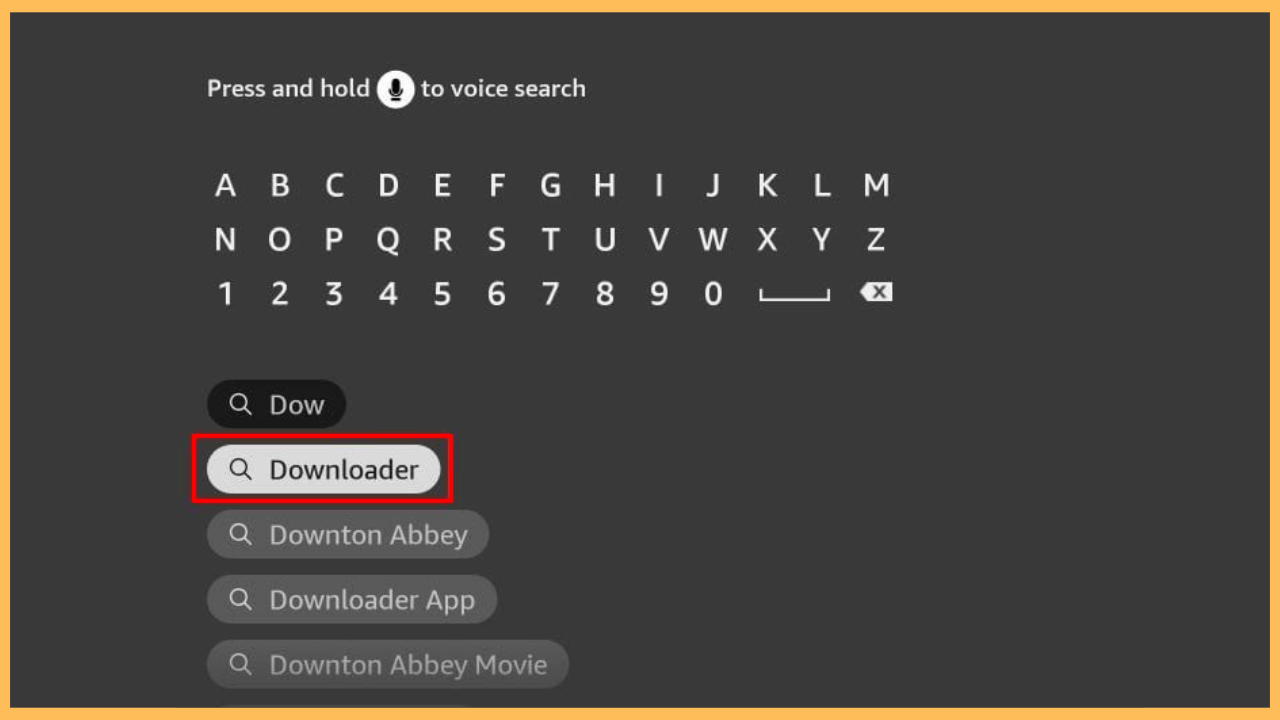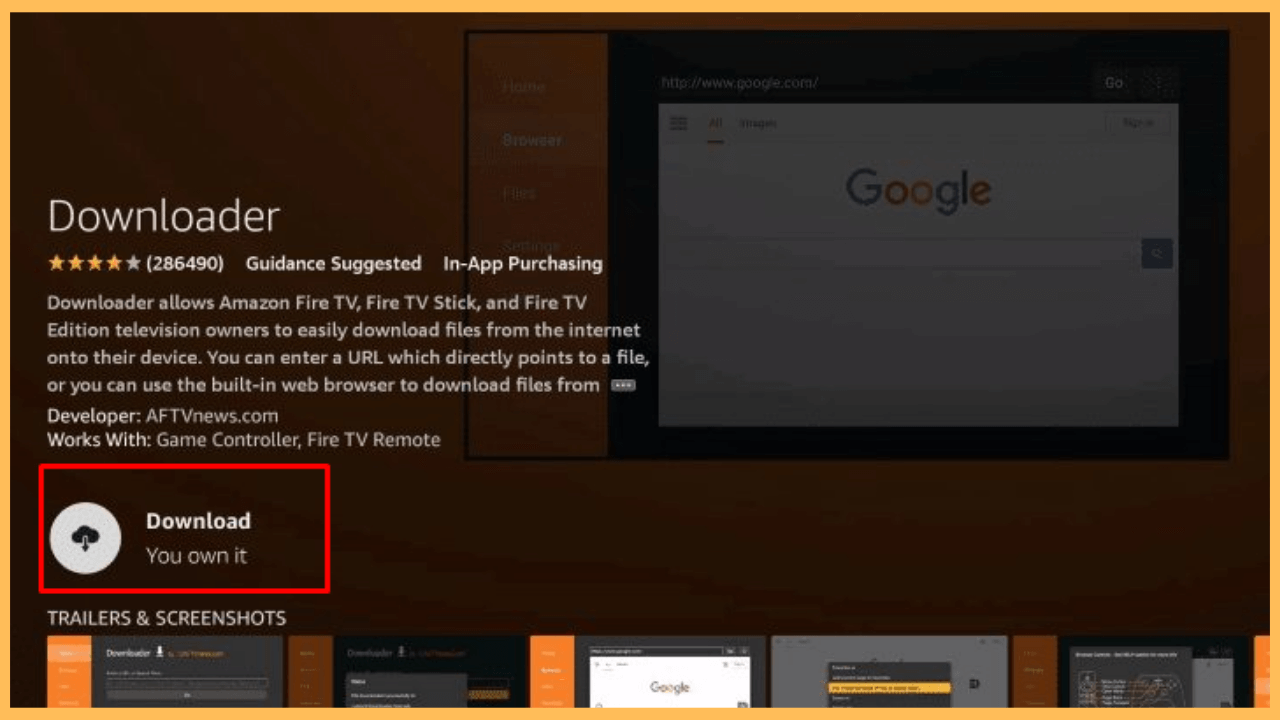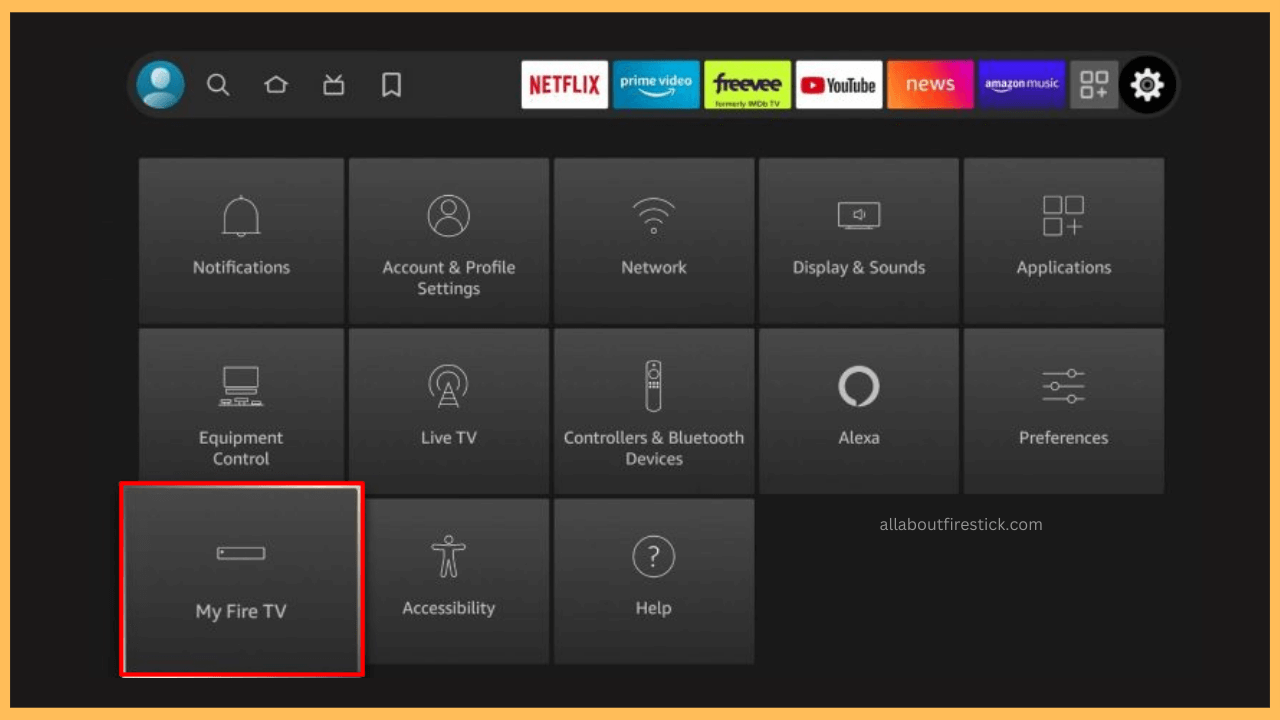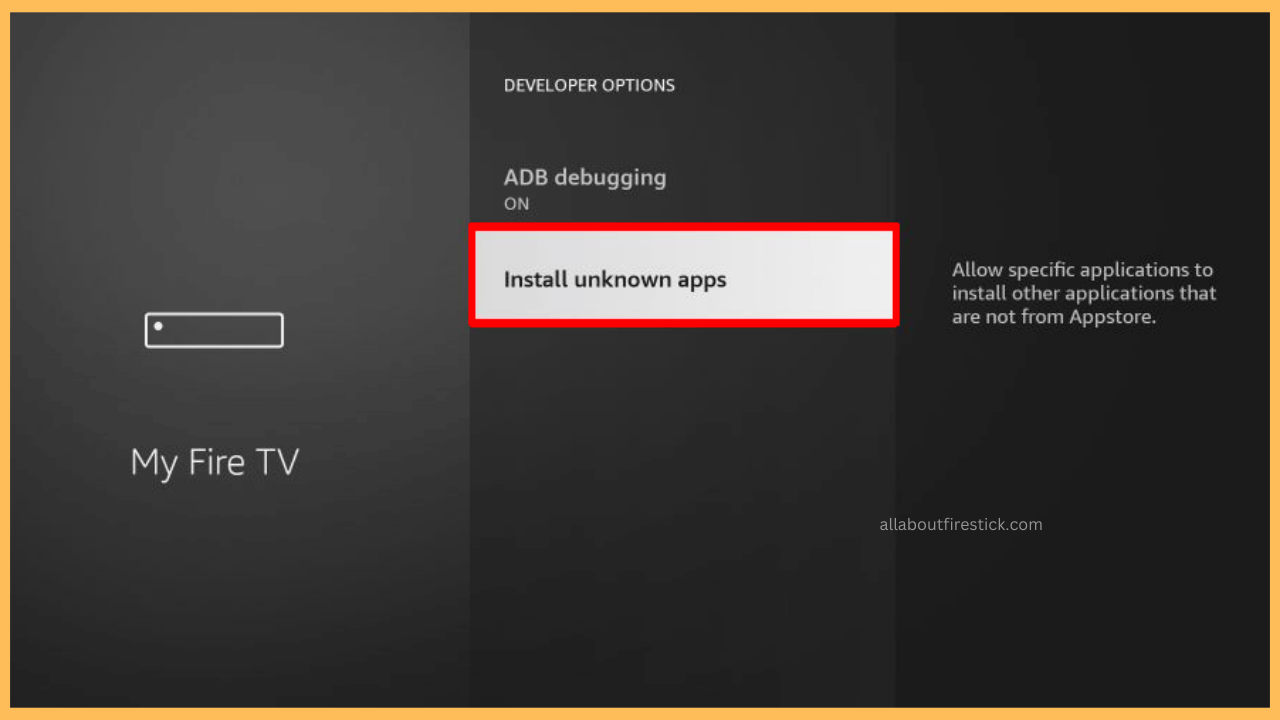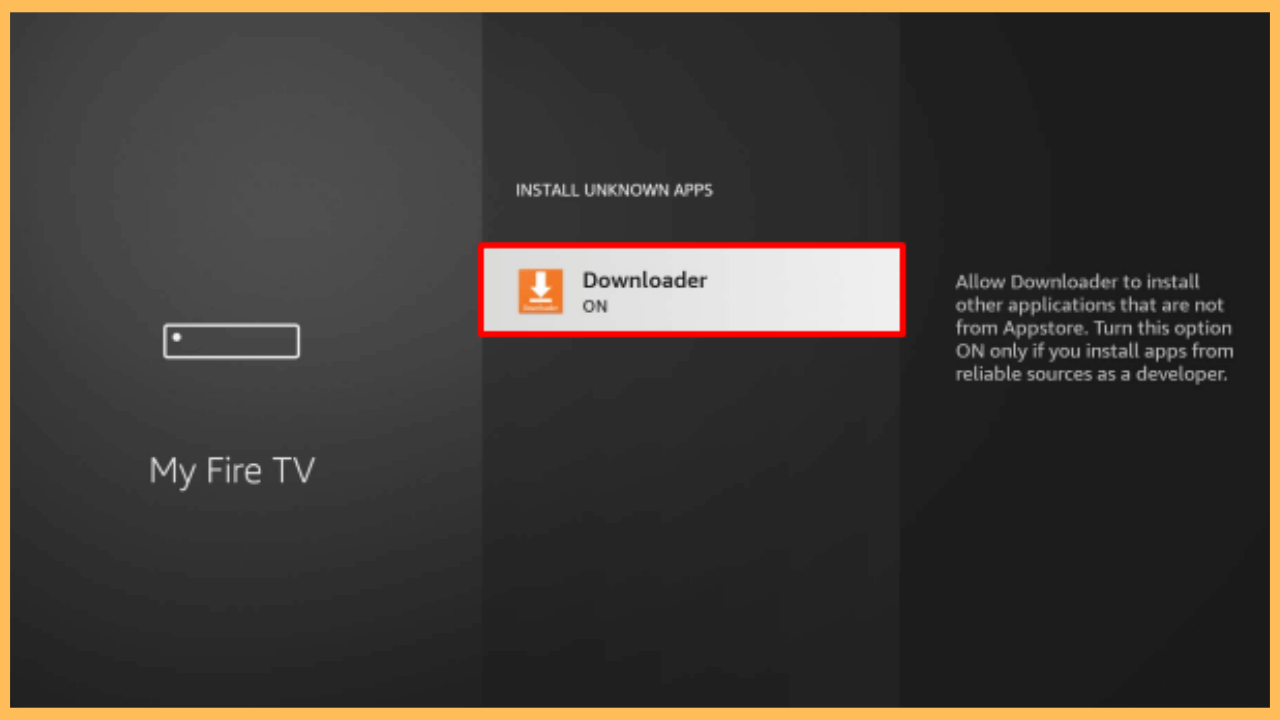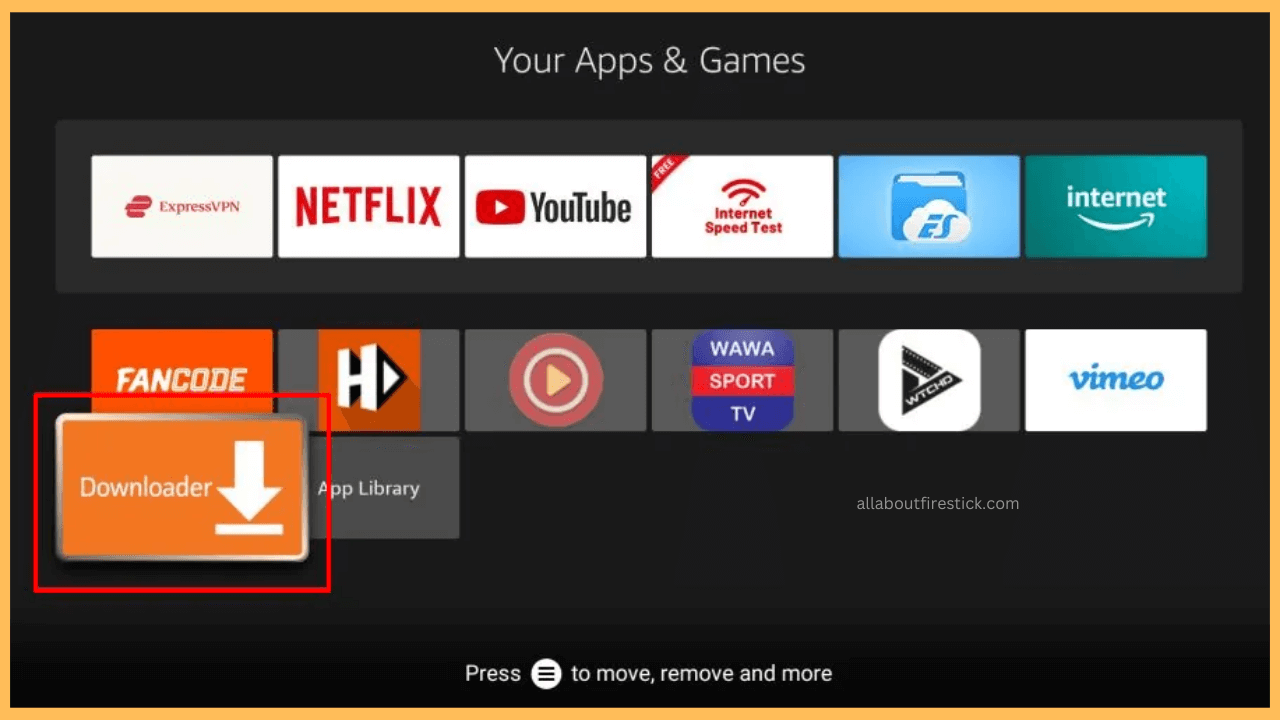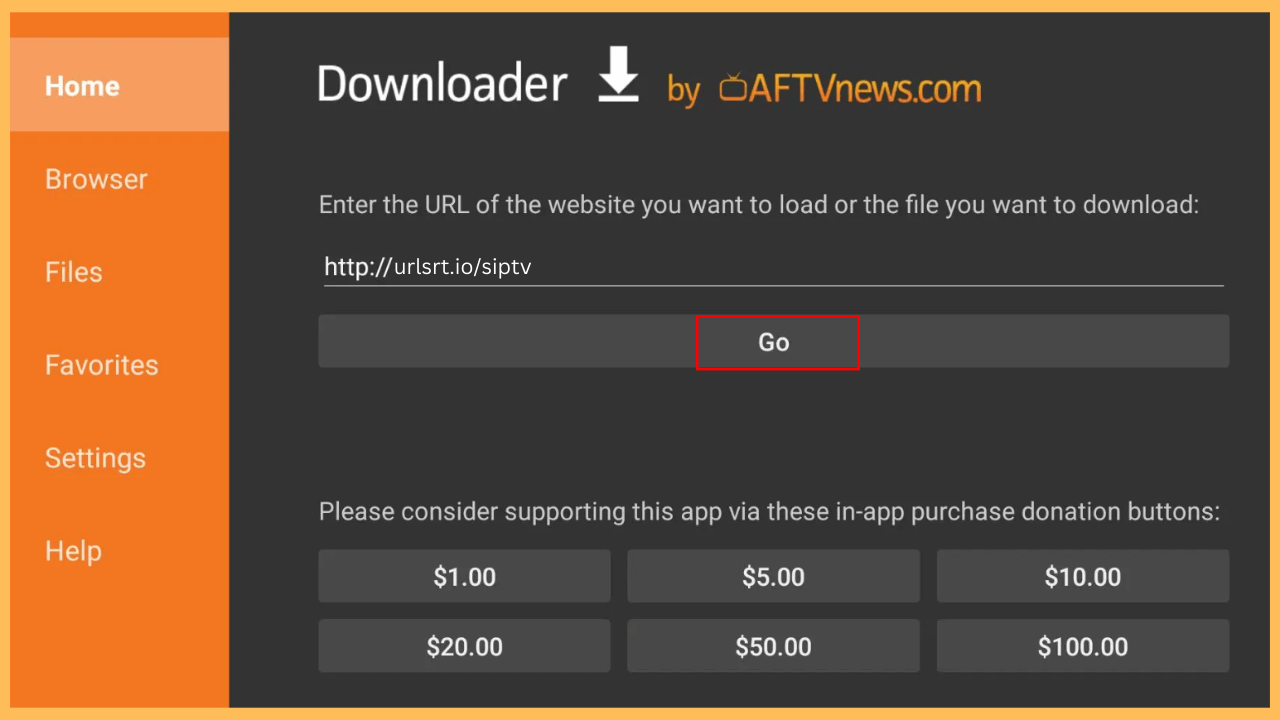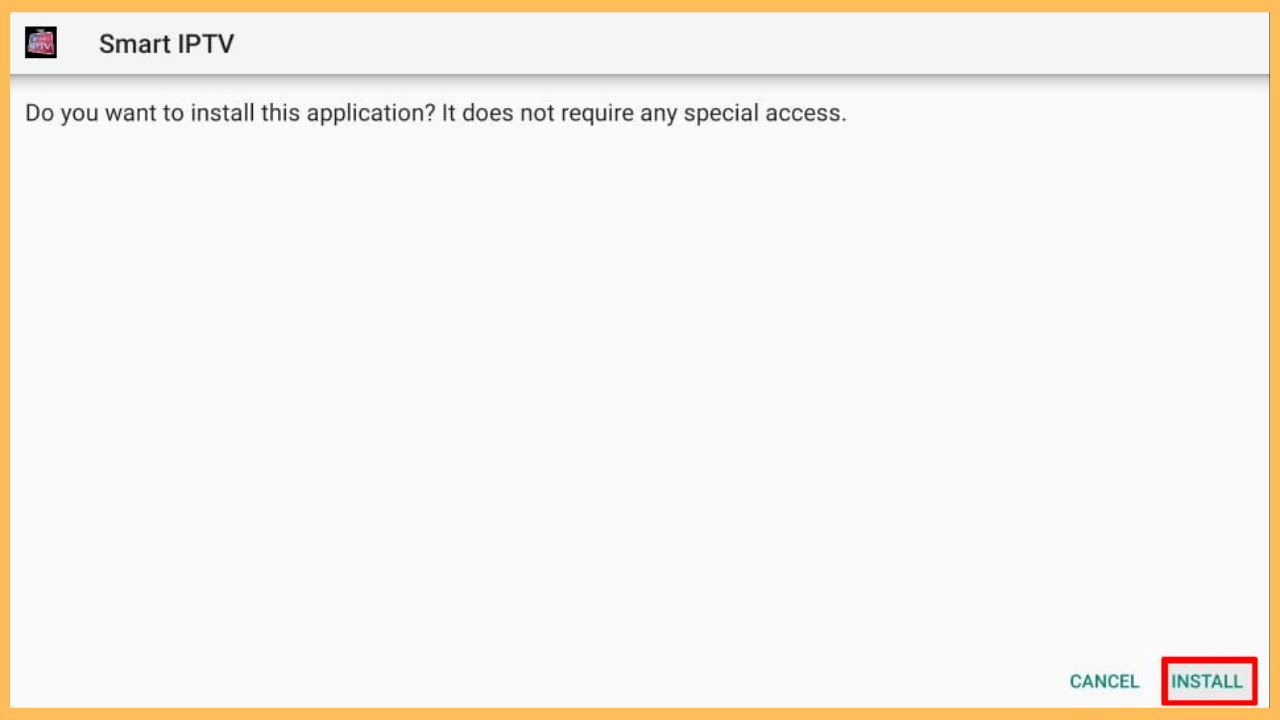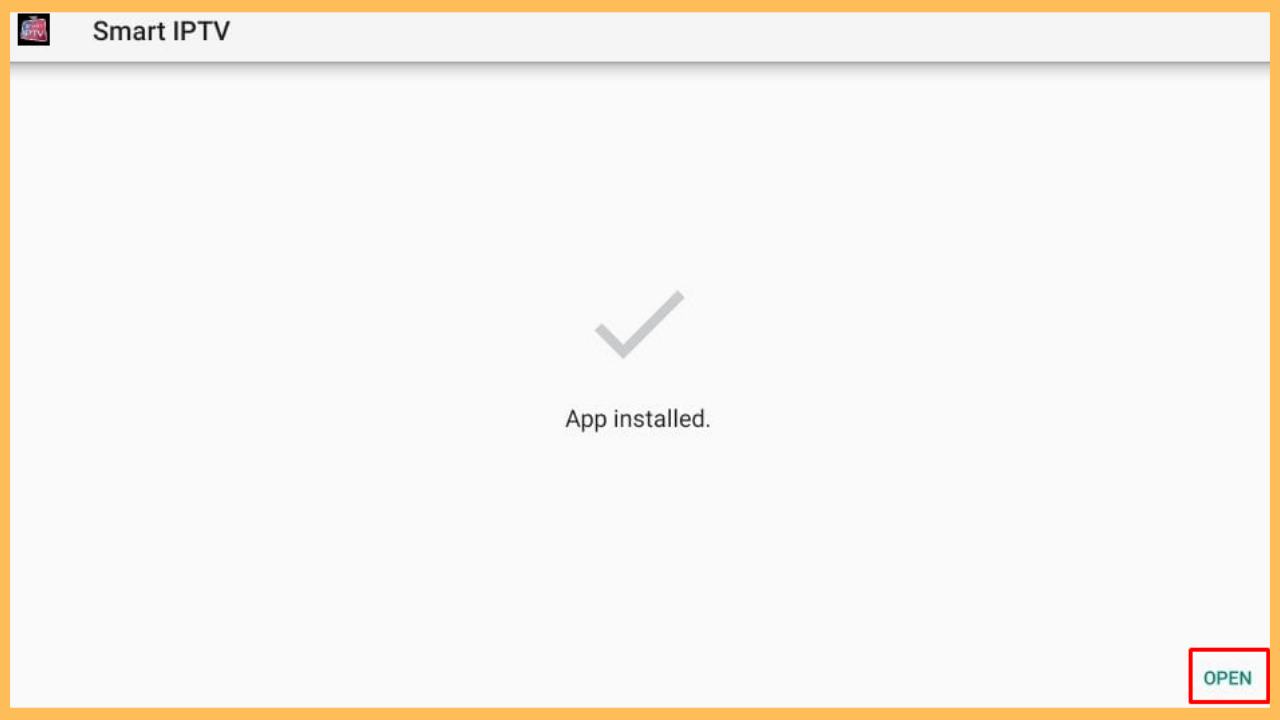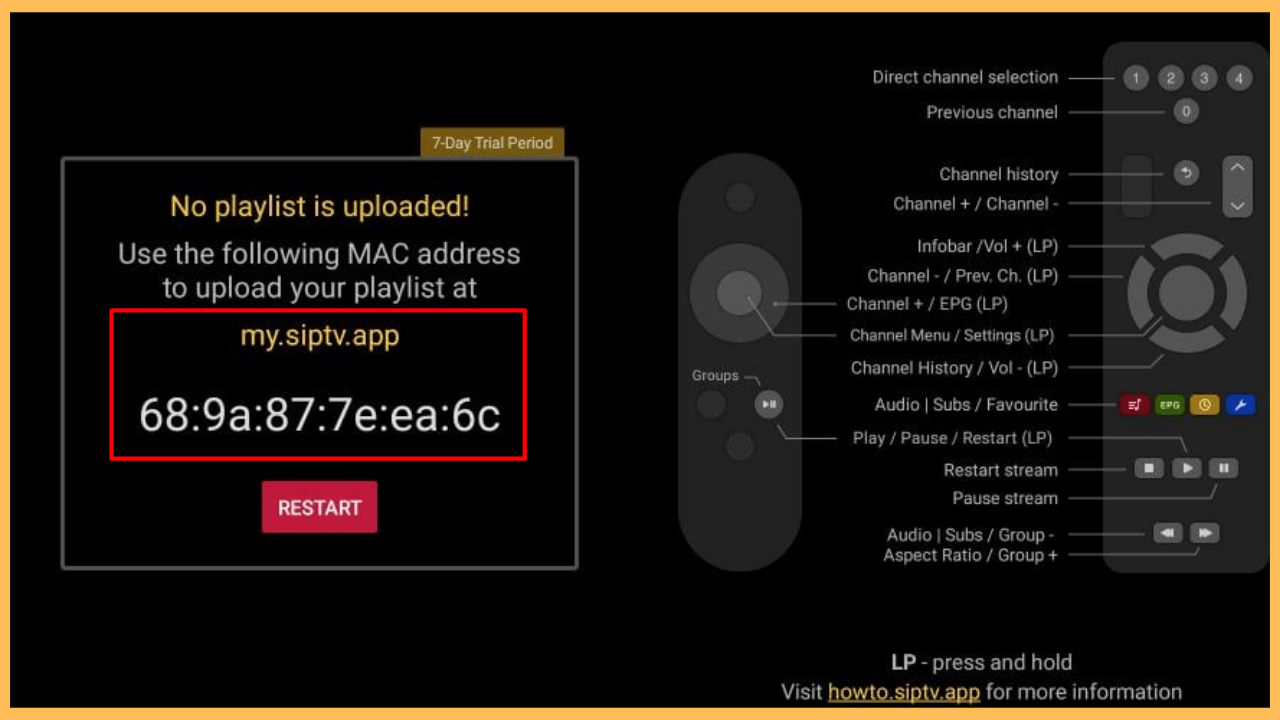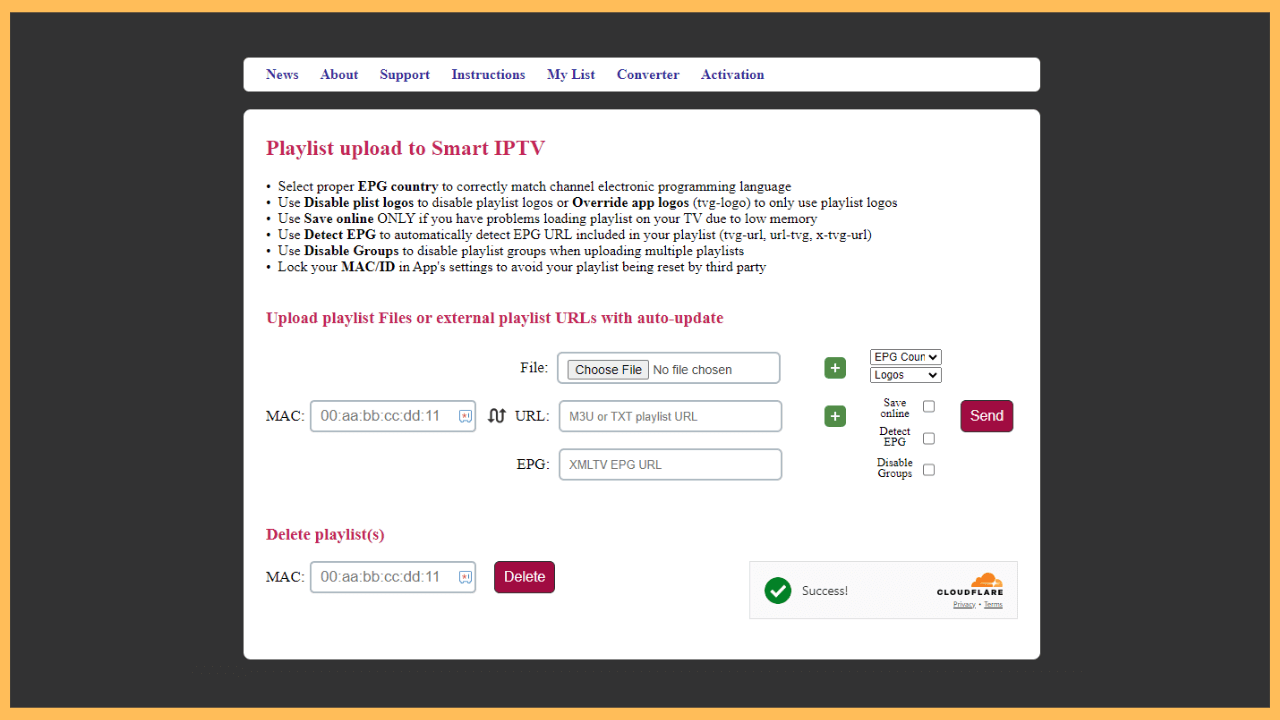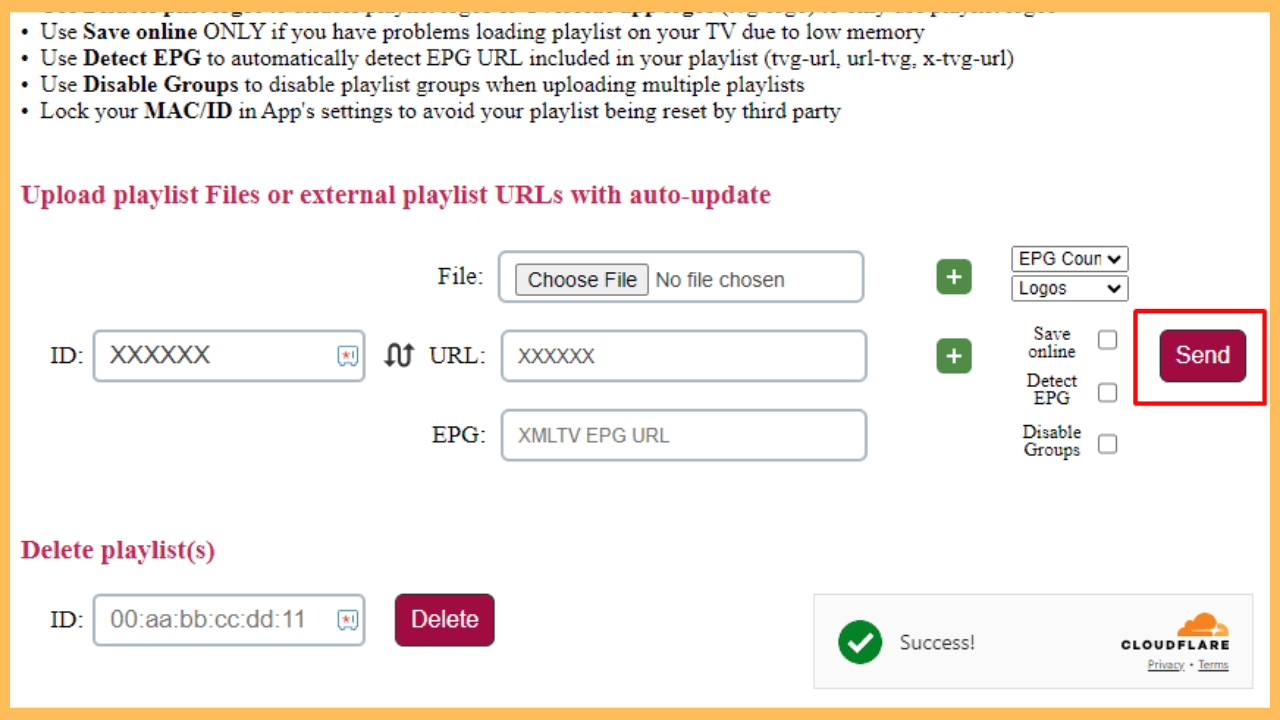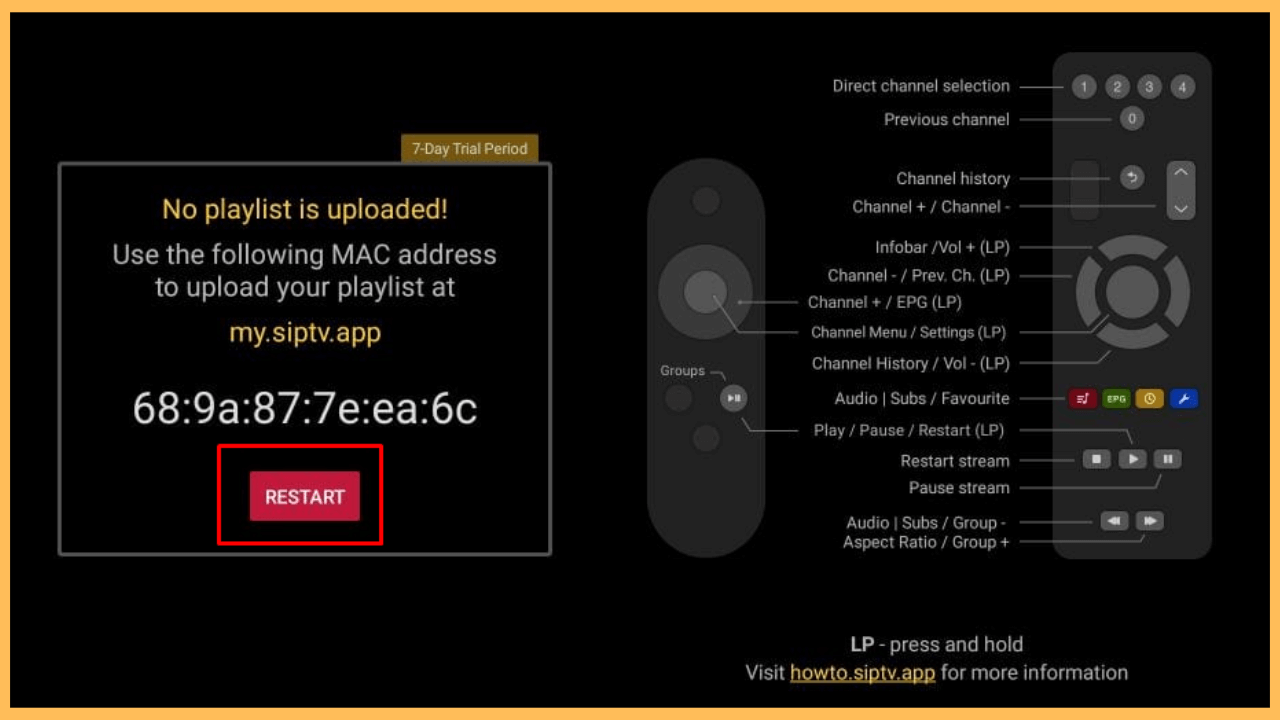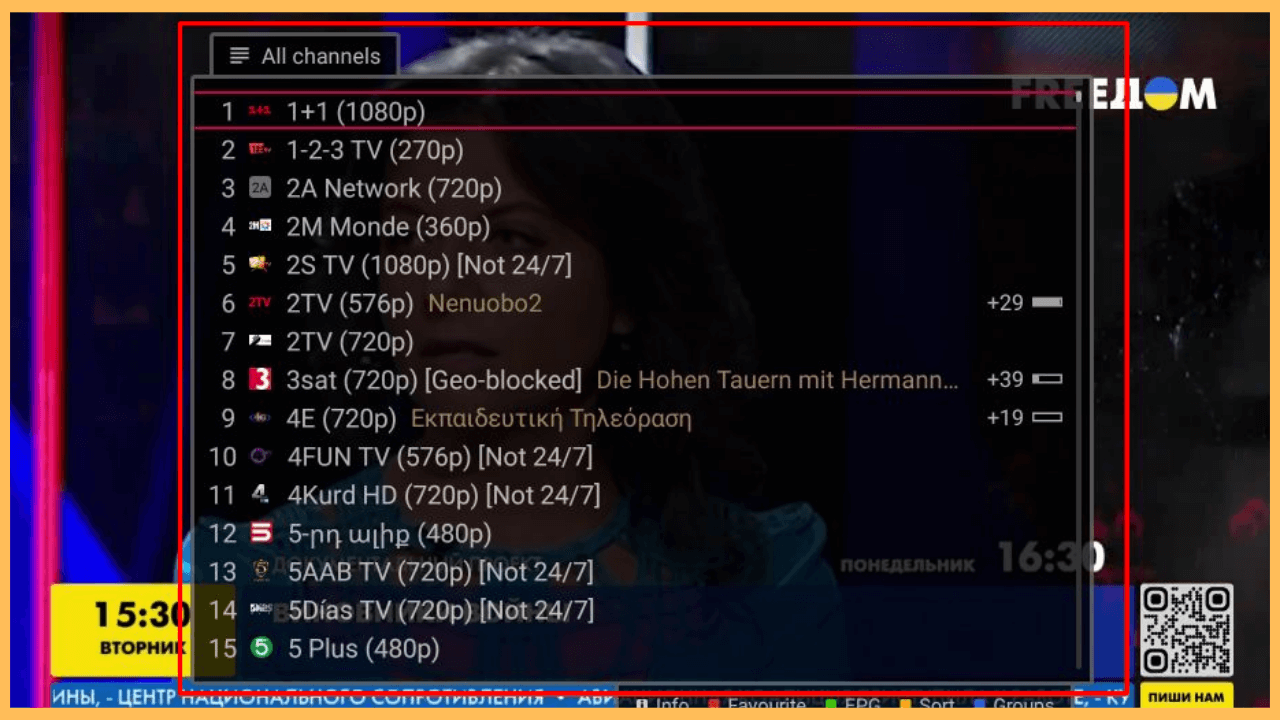This article emphasizes the way to watch IPTV channels and the programs on your Firestick through the Smart IPTV (SIPTV) player.
Instructions to Sideload the Smart IPTV (SIPTV) on Firestick
Smart IPTV is a player for streaming live TV and on-demand content via IPTV services on various smart devices. Although it’s compatible with many platforms, you won’t find it on the Amazon App Store, so you need to sideload it manually on your Firestick. Additionally, to access all of Smart IPTV’s features, you should buy a one-time pass that costs €5.49, which you can typically purchase through the app’s official website.
Get Ultimate Streaming Freedom on Firestick !!
Are you concerned about your security and privacy while streaming on a Firestick? Getting a NordVPN membership will be a smart choice. With high-speed servers spread globally, NordVPN shields your online activities on Firestick from ISPs and hackers. It also lets you unblock and access geo-restricted content. NordVPN helps you avoid ISP throttling and ensures you a smoother streaming experience. Subscribe to NordVPN at a discount of 70% off + 3 extra months to seamlessly stream live TV to on-demand and anything in between on your Firestick.

Note: Smart IPTV doesn’t host any content, and it is just a media player that allows you to watch the channels offered by your IPTV provider.
- Prepare Your Firestick for Use
Boot up your Firestick and ensure it is connected to a reliable WiFi network.
- Access the Home Screen
Press the Home button on the remote control to bring out the Home Interface of the Fire TV Stick.

- Select the App Store
From the Home Screen, select the Find icon and click on the App Store tile.

- Look for Downloader App
Furthermore, use the on-screen keyboard or the voice search feature to type Downloader, which is the app required to install Smart IPTV player.

- Install Downloader
Once the search results appear, select the app and click the Download/Get button to begin installing it onto your Firestick or Fire TV.

- Head to the Settings Menu
After Downloader is installed, go back to the main screen. Scroll to the far right and select the Settings option.

- Select My Fire TV
After that, scroll down until you see My Fire TV, then select it.

- Go to the Install Unknown Apps Section
Click on the Developer Options and select the Install Unknown Apps option.

- Give Downloader Permission
Locate Downloader in the list of installed apps under the Install Unknown Apps section. Toggle the switch next to the app to give it permission to install APK files from unknown sources.

- Open Downloader
Now, go to Your Apps & Channels section, locate and open the Downloader app on your Firestick that you installed earlier.

- Download Smart IPTV APK
In the Downloader app’s Home tab, you’ll see a URL field. In that, enter the web address for the Smart IPTV APK file. Once entered, click Go to start the download.

- Install Smart IPTV
Followed by selecting Install to begin adding Smart IPTV to your Fire TV Stick. However, the installation process will take just a few moments.

- Launch Smart IPTV
Once it finishes, select Open to launch the app on your TV screen.

- Configure Smart IPTV
Now, your TV screen will display the MAC address along with a URL to add the Playlist on the SIPTV player.

- Visit the Website
Go to my.siptv.app on your device (smartphone or PC) browser and enter the displayed MAC ID in the required space.

- Enter the Playlist URL
Following this, input the playlist URL provided by your IPTV service and other necessary details. Then click on Send to upload the playlist.

- Wait for the App Start
After the configuration, return to the TV screen and wait for the app to reboot or select the Restart button to initiate.

- Start Watching Content
Once the setup is completed, you can begin browsing and streaming channels. Navigate through the channel list, explore categories, and enjoy live TV or on-demand content directly on your Firestick or Fire TV.

FAQ
Yes. You can install Smart IPTV for free, but you need to add a playlist or channel by activating the app, which requires a one-time paid pass from its official website.