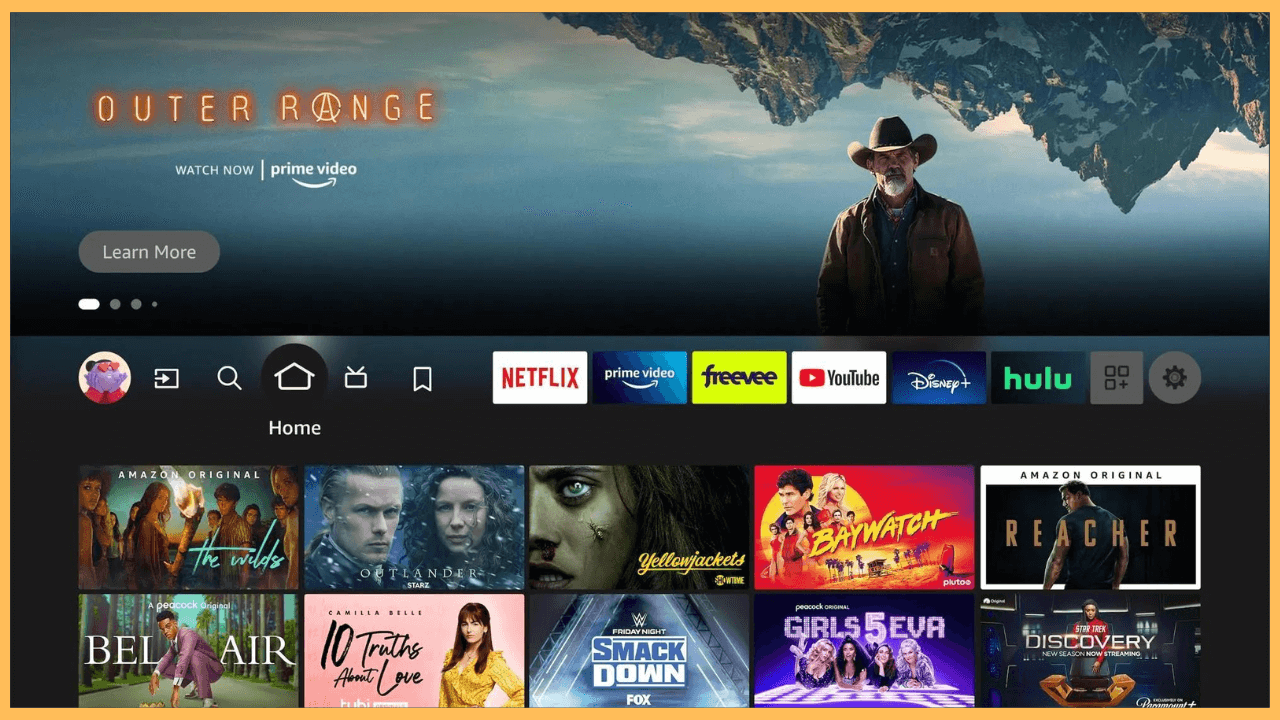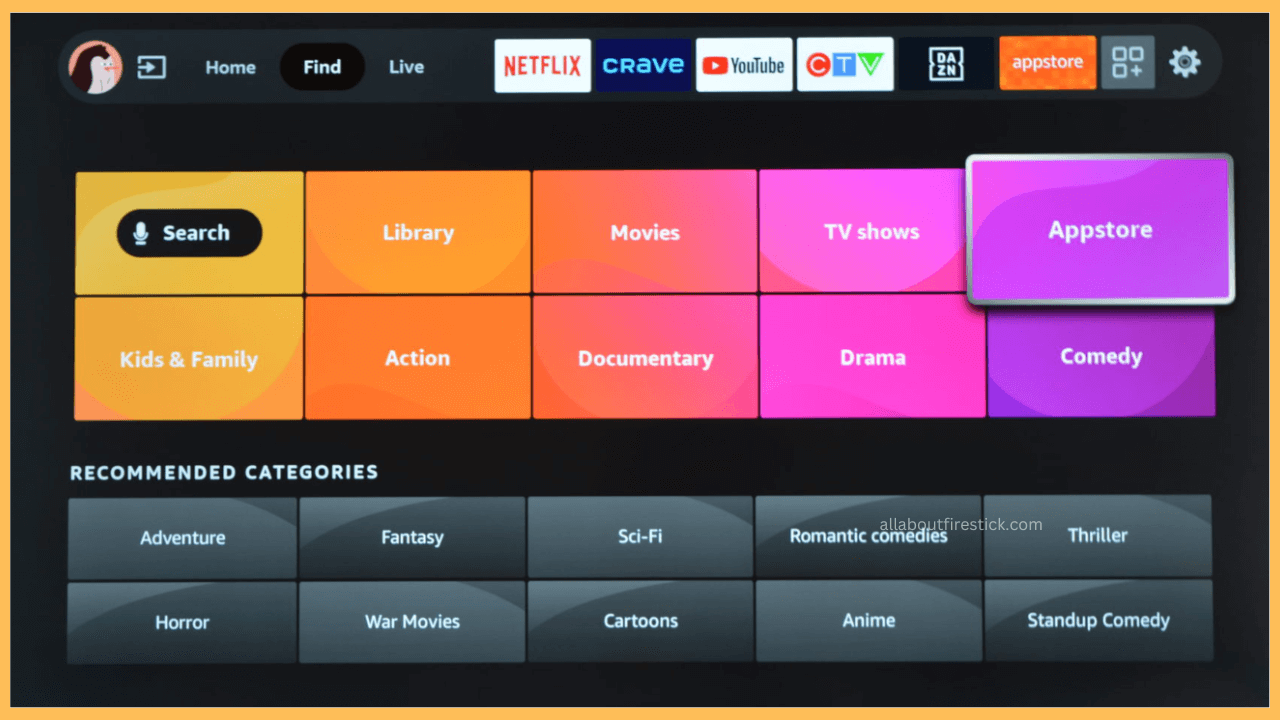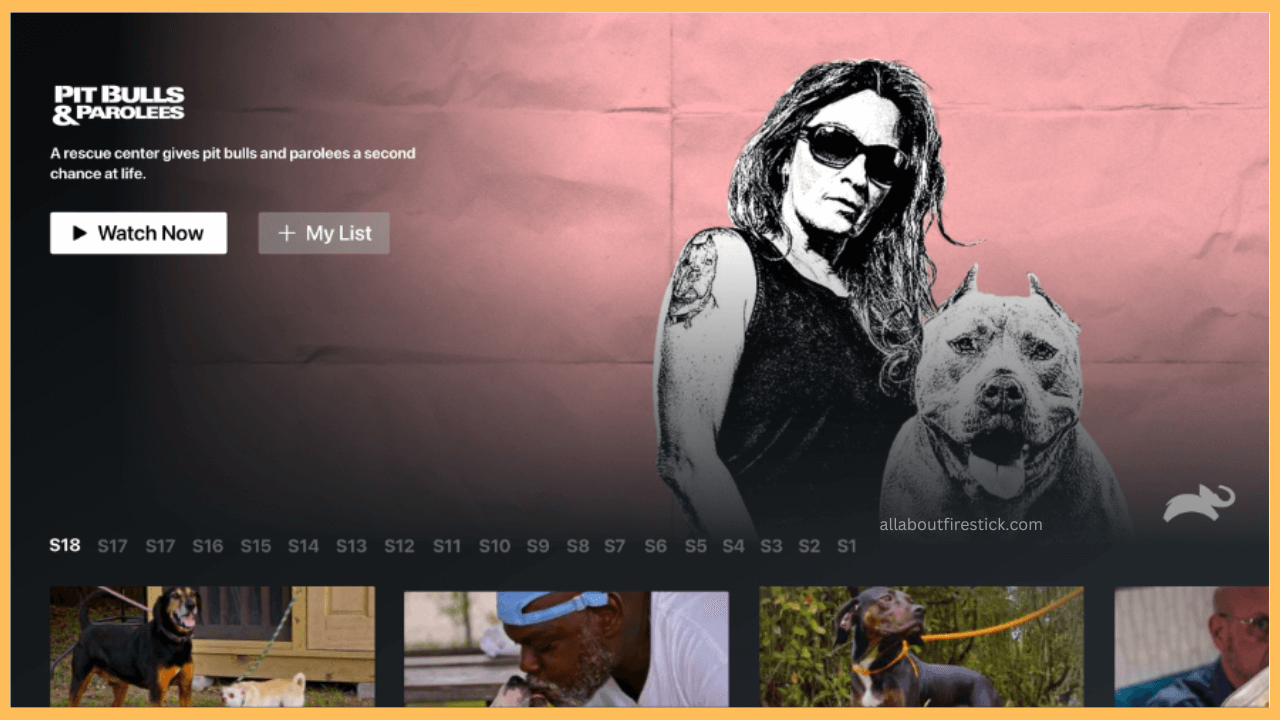This article explains the detailed steps to install and access the Animal Planet network on your Firestick or Fire TV using the Animal Planet GO app.
Steps to Watch Animal Planet on Firestick
Animal Planet is one of the nostalgic cable TV channels that provides series and documentaries about wild and domestic animals. Fortunately, if you own a Firestick device, you can install the Animal Planet GO app to watch the documentaries without breaking a sweat. But still, you must have a valid cable/satellite TV provider credential to watch Animal Planet content. Follow the below steps to know more.
Get Ultimate Streaming Freedom on Firestick !!
Are you concerned about your security and privacy while streaming on a Firestick? Getting a NordVPN membership will be a smart choice. With high-speed servers spread globally, NordVPN shields your online activities on Firestick from ISPs and hackers. It also lets you unblock and access geo-restricted content. NordVPN helps you avoid ISP throttling and ensures you a smoother streaming experience. Subscribe to NordVPN at a discount of 70% off + 3 extra months to seamlessly stream live TV to on-demand and anything in between on your Firestick.

- Switch on Firestick
Fetch your remote control and turn on your Firestick.
- Connect Firestick to WiFi
Ensure you connect your Firestick or Fire TV to a WiFi network that offers stable connectivity.
- Go to Home Screen
Press the Home button on the remote control to go to the Firestick’s home screen.

- Open the App Store
Select the Find icon from the home screen to proceed further. After that, scroll through and select the App Store tile.

- Search for Animal Planet GO
Hover over to the Search icon and input Animal Planet GO using the virtual on-screen keyboard. Pick up the respective app from the search results.
- Click on Get/Download
After that, you will directed to Animal Planet GO’s info page. From there, click the Get/Download option to install the app on your Firestick.
- Select Open
Once downloaded, hit the Open option to launch the app. Otherwise, navigate to the Your Apps & Games section and open the Animal Planet GO app.
- Get the Activation Code
After launching the app, click on the Sign In button to get Animal Planet’s activation code, along with the website URL. Note the activation code.
- Visit Activation URL
Now, visit auth.animalplanet.com/link from a web browser on your PC or smartphone.
- Enter the Activation Code and Link TV Provider
Enter the activation code of Animal Planet GO in the respective field and select Link TV Provider on the next page. Enter your valid TV provider credentials to activate the Animal Planet GO app on your Firestick.

- Stream Animal Planet
Finally, the app will refresh automatically on your Fire TV Stick, and you can start streaming your favorite animal documentaries and shows from Animal Planet without any hassle.

FAQ
Besides Animal Planet GO, you can also install the Discovery GO app on your Firestick to watch the Animal Planet content.
If you don’t have a valid TV provider account, then subscribe to popular streaming services like DirecTV Stream, Philo, Fubo, and Spectrum TV. These streaming services offer the Animal Planet channel in their lineup.
Yes. If you’re a new subscriber, you can utilize a free trial offered by streaming services like Fubo and Philo to stream Animal Planet for free on Firestick.