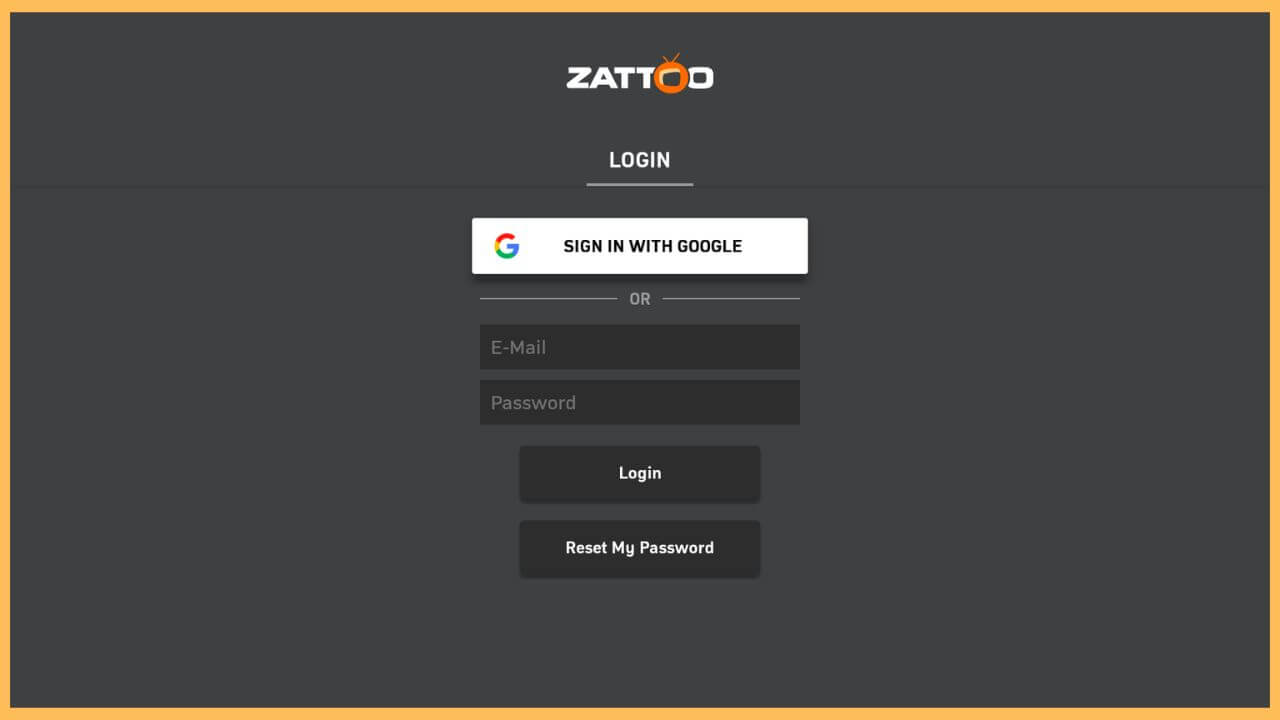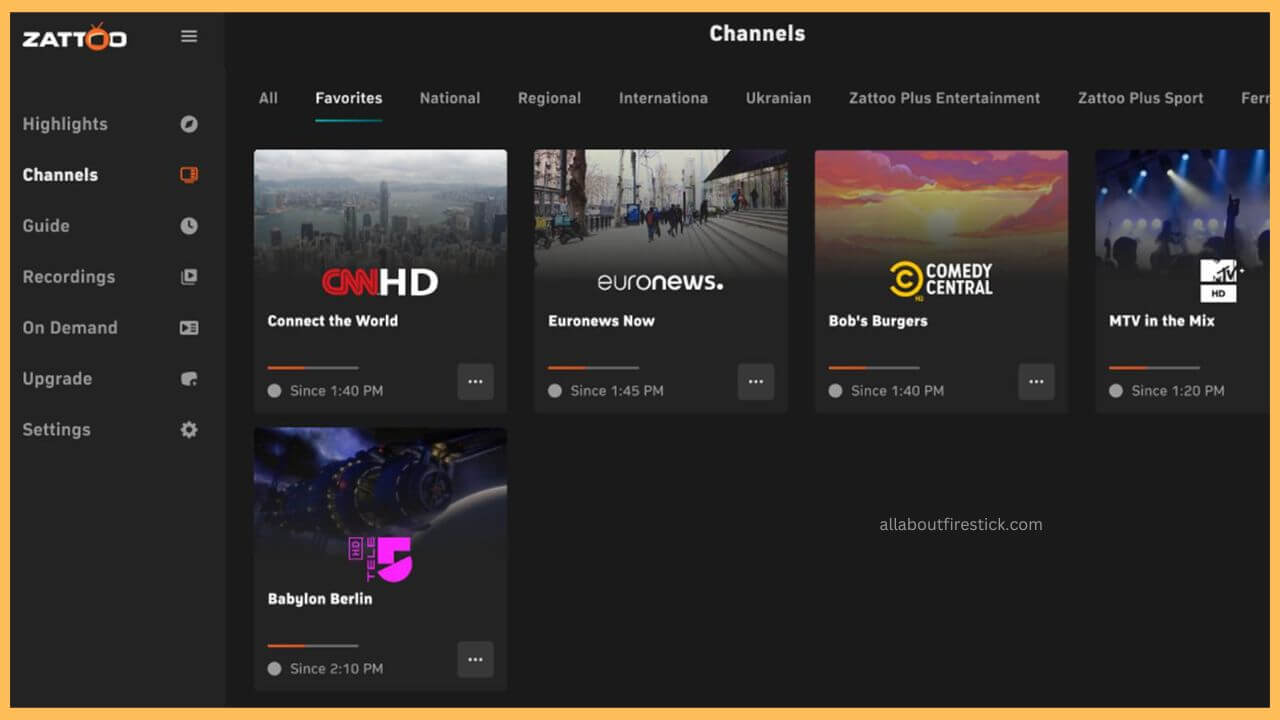This article illustrates the procedure to watch over 200 TV channels including series, sports, and blockbuster movies on Firestick by installing the Zattoo app.
Installation steps of the Zatoo app on the Firestick
The Zattoo app is natively available on the Amazon App Store for Firestick. So, the installation process is an easy task. Since the Zattoo app comes with free and paid tiers, you need to hold a valid premium subscription plan (12 CHF) on the official website to stream Zattoo shows for over 30 hours. Owing to the fact that Zattoo is geo-restricted and available only in a few regions, you can install a proper VPN service like NordVPN to access its content. Follow the steps below to install and activate Zattoo on your Fire TV.
Get Ultimate Streaming Freedom on Firestick !!
Are you concerned about your security and privacy while streaming on a Firestick? Getting a NordVPN membership will be a smart choice. With high-speed servers spread globally, NordVPN shields your online activities on Firestick from ISPs and hackers. It also lets you unblock and access geo-restricted content. NordVPN helps you avoid ISP throttling and ensures you a smoother streaming experience. Subscribe to NordVPN at a discount of 70% off + 3 extra months to seamlessly stream live TV to on-demand and anything in between on your Firestick.

- Hit App Store
Grab the remote and press the Home button to visit the home page. Then, navigate and select the App Store tile available on the screen.

- Input Zattoo
Click on the search bar and input Zattoo in the given space. After that, hit on the Search icon to browse for the available results.
- Hit Get or Download
After choosing the right app from the search results, you need to tap on the Get or the Download button on the app info page.
- Click Open to launch Zattoo
Once it is done, hit Open to launch the Zattoo app on your Fire TV.
- Sign in to your account
After launching the app, enter the account details with the required credentials like username, password, etc., and then tap on the Sign In option.

- Play any shows on the Zattoo app
Move through the home page and start playing any of your favorite channels or the series on the Firestick

FAQ
Yes. The Zattoo app offers a free trial under different packages that allow you to stream the live channels on the Zattoo app for free. Visit support.zattoo.com/Free-trial-month to learn about Zattoo’s free trial in detail.
The Zattoo app streaming issue can be resolved by quickly restarting the Firestick. This removes the unwanted bugs or glitches from the device, and the Zattoo app starts working properly without disturbance.