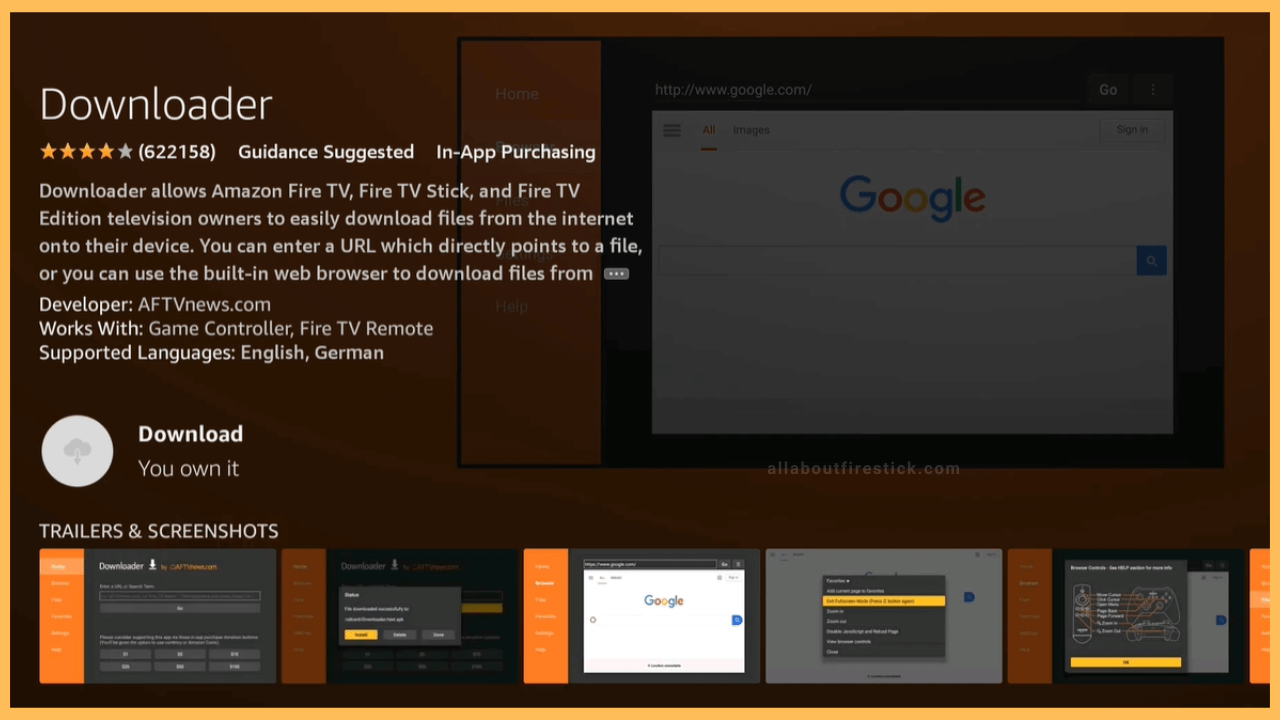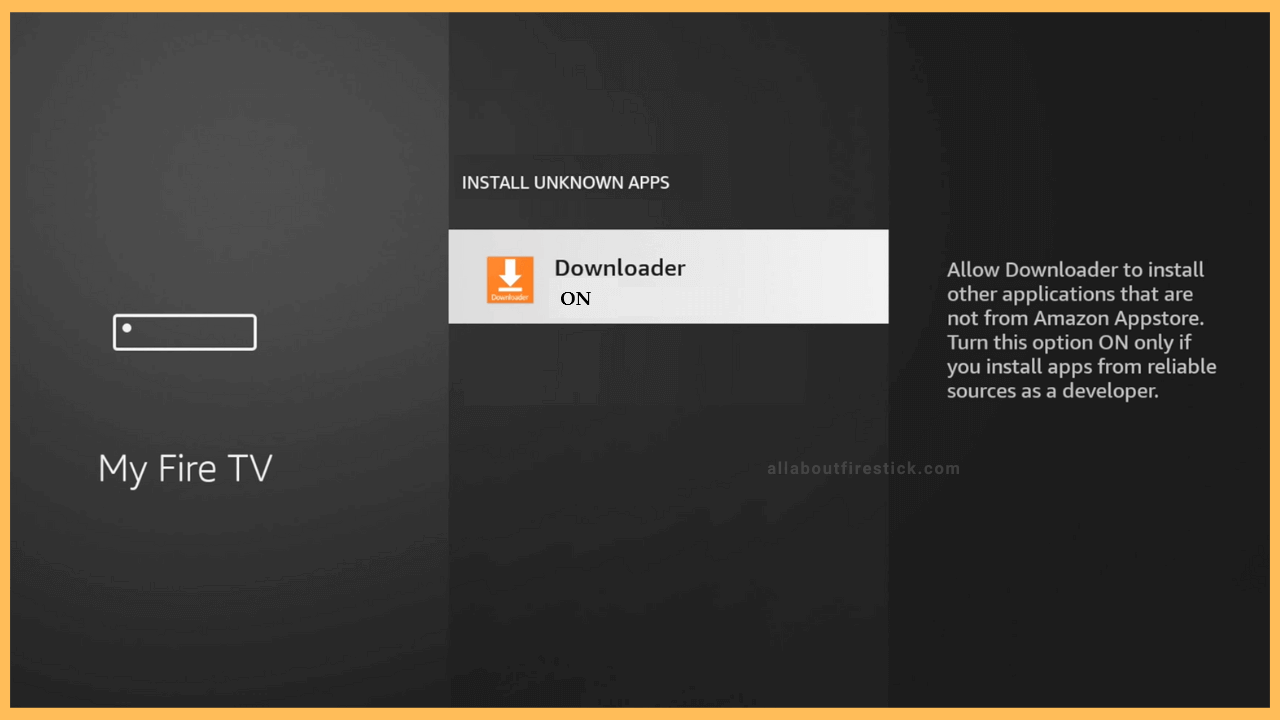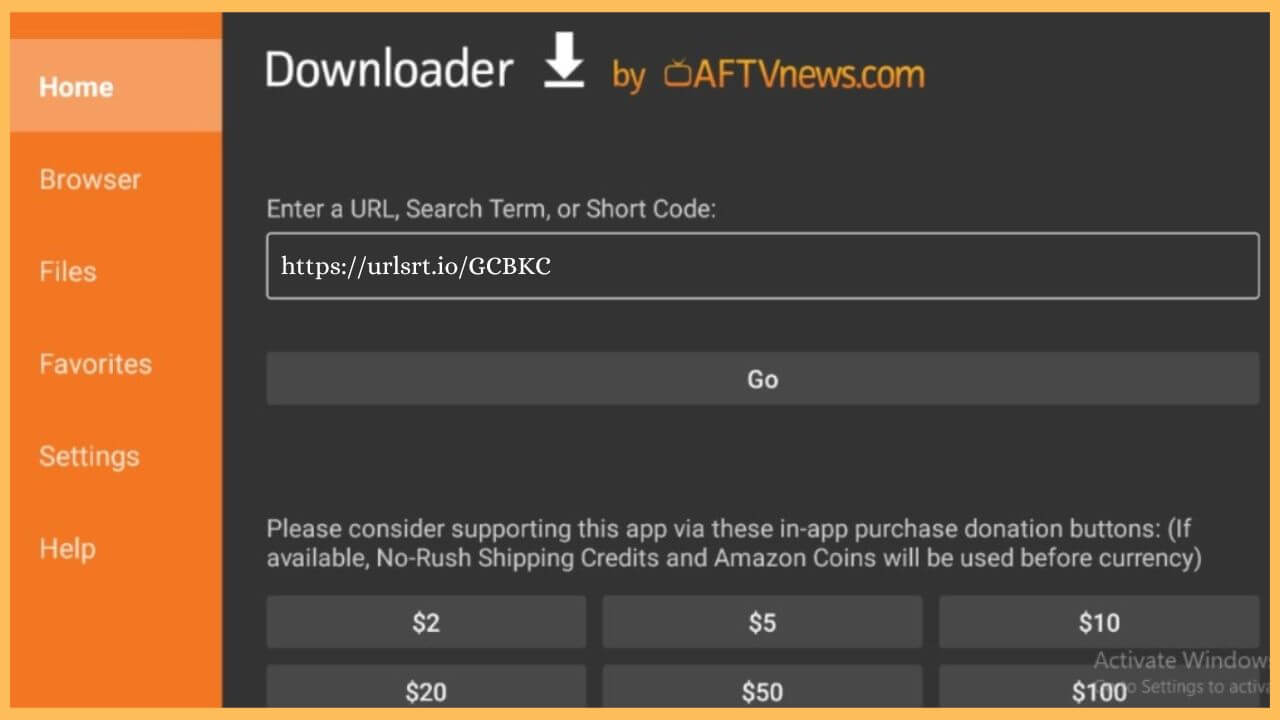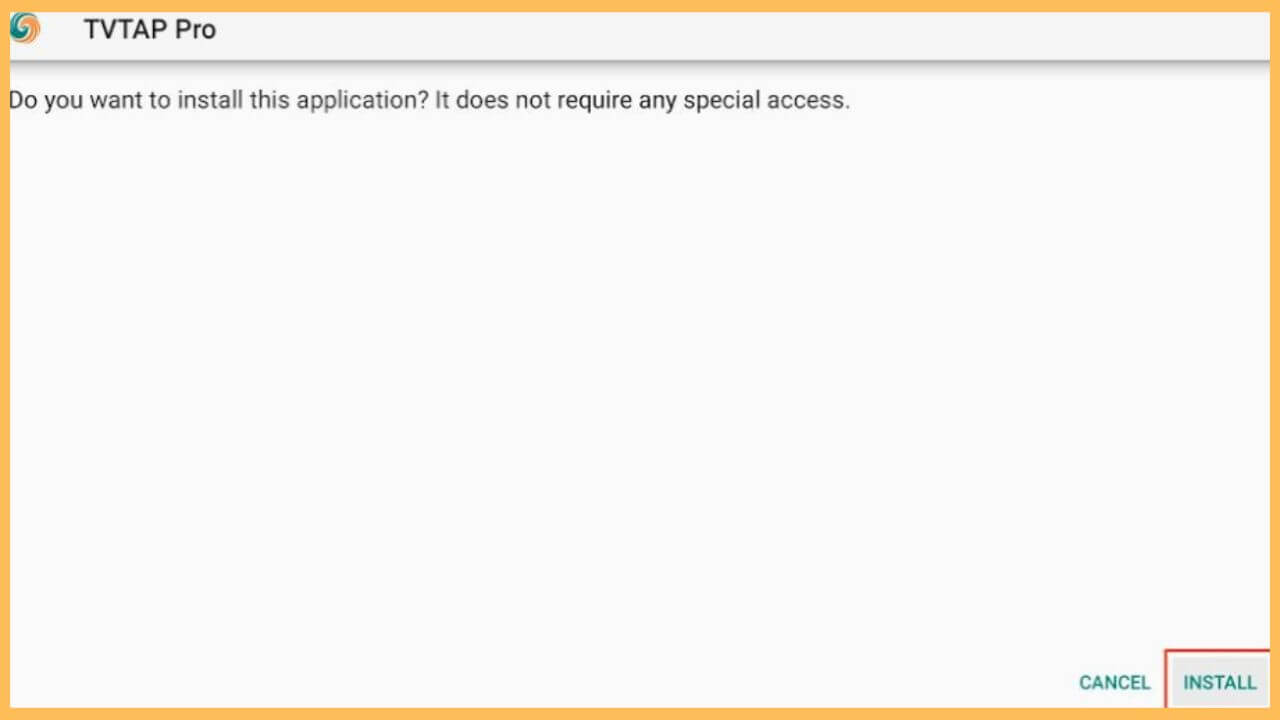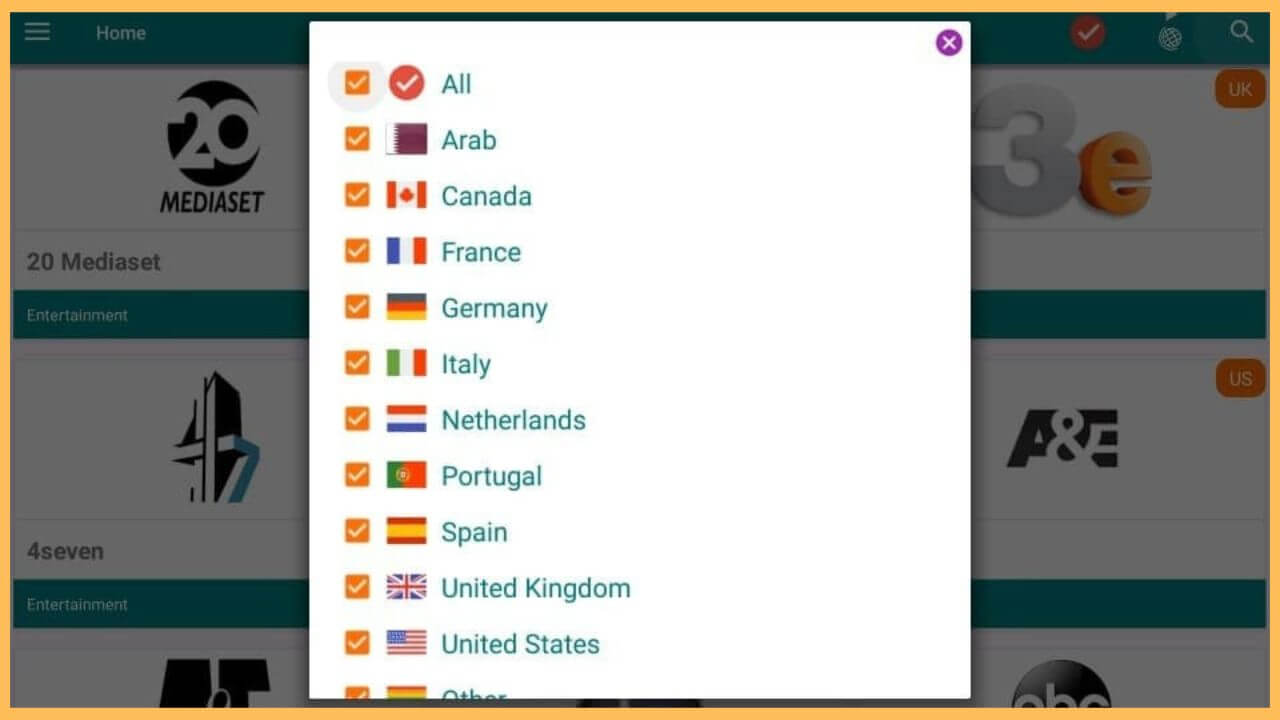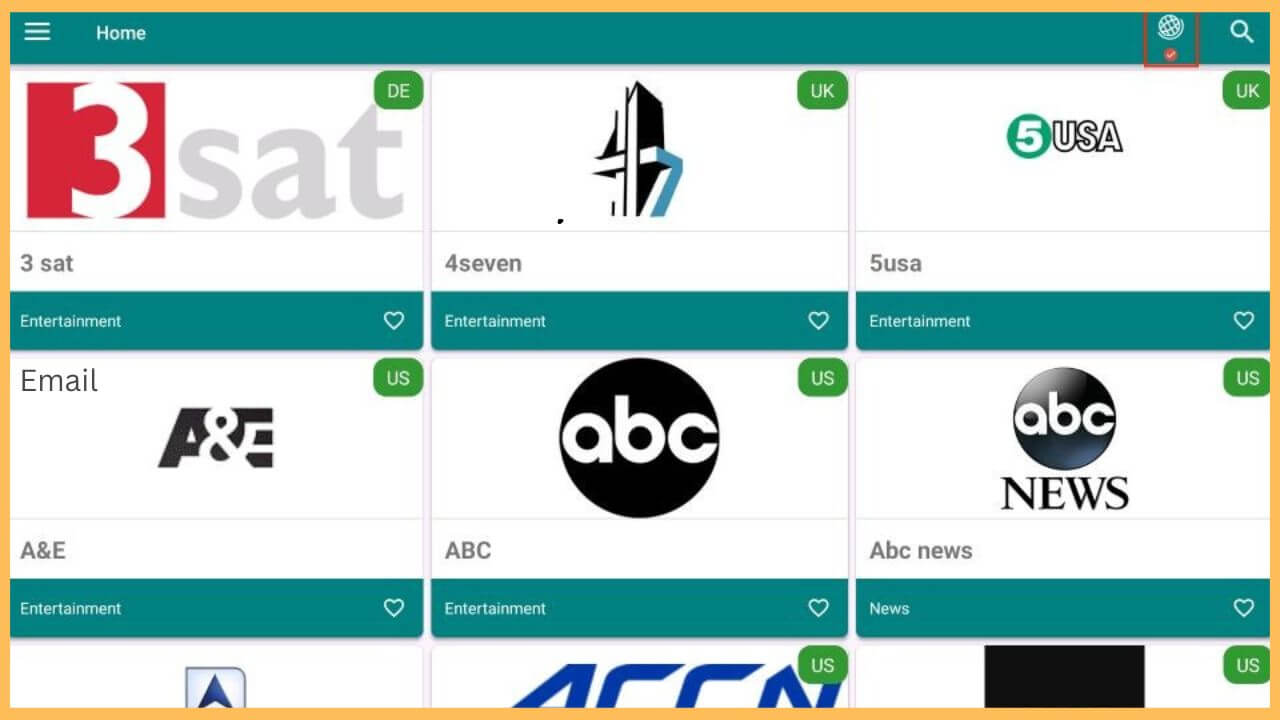This article is all about the detailed steps to stream over hundreds of free channels involving different categories like entertainment, kids, sports, food, etc., on the Firestick using the TVTap app.
Procedure to Sideload TVTap on Firestick
TVTap does not have a dedicated app on Firestick’s App Store. In that case, looking out for alternative ways is far better. Out of the ordinary, you can try to sideload the APK file of the TVTap app to stream the content on the Firestick. But for this, you have to install the Downloader app to sideload the APK file. Once it is done, make slight changes to the Firestick settings and install to start using the TVTap app on your Fire TV. Refer to the steps below to proceed further.
Get Ultimate Streaming Freedom on Firestick !!
Are you concerned about your security and privacy while streaming on a Firestick? Getting a NordVPN membership will be a smart choice. With high-speed servers spread globally, NordVPN shields your online activities on Firestick from ISPs and hackers. It also lets you unblock and access geo-restricted content. NordVPN helps you avoid ISP throttling and ensures you a smoother streaming experience. Subscribe to NordVPN at a discount of 70% off + 3 extra months to seamlessly stream live TV to on-demand and anything in between on your Firestick.

- Choose App Store
From the Firestick home page, move through and highlight the App Store tile. In that, click OK to launch the app.

- Input Downloader
Input Downloader on the search bar using the virtual keypad and then hit on the Search icon to search for the app.
- Tap Get or Download
After selecting the app from the search results, hit on the Get/Download button to initiate the installation process.

- Turn on Install Unknown Apps
Go to the Settings section on the Firestick and choose the My Fire TV tile. Then, click on the Developer Options and choose the Install Unknown Apps option. Select Downloader to enable the Fire TV option.

- Launch Downloader
Upon enabling the option, open the Downloader app on your Fire TV and hit the Search bar URL on the home tab.
- Enter the APK URL of the TVTap
Input the TVTap Apk URL and then tap Go to download the APK file. It will take a few minutes to download.

- Tap Install to get the TVTap app
Click Install to get the TVTap app on your Firestick. Hit Done in the pop-up that displays on the Fire TV screen.

- Open the TVTap app
Now, visit the Your Apps & Games section on the home page of the Fire TV to launch the TVTap on your device.

- Choose the Hamburger icon
Move through the home page of the TVTap app and select the Hamburger icon. Press the Globe button to filter the channels based on the region.

- Select the regions
Besides, you can also uncheck the regions to remove the list of channels from your favorites. Then, you can easily choose your favorite channel to stream the TVTap content on the Fire TV screen.

FAQ
This probably happens because of the unstable internet connection. So, disconnect your Fire TV from the WiFi and restart your router. Upon completing this, connect your Firestick to stable WiFi and check if the not-working problem is resolved.
The legal alternatives for the TVTap app on the Firestick are YouTube TV, Sling TV, Fubo TV, DirecTV Stream, and Hulu + Live TV.
No. Being a third-party app, TVTap is not safe to use on any streaming device. Instead, you can configure NordVPN on your Firestick to establish secure streaming.