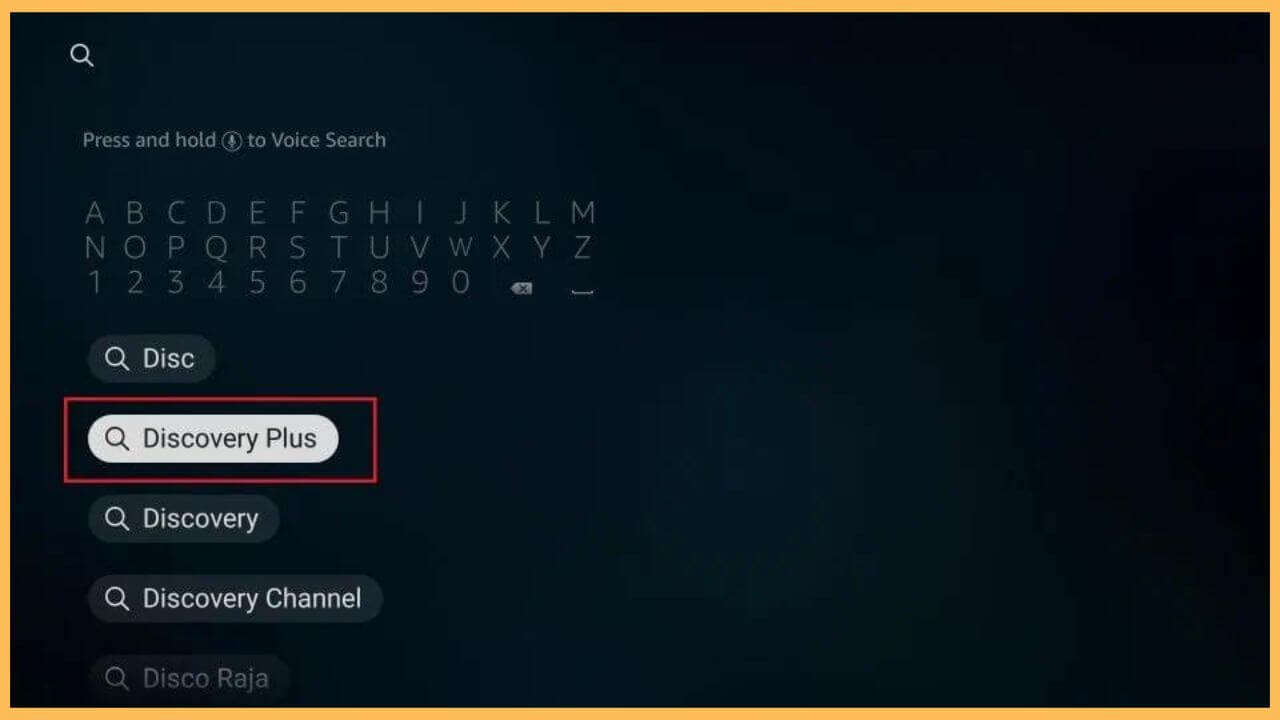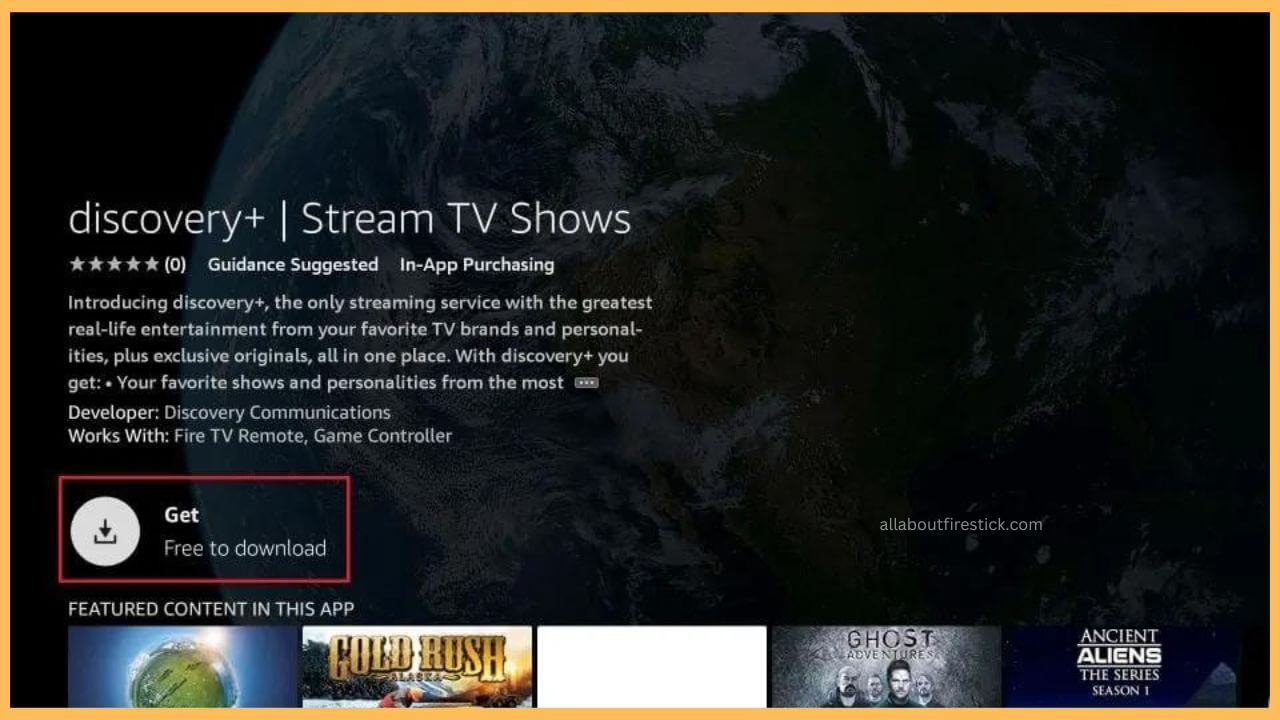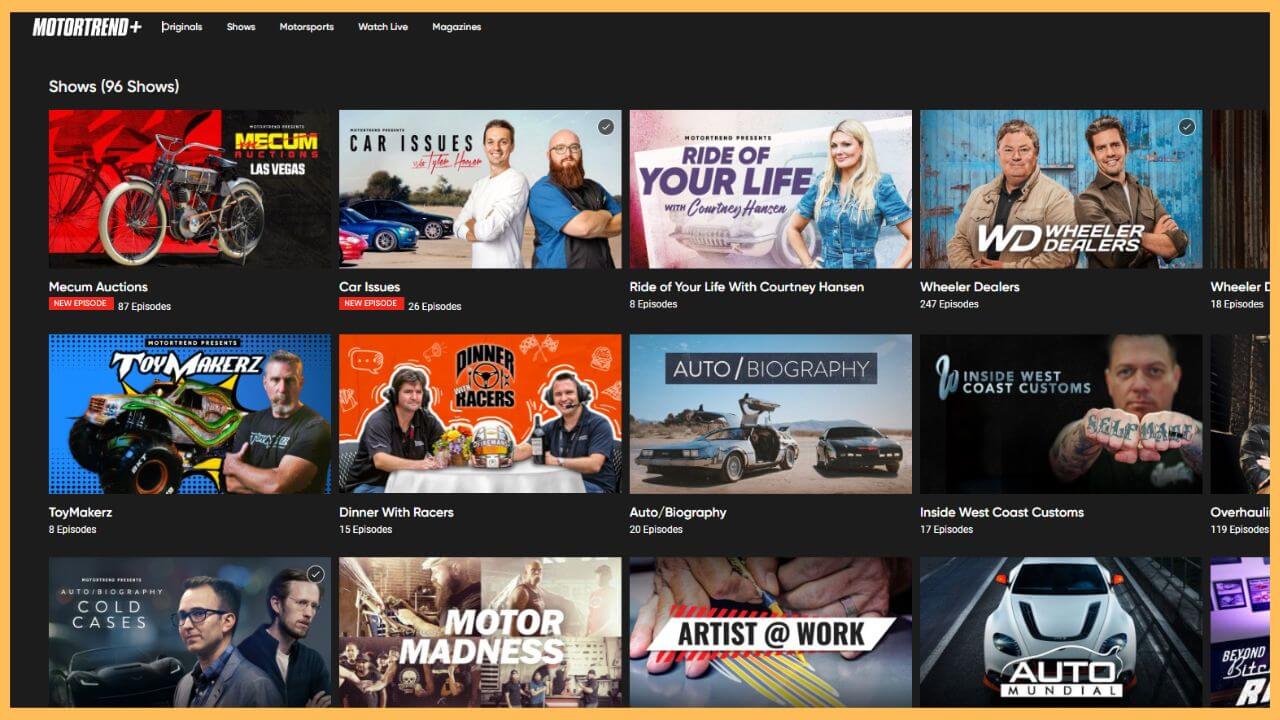This article illustrates the steps to watch 24/7 MotorTrend car shows, breaking automotive news, and hundreds of hours of free video content on Firestick by installing the Discovery+ app.
Steps to Stream MotorTrend on Firestick Using Discovery+
In accordance with the announcement made on 28th March 2024, MotorTrend+ is no longer available on the Amazon App Store. But you can still install and stream its content by installing Discovery+ on Firestick. Even though the app is free to install, if you wish to stream its content, then the only way is to subscribe to its premium plan, where the base plan is $4.99/month. Also, you can explore the pricing and other details by visiting its official website. After completing this, you are ready to implement the steps below and activate your Discovery account to stream the content on Firestick.
Get Ultimate Streaming Freedom on Firestick !!
Are you concerned about your security and privacy while streaming on a Firestick? Getting a NordVPN membership will be a smart choice. With high-speed servers spread globally, NordVPN shields your online activities on Firestick from ISPs and hackers. It also lets you unblock and access geo-restricted content. NordVPN helps you avoid ISP throttling and ensures you a smoother streaming experience. Subscribe to NordVPN at a discount of 70% off + 3 extra months to seamlessly stream live TV to on-demand and anything in between on your Firestick.

- Select App Store
Navigate and select the App Store tile on the home page of the Fire TV Stick.

- Enter Discovery+
Input the Discovery+ on the search bar using the virtual keyboard. After this, hit on the Search icon to browse for the results.

- Choose Get or Download
Pick the app from the search results and hit the Get/Download button to install the Discovery+ app on your device.

- Open Discovery+ app
Once the app is installed, tap Open to launch the app on your Firestick.
- Select the Sign In button
Choose the Sign In button to receive the activation code on your TV screen. Note down the activation code.
- Go to the Activation Website
Visit the activation website on the web browser of your PC or smartphone. Enter the login details in the given space and click on the Sign In button.

- Input the Activation code
Once it is done, it directs you to the separate page, wherein input the Activation code on the given column and hit Submit.
- Launch the Discovery+ app
Completing the activation process, open the Discovery+ app on your Fire TV. Sign in to your account and play the desired content of the MotorTrend on the big screen.

FAQ
This streaming issue can be fixed by simply restarting the Firestick. The restart will clear the temporary bugs, glitches, and other app issues.