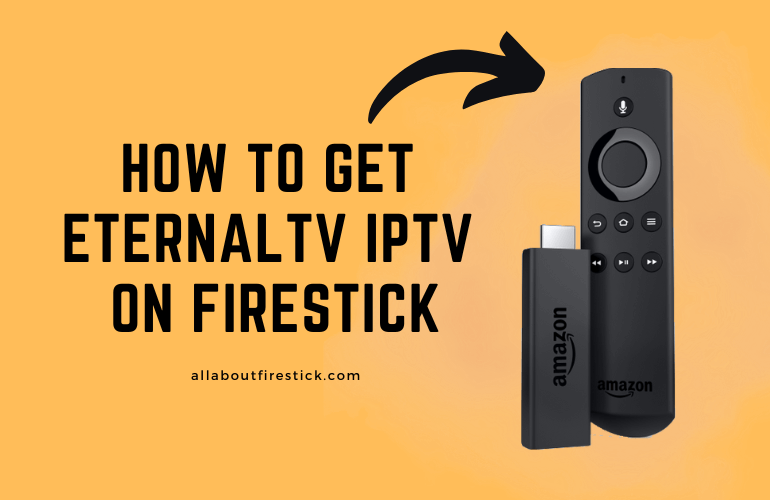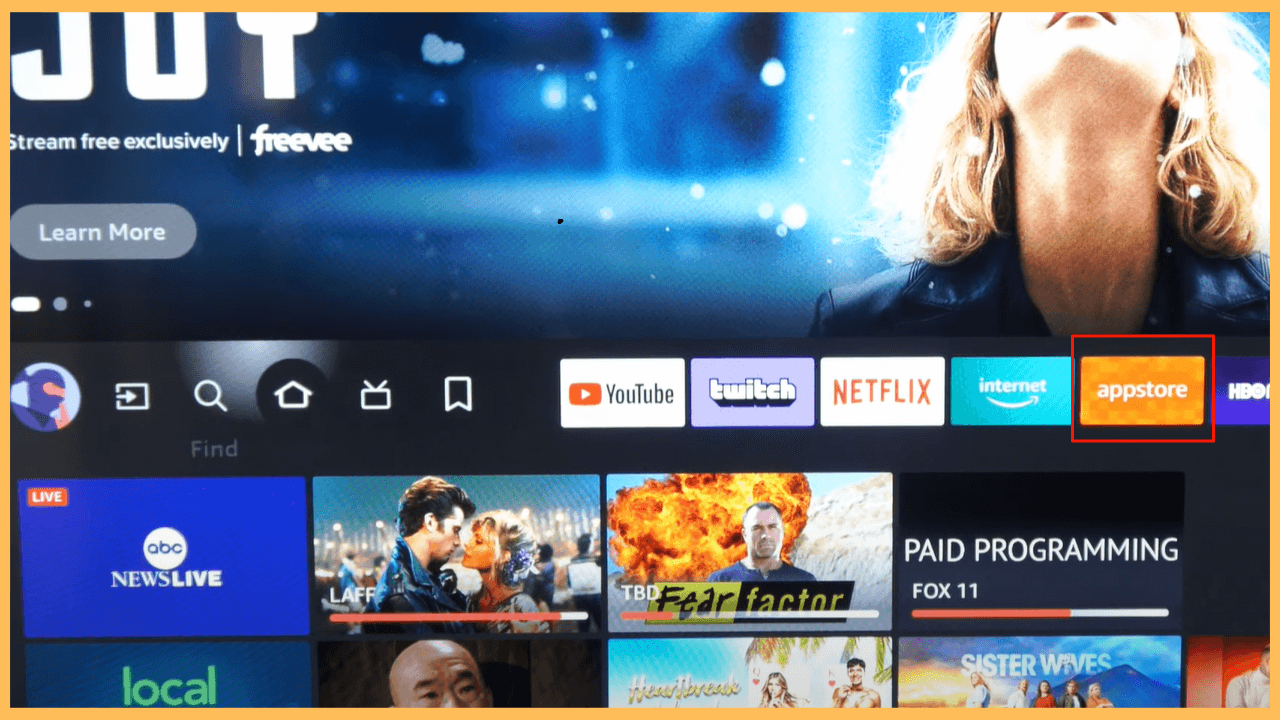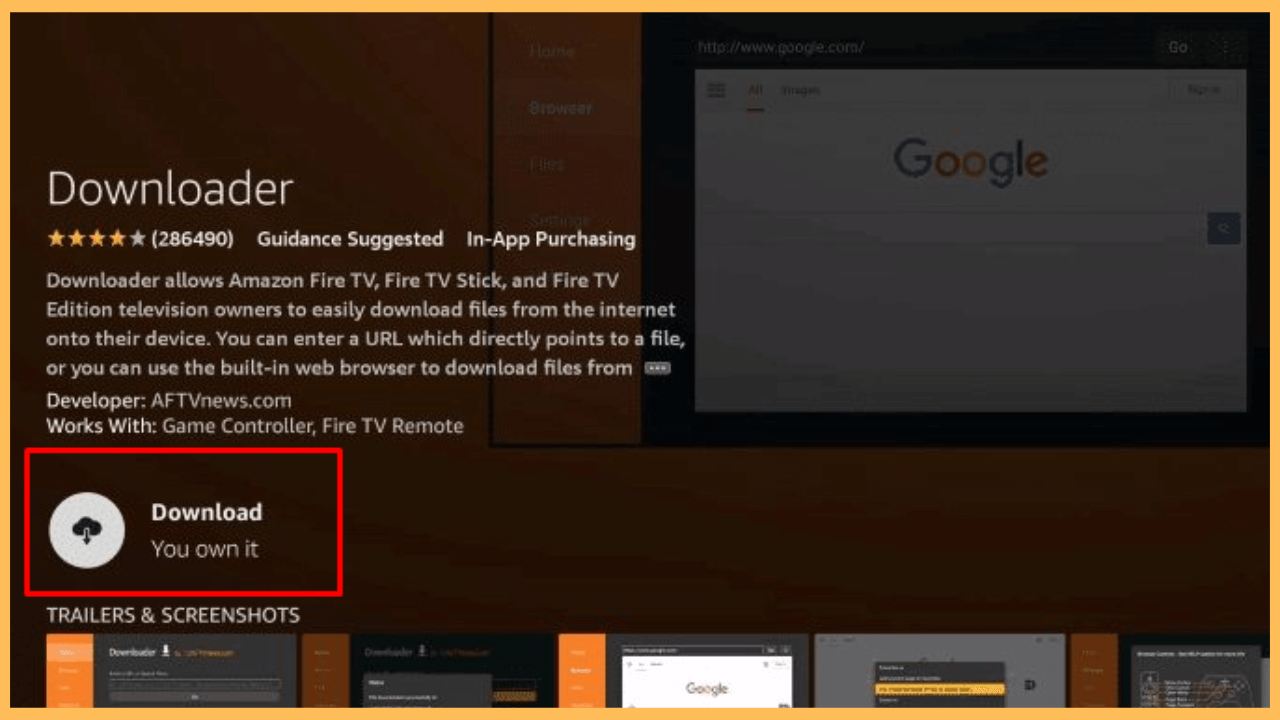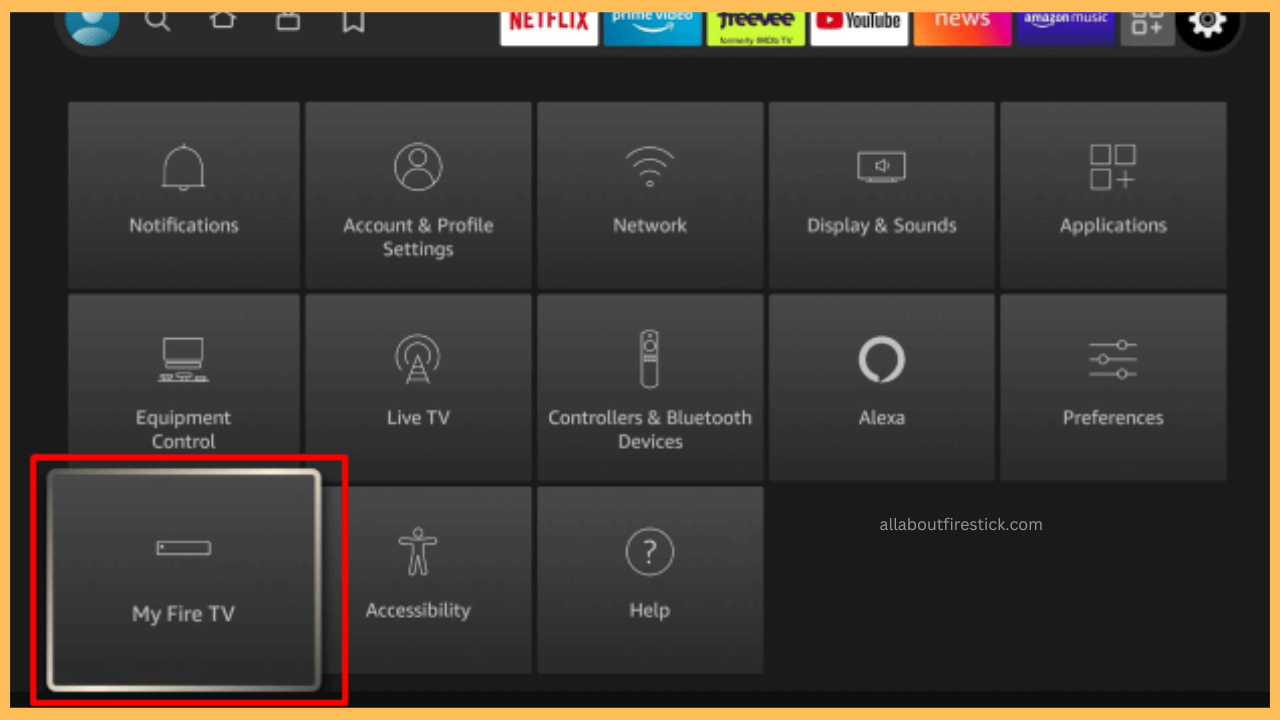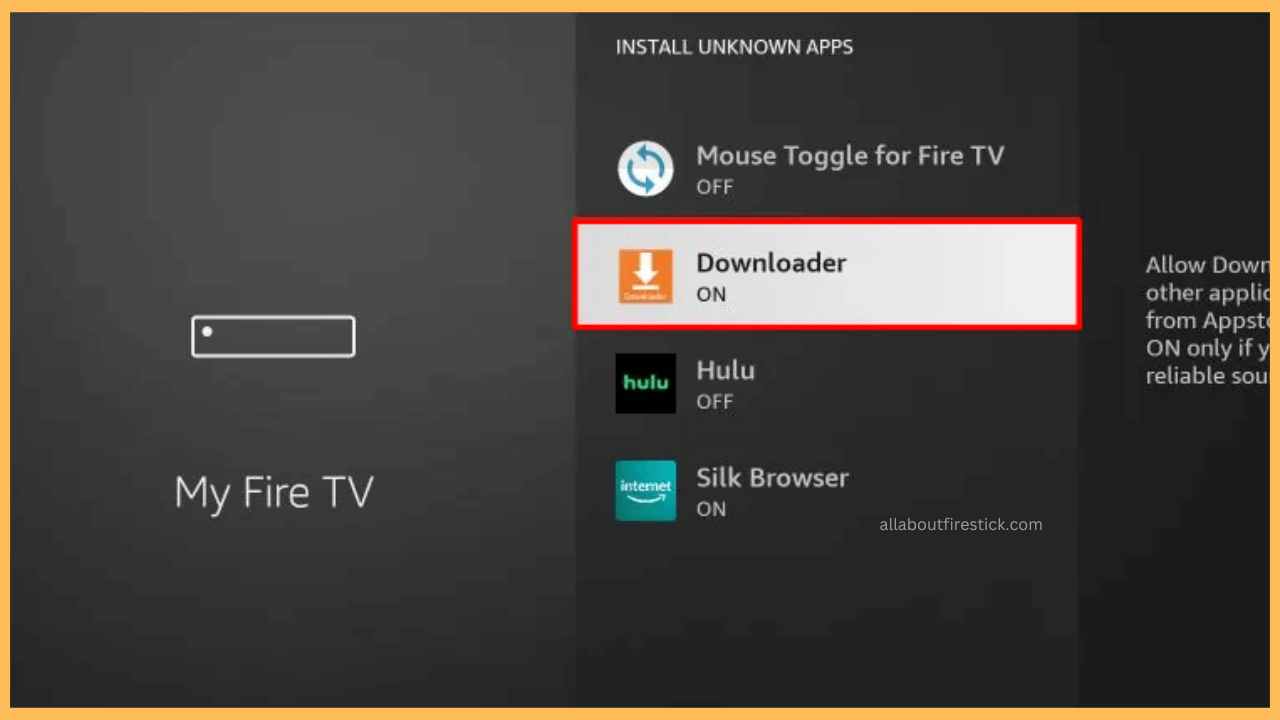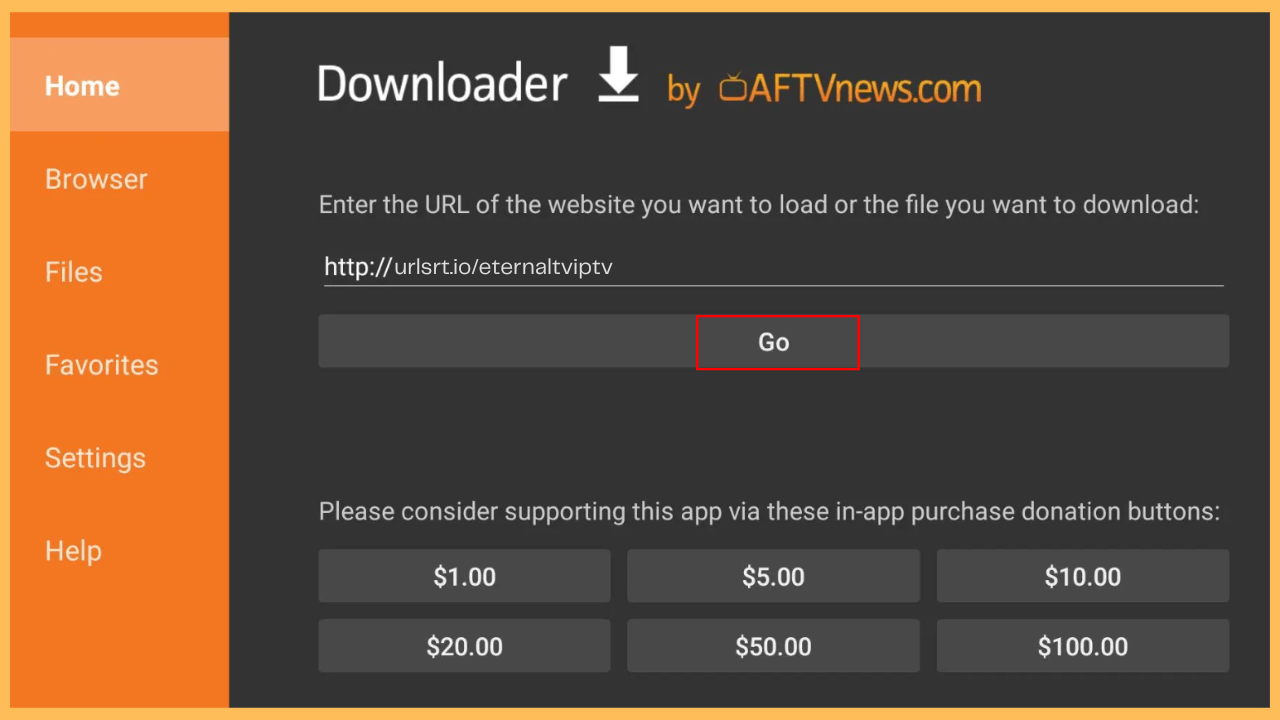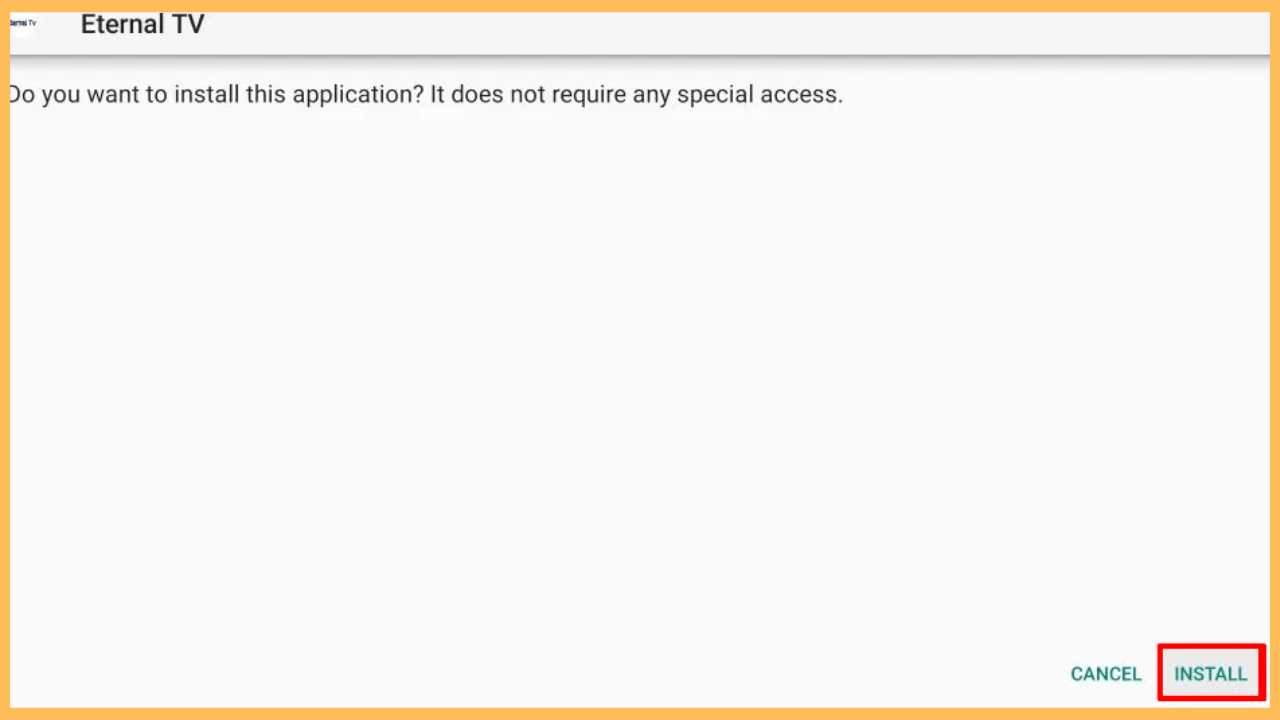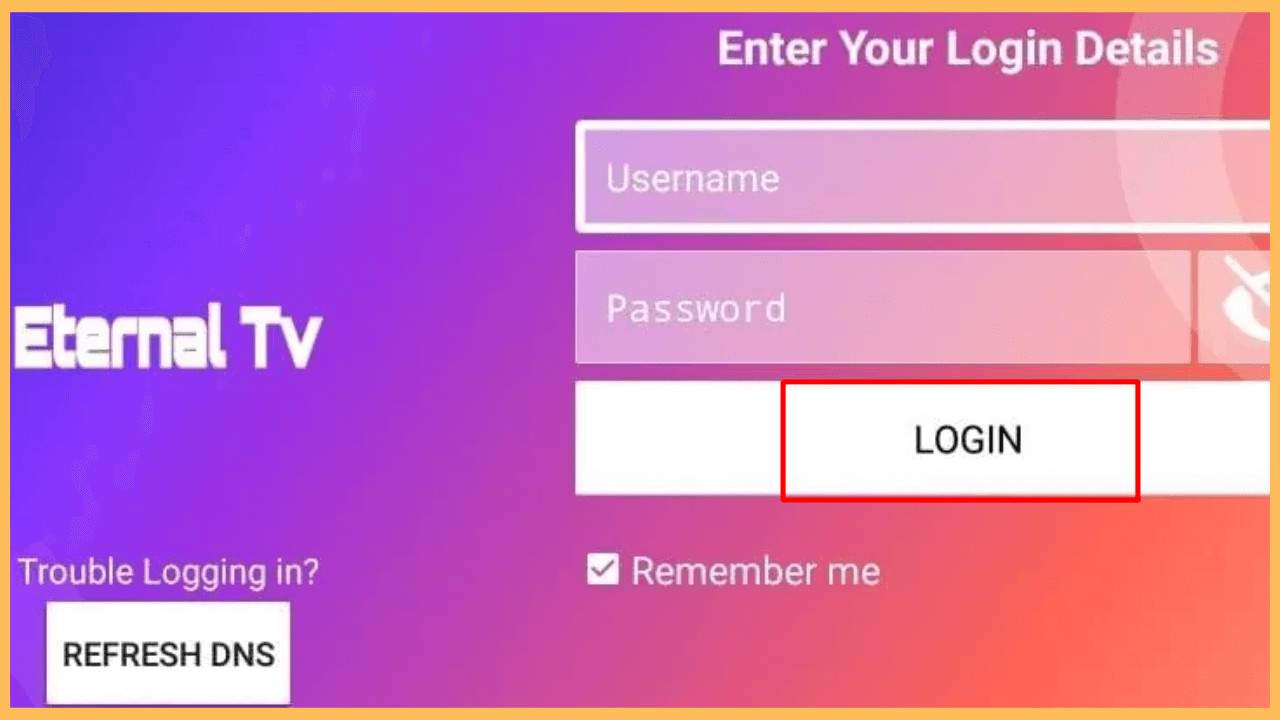This article demonstrates how to watch a range of programming, including sports, movies, news, and entertainment channels, on your Firestick using Eternal TV IPTV.
Guide to Install and Sign In Eternal TV IPTV on Firestick
Eternal TV IPTV is a streaming service that provides access to numerous live TV channels, on-demand content, and various streaming options over the internet. However, this app is not available on the Amazon App Store, so it needs to be sideloaded onto the Firestick. Most importantly, it requires a subscription ($19.99/month), which provides login credentials for accessing the content. If you don’t have a subscription, visit the official Eternal TV IPTV website to subscribe.
Get Ultimate Streaming Freedom on Firestick !!
Are you concerned about your security and privacy while streaming on a Firestick? Getting a NordVPN membership will be a smart choice. With high-speed servers spread globally, NordVPN shields your online activities on Firestick from ISPs and hackers. It also lets you unblock and access geo-restricted content. NordVPN helps you avoid ISP throttling and ensures you a smoother streaming experience. Subscribe to NordVPN at a discount of 70% off + 3 extra months to seamlessly stream live TV to on-demand and anything in between on your Firestick.

- Prepare Your Firestick
Turn on your Firestick and ensure it is connected to reliable Wi-Fi.
- Bring Out the Home Screen
Press the Home button to launch the Home Screen and select App Store.

- Search for Downloader App
Select the Search tab, then type Downloader using the on-screen keyboard and search for it.
- Install the Downloader App
Choose the app from the search recommendations and click on the Download/Get button to install the Downloader app on Firestick.

- Access the Settings Menu
Head back to the Home Screen and select the Settings icon to access the Settings Menu.
- Go to the My Fire TV Section
Scroll down and select the My Fire TV section.

- Select the Install Unknown Apps Option
Click on the Developer Options and choose the Install Unknown Apps section.
- Enable the Install Unknown Apps for Downloader
Look for the Downloader app and turn it On.

- Launch the Downloader App
Open the Downloader app on your Fire TV Stick and allow the necessary prompts.
- Enter the Eternal TV APK URL
From the home page, enter the download URL for the Eternal TV IPTV APK in the URL field and press Go.

- Install the Eternal TV APK
After downloading, an installation prompt will appear; click on Install. When installation is complete, tap Done.

- Open Eternal TV IPTV
Locate and launch the Eternal TV IPTV app from the Home Menu. Sign in using your Eternal TV IPTV credentials and adjust the settings as desired. Finally, you can start streaming your desired content hassle-free.

FAQ
No. Streaming Eternal IPTV on Firestick is not legal, as it violates the medium rules. So, it is mandatory to configure a VPN on your Firestick, like NordVPN, for secure and safe streaming.
If your internet connection is fluctuating, Wi-Fi signals are weak, or the app’s server is down, buffering, or unresponsive, issues will occur. To fix the problem, restart your router and modem to maintain a stable internet connection. Alternatively, if the app has a server problem, the only solution is to wait for the technical team to fix the problem.