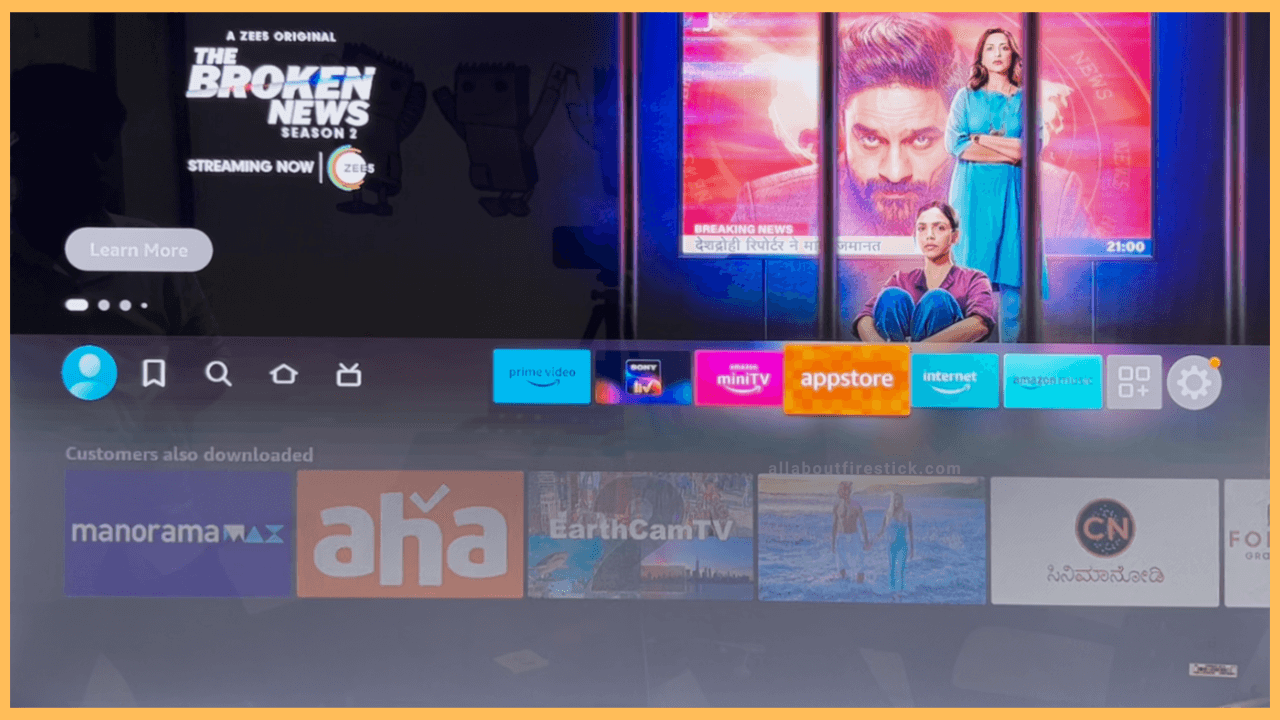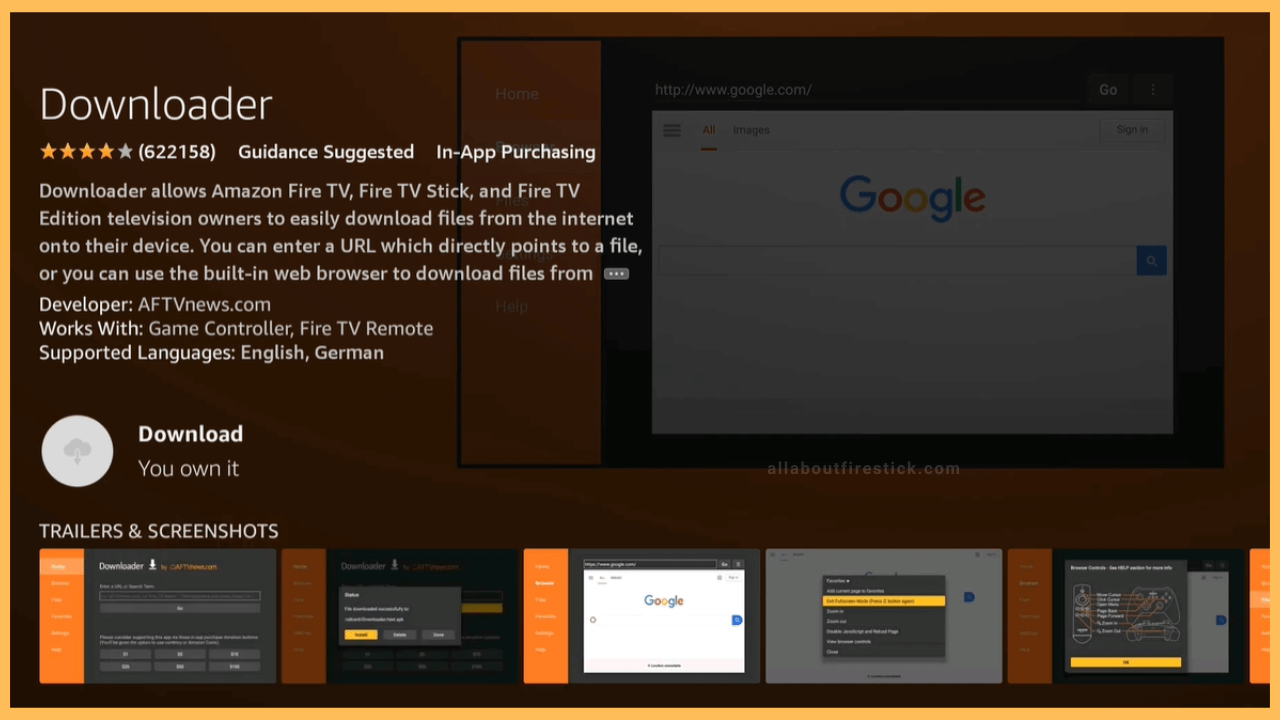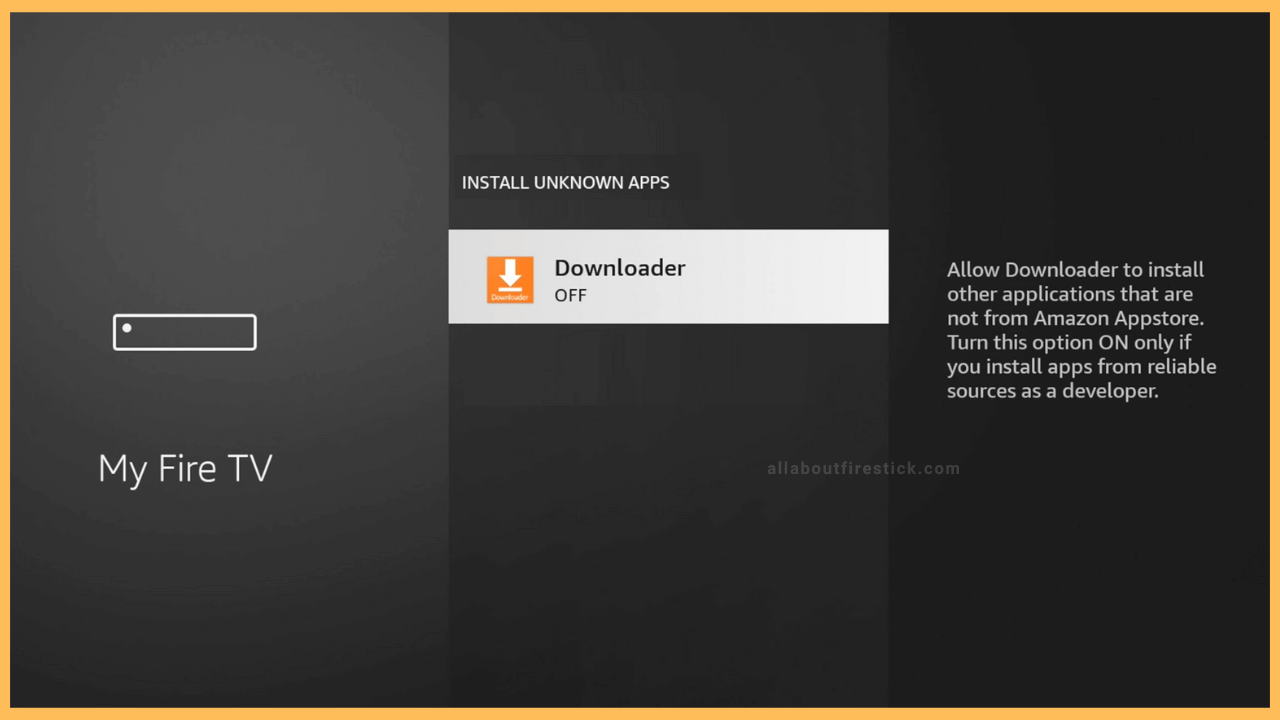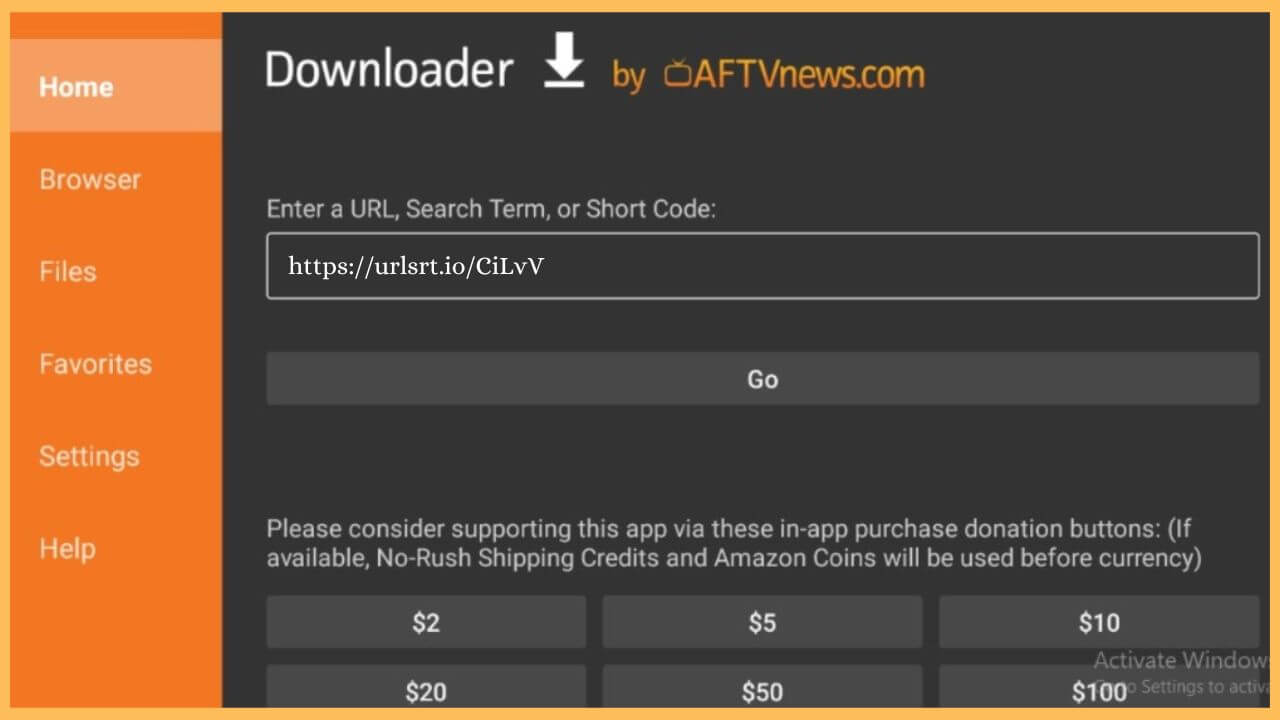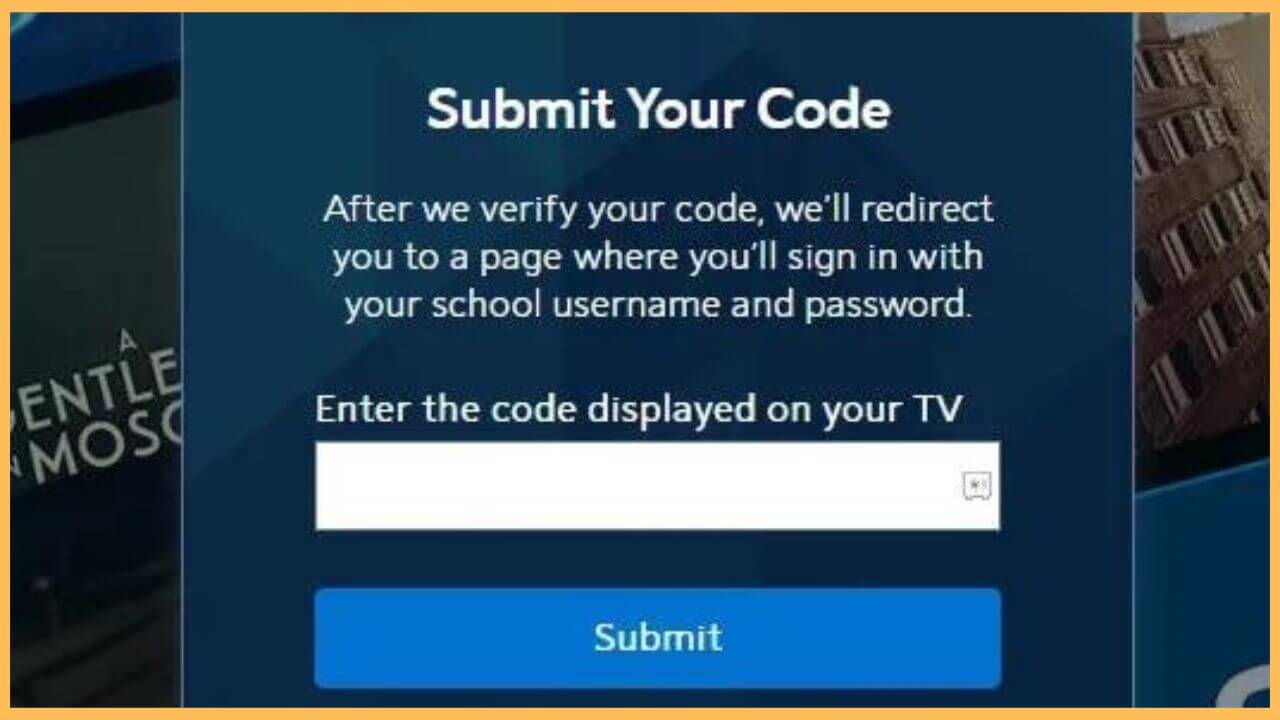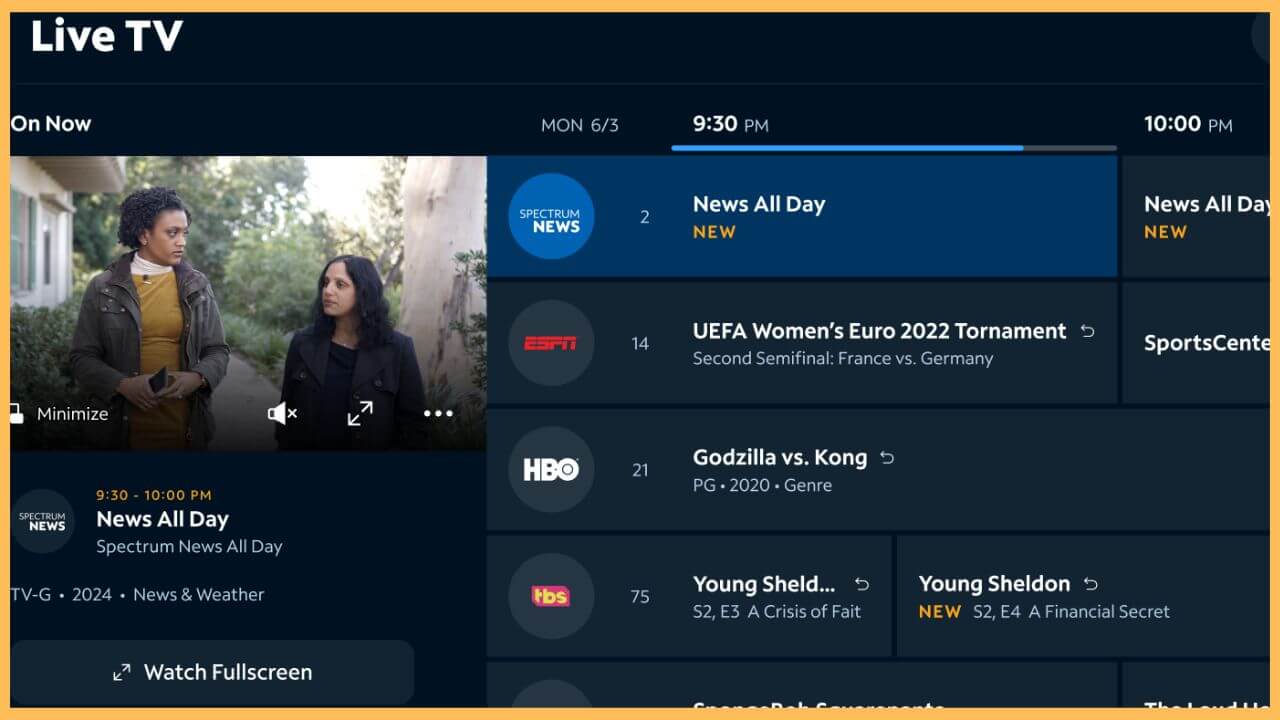This article demonstrates the steps to stream your favorite TV shows, movies, and pay-per-view events on the Firestick through the Spectrum TV app.
Procedure to Sideload Spectrum TV on Firestick
Although there is no dedicated Spectrum TV app available on the Amazon App Store, you can still stream the Spectrum TV app via sideloading its APK file. To do that, you have to first install the Downloader tool on your Fire TV. Then, you will be able to easily download the APK file of the Spectrum TV to get the app on your device. Before accessing the content, you need active credentials from the TV provider to access the app on the big screen.
Get Ultimate Streaming Freedom on Firestick !!
Are you concerned about your security and privacy while streaming on a Firestick? Getting a NordVPN membership will be a smart choice. With high-speed servers spread globally, NordVPN shields your online activities on Firestick from ISPs and hackers. It also lets you unblock and access geo-restricted content. NordVPN helps you avoid ISP throttling and ensures you a smoother streaming experience. Subscribe to NordVPN at a discount of 70% off + 3 extra months to seamlessly stream live TV to on-demand and anything in between on your Firestick.

- Open App Store
Firstly, press the Home button on your remote to visit the home page. Then, move through the Fire TV screen and highlight the Appstore tile.

- Hit Get or Download
On the App Store tile, hit on the Search icon and input Downloader. Choose the right app and select Get/Download to start installing the app on your TV.

- Turn on Install Unknown Sources
Tap on the Settings icon on the home page and hit on the My Apps tile. Choose the Developer Options and click Install Unknown Apps. After that, select the Downloader app to enable the option.

- Open Downloader
Once the downloading process is over, open the Downloader app on your Firestick.
- Input Spectrum TV APK
Enter Spectrum TV APK URL in the required field and hit Go. It takes a few minutes to download the APK file of the Spectrum TV on the Firestick.

- Tap Install to get the app
After downloading the APK file, click on Install to get the Spectrum TV app on your Fire TV Stick.
- Launch Spectrum App
Open the Spectrum app on your Fire TV and then hit on the Login button available on the home page.
- Note down the Activation code
On tapping the login option, it displays the Activation code on the screen. Make a note of it.
- Visit the Activation Website
Take out the smartphone or the PC to visit the activation website of the Spectrum TV.
- Input the Activation Code
Enter Spectrum TV’s Activation Code on the given space and hit on Submit. Then, enter the username and the password to activate your account.

- Play your favorite shows
Once it is done, re-launch the Spectrum TV app on the Fire TV. Then, choose the Live TV or the On-Demand section on the home page to play your favorite movies or TV shows on the Firestick

Watch Spectrum TV Using Web Browser
If your Firestick runs out of storage, you might face difficulty installing the Spectrum app. In such cases, use the built-in web browser to watch the Spectrum content. To make things work, launch the Amazon Silk Browser on your Firestick and navigate to the home screen.
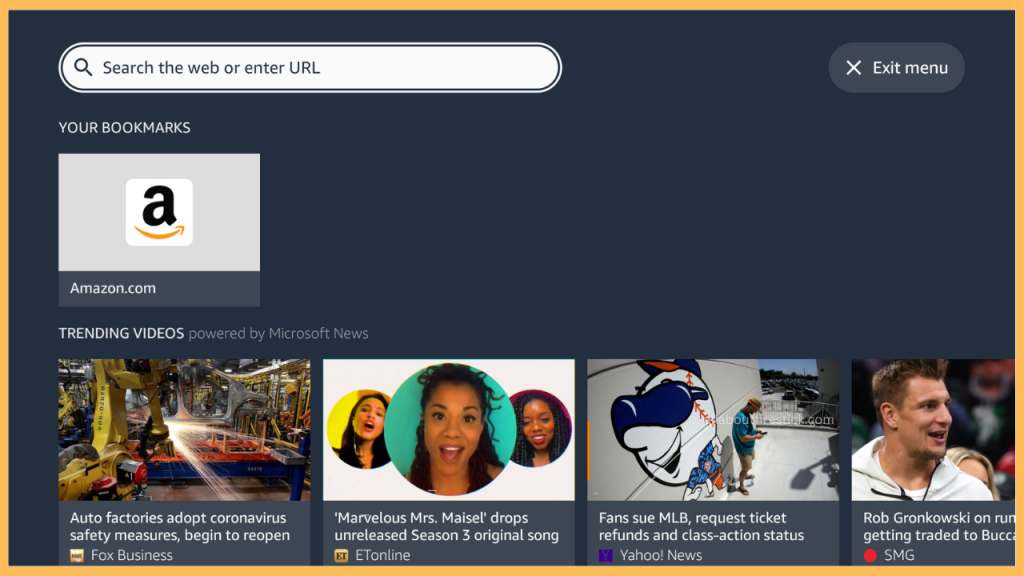
From there, select the Search area and visit watch.spectrum.net using the virtual on-screen keyboard or Alexa voice. After that, sign in with your Spectrum TV account credentials and watch your favorite entertainment content on your Firestick.
FAQ
Yes. Install the Spectrum TV app from the Google Play Store on your Android phone. Launch the app and Sign in to your Spectrum account with the necessary credentials. Once it is done, hit on the Cast icon on the home page and choose the Fire TV to stream on the big screen.
To fix this, try to restart your Firestick as it fixes the bugs or other glitches. If this does not fix the issue, it is better to update the Firestick’s firmware to resolve the problem.
Yes. Download the Spectrum TV app from the App Store and launch it on your phone. After that, Sign in to your account and choose to play your favorite movies. Open the Control Center and select the Screen Mirroring icon. Then, select Fire TV from the available devices to mirror the Spectrum TV app.