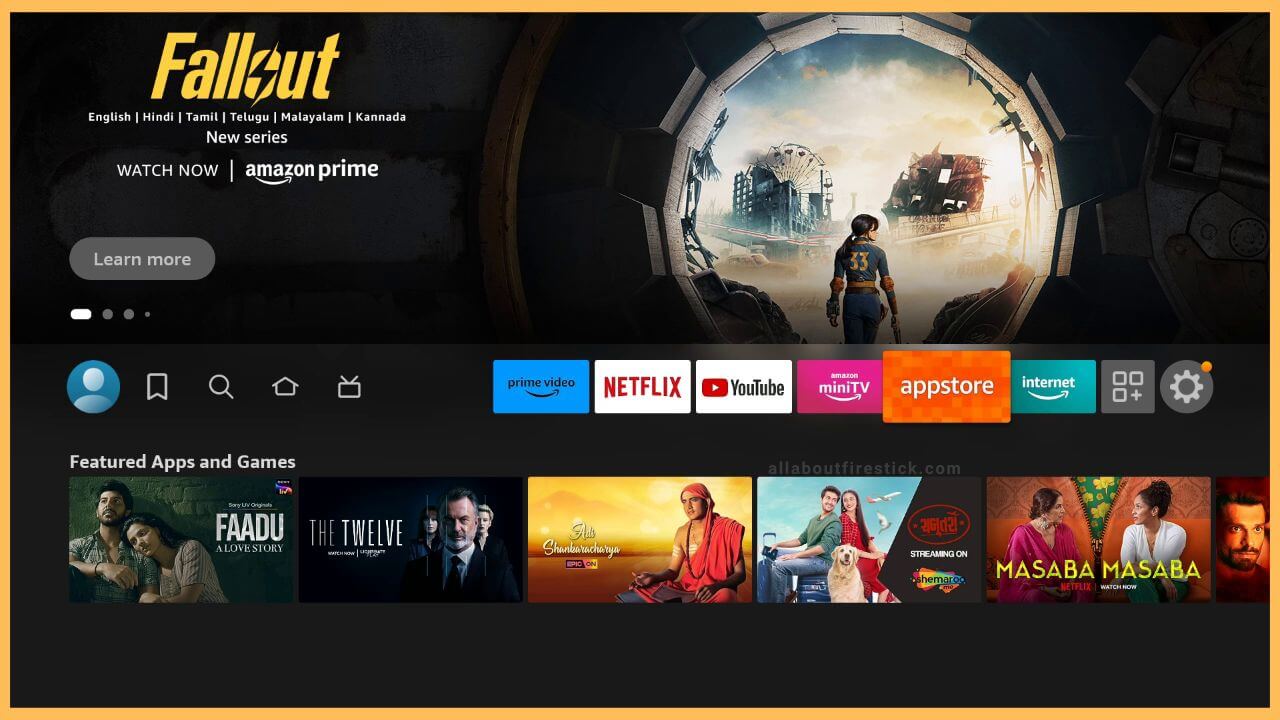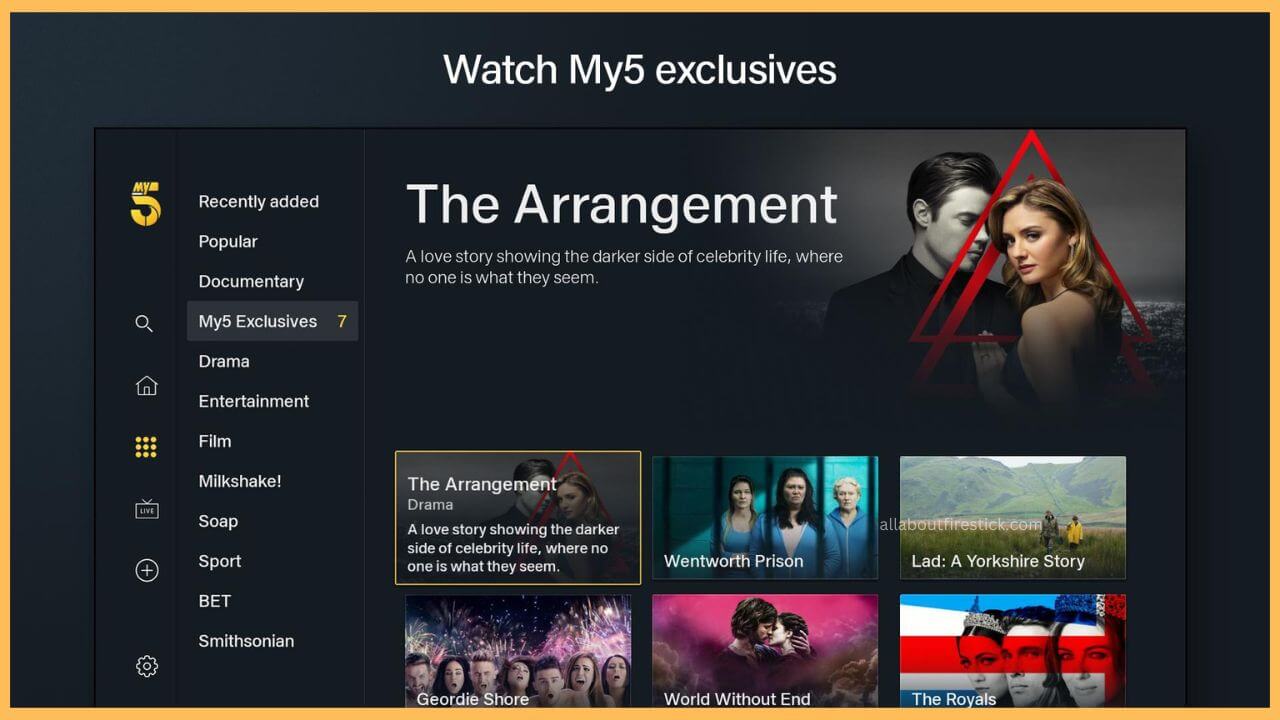This article will show you the steps to watch live TV channels, daily premieres, box sets, and documentaries on Firestick using the My5 app.
Steps to Stream My5 on Firestick
My5, owned by Channel 5, has a dedicated app for Firestick. You can get My5 on Fire TV from the Amazon appstore. Upon installation, launch the My5 app and sign in with the registered account to access its content. If you haven’t created an account yet, visit its website to register for free. Remember that the app is restricted to use within the UK, so if you reside outside this place, set up a VPN on Firestick.
Get Ultimate Streaming Freedom on Firestick !!
Are you concerned about your security and privacy while streaming on a Firestick? Getting a NordVPN membership will be a smart choice. With high-speed servers spread globally, NordVPN shields your online activities on Firestick from ISPs and hackers. It also lets you unblock and access geo-restricted content. NordVPN helps you avoid ISP throttling and ensures you a smoother streaming experience. Subscribe to NordVPN at a discount of 70% off + 3 extra months to seamlessly stream live TV to on-demand and anything in between on your Firestick.

- Tap App Store
Grab your remote and move through the home page to select the App Store tile present on the home page.

- Select the Search bar
Click on the search bar and enter My5 on the Fire TV. Wait until it lists out the search results.
- Tap Get or Download
Select the My5 app from the search results and click on the Get or the Download option.
- Launch My5 or Channel 5 app
Then, hit Open to launch the My5 app on the Fire TV. Once the app opens, enter the registered credentials and login to your account with the username and password.
- Play your desired show
The My5 app’s home page will appear, showcasing a list of tabs on the left. Choose the category icon and select your favorite shows. Finally, play them to watch it on your Firestick.

FAQ
My5 app streaming issue is mostly caused by unstable internet connection, outdated firmware, excessive cache, etc. You need to update the Firestick software to resolve the issue. If it doesn’t work, try closing apps on Firestick and check if the app works.