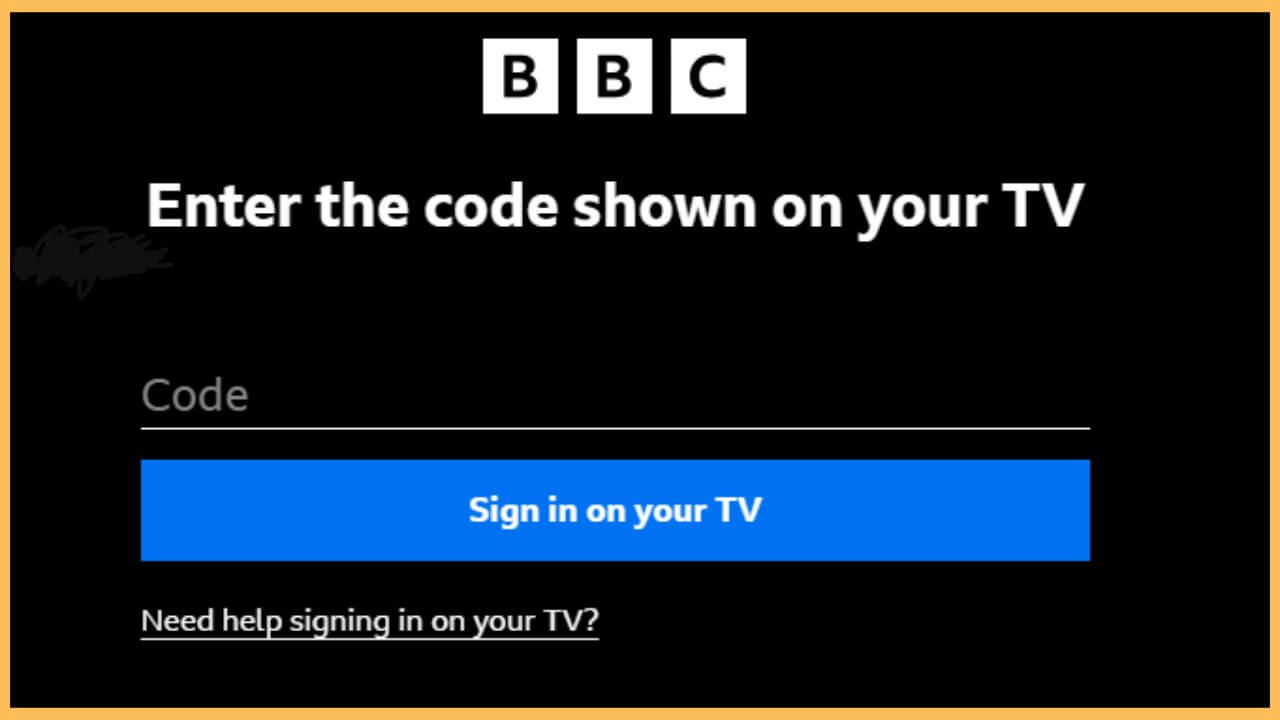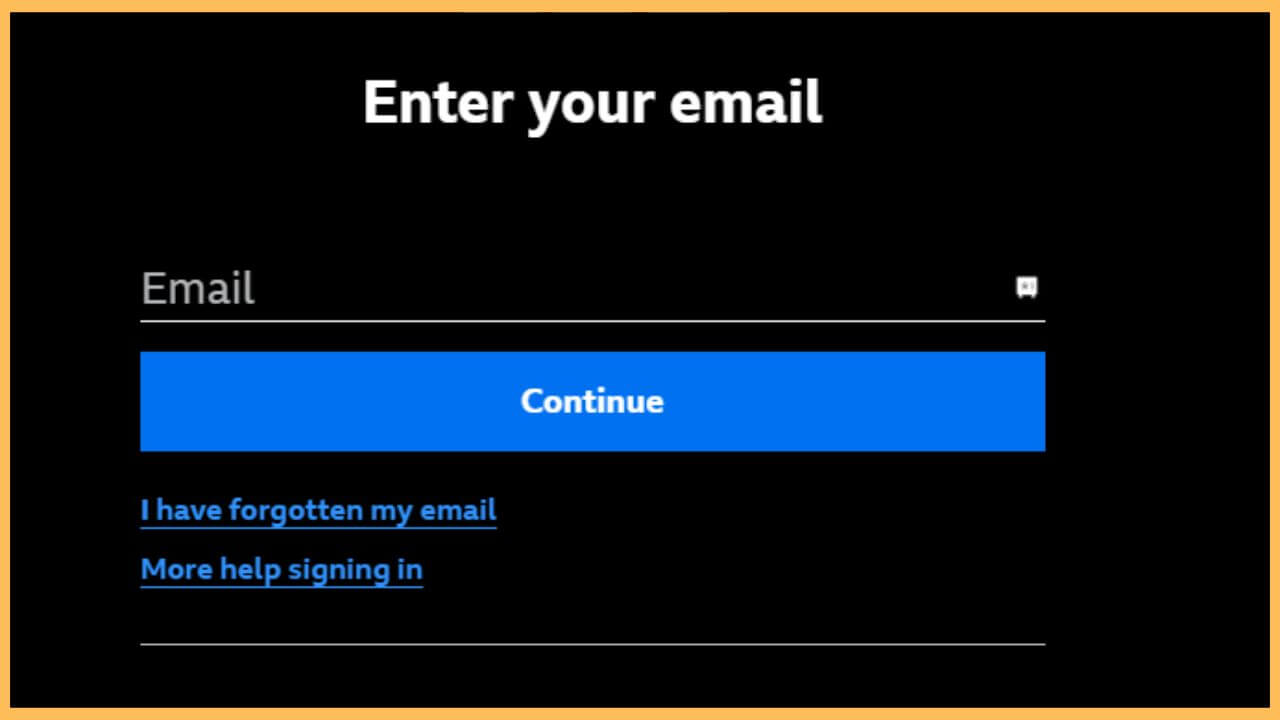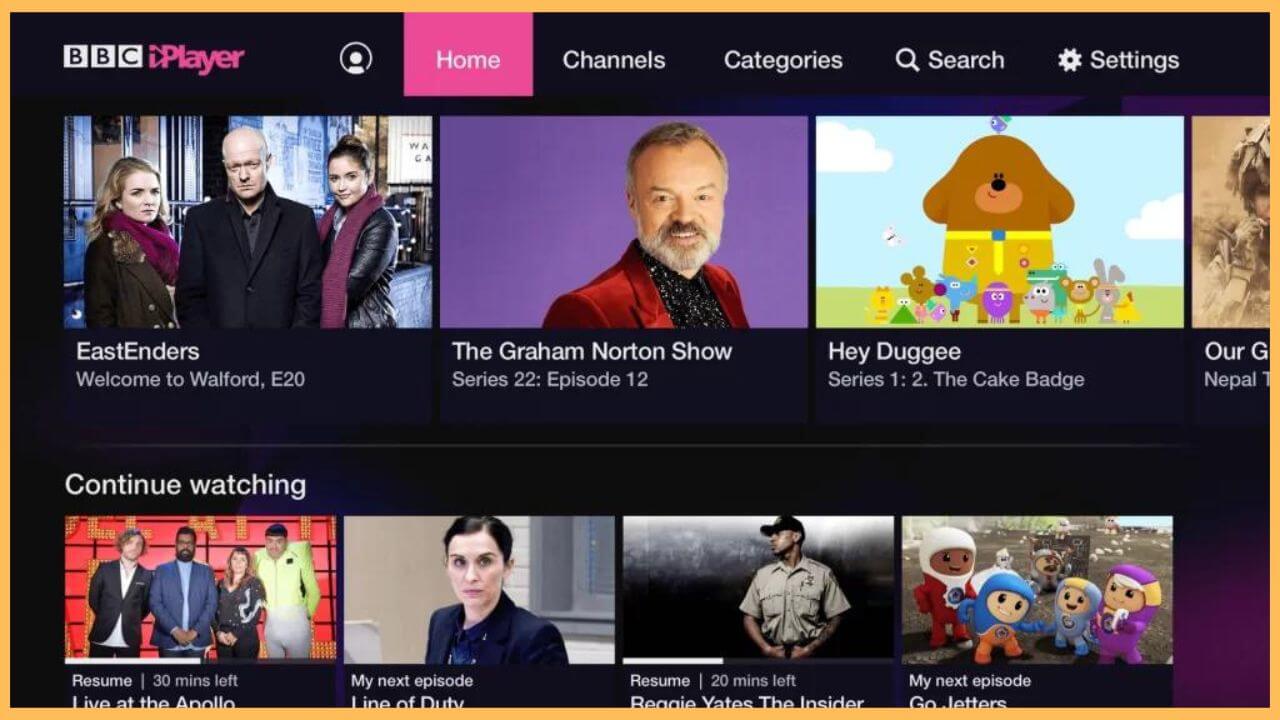This article explains the steps for watching documentaries, docuseries, movies, and TV series on Firestick using the BBC iPlayer app.
Steps to Install BBC iPlayer on Firestick
BBC iPlayer is compatible with Firestick, so you can get the app from the Amazon appstore. The BBC iPlayer is a free streaming service that is available to UK residents. If you are going to use the BBC iPlayer app for the first time, you should visit this website and subscribe to a TV license. The procedure for activating and using the BBC iPlayer app on Fire TV Stick is given as follows.
Get Ultimate Streaming Freedom on Firestick !!
Are you concerned about your security and privacy while streaming on a Firestick? Getting a NordVPN membership will be a smart choice. With high-speed servers spread globally, NordVPN shields your online activities on Firestick from ISPs and hackers. It also lets you unblock and access geo-restricted content. NordVPN helps you avoid ISP throttling and ensures you a smoother streaming experience. Subscribe to NordVPN at a discount of 70% off + 3 extra months to seamlessly stream live TV to on-demand and anything in between on your Firestick.

- Select App Store
On the Fire TV‘s home page, use the D-pad buttons on the remote and click the Appstore icon.

- Search for BBC iPlayer
Click the search icon, enter BBC iPlayer in the text field, and search for the app.
- Tap Get or Download
From the results shown, select BBC iPlayer and hit Get or Download.
- Open BBC iPlayer on Fire TV Stick
Once the installation is complete, tap Open to launch the BBC iPlayer on Fire TV. Click the Sign in option. An activation code will now pop up on the Fire TV screen. Note down the activation code.
- Go to the Activation Website
Visit account.bbc.com/tvcode using a PC or phone browser.Enter the code in the relevant text box and
hit the Sign in on your TV option.
- Sign in with the BBC iPlayer registered account
Enter the email address that you have registered for BBC iPlayer. Click Continue. On the next page, input the password to complete the login process.

- Launch BBC iPlayer on Fire TV
Once activated, the BBC iPlayer app’s home page will appear. Enjoy streaming your favorite British films, TV shows, and documentaries on Firestick.

FAQ
The app may not work if it accumulates excessive cache. To fix this, clear the cache on Firestick and see whether the app runs without issues. If not, update the app on Firestick and check again.
Highlight the BBC iPlayer app on the Firestick home screen. Press the Menu key on a Fire TV remote. Select More Info and click Update.