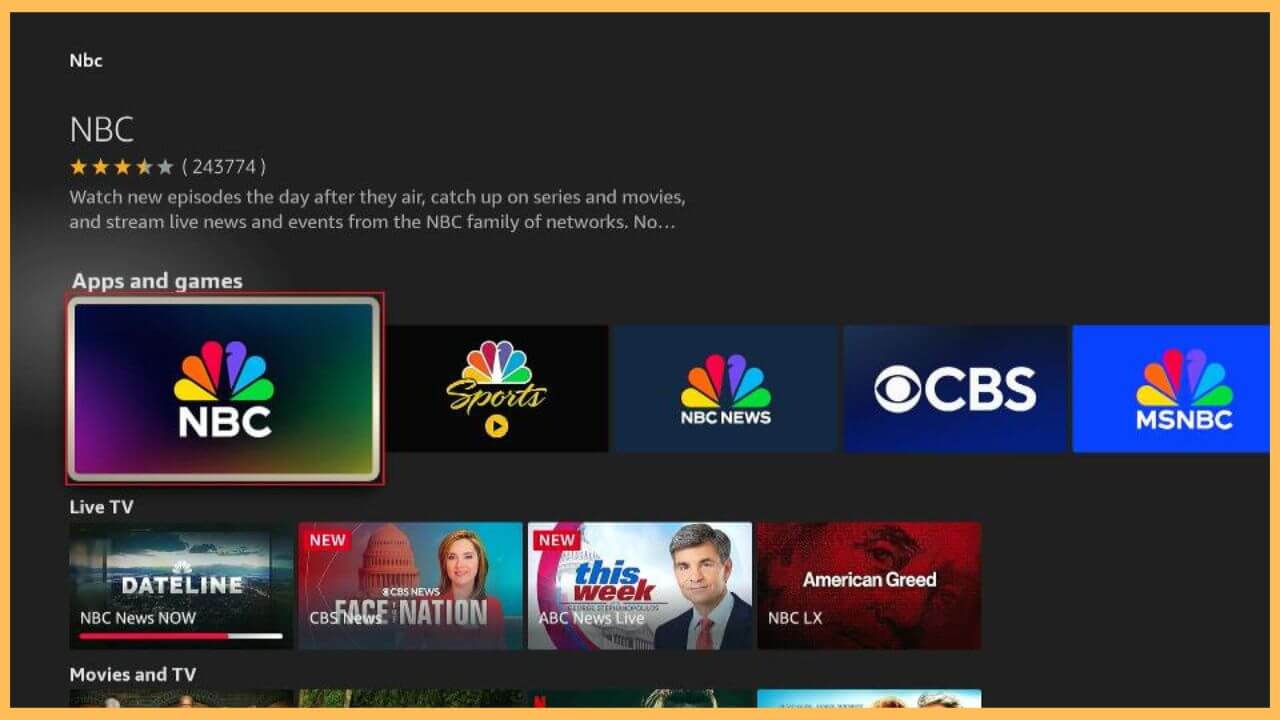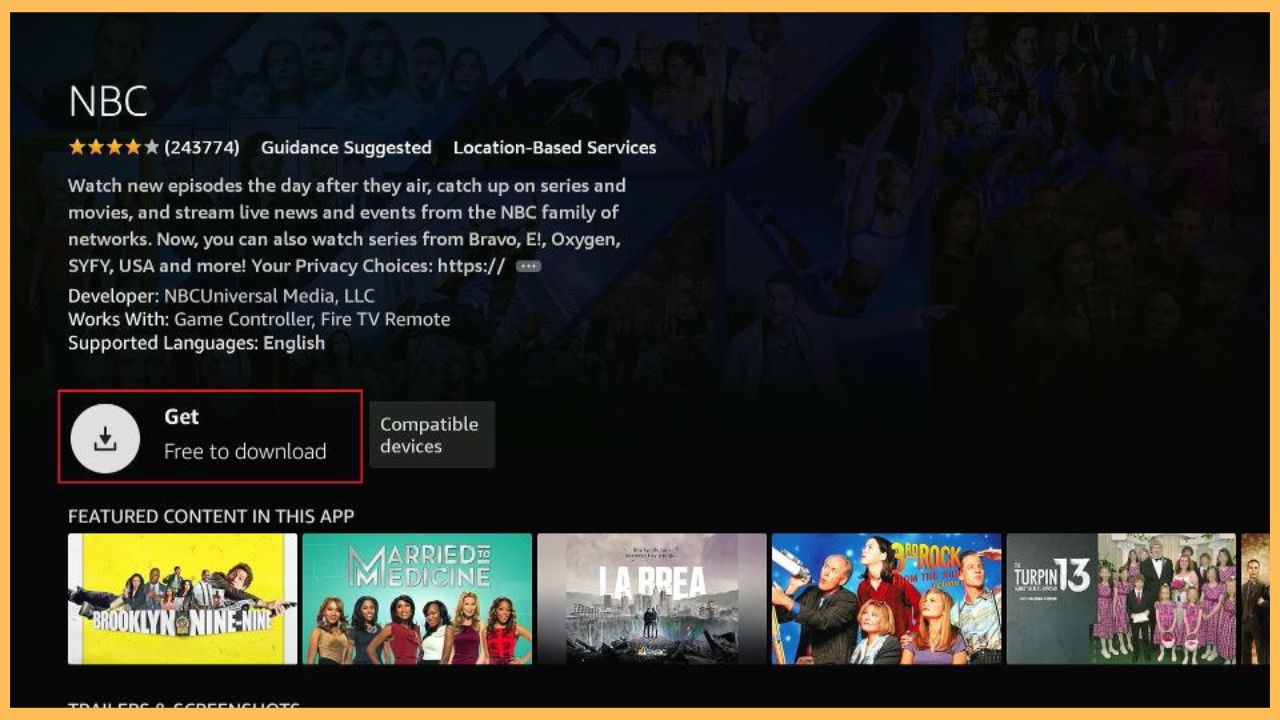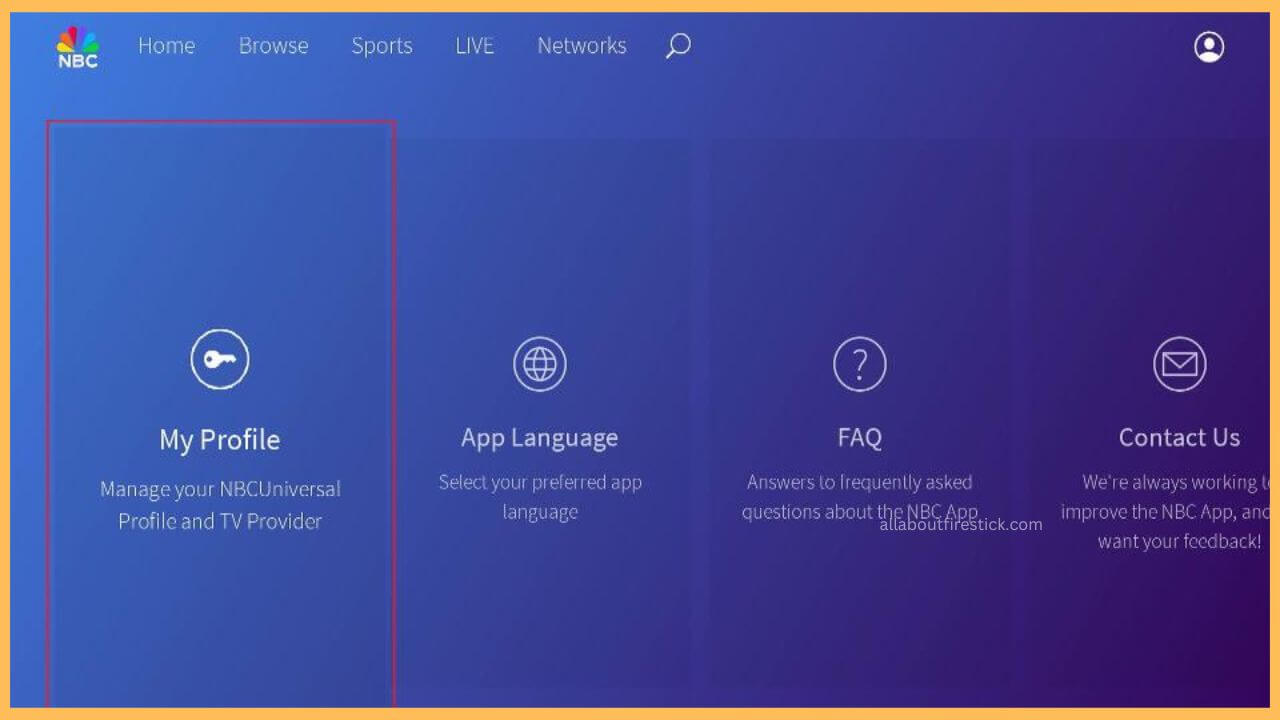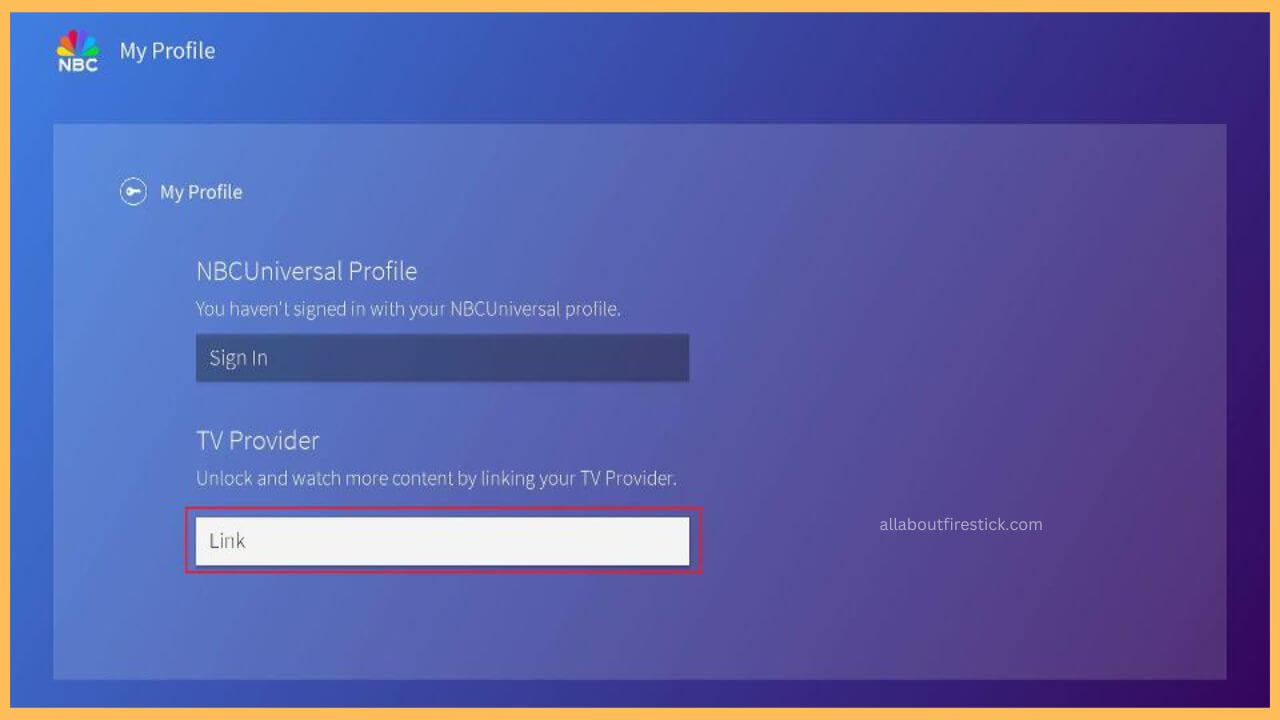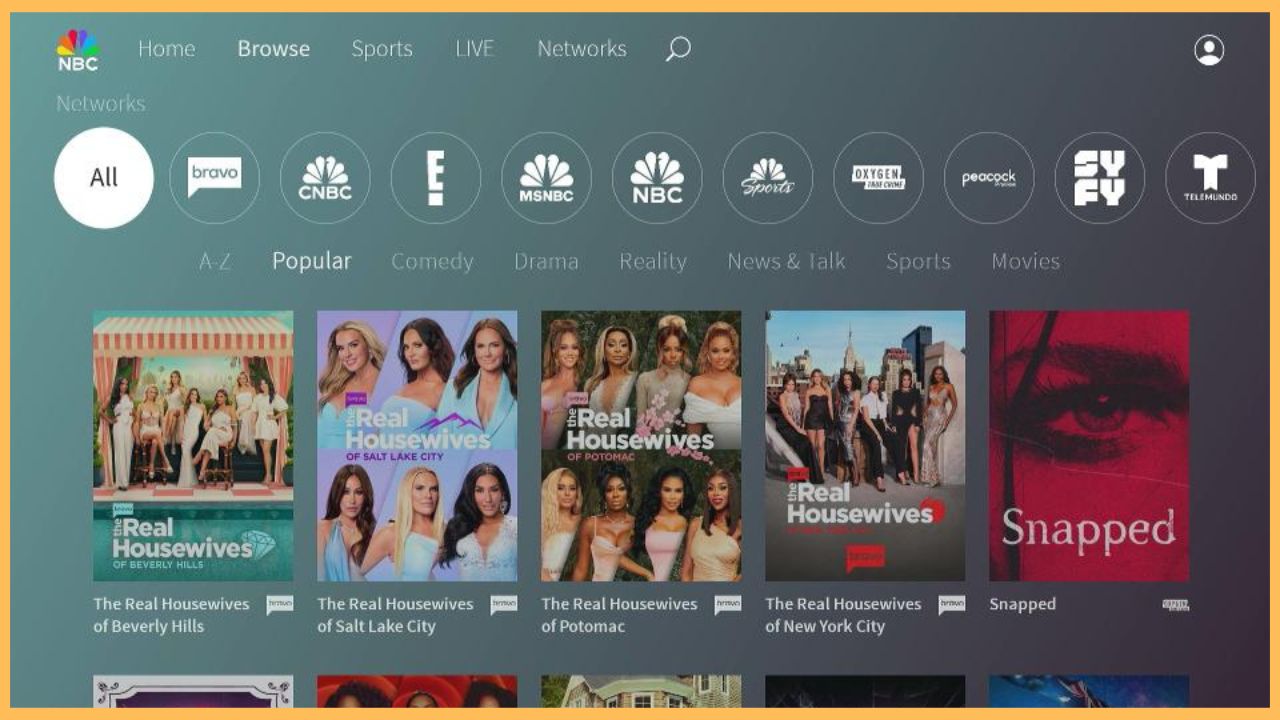This guide will show you a tutorial for watching live sports, movies, series, and news on Firestick using the NBC app.
Steps to Install and Activate NBC on Firestick
NBC is officially available for Firestick in the native app store, so you can install the app directly. Upon installation, you need to log in with a TV provider account to activate the NBC app. In addition to NBC, you can watch the programming of NBCUniversal networks such as Bravo, USA, SYFY, E!, Oxygen, etc.
Get Ultimate Streaming Freedom on Firestick !!
Are you concerned about your security and privacy while streaming on a Firestick? Getting a NordVPN membership will be a smart choice. With high-speed servers spread globally, NordVPN shields your online activities on Firestick from ISPs and hackers. It also lets you unblock and access geo-restricted content. NordVPN helps you avoid ISP throttling and ensures you a smoother streaming experience. Subscribe to NordVPN at a discount of 70% off + 3 extra months to seamlessly stream live TV to on-demand and anything in between on your Firestick.

- Click App Store
Press the Home button on the remote to bring up the Firestick’s home page. Using the D-pad, highlight the Appstore tile and tap OK to run the official store.

- Search for NBC
Locate and hit the Search icon on the main screen. Type NBC using the on-screen keypad and select the appropriate app from the Apps and games suggestions list.

- Tap Get or Download
On the NBC app’s information page, click Get or Download to initiate the installation process. Wait for a few seconds for the NBC app to finish the installation.

- Open the NBC app
After that, click Open to launch the NBC app on Fire TV. Then, click the My Account option in the right corner.
- Choose your profile
Then, choose the My Profile option in the list of tiles. On the next screen, you can see options: NBCUniversal Profile and TV Provider.

- Click NBCUniversal Profile
If you have created an NBCUniversal Profile on this website (nbc.com/sign-in), hit the NBCUniversal Profile and select Sign In. Then, enter the necessary credentials to log in to your account.
- Go to the NBC Activation website
Visit nbc.com/activate through a browser on a PC or smartphone. Then, follow the on-screen prompts to complete the process.
- Choose Sign In with TV Provider
If you have a TV provider subscription, click the Link option. It will take you to a new screen showcasing a list of TV providers.

- Select your TV Provider
Scroll down, choose the TV provider, and input the credentials to log in to your account. This completes the activation process.
- Re-launch the NBC app on Firestick
The NBC app on Firestick will refresh, and you will be logged in to your account. Browse the list of genres and select the desired one to explore the section. If not, you can directly tap the Sports, Live, and Networks tab to stream the NBC content associated with that.

FAQ
Yes. NBC is available on Sling TV, fubo TV, Hulu + Live TV, YouTube TV, or DirecTV Stream. Install any of these apps on Firestick and stream the NBC content.
If the NBC app does not work for some reason, worry not. Try updating the app, connecting the device to a different WiFi network, clearing the app cache, and restarting the Firestick.