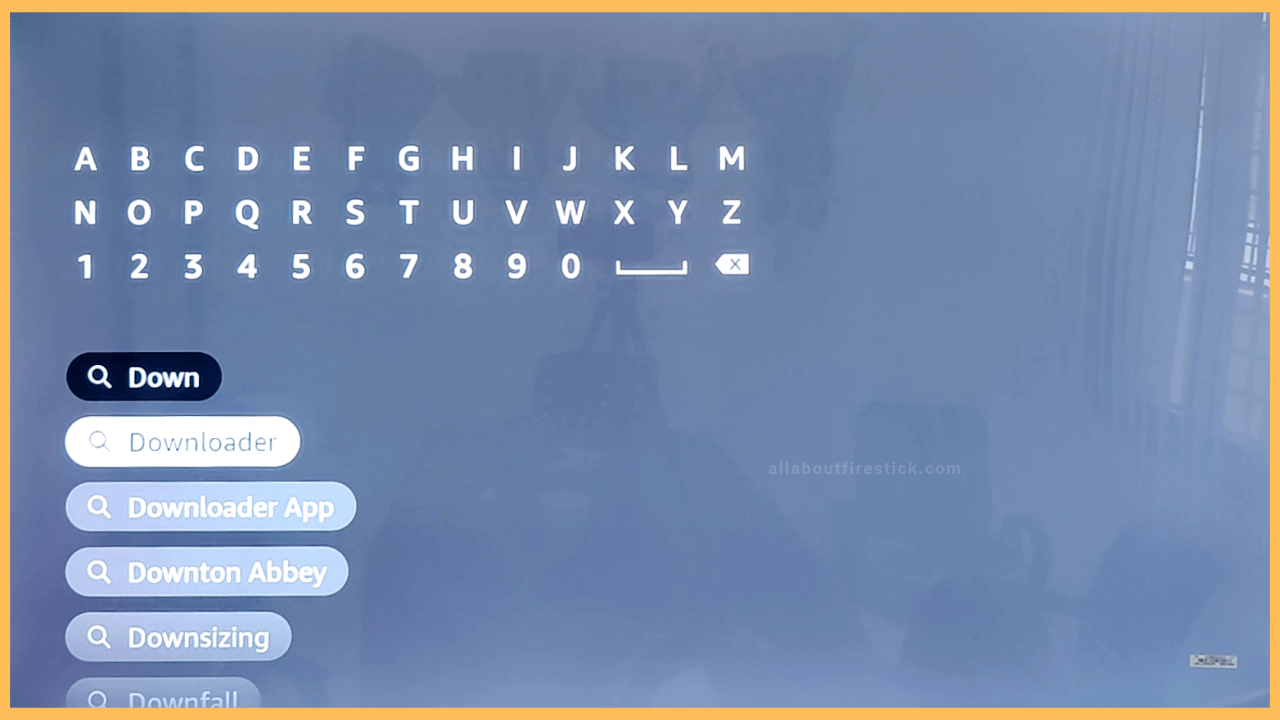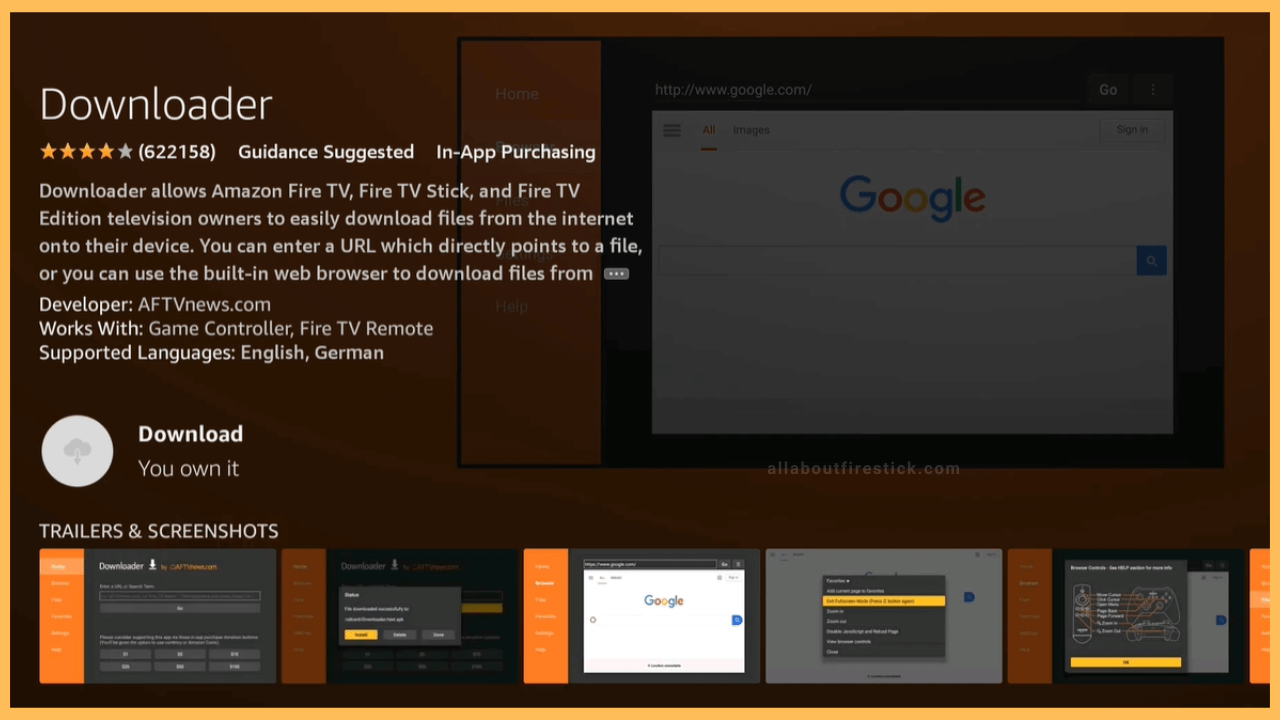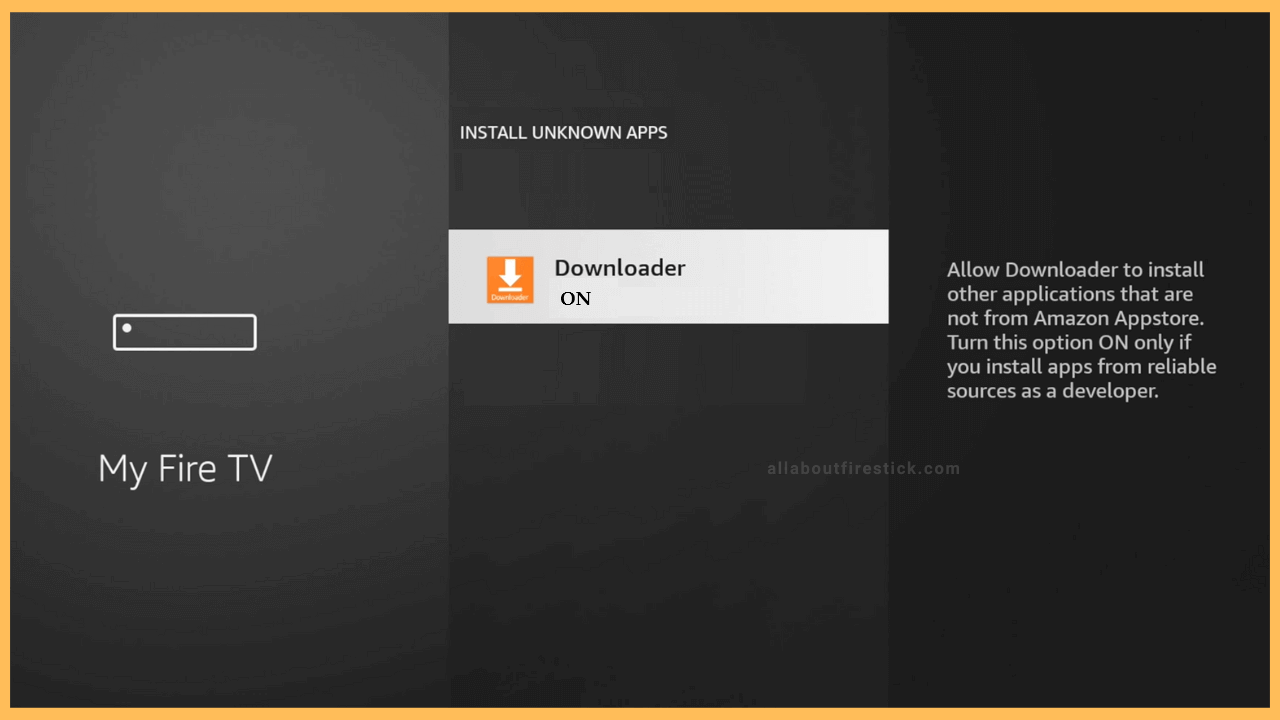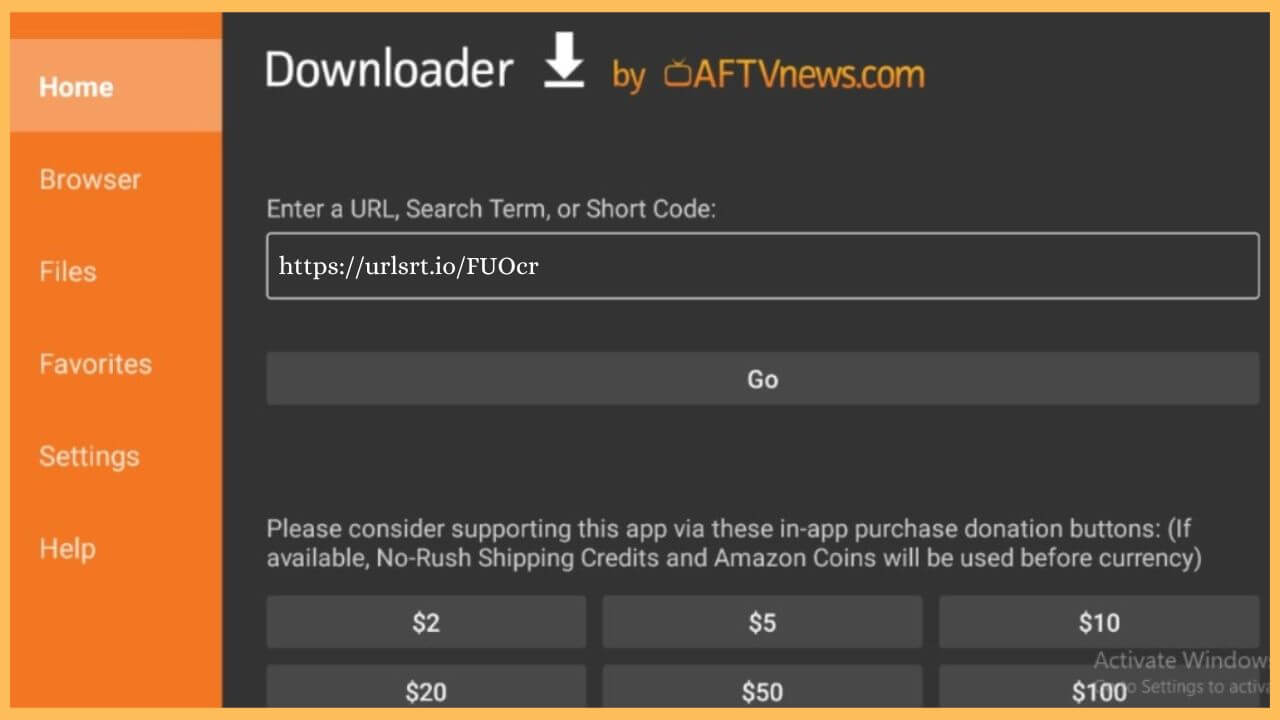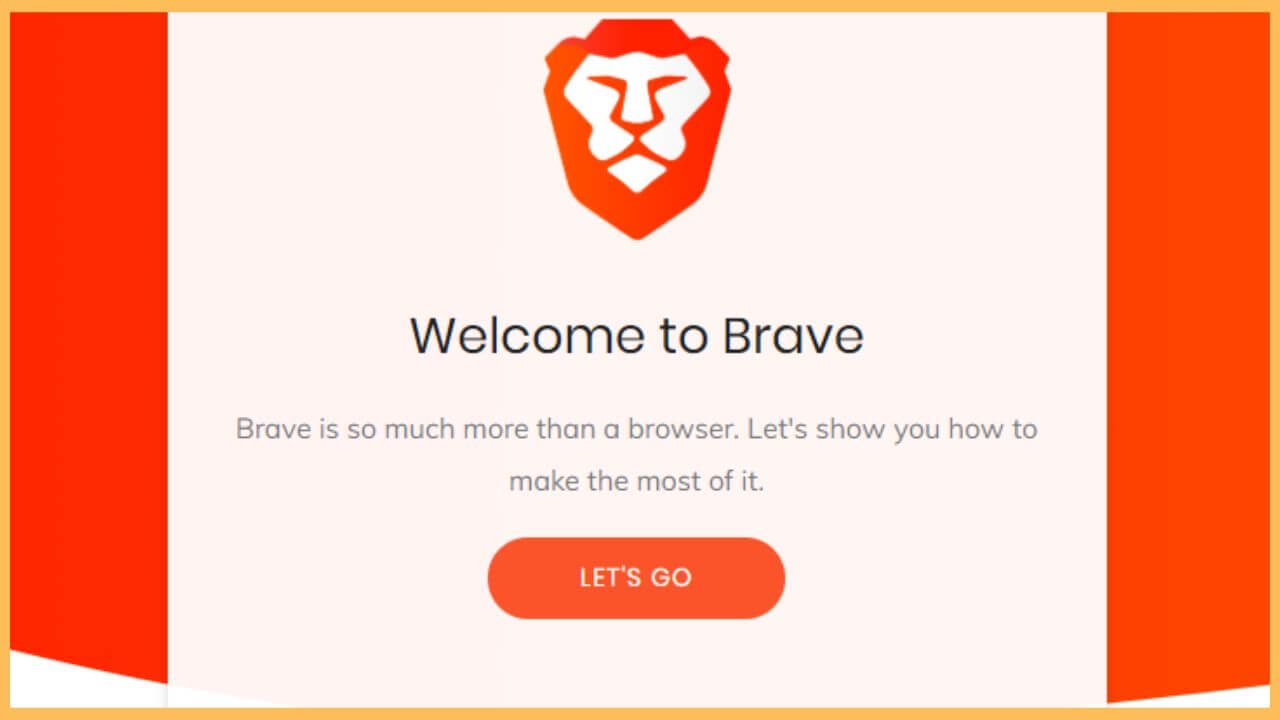This article uncovers the steps to browse websites and stream online shows on Firestick using the Brave browser.
Steps to Use Brave Browser APK on Firestick
Brave Browser has not yet been released for Firestick, so you can’t download it from the native appstore. Thankfully, Firestick supports sideloading, so you can get Brave Browser on Fire TV using the Downloader app. You must jailbreak your Firestick to remove the limitations that Amazon has imposed on your device. Then, you can easily install any Android app, including Brave Browser, even though it is unavailable in the appstore. To get started, ensure your Firestick is connected to WiFi, which should be fast and stable.
Get Ultimate Streaming Freedom on Firestick !!
Are you concerned about your security and privacy while streaming on a Firestick? Getting a NordVPN membership will be a smart choice. With high-speed servers spread globally, NordVPN shields your online activities on Firestick from ISPs and hackers. It also lets you unblock and access geo-restricted content. NordVPN helps you avoid ISP throttling and ensures you a smoother streaming experience. Subscribe to NordVPN at a discount of 70% off + 3 extra months to seamlessly stream live TV to on-demand and anything in between on your Firestick.

- Go to the Appstore
Press Home on the Fire TV remote to see the home page. On the main screen, highlight the appstore icon and click OK on the remote.

- Input Downloader
Hit the Search icon, enter Downloader using a virtual keypad, and search for it.

- Click Get or Download
Choose Downloader under the Apps & Games section. Then, tap Get or Download to install the app on Firestick.

- Enable Downloader to Install Unknown Apps
Once you get Downloader on Firestick, press Home on the Fire TV remote and hit the Settings icon on the home page. Click the My Fire TV tile. Choose Developer Options and select Install Unknown Apps. Click the Downloader app to enable the option.

- Open Downloader on Fire TV
After enabling the option, go back to the Fire TV home page and click Apps tile. In that, select the Your Apps and Games option. Choose Downloader and press OK on the remote to launch the app.
- Download Brave APK via Downloader
Hit the Home tab, type Brave Apk URL on the search bar, and hit the Go option. It will take a few seconds or a minute to download the APK file.

- Tap Install to get the app
Once the APK file is downloaded, click the Install option to download the Brave Browser app.
- Launch Brave Browser
After the installation, click Open at the prompt to run the Brave Browser. Click Let’s Go on the welcome screen.
- Surf website using Brave Browser
Input the web address on the search bar of the Brave web browser. Then, you can visit that website and enjoy web surfing on your Firestick.

FAQ
Yes. Amazon Silk – Web Browser is the best alternative to Brave Browser. You can download this app on Firestick for free from the appstore.