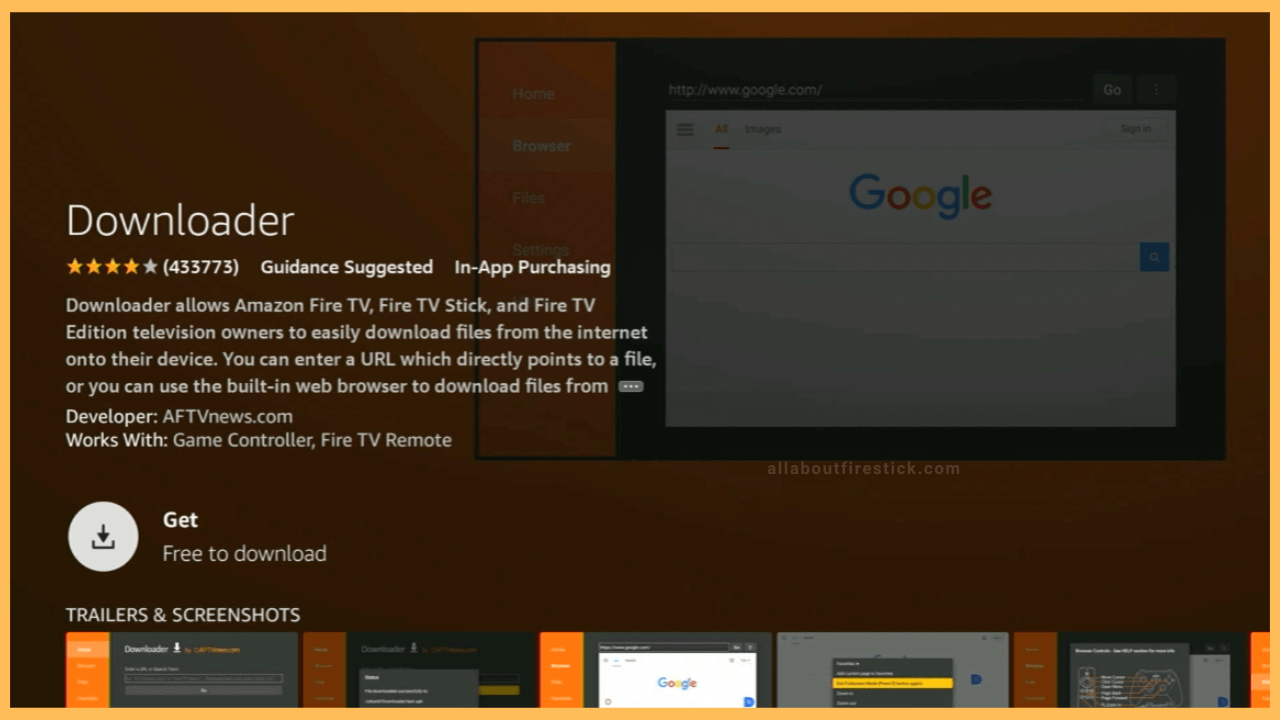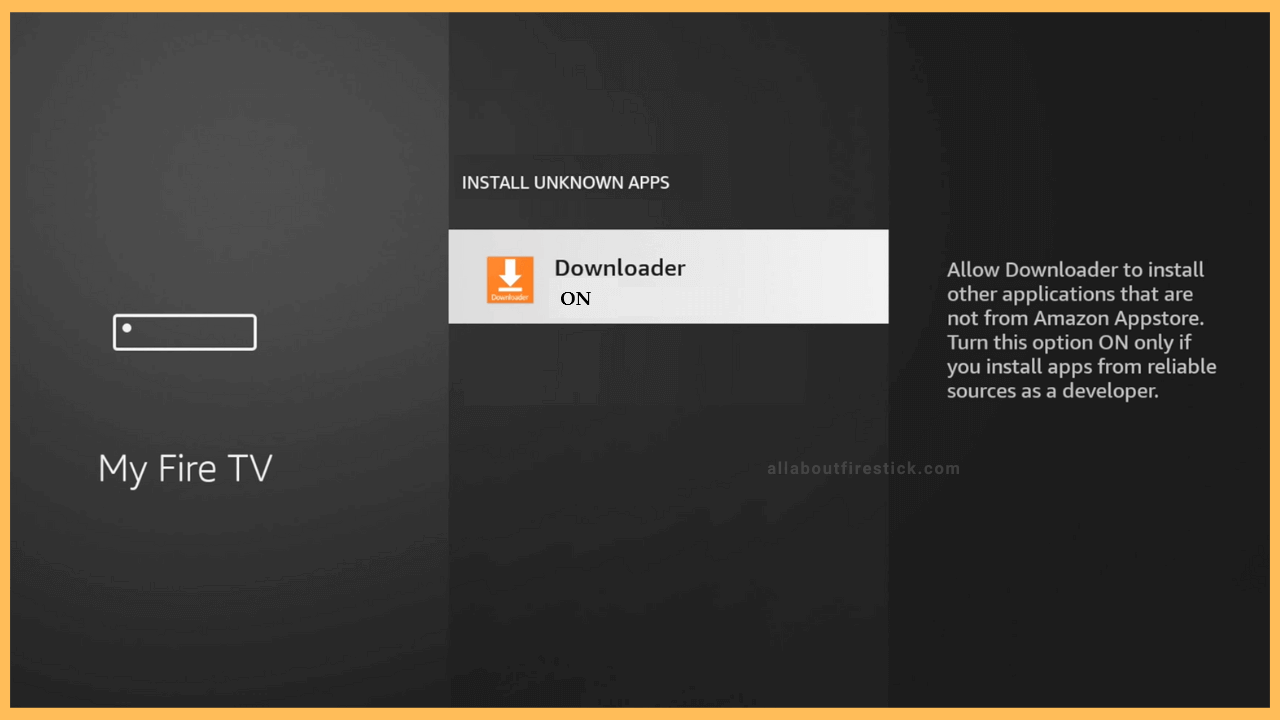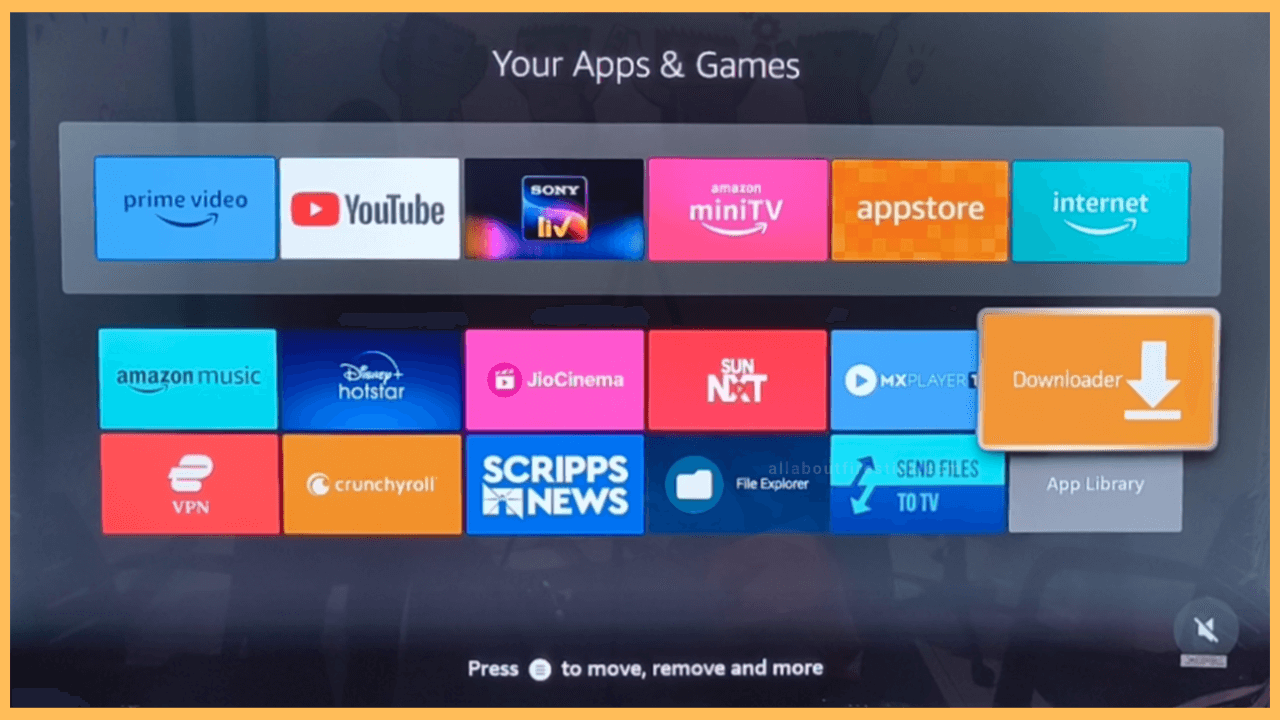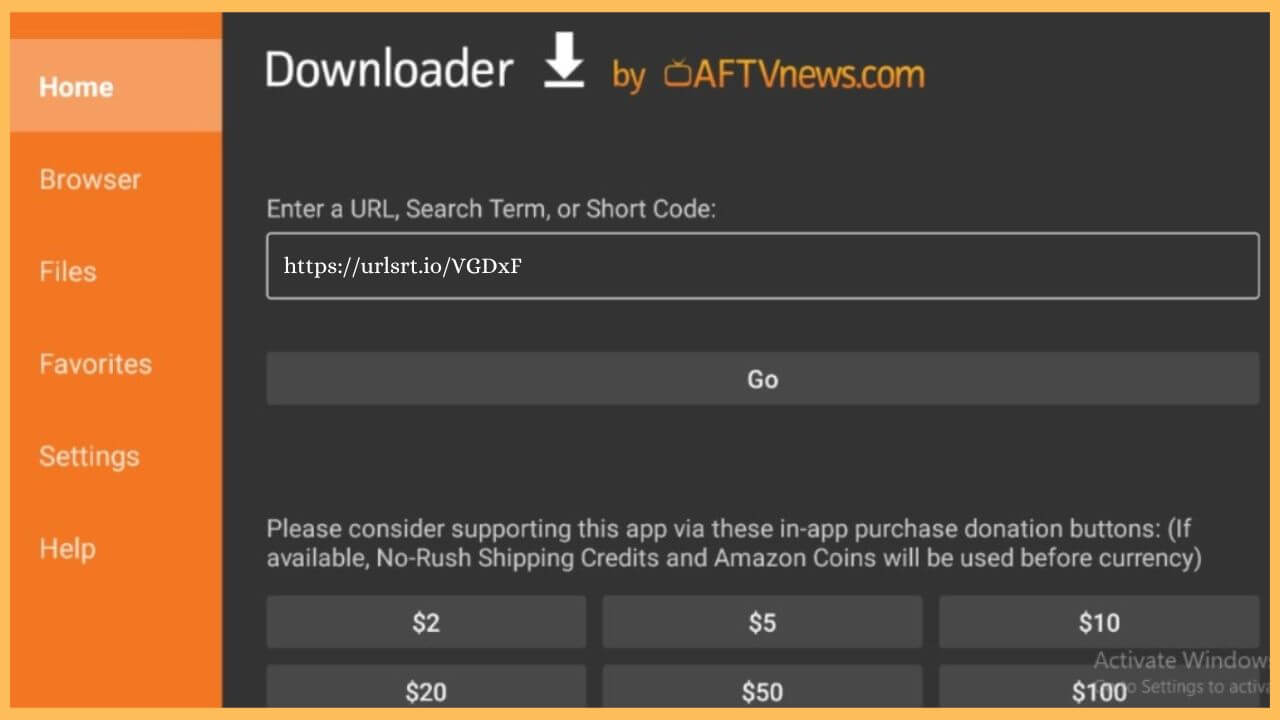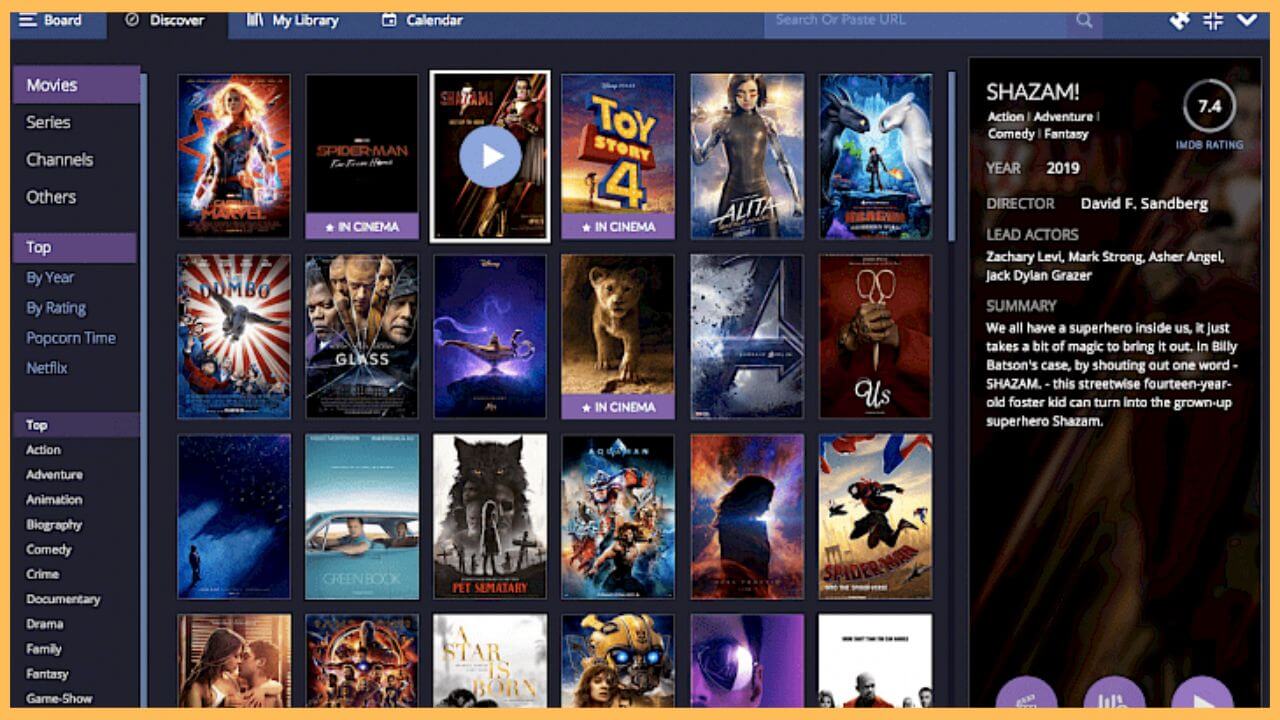This article illustrates the steps for streaming web channels, TV shows, movies, and podcasts on Firestick using the Stremio app.
Procedure to Sideload Stremio APK on Firestick
Stremio does not have a dedicated app for Firestick. The only possible way to get the app on it is by sideloading the Stremio APK file using Downloader. If you haven’t installed Downloader on Firestick, visit the appstore and get the app. The forthcoming section will show you the process of installing and using Stremio on Fire TV.
Get Ultimate Streaming Freedom on Firestick !!
Are you concerned about your security and privacy while streaming on a Firestick? Getting a NordVPN membership will be a smart choice. With high-speed servers spread globally, NordVPN shields your online activities on Firestick from ISPs and hackers. It also lets you unblock and access geo-restricted content. NordVPN helps you avoid ISP throttling and ensures you a smoother streaming experience. Subscribe to NordVPN at a discount of 70% off + 3 extra months to seamlessly stream live TV to on-demand and anything in between on your Firestick.

- Install Downloader on Fire TV
Once you go to the home page of Firestick, click the App Store tile. Hit the Search icon, enter Downloader, and search for it. Once you have found it, tap Downloader to preview the app’s description. Then, hit Get or Download to install the app on Fire TV.

- Turn on Downloader
Go to Settings on Firestick and choose the My Fire TV tile. Then, click Developer Options, which is shown on the screen. Choose Install Unknown Sources and select Downloader to enable it.

- Launch Downloader
Go back to the Your Apps & Games section on Fire TV. Locate and click the Downloader icon to run the app on Firestick.

- Enter Stremio APK URL
Once the app opens, tap Allow to accept the Downloader app permissions. Go to the Home section and tap the URL text box in the right pane. Enter the Stremio APK URL in the URL field and tap Go to begin downloading the APK file.

- Install Stremio APK on Fire TV
Once done, hit Install to get the Stremio app on Fire TV. After the installation, click Open to run Stremio. Next, read the app’s terms and conditions and click the Allow option.
- Watch Stremio on Firestick
On the next page, enter the Stremio credentials and sign in to your account. Next, you can use the Stremio app to play your favorite videos and shows on Fire TV.

FAQ
Yes. Uninstall the Stremio application and install the latest Stremio APK on Firestick via Downloader. This will update the Stremio app to the latest version.
If the Stremio app buffers or encounters issues on Firestick, don’t worry. Try connecting your Firestick to a different WiFi network and check if it works. If not, you have to update the Firestick firmware and verify again.