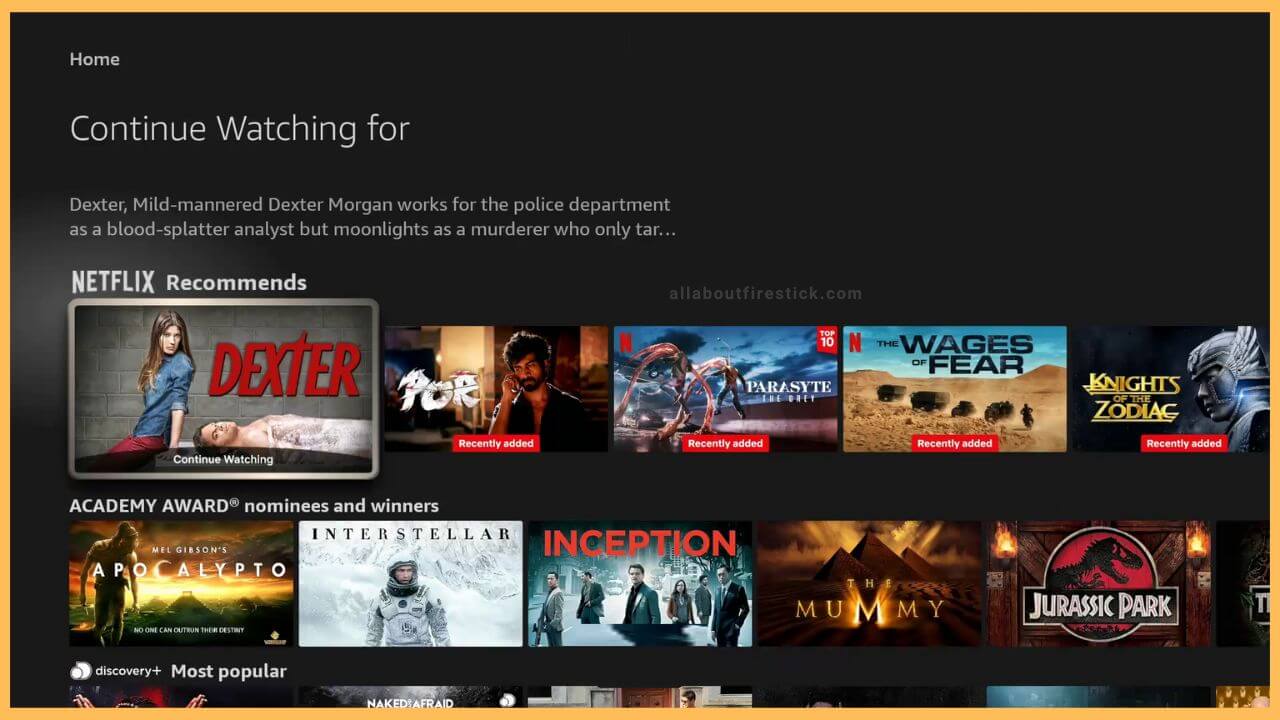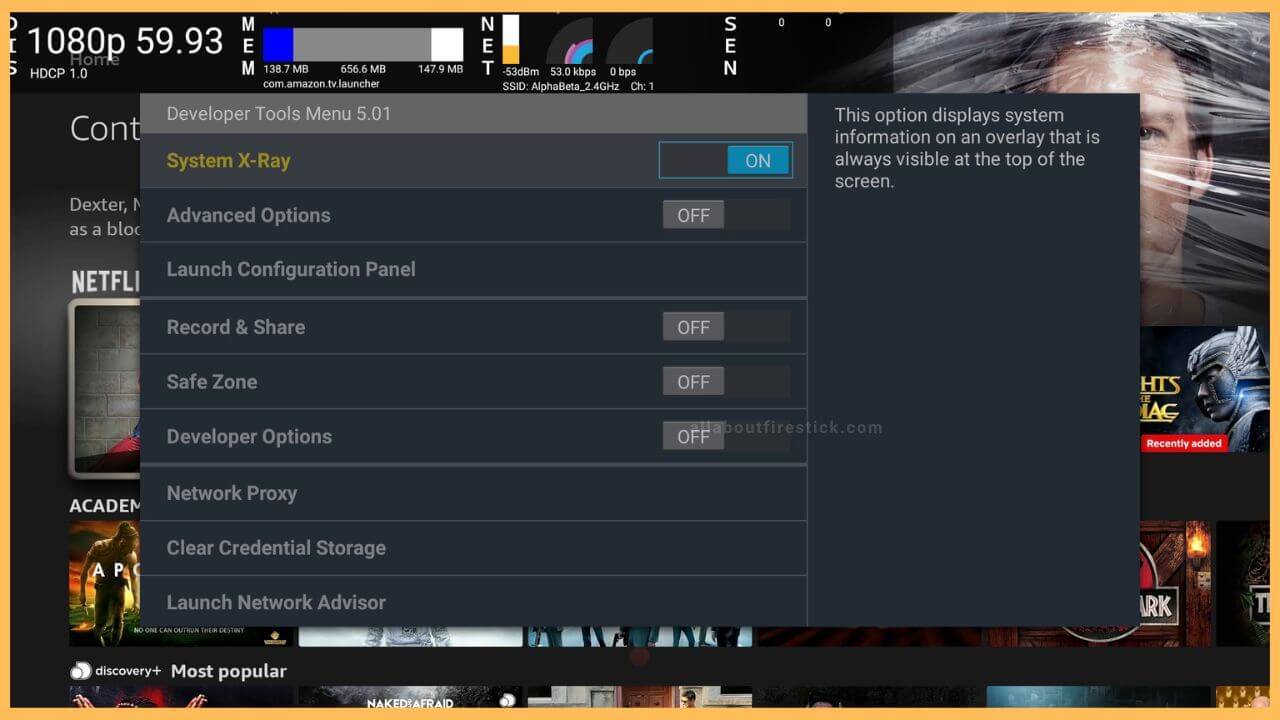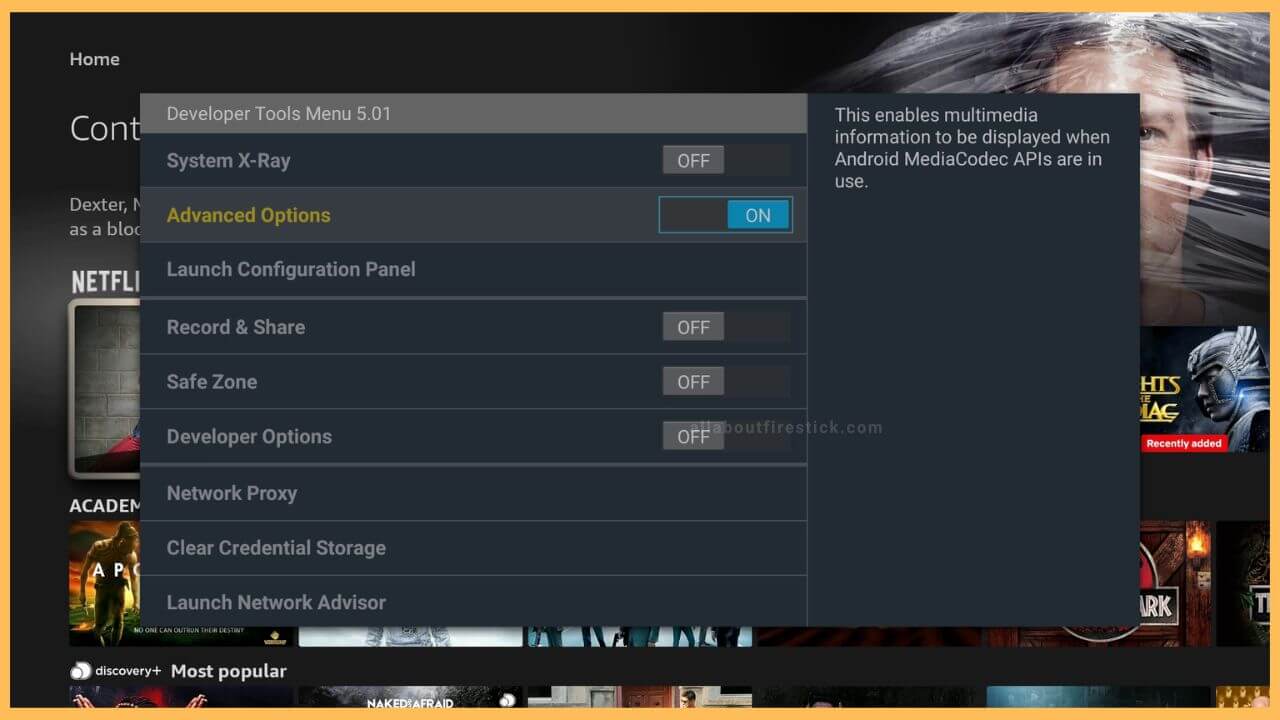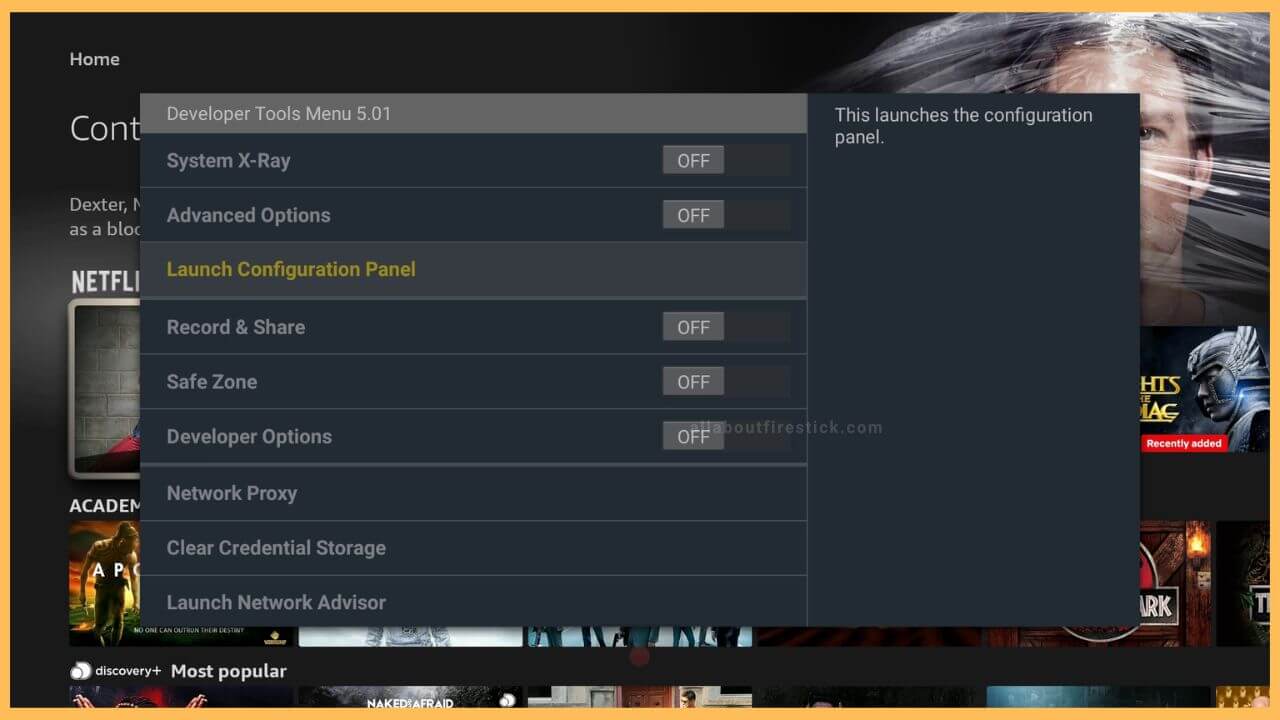SHORT ANSWER
To Access the Firestick Secret Menu: Press the Home button → Choose Movie & TV Show → Press the Down and Center button on Remote → Secret Menu appears on the screen
Looking for ways to access the secret menu on Firestick? You are at the right place. This article provides guidelines on unblocking and using the secret menu on your Fire TV device.
Get Ultimate Streaming Freedom on Firestick !!
Are you concerned about your security and privacy while streaming on a Firestick? Getting a NordVPN membership will be a smart choice. With high-speed servers spread globally, NordVPN shields your online activities on Firestick from ISPs and hackers. It also lets you unblock and access geo-restricted content. NordVPN helps you avoid ISP throttling and ensures you a smoother streaming experience. Subscribe to NordVPN at a discount of 70% off + 3 extra months to seamlessly stream live TV to on-demand and anything in between on your Firestick.

Steps to Unlock Secret Menu on Firestick
A Secret Menu, commonly known as the Developer Tools Menu, is a hidden setting on all Fire TV devices. With the Secret Menu, you can easily access the real-time metrics and complete information of apps you installed on your Fire TV Stick. However, you should be very cautious while using this menu, as any wrong setting can affect the Fire TV Stick’s performance.
- Press the Home key
After turning on your Firestick, go to its home page by clicking the Home key on the Fire TV Remote.

- Choose a Movie or TV Show
Discover the different varieties of movies and TV shows. Series are categorized based on genres, such as Academy Awards, Throwback TV, Most Popular, etc. Choose any movie or show from the collection.

- Press the Shortcut buttons on the Fire TV Remote
Grab the Fire TV remote and hold the Center and Down keys for more than 5 seconds. Then, press the Menu key to launch the Developer Tools Menu. Next, you can see a list of hidden options in the Secret Menu.

- Toggle On Options on the Secret Menu
The top one is the System X-Ray, and further down are Advanced Options, Record & Share, Safe Zone, Developer Options, Developer Row, etc. Based on your preferences, you can turn on the hidden options.

- Secret Menu Developer Options
Other than the Toggle buttons, there are other menus like Launch Configuration Panel and Network Proxy. Working on these options must be handled carefully as this can lead to unexpected glitches.

Can You Access the Secret Menu on Firestick Without a Remote?
No. It is not possible to access the Firestick secret menu without using a remote controller.
How Do You Turn Off System X-Ray on Fire TV Stick?
Hold the OK and Down keys on the Fire TV remote for 5 seconds. Press the Options key on the remote multiple times to display the Developer Tools Menu. Turn off the System X-Ray option.