This article will provide a tutorial for streaming the History Channel TV shows, documentaries, and fictional series on Firestick.
Steps to Add and Stream History Channel on Firestick
HISTORY is an official app for watching History Channel on Firestick, and you can get it from the built-in appstore. Though the HISTORY app is free to install, you need to sign in with a TV provider on the app to gain access to its holistic library. If you are about to use the HISTORY app for the first time, read further to learn the process of installing and activating the app.
Get Ultimate Streaming Freedom on Firestick !!
Are you concerned about your security and privacy while streaming on a Firestick? Getting a NordVPN membership will be a smart choice. With high-speed servers spread globally, NordVPN shields your online activities on Firestick from ISPs and hackers. It also lets you unblock and access geo-restricted content. NordVPN helps you avoid ISP throttling and ensures you a smoother streaming experience. Subscribe to NordVPN at a discount of 70% off + 3 extra months to seamlessly stream live TV to on-demand and anything in between on your Firestick.

Press the Home key on your Fire TV to open the home page. Then, highlight the rectangular-shaped Appstore tile on the home page and tap OK on the remote to run the app.
Hit the Search bar, enter HISTORY using the on-screen keyboard, and find the app. Choose the HISTORY app based on the suggested results.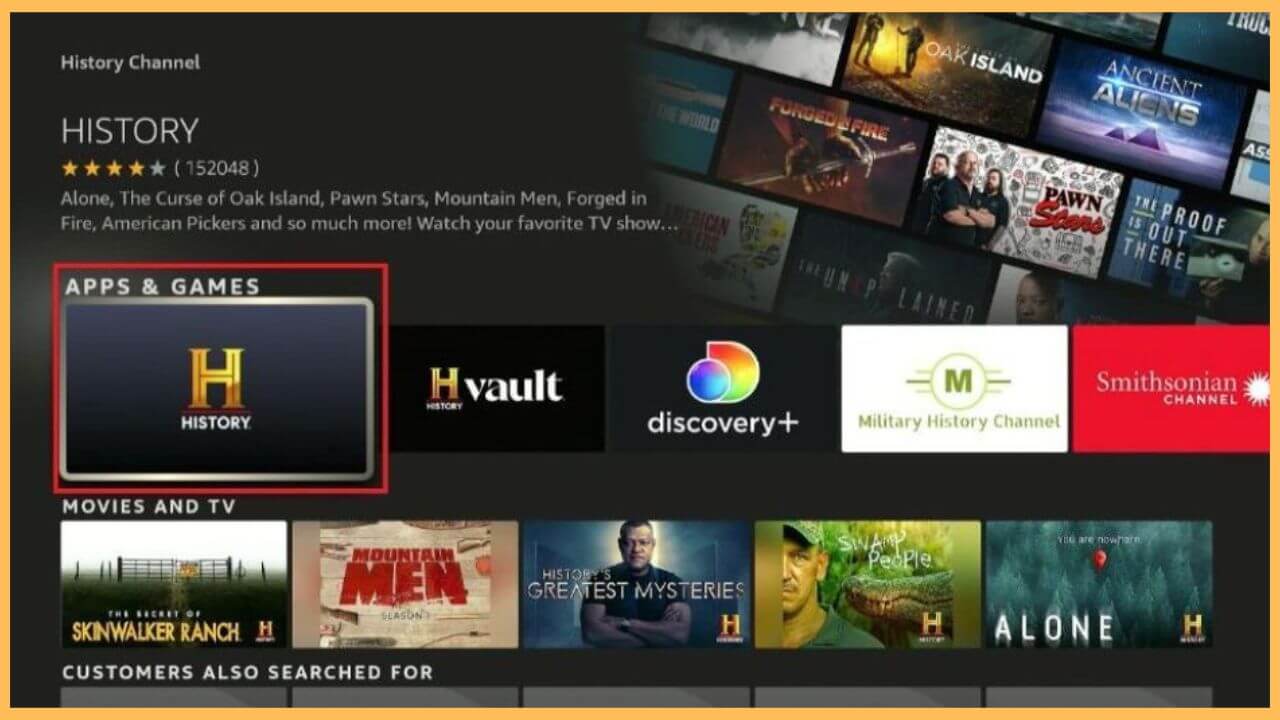
On the app info page, click the Get or Download option to install the HISTORY app on Firestick.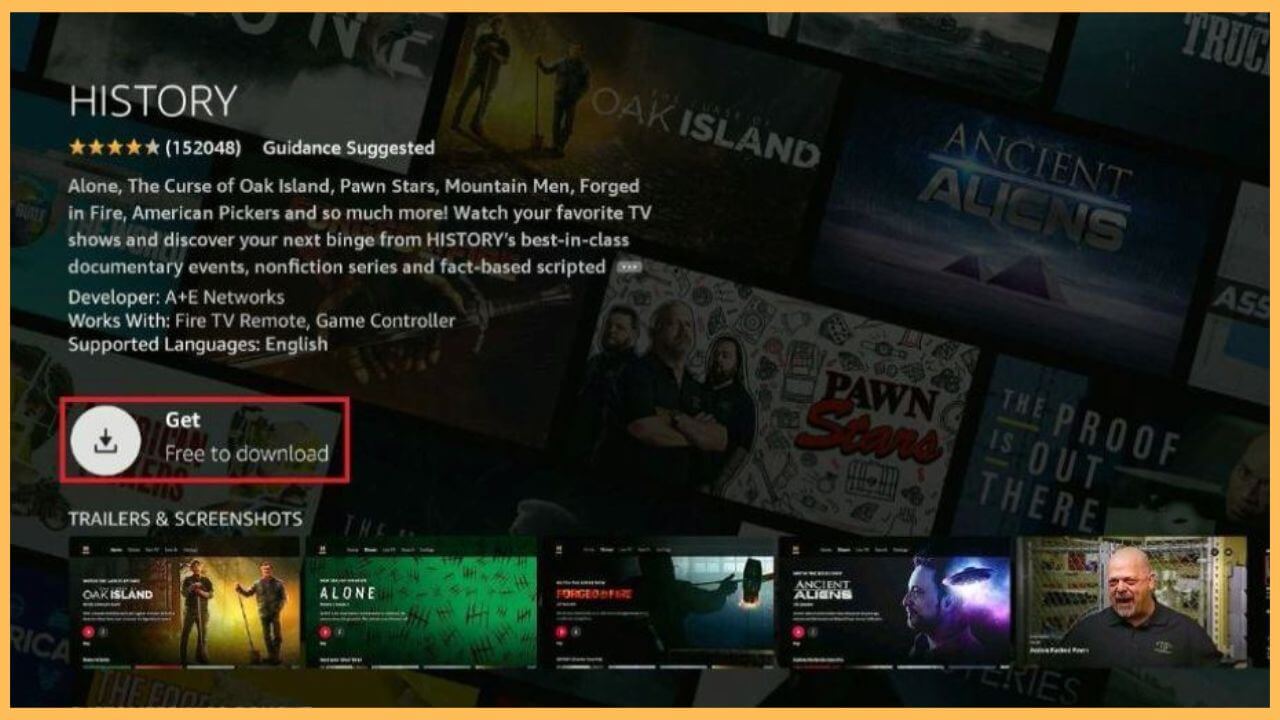
Upon installing the app, click Open to run HISTORY on Fire TV. After that, tap Sign In. You will get an activation code on the HISTORY app screen. Note it down.
Run a web browser on your smartphone or PC, and visit the activation website of the History Channel.
Tap the Other option and select your TV provider based on the one you have subscribed to. If you cannot detect your TV provider, click the More Providers drop-down menu and choose your provider. 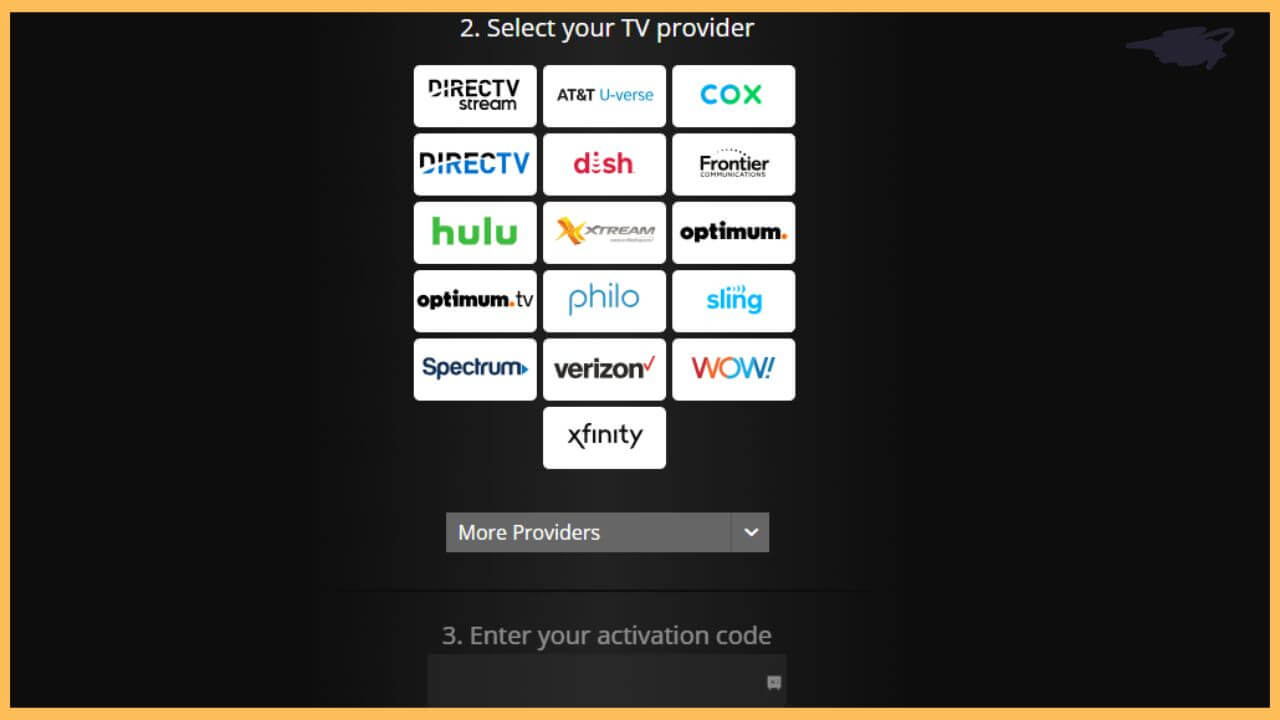
Next, input the Activation Code in the box and hit the Continue option. With this, your account is activated.
Re-open the History Channel app on your Fire TV, and you can choose the shows you want to play.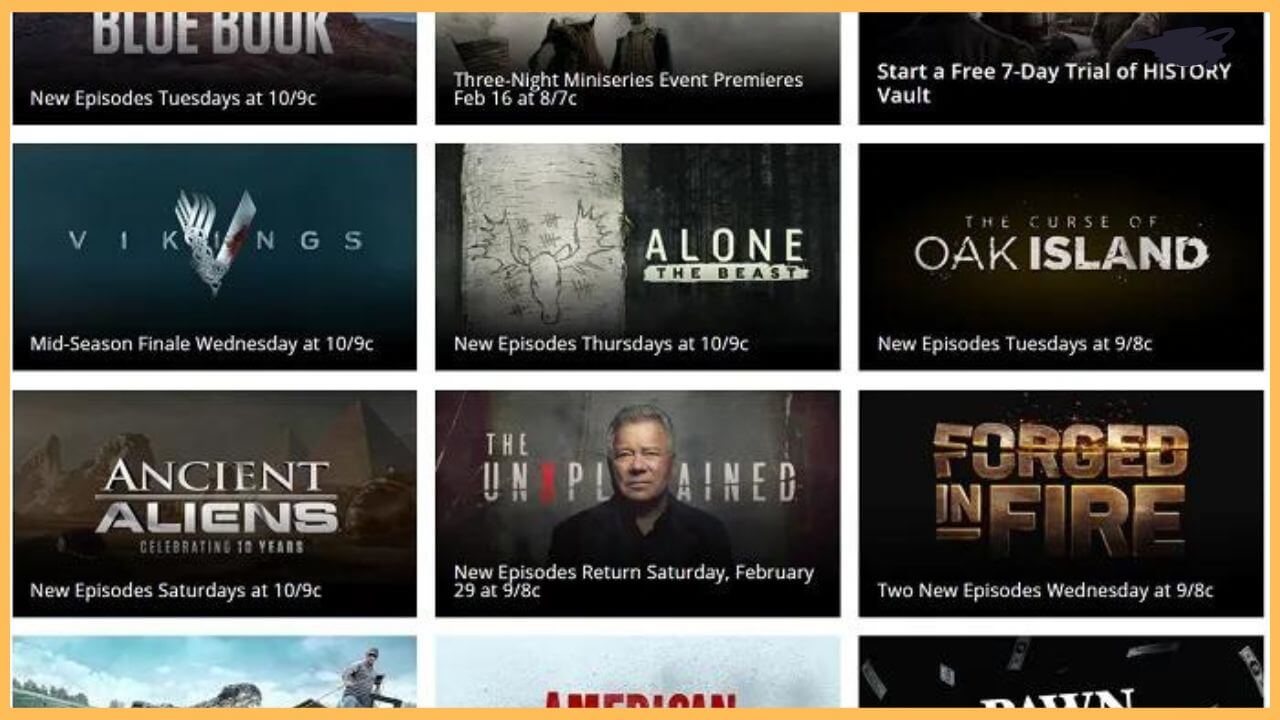
FAQ
You can watch the History Channel without cable by using Hulu + Live TV, DirecTV Stream, Vidgo, Sling TV, and Philo on Firestick.
