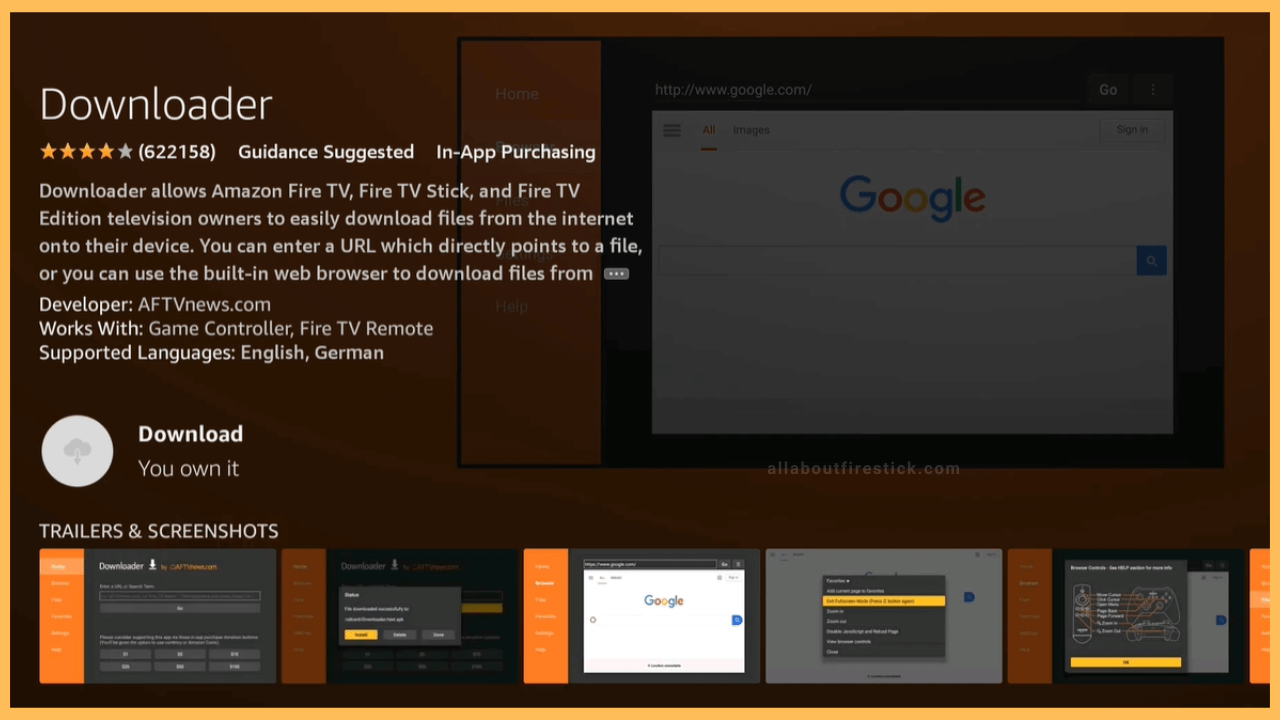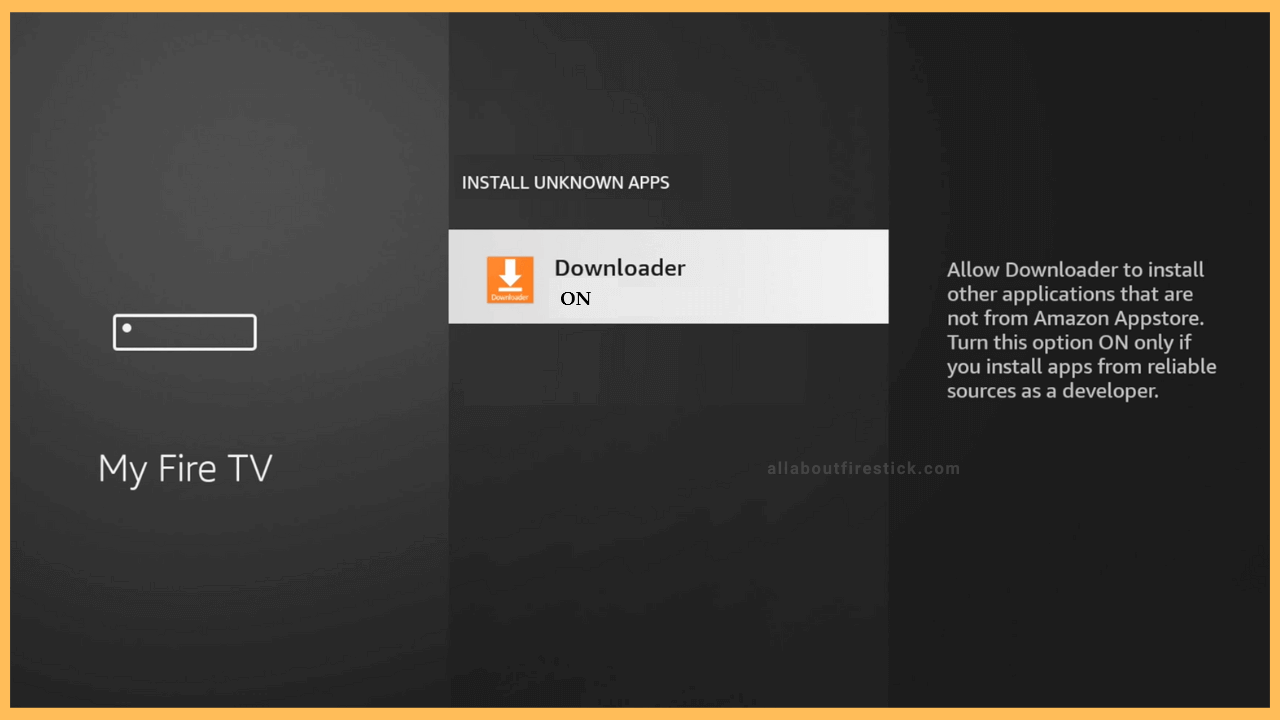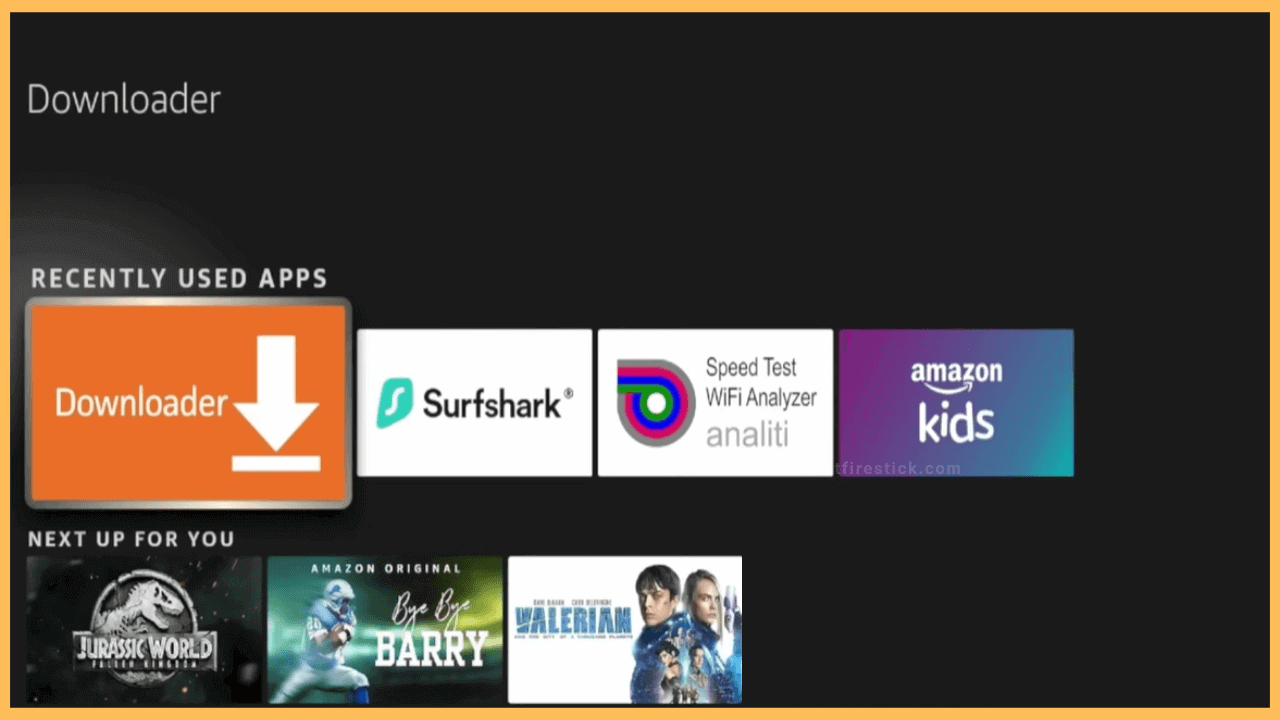This guide illustrates the procedure for installing Astrill VPN on Firestick using the Downloader app and accessing geo-restricted content.
Steps to Sideload Astrill VPN on Firestick
Astrill VPN is unavailable on the Amazon Appstore, so you can’t install the app on Firestick directly. Nonetheless, Astrill VPN is available as an APK file, so you can sideload it using the Downloader app. Once installed, launch the Astrill VPN app and log in with a free or premium account. Go through these steps to learn how to bypass geo-restrictions and shield your IP address using the Astrill VPN app.
Get Ultimate Streaming Freedom on Firestick !!
Are you concerned about your security and privacy while streaming on a Firestick? Getting a NordVPN membership will be a smart choice. With high-speed servers spread globally, NordVPN shields your online activities on Firestick from ISPs and hackers. It also lets you unblock and access geo-restricted content. NordVPN helps you avoid ISP throttling and ensures you a smoother streaming experience. Subscribe to NordVPN at a discount of 70% off + 3 extra months to seamlessly stream live TV to on-demand and anything in between on your Firestick.

- Set up an internet connection on a Firestick
As a prerequisite, connect your Firestick to WiFi, which is essential to download apps on Firestick.
- Install the Downloader app
Select the Appstore tile on the Firestick home page. Tap the search bar and enter Downloader using the virtual keypad. Choose Downloader from the search results and hit the Get/Download option to begin the installation.

- Enable Downloader to add apps from unknown sources
Hit the Settings icon and pick the My Fire TV option. Select Developer options and click Install Unknown Apps. On the next page, click the Downloader option to turn it ON.

- Launch the Downloader app
Press the Home key on the remote to return to the home page. Click the Apps icon and navigate to the Your Apps & Games section. Choose the Downloader and click OK to launch the app on your Fire TV. Once you launch the app, hit the Allow option to grant the storage permission.

- Install the Astrill VPN app
Hit the Home section on the Downloader app. Then, enter the Astrill VPN Apk in the search bar and click Go. Once the APK is downloaded, click Install to get the Astrill VPN app on your Fire TV.
- Launch the Astrill VPN
After the installation, click Open to launch the Astrill VPN on your device. Further, sign in with your Astrill VPN account to go to the main screen.
- Connect to a Astrill VPN
Once the homepage appears, click the ON button to activate a VPN connection. If you have logged in with a premium Astrill VPN account, you can change the VPN server using the drop-down option. Then, you can start watching geo-restricted content without exposing your Firestick’s IP address.
FAQ
Yes. You can access the Astrill VPN for free by signing up for a one-week free trial.
Yes. Astrill VPN supports OpenVPN and WireGurard protocols for encryption, so it is completely safe to use on Firestick.