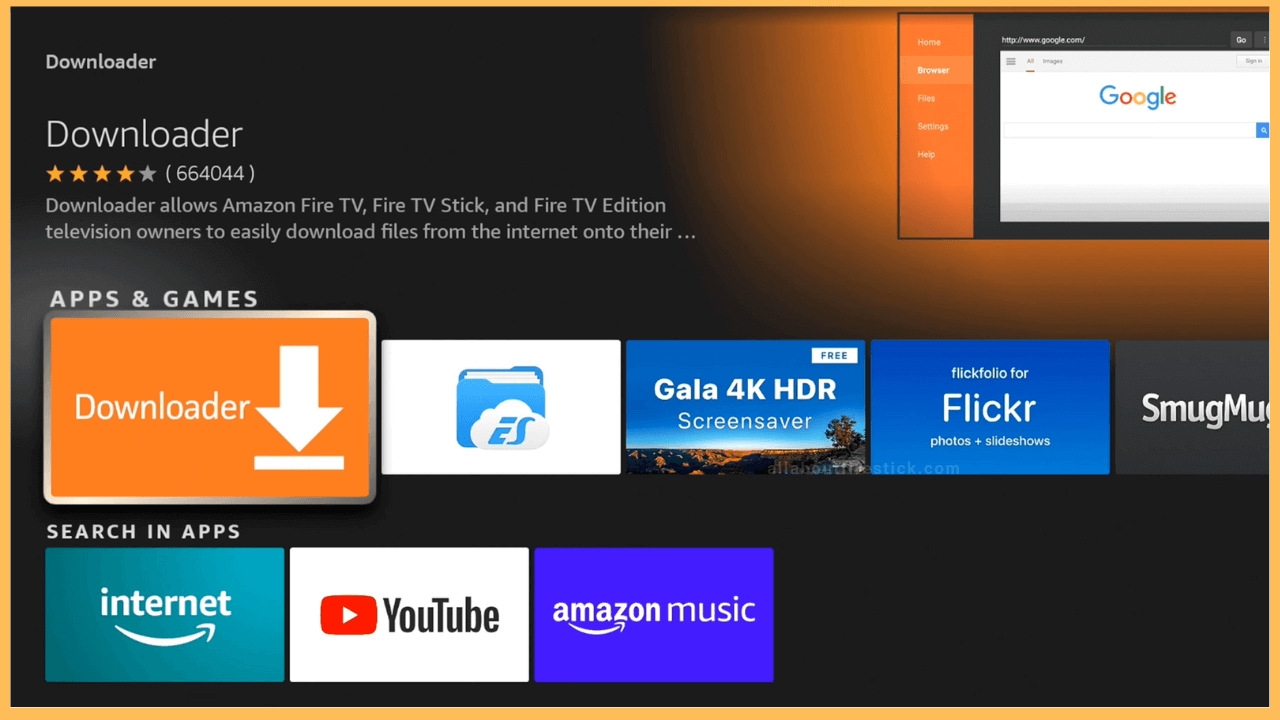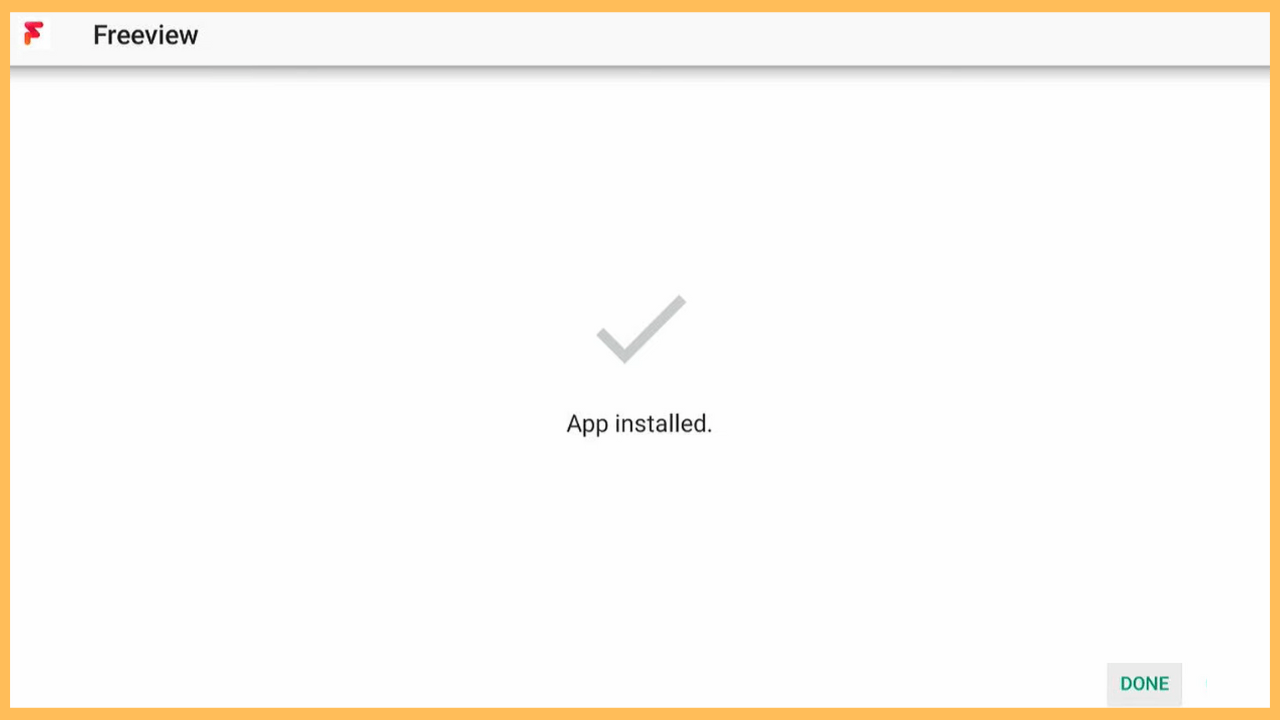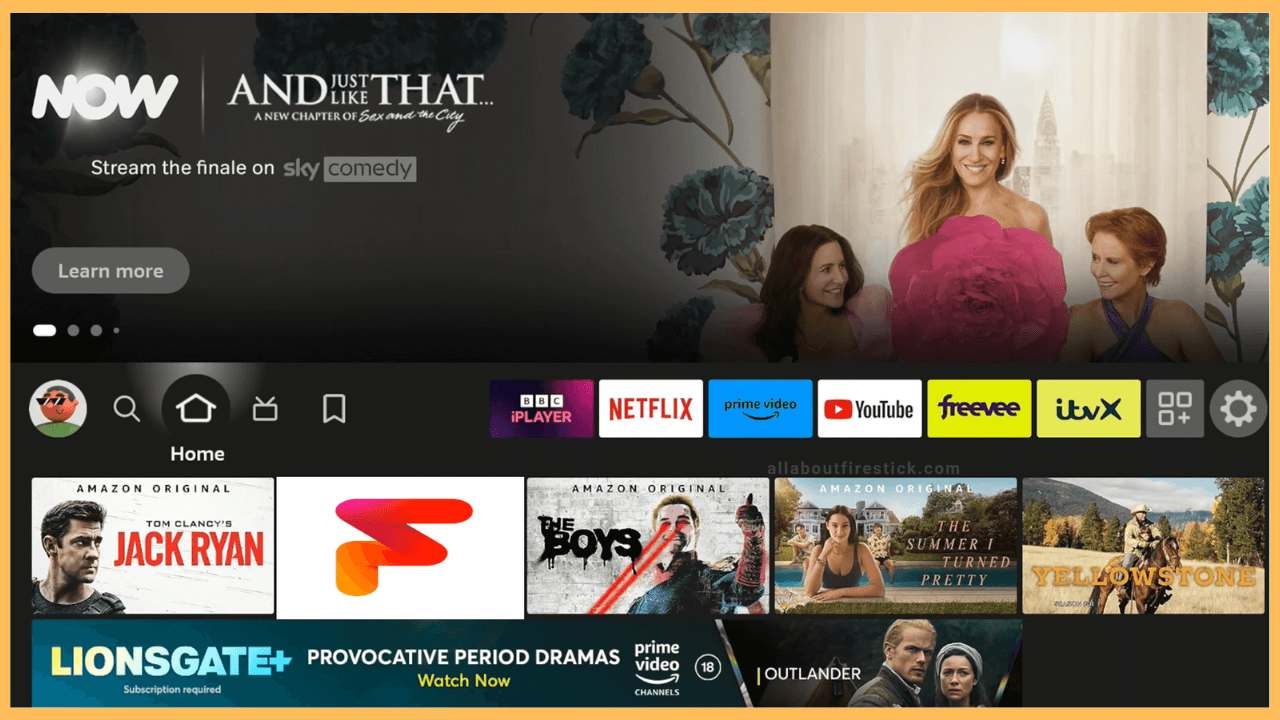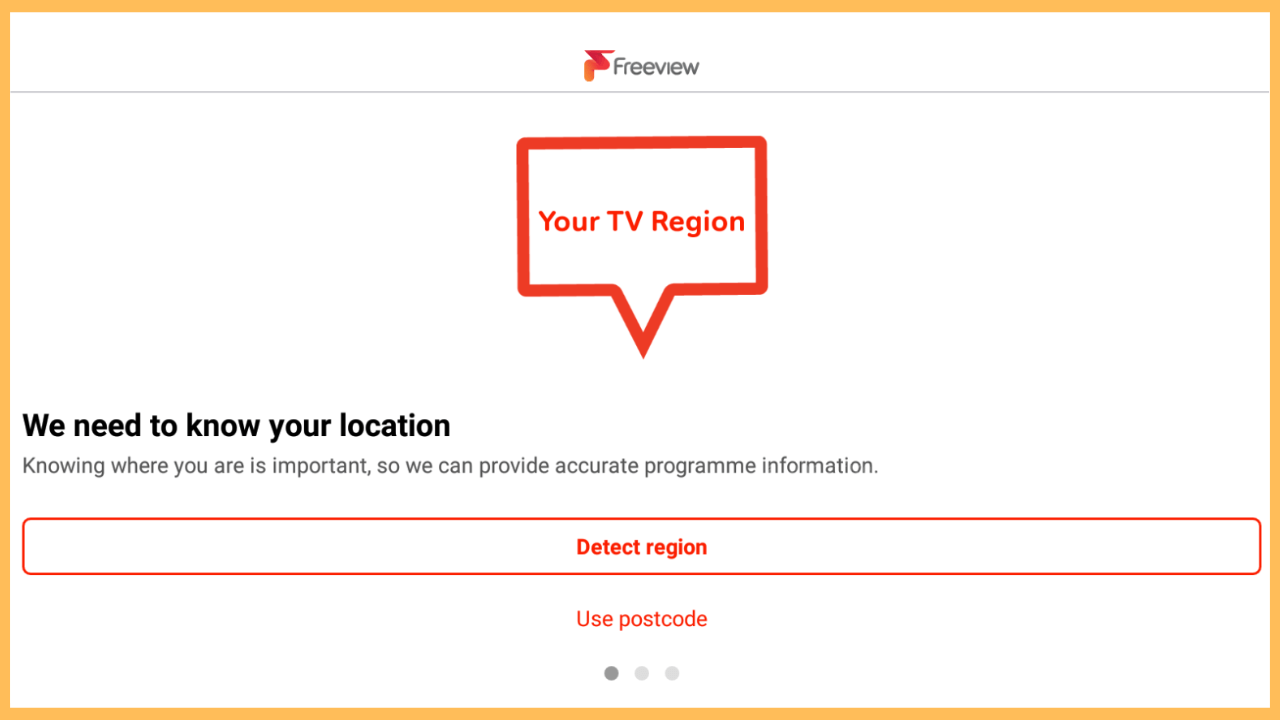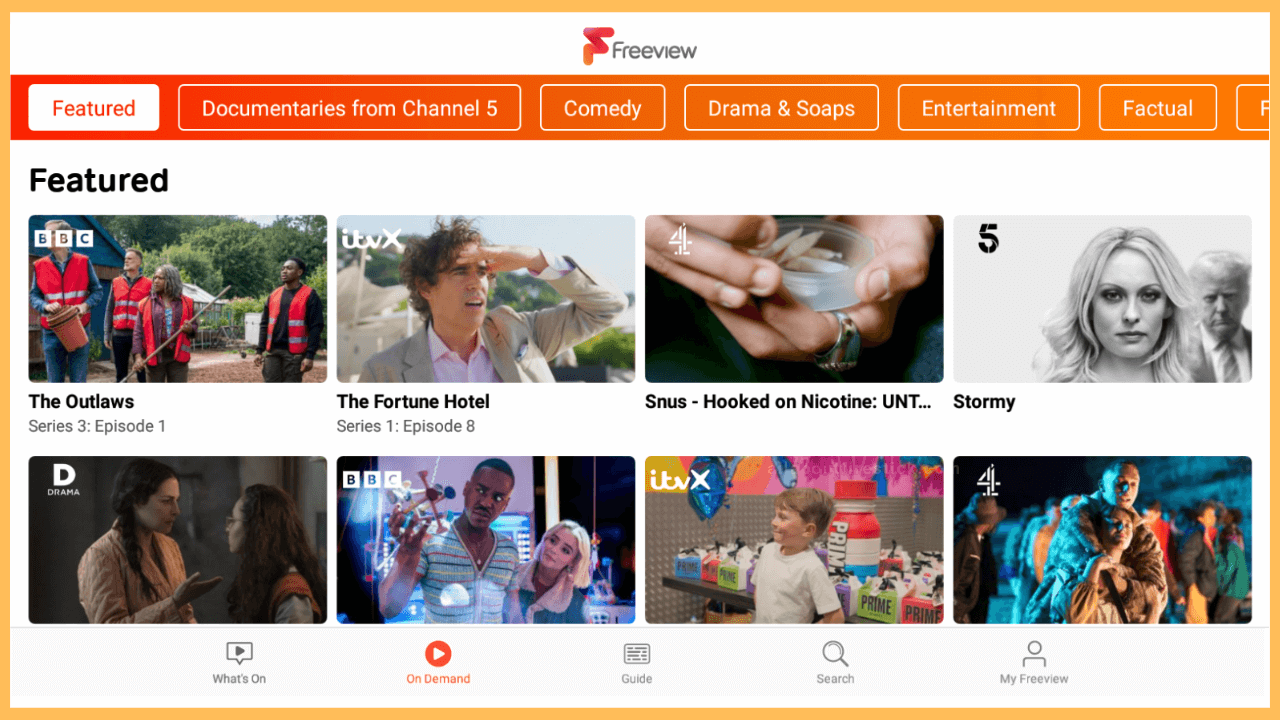This article demonstrates step-by-step guidelines on sideloading the Freeview app to watch various live channels on Firestick.
Steps to Sideload Freeview on Firestick
Freeview allows you to stream live and recorded TV shows from ITVX, BBC iPlayer, Channel 4, UKTV Play, and My5. As Freeview is unavailable for Firestick, it is impossible to download the app from the Amazon Appstore. Instead, you can rely on a third-party installer, Downloader, to sideload Freeview on Firestick using an APK file. Go through the below steps to get a clear vision of the process.
Get Ultimate Streaming Freedom on Firestick !!
Are you concerned about your security and privacy while streaming on a Firestick? Getting a NordVPN membership will be a smart choice. With high-speed servers spread globally, NordVPN shields your online activities on Firestick from ISPs and hackers. It also lets you unblock and access geo-restricted content. NordVPN helps you avoid ISP throttling and ensures you a smoother streaming experience. Subscribe to NordVPN at a discount of 70% off + 3 extra months to seamlessly stream live TV to on-demand and anything in between on your Firestick.

- Set up the Internet Connection
Connect your Fire TV Stick to WiFi once plugged into the TV’s HDMI port and turned on.
- Install the Downloader App
Go to the home screen on your Firestick and click the appstore icon. Search for Downloader in the Amazon Appstore and install the app.

- Turn On Downloader to Install Unknown Apps
After installing the Downloader app on your Firestick, go back to the home page and click the Settings icon. Select My Fire TV → Choose Developer Options → Install unknown apps → Turn Downloader ON.
- Type the Freeview APK Link
Run the Downloader app and enable permissions from the prompt. Choose the Home tab, enter the Freeview APK link in the search bar, and tap the Go button.
- Select Install and Done
The APK file will be downloaded from the source link. If yes, launch the APK file and choose the Install button. If the app is installed, hit the Done button.

- Launch the Freeview App
Go back to the Firestick home screen and launch the Freeview app from Your Apps & Games section.

- Setup the Freeview App
After launching the app, accept the necessary permissions and cookies. Allow location access or provide the Postcode. The show’s catalog is distributed based on the Postcode.

- Watch Live TV Shows
You will land on the Freeview app’s home screen. There you can find sections like What’s On, On Demand, Guide, Search, and My Freeview. Select the section of your choice and start watching desired TV programs.

Steps to Access Freeview Play Using Web Browser on Firestick
Usually, jailbreaking a Firestick device using third-party tools like downloader might void the warranty, and it’s not a straightforward method to access legit content. In such cases, you can make use of the Firestick’s web browser to access the Freeview Play content without jailbreak. All you need to do is to install the Amazon Silk Browser on your Firestick.
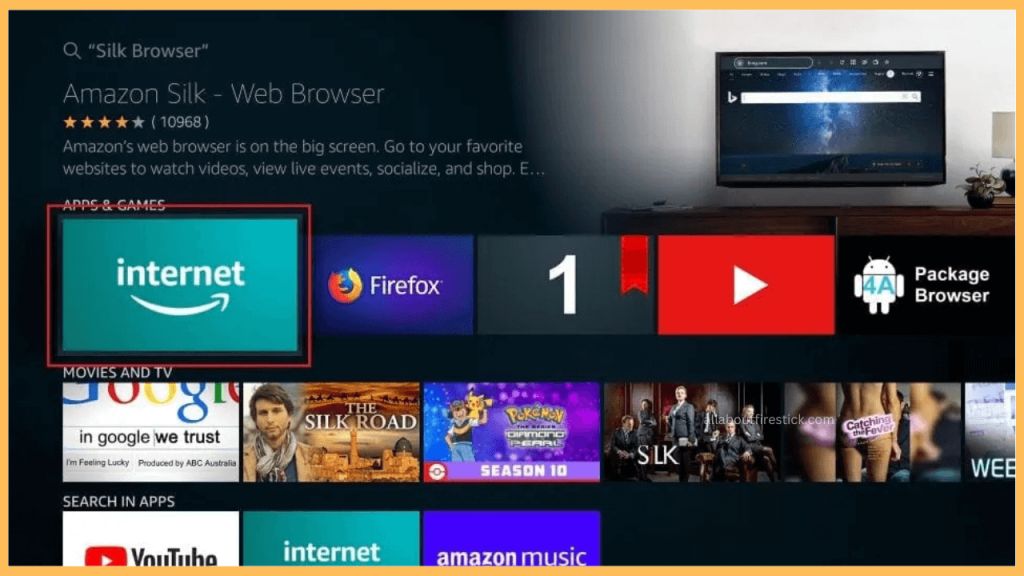
Launch the Appstore Tile from the home screen and search for Internet Browser. Select and tap on the Get button to download the web browser. Once downloaded, visit freeview.co.uk using the Alexa voice or virtual keyboard and start watching your desired shows seamlessly.
FAQ
Yes. With Freeview on Firestick, you can stream over 30 radio stations, 100 TV channels, and 15 HD channels for free. All you need is a TV antenna with a Freeview product and a stable internet connection.
No. You can’t watch live TV channels on Firestick without an aerial connection.