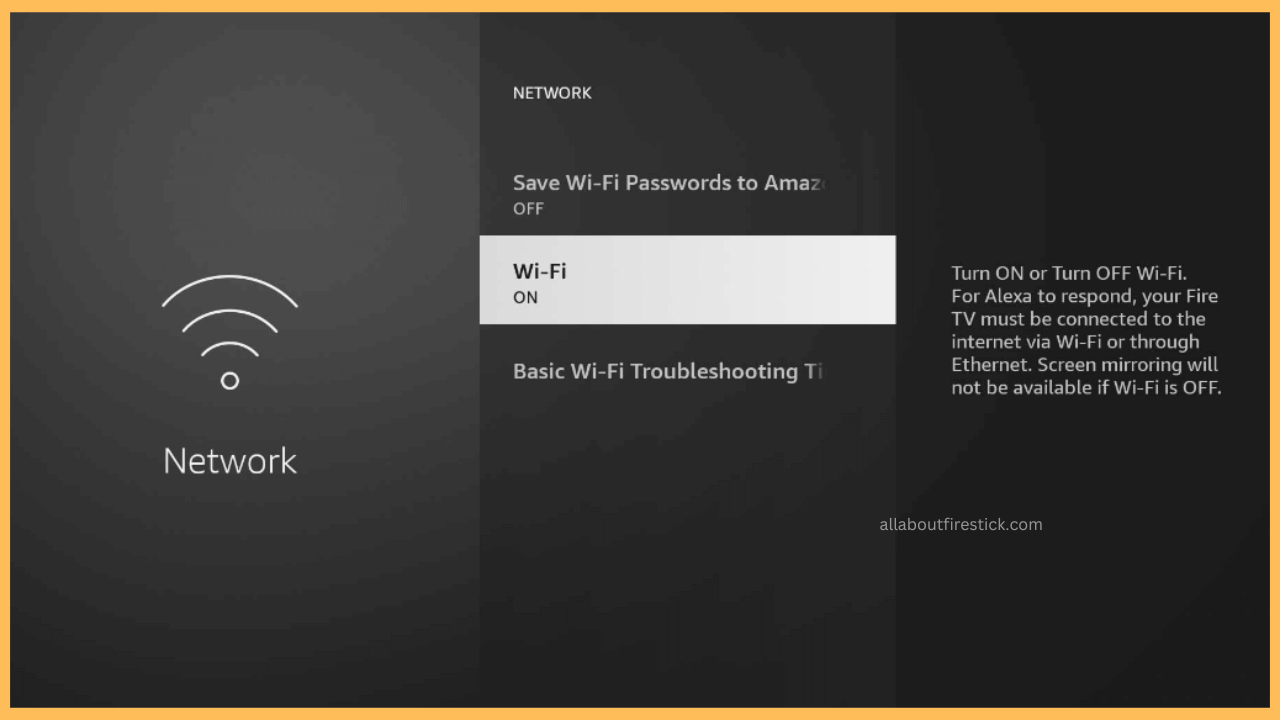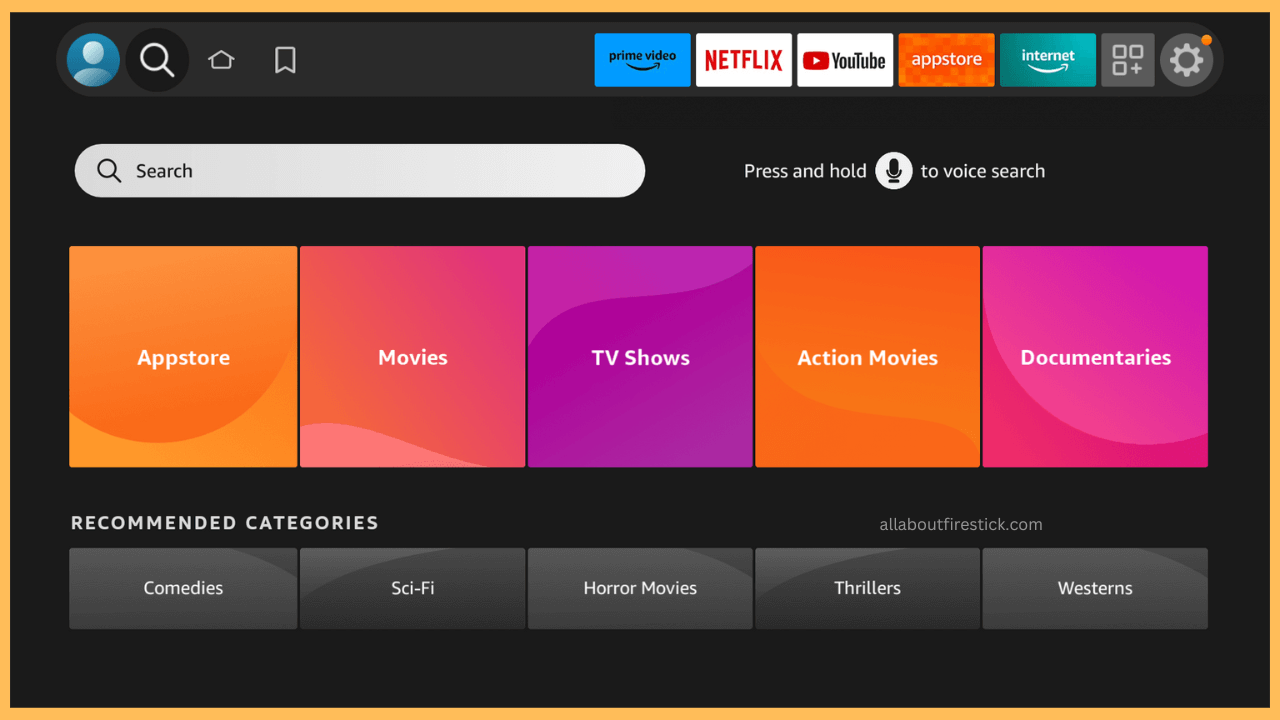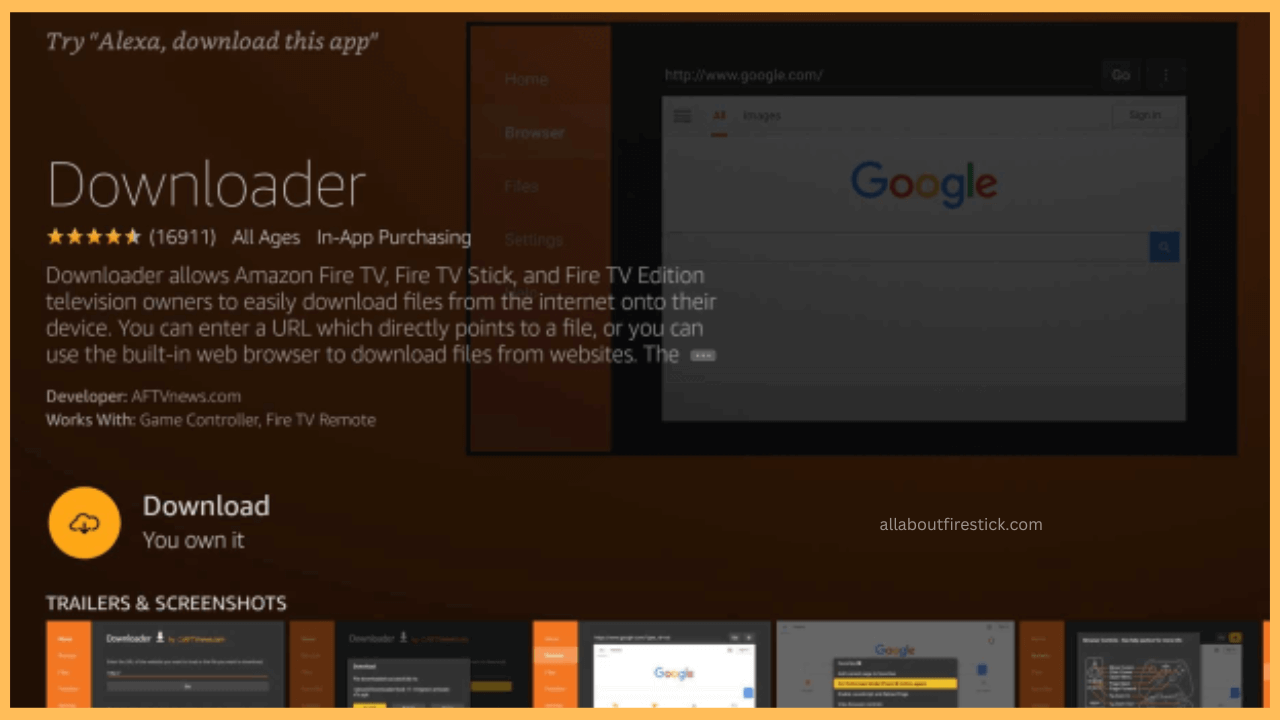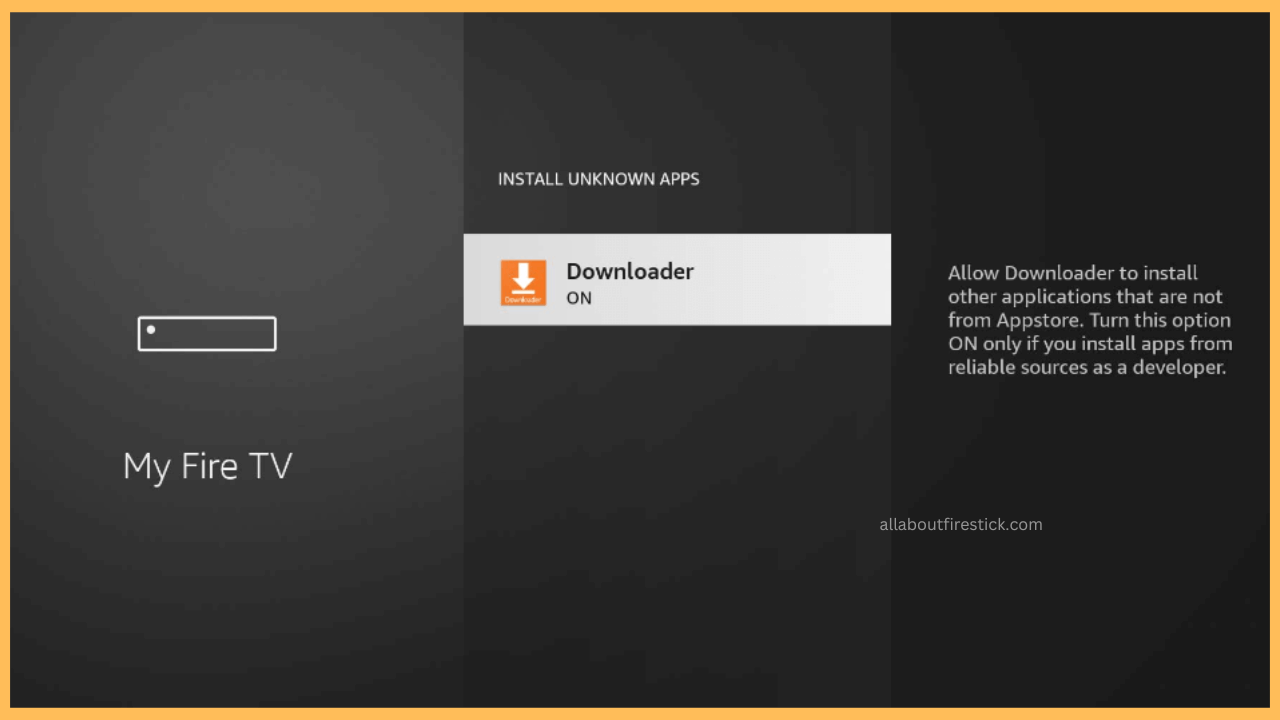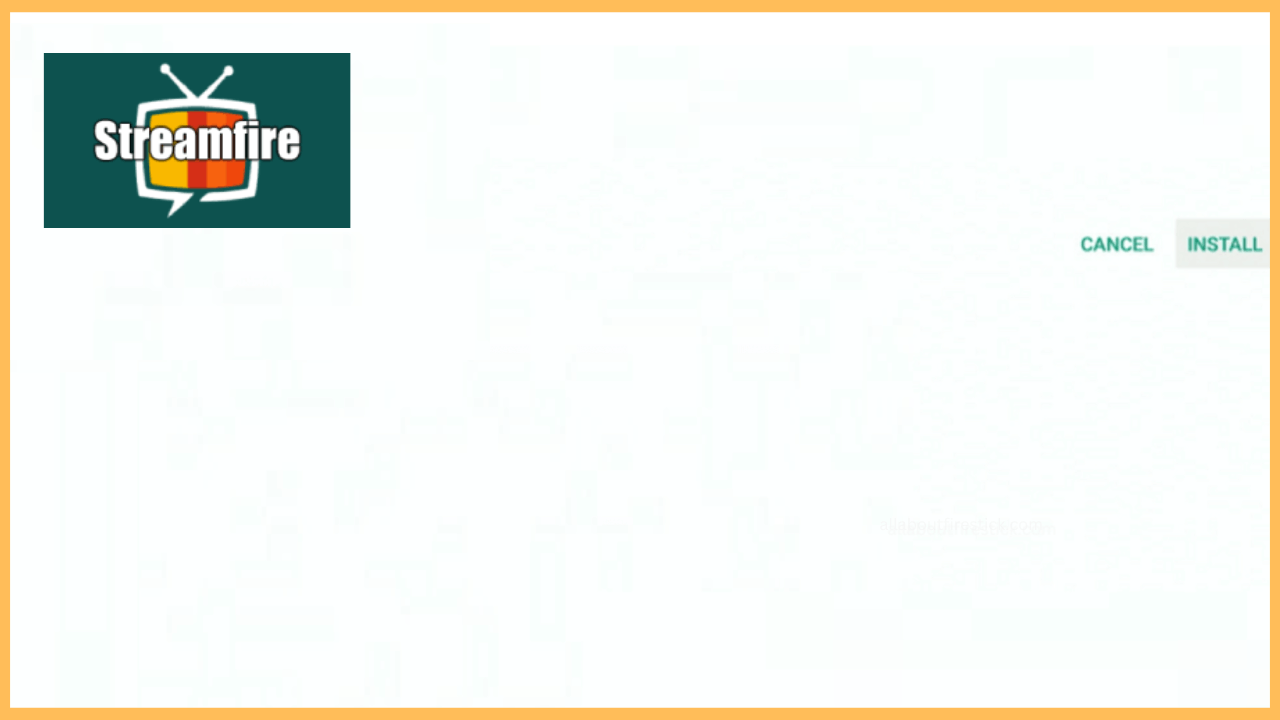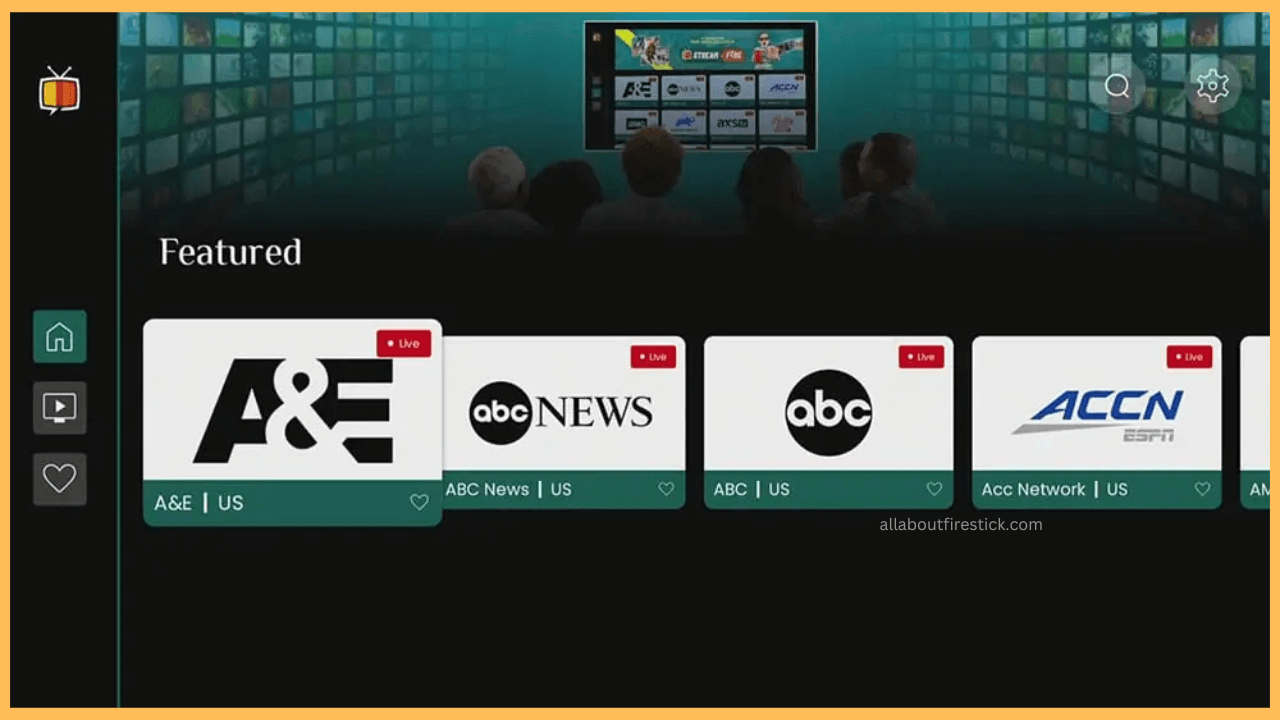This tutorial will teach you the simple procedure to install and access the StreamFire App on Firestick and Fire TV devices.
Steps to Access StreamFire for Firestick
StreamFire is a remarkable streaming platform that offers live TV channels covering news, sports, kids, and many other entertainment programs. This service comprises popular channels such as FOX, HBO, STARZ, Showtime, AMC, and many more. Despite StreamFire’s unavailability on the App Store, you can sideload it using the Downloader tool. Moreover, before sideloading, make sure to establish a private network by configuring your Firestick with NordVPN.
Get Ultimate Streaming Freedom on Firestick !!
Are you concerned about your security and privacy while streaming on a Firestick? Getting a NordVPN membership will be a smart choice. With high-speed servers spread globally, NordVPN shields your online activities on Firestick from ISPs and hackers. It also lets you unblock and access geo-restricted content. NordVPN helps you avoid ISP throttling and ensures you a smoother streaming experience. Subscribe to NordVPN at a discount of 70% off + 3 extra months to seamlessly stream live TV to on-demand and anything in between on your Firestick.

- Setup Firestick for Installation
Ensure your Firestick is connected to stable WiFi before starting the installation process. If not, navigate to the Firestick Network Settings and connect to the required network.

- Open the Appstore
Next, head to the Firestick home screen and click Find. This will open a screen featuring the Appstore tile. Tap on the Appstore tile.

- Look for Downloader and Install it
Use the on-screen keyboard and search for the Downloader app. Pick the correct app from the results and click Get or Download to begin the installation.

- Enable Permissions for Downloader
Note that you must enable the sideloading permission for Downloader. To do so, open the Firestick Settings and select My Fire TV. Tap on Developer Options and choose Install Unknown Apps. Then, enable the option for Downloader.

- Sideload the StreamFire App
Open the Downloader, enter the StreamFire APK URL, and tap Go. Wait till the APK is downloaded. Then, click the Install option. To conclude, select the Done option.

- Launch the App and Stream
After installing, launch the StreamFire app on Firestick. The app will directly take you to the home page featuring the shows. Select a show and start watching it on Firestick.

FAQ
The downloader code for StreamFire is 402844. If you can’t get the URL, you can enter this specific code on the Downloader app to sideload the apk file.