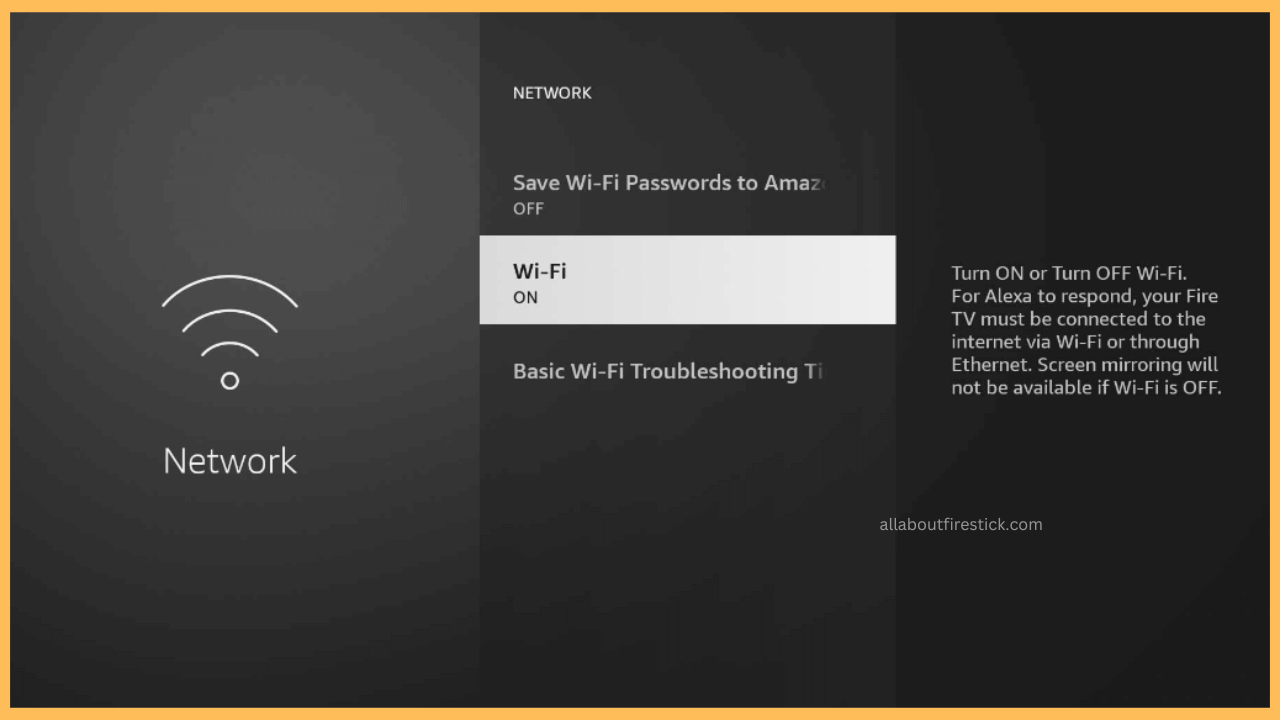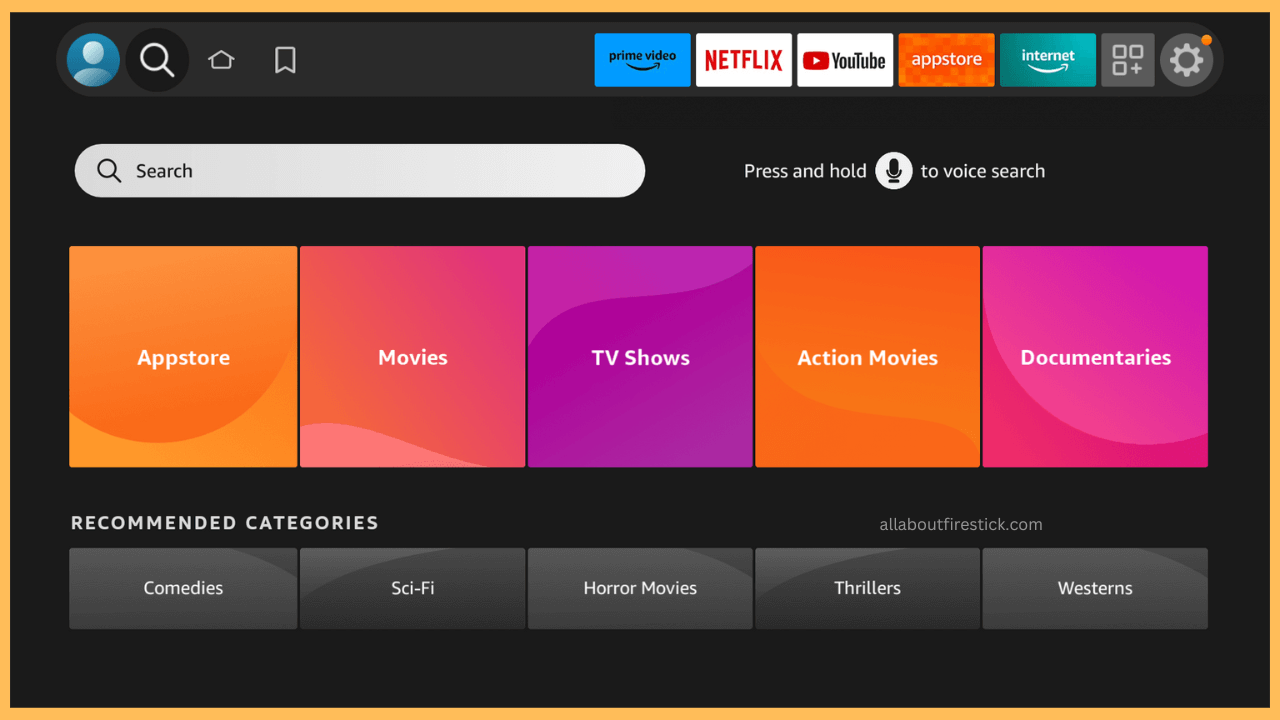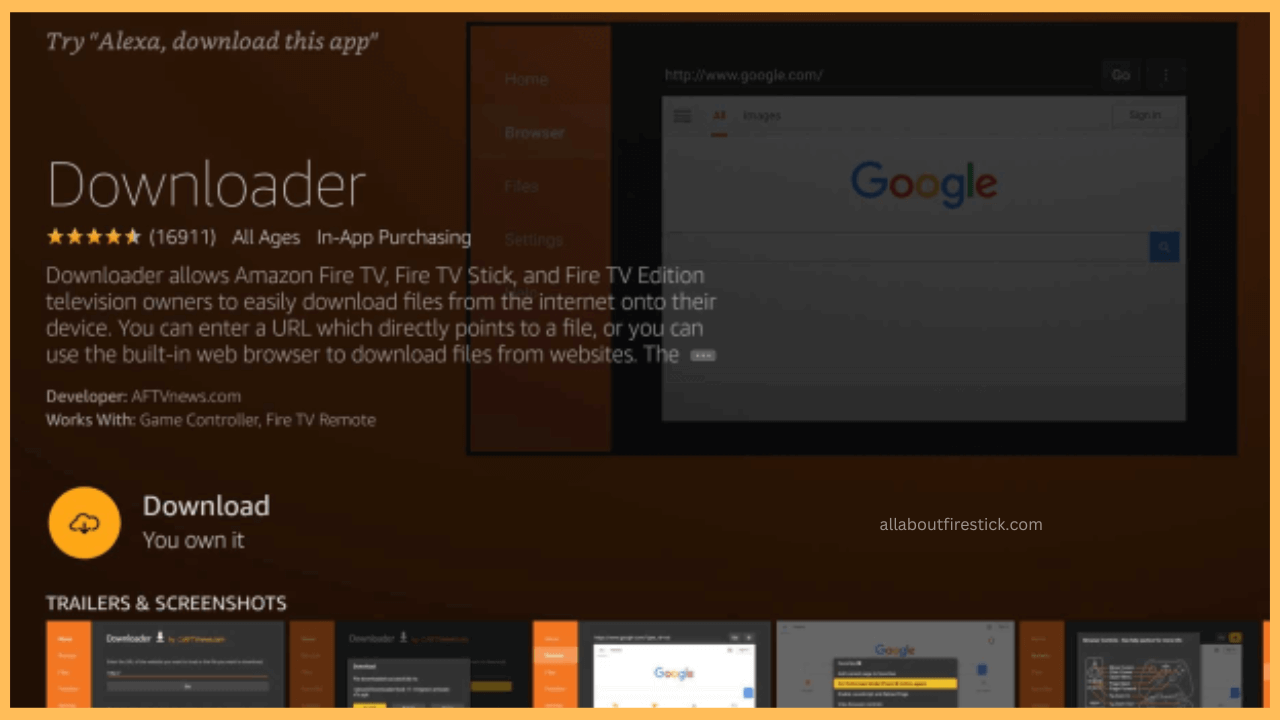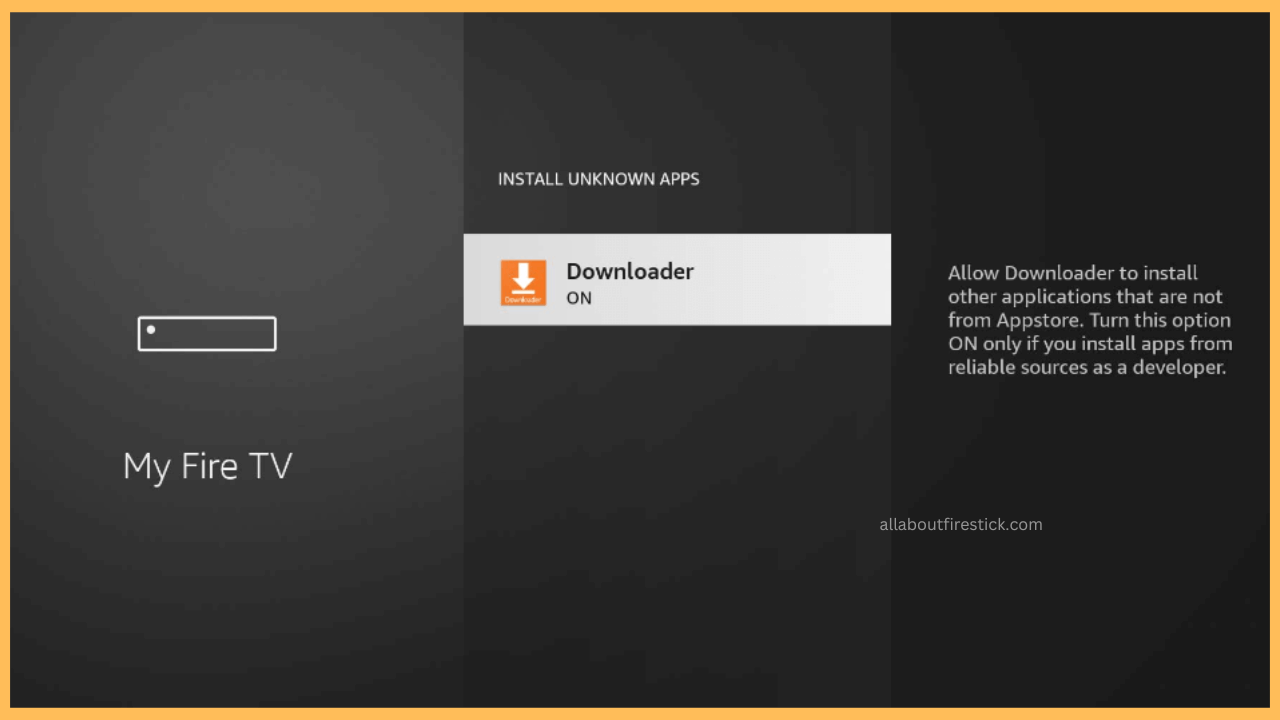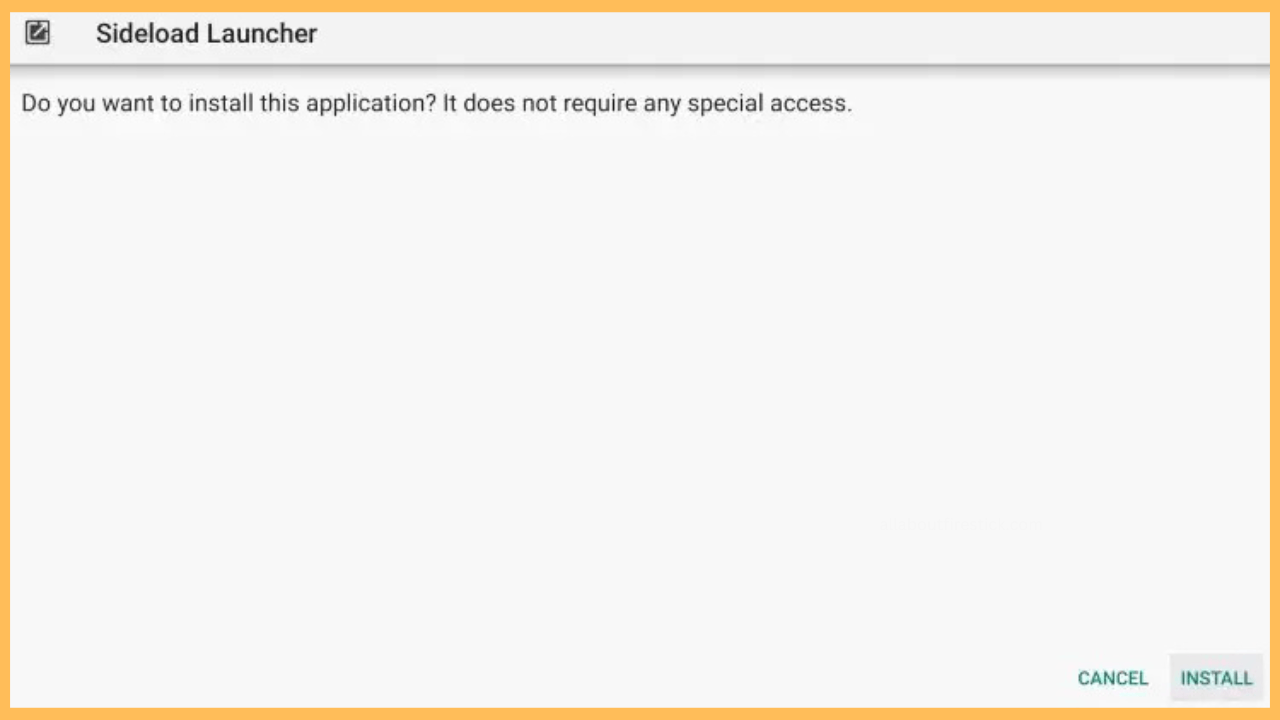This guide will walk you through the step-by-step approach to unveiling the Sideload Launcher application on Firestick, along with steps to access the app.
Steps to Get Sideload Launcher on Firestick
If sideloading an app on Firestick is challenging, then accessing the sideloaded app is another mission. Sideloading is possible through the popular Downloader app on Firestick, but how can you access the Sideloaded app? To cater to this, the Sideload Launcher application enters. It is a versatile application that helps access Firestick apps that are brought in without the help of the Appstore by providing app icons.
Get Ultimate Streaming Freedom on Firestick !!
Are you concerned about your security and privacy while streaming on a Firestick? Getting a NordVPN membership will be a smart choice. With high-speed servers spread globally, NordVPN shields your online activities on Firestick from ISPs and hackers. It also lets you unblock and access geo-restricted content. NordVPN helps you avoid ISP throttling and ensures you a smoother streaming experience. Subscribe to NordVPN at a discount of 70% off + 3 extra months to seamlessly stream live TV to on-demand and anything in between on your Firestick.

- Prepare Firestick
To get into the installation steps, Firestick must be on stable WiFi. To do so, head to the Network settings and choose your preferred network name.

- Launch the Appstore
Next, bring out the Firestick home screen. There, locate and tap the Find icon. Then, highlight the Appstore tile and press the Select button to launch the store.

- Look for Downloader and Get
As soon the Amazon Appstore opens, search for Downloader using the virtual keyboard. Pick out the official app from the results and click Get or Download.

- Enable Sideloading Permissions for Downloader
The next step is to enable Install Unknown App permission for the Downloader app. Therefore, open the Firestick Settings and select My Fire TV. From there, tap on Developer Options and open the Install Unknown Apps option. There, enable the permission for the Downloader app.

- Get the Sideload Launcher App
Run the Downloader app and enter the Sideload Launcher APK URL on the search bar. Click Go and wait till the APK downloads. Then, select the Install option and choose Done to conclude the process.

- Open the Sideload Launcher App
After sideloading, run the Sideload Launcher app and accept the permissions if asked for. The app will display the home screen containing the icons of the sideloaded app on Firestick. From there, you can easily locate and manage the sideloaded apps.

FAQ
The legitimacy of the Sideload Launcher app cannot be accurately determined as it failed to claim a position on the Amazon Appstore.