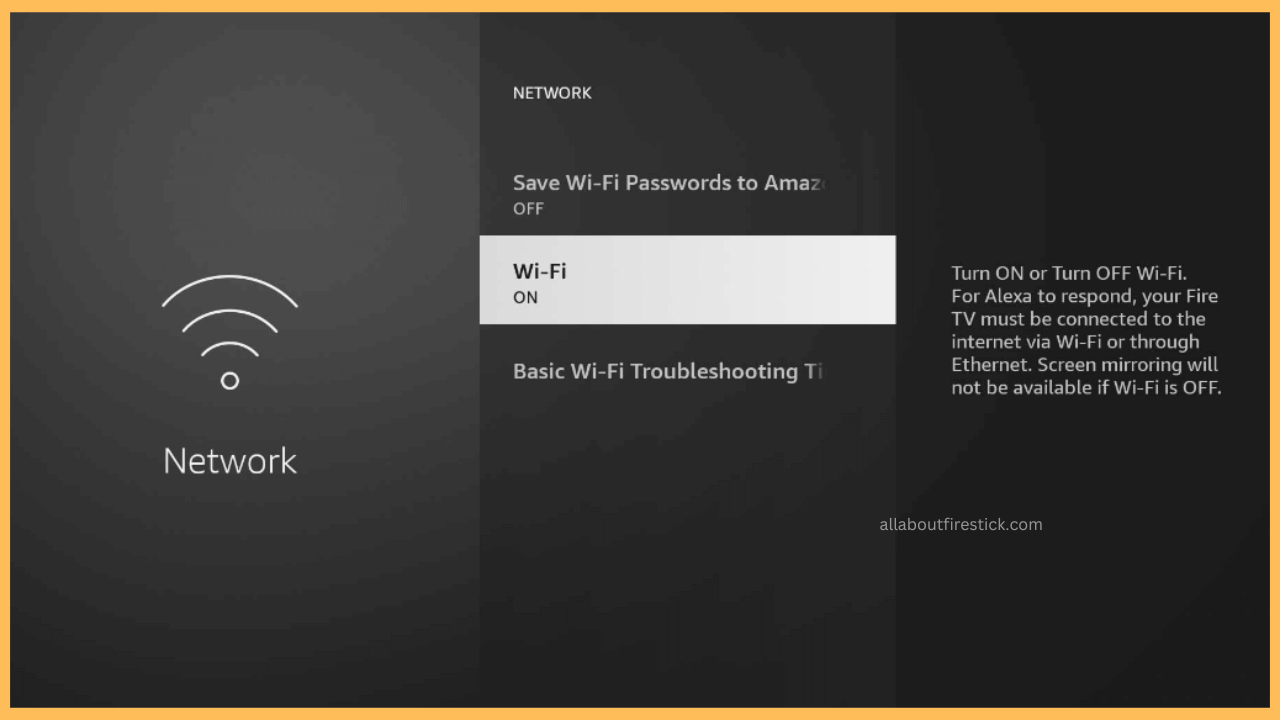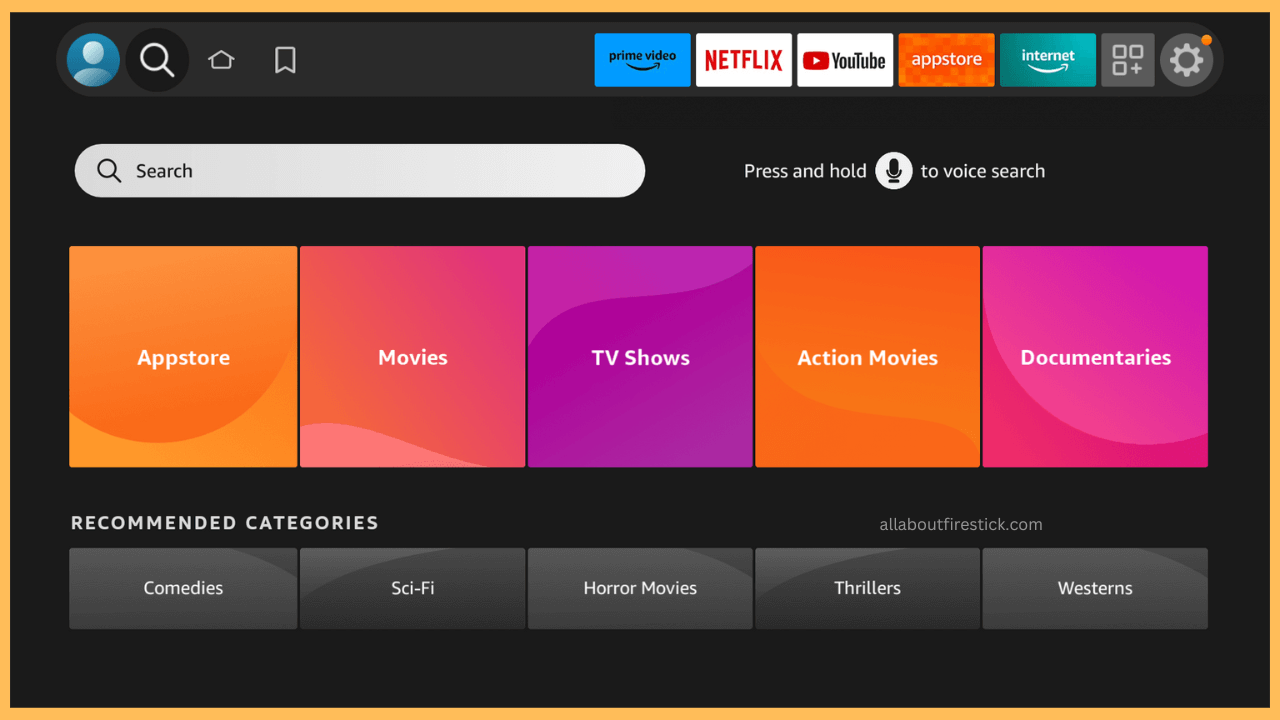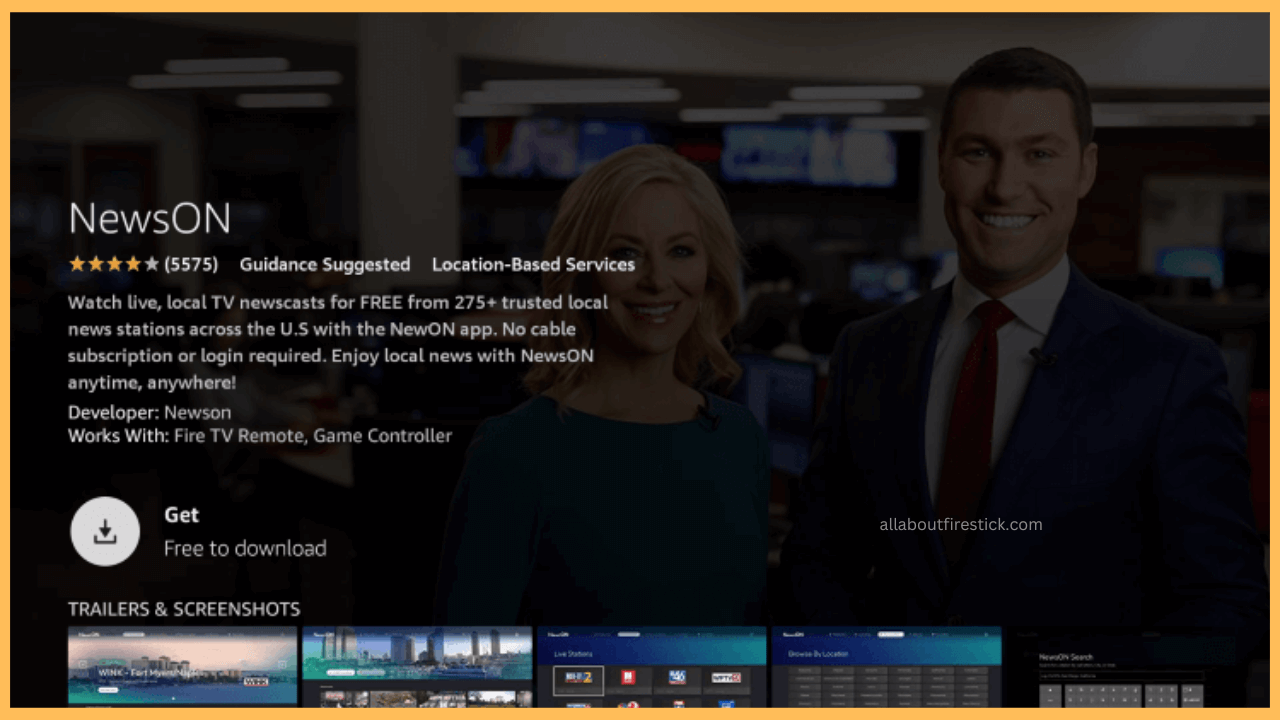This tutorial will walk you through the process of adding and streaming the NewsON coverages on Firestick.
Steps to Watch NewsON on Firestick
Watching local news on your Firestick will keep you updated on things regarding your locality. NewsON remarkably covers US local news from various stations, and it also features sports, stock, and on-demand shows. Streaming NewsON’s shows on Firestick is simple as the NewsON app is available on the Amazon Appstore. So, you can directly install the app, and its instructions are as follows.
Get Ultimate Streaming Freedom on Firestick !!
Are you concerned about your security and privacy while streaming on a Firestick? Getting a NordVPN membership will be a smart choice. With high-speed servers spread globally, NordVPN shields your online activities on Firestick from ISPs and hackers. It also lets you unblock and access geo-restricted content. NordVPN helps you avoid ISP throttling and ensures you a smoother streaming experience. Subscribe to NordVPN at a discount of 70% off + 3 extra months to seamlessly stream live TV to on-demand and anything in between on your Firestick.

- Connect Firestick to Strong WiFi
You will need an internet connection to install and access NewsON shows. So, head to the Firestick Network Setting using the remote. Then, select your home network and connect the Firestick to WiFi.

- Launch the Appstore
Now, head back to the Firestick home screen. There, locate and tap on the Find icon. Following it, highlight the Appstore tile and click on it to launch the Amazon Appstore.

- Look and Download NewsON
When the on-screen keyboard appears on the Appstore, enter NewsON and perform the app search. Pick the NewsON app from the matching result and choose Get or Download. The app will begin to install.

- Launch the App and Stream News
Once installed, click Open to launch the NewsON app on your Firestick. The NewsON app will directly load the home page featuring the news channels. If needed, log in or select your region. Select a news channel and get updated about the current affairs.

Stream NewsON on Firestick via Amazon Silk Browser
If you don’t want to install the app or if your Firestick space isn’t enough to get the NewsON app, stream its shows via Amazon Silk Browser. For that, you need to get the Amazon Silk browser on Firestick from the Amazon Appstore. Then, launch the browser and search for NewsON (www.newson.us). Pick the official website and open it. Choose a news channel and watch it on Firestick.
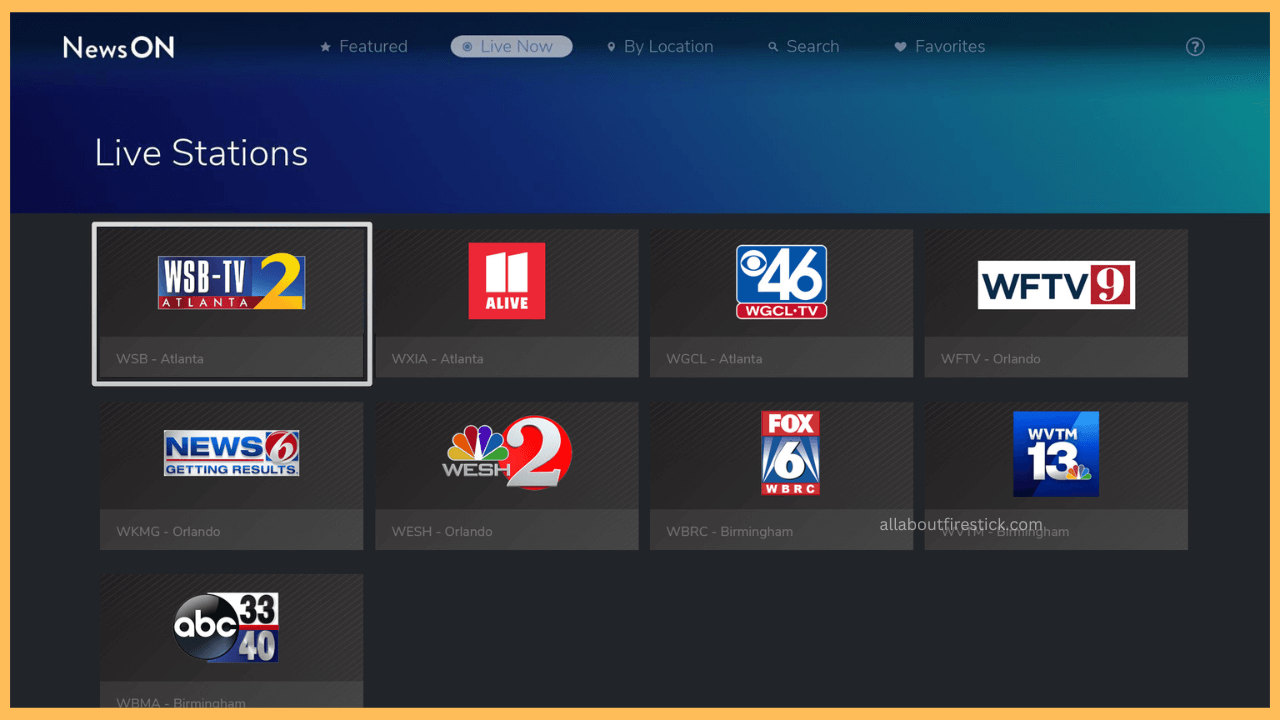
FAQ
Yes. You can sideload the NewsON APK using the Downloader tool on your Fire TV Stick.
Yes. You can stream all the news content from NewsON for free on your Fire TV Stick with limited ads.