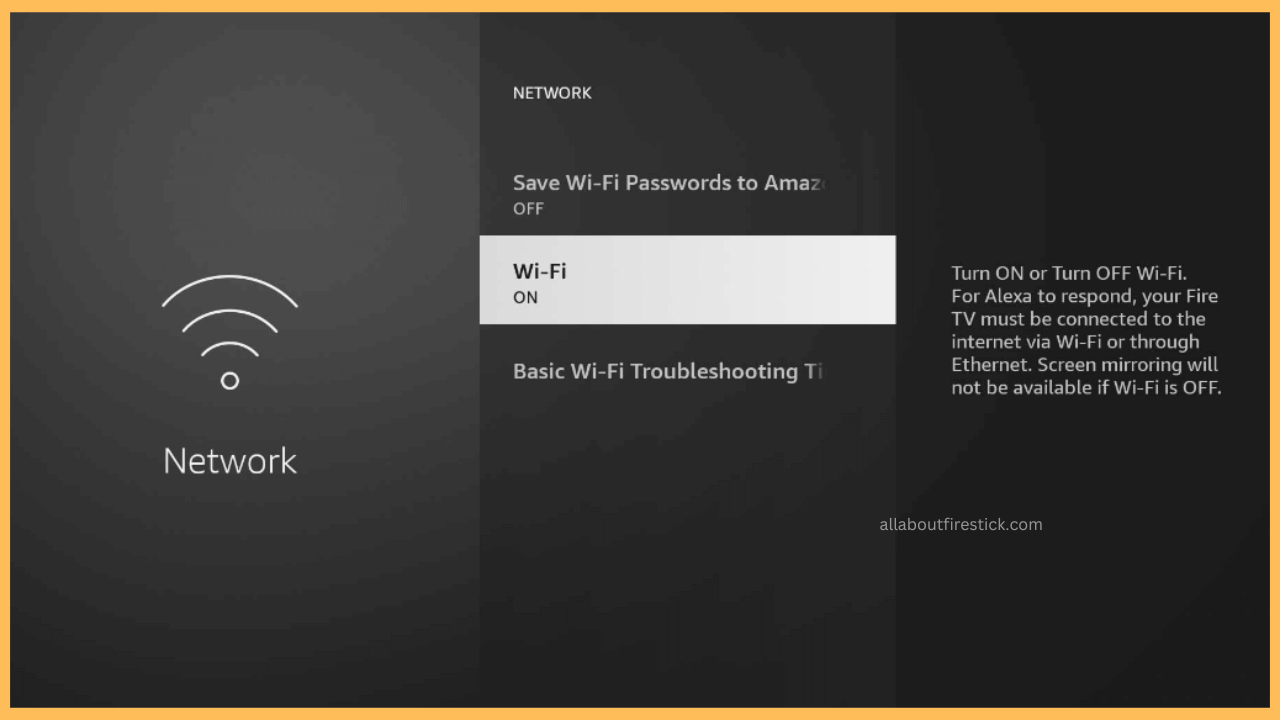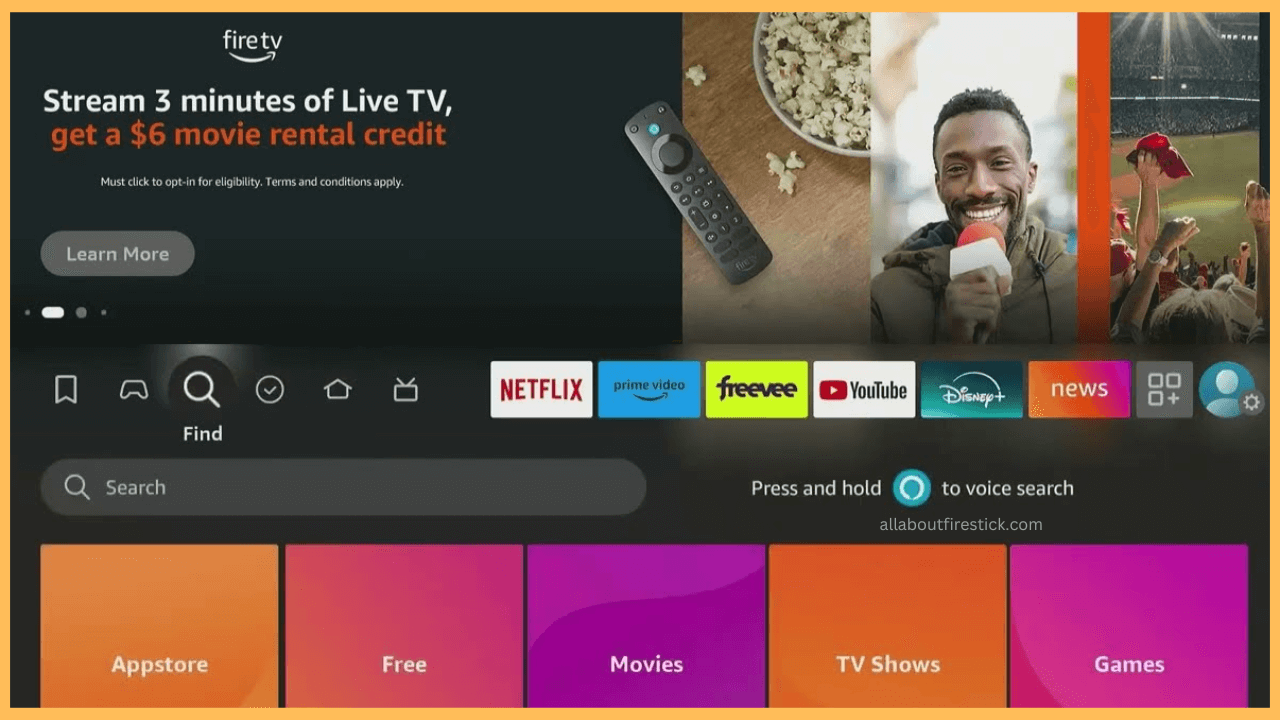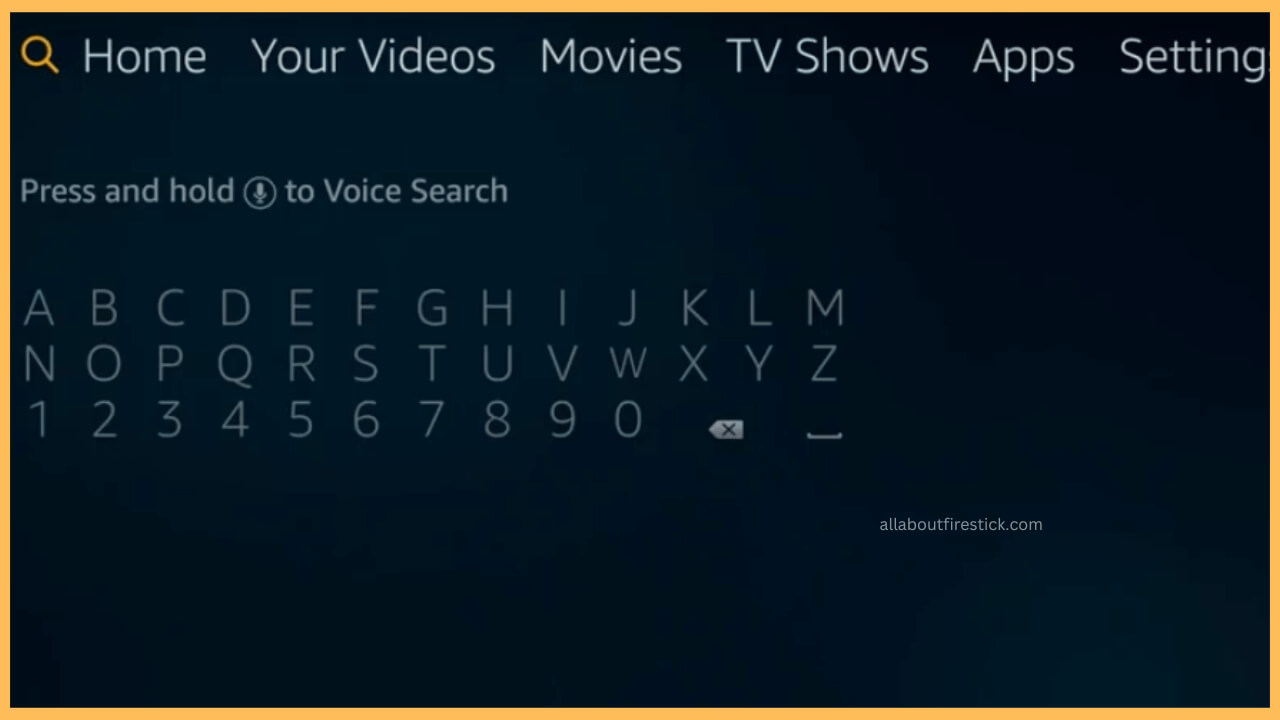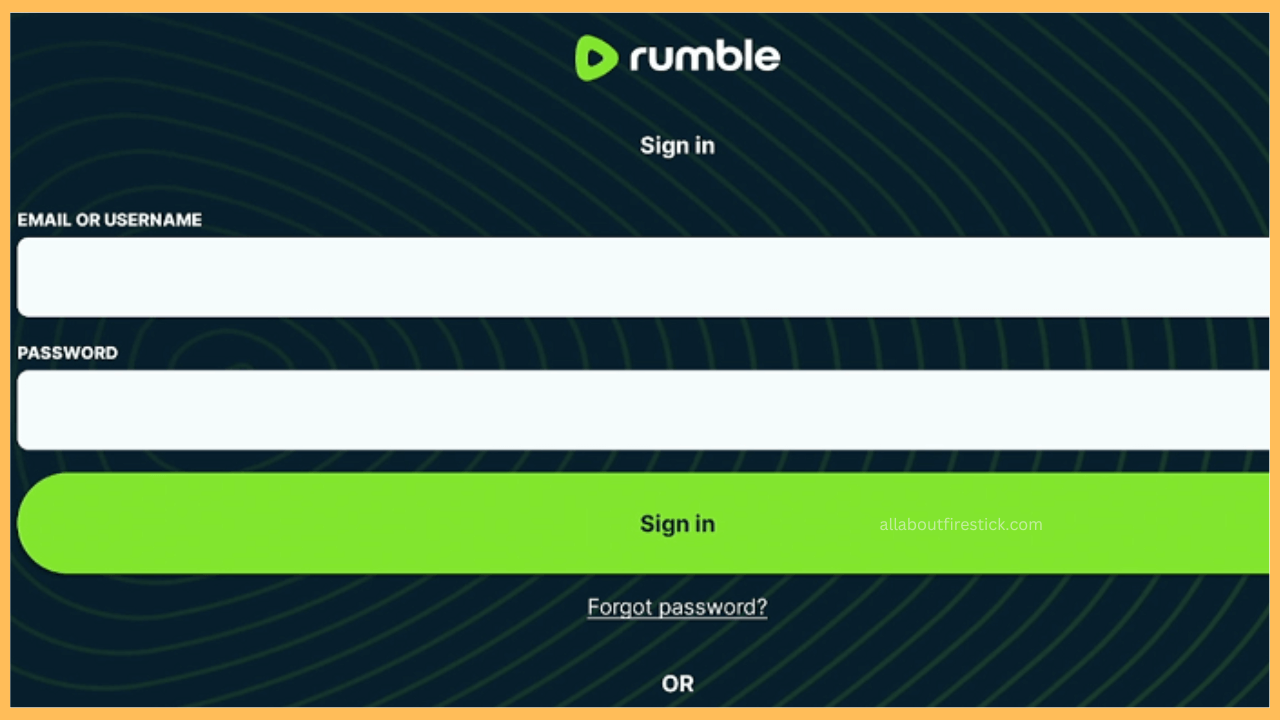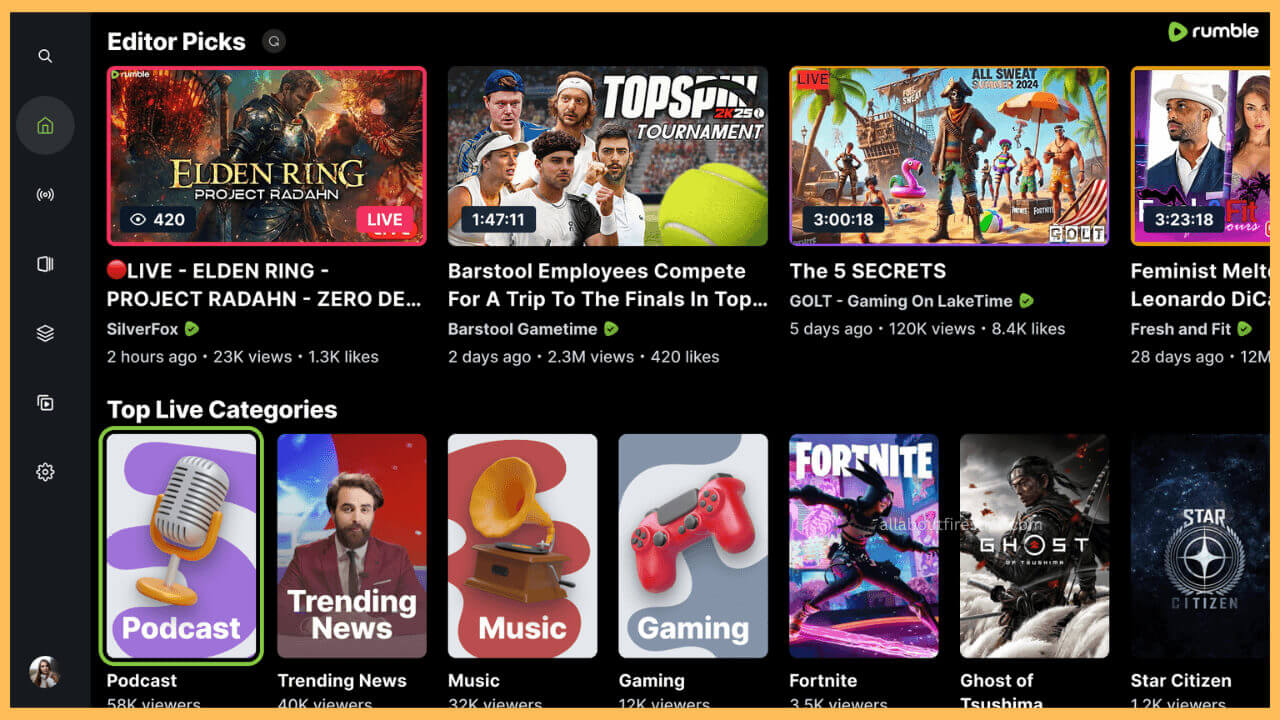This article provides guidelines on installing and using the Rumble app on Firestick.
Steps to Sign In and Use Rumble on Firestick
Rumble is a video-sharing platform that lets you stream videos on news, sports, viral, finance, music, entertainment, cooking, etc. Installing Rumble on Firestick is free due to its availability in the Amazon Appstore. You can use Rumble for free with ads by signing in with your Rumble account.
Get Ultimate Streaming Freedom on Firestick !!
Are you concerned about your security and privacy while streaming on a Firestick? Getting a NordVPN membership will be a smart choice. With high-speed servers spread globally, NordVPN shields your online activities on Firestick from ISPs and hackers. It also lets you unblock and access geo-restricted content. NordVPN helps you avoid ISP throttling and ensures you a smoother streaming experience. Subscribe to NordVPN at a discount of 70% off + 3 extra months to seamlessly stream live TV to on-demand and anything in between on your Firestick.

For ad-free access, you can purchase its premium monthly plan ($9.99/month) or Annual plan ($99/year) on its official website.
- Connect Firestick to WiFi
Go to the Network settings on your Firestick using the remote. Then, turn on WiFi and select a preferred network to connect your Firestick to WiFi.

- Click Find on Firestick
Press the Back or Home button to reach the Firestick home screen. Using the navigation button, highlight the Find option and tap on it.

- Search and Install Rumble
A search bar will appear on the screen. Using that, type and look for the Rumble app. From the results, pick the Rumble app and tap Get or Download.

- Launch the App and Log In
After installing, run the Rumble app on your Fire TV device and click Sign In. Enter the Rumble account credentials and tap Sign In again.

- Watch Rumble Videos
Select a category from the list, choose the video and watch it on your Firestick.

Guide to Watch Rumble on Fire TV via Silk Browser
Besides sideloading the app, you can access the web version of Rumble on Firestick using Amazon Silk – Web Browser. To get started, install the Silk browser on Firestick and open it. Enter the URL (https://rumble.com) in the address bar and visit it. Once the home page appears, sign in using your Rumble account credentials. Choose a video and start watching it on your Firestick.
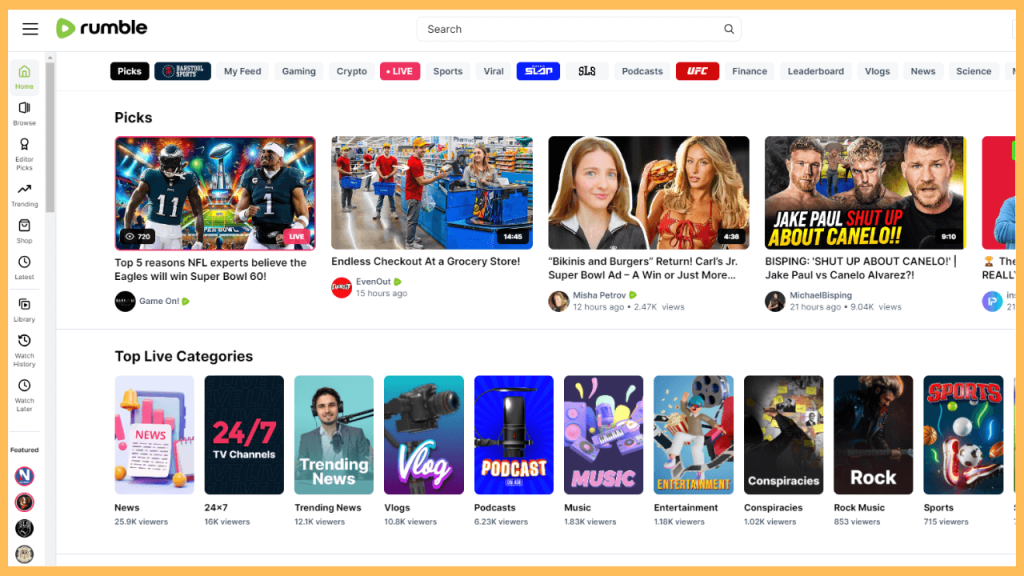
FAQ
Yes, enable display Mirroring on Firestick and wirelessly stream Rumble videos using the Cast feature on an Android phone.