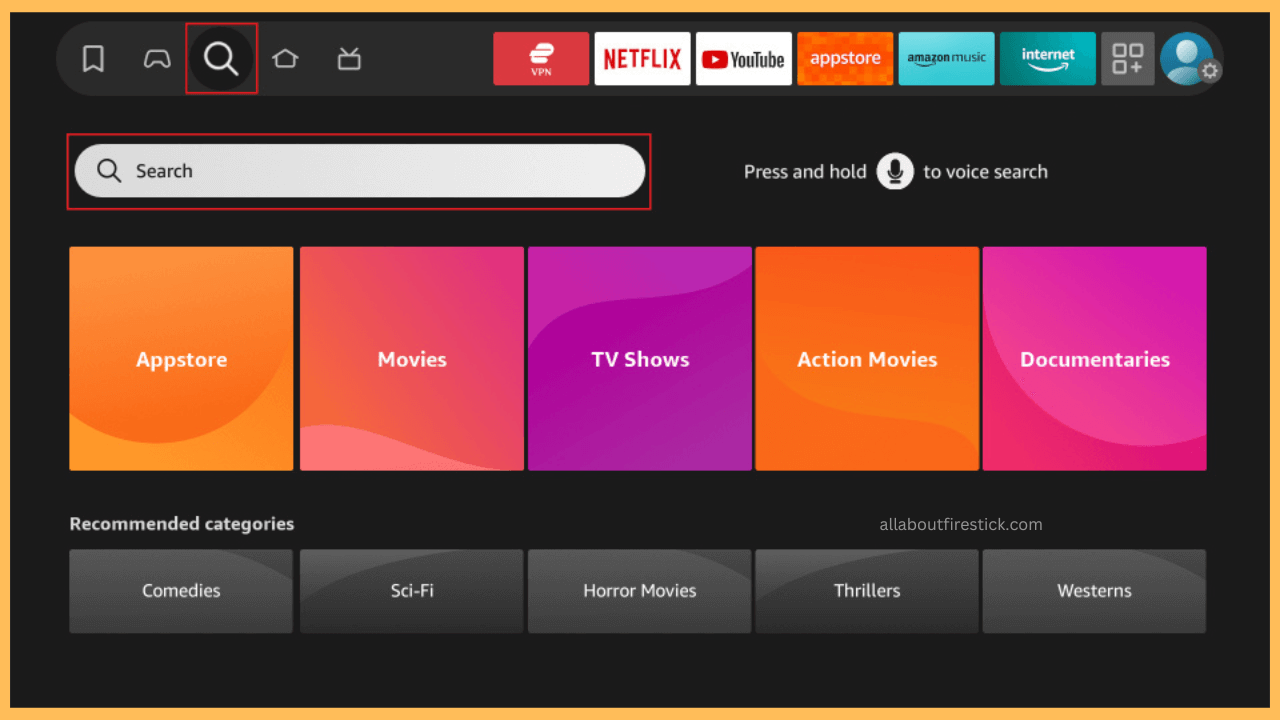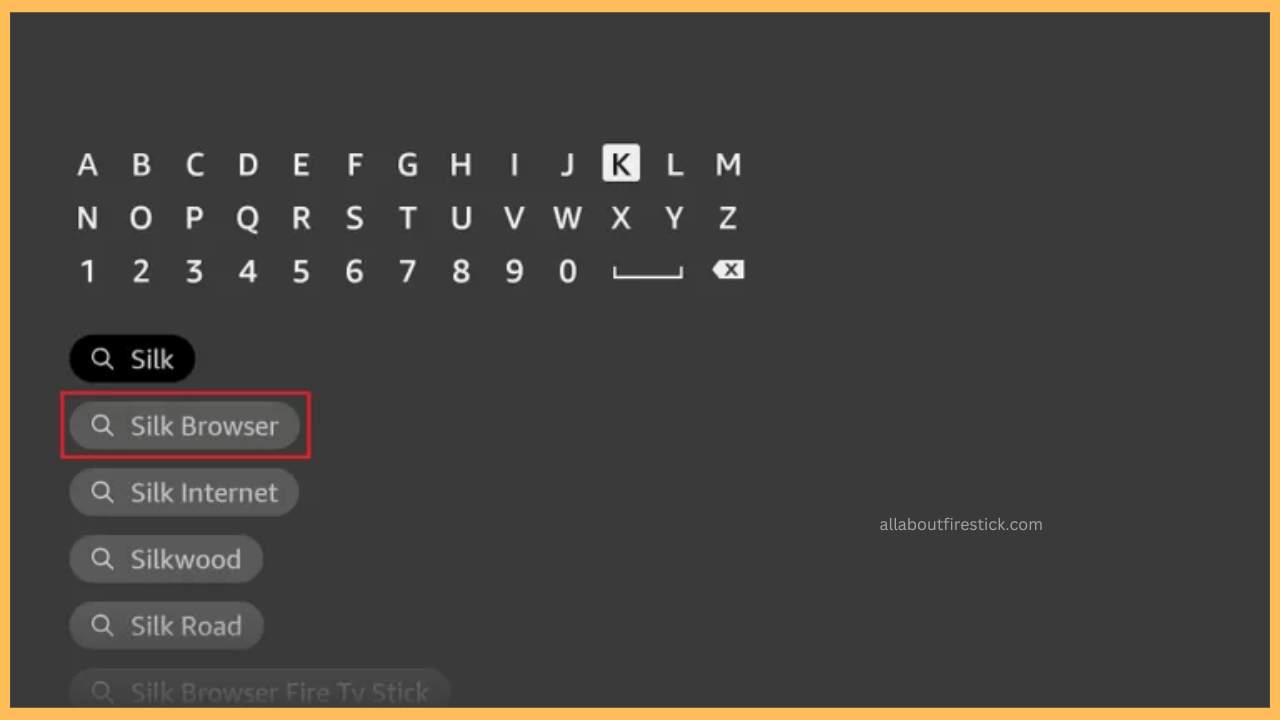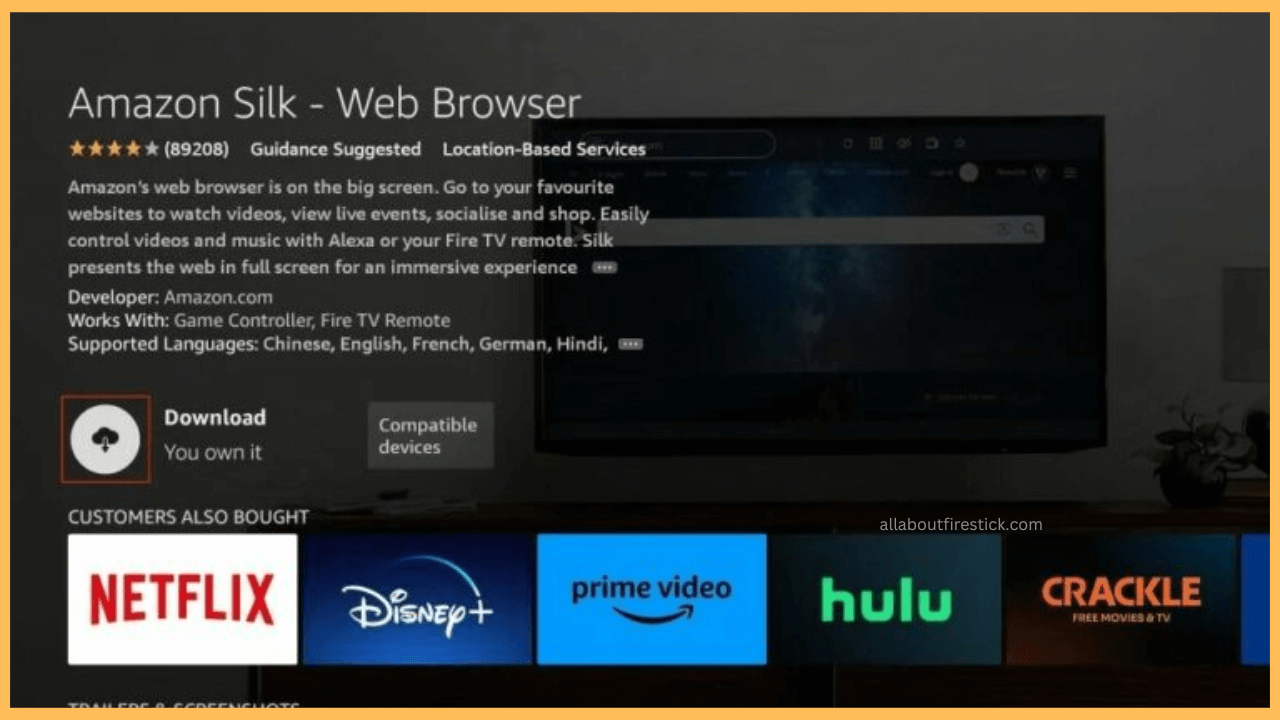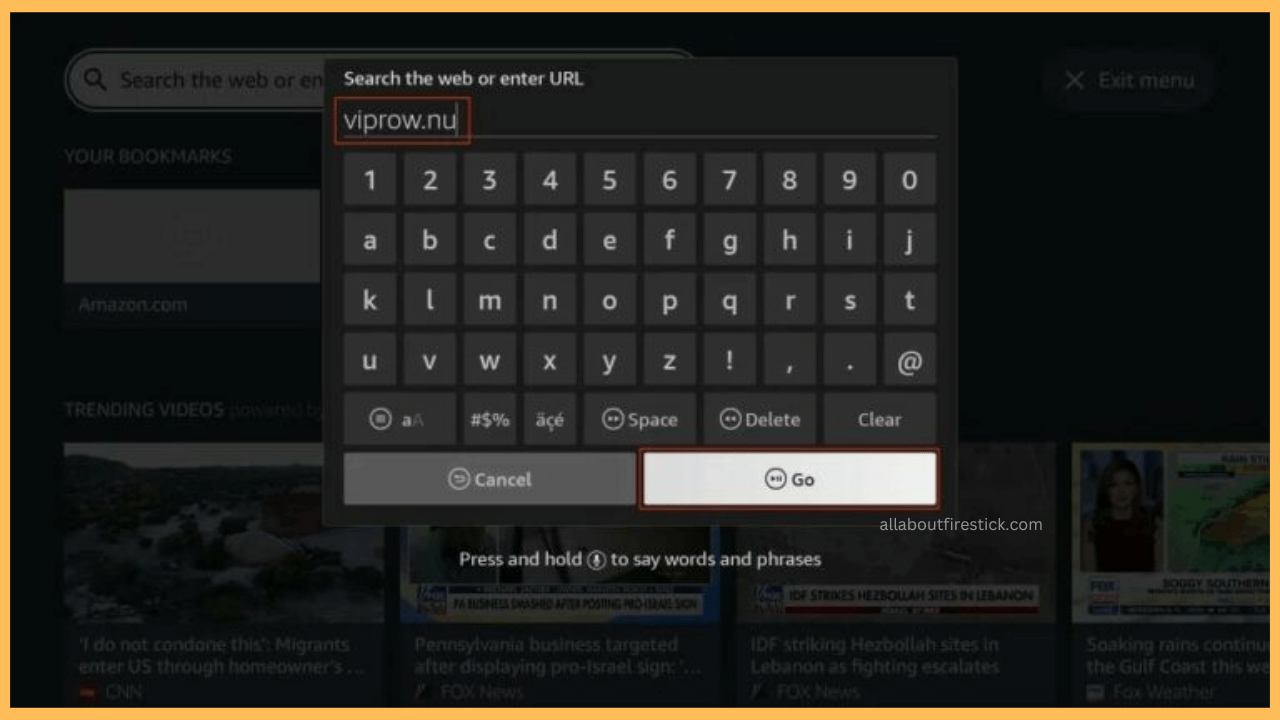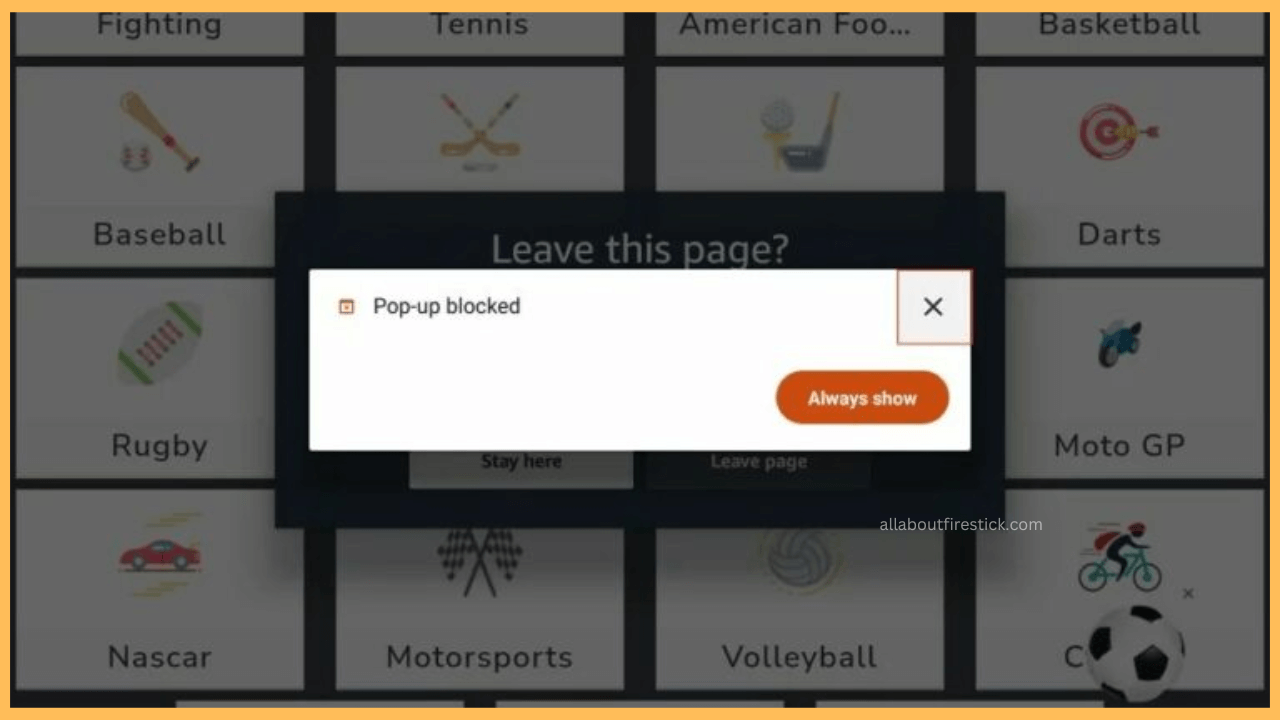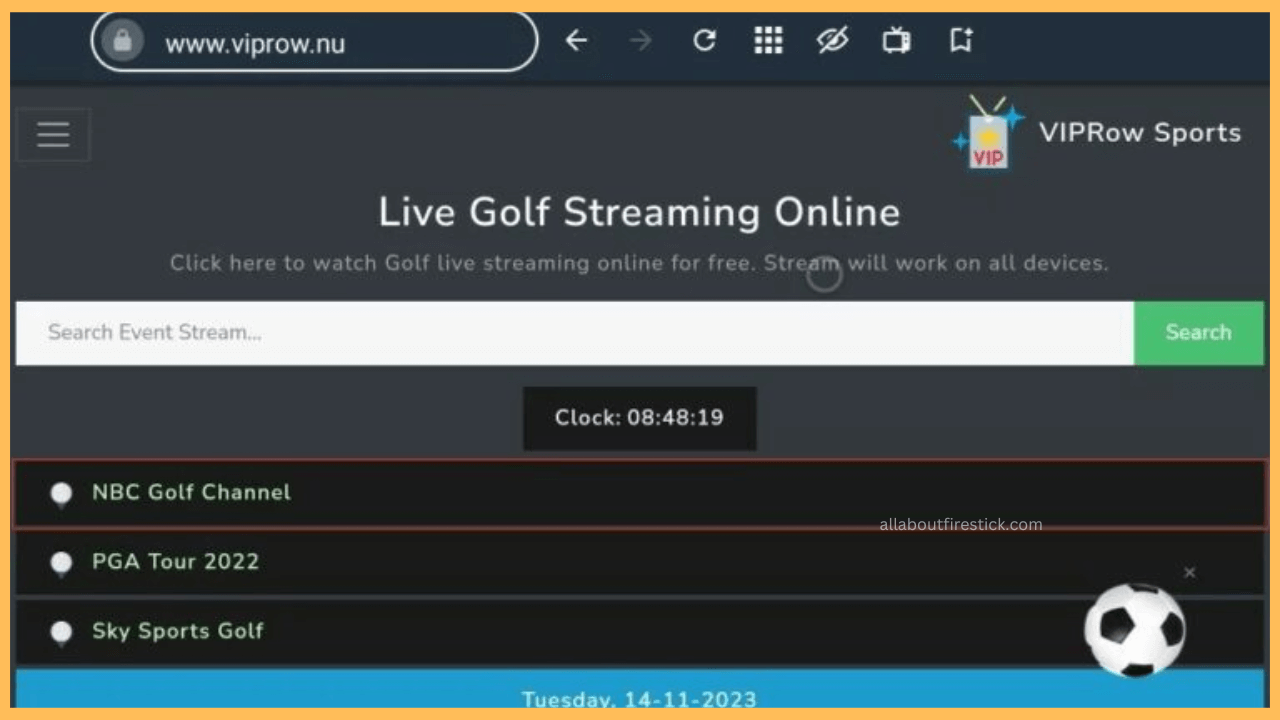This guide shows a tutorial on watching live sports on Firestick using VIPRow Sports.
Steps to Watch VIPRow Sports on Firestick
VIPRow Sports lets you watch live sporting events, including football, MMA, tennis, basketball, baseball, and more. VIPRow Sports is only available as a website, so you should use the Silk Browser on Firestick to watch its web version. Since VIPRow Sports is an unverified website, there is a high risk of security threats and malware breaches. Hence, you must secure your device’s online activity by using a NordVPN tool.
Get Ultimate Streaming Freedom on Firestick !!
Are you concerned about your security and privacy while streaming on a Firestick? Getting a NordVPN membership will be a smart choice. With high-speed servers spread globally, NordVPN shields your online activities on Firestick from ISPs and hackers. It also lets you unblock and access geo-restricted content. NordVPN helps you avoid ISP throttling and ensures you a smoother streaming experience. Subscribe to NordVPN at a discount of 70% off + 3 extra months to seamlessly stream live TV to on-demand and anything in between on your Firestick.

- Connect Firestick to a WiFi Network
Go to Network settings and connect your Firestick to WiFi, which should be stable and strong.
- Click the Search Option
Tap Find on the Fire TV home screen and click the Search bar.

- Search for Silk Browser
Type Silk Browser using the on-screen keyboard and search for it.

- Install Silk Browser on Firestick
Select the Amazon Silk – Web Browser from the suggestions. Click Download to proceed with the installation and wait a few moments.

- Open Amazon Silk – Web Browser
Once installed, tap Open to launch the Silk Browser on your Fire TV device.

- Visit the VIPRow Sports Website
Tap the Search bar, enter the URL (https://www.viprow.nu), and click Go to visit the website.

- Select a Category
On the main screen, you will see different sports categories. Click on the preferred category. If a pop-up appears, tap X to exit. Tap Stay here on the next prompt to avoid seeing an ad.

- Choose a Program
You will see a list of programs associated with the selected category. Click on a program you like to watch.

- Watch the Live Event on Firestick
From the available links, click the desired one to stream live sports on Firestick.

FAQ
RBTV77 and StreamFire are unofficial apps that let you stream live games on a Fire TV device without a subscription.