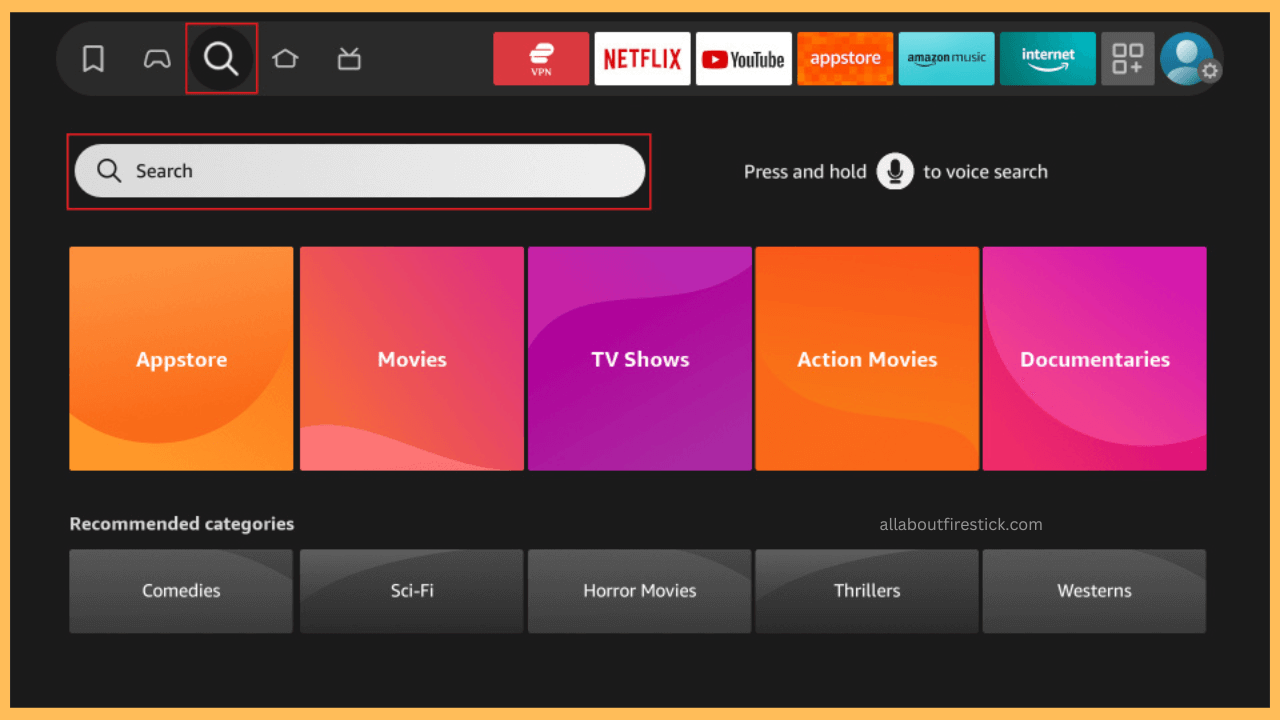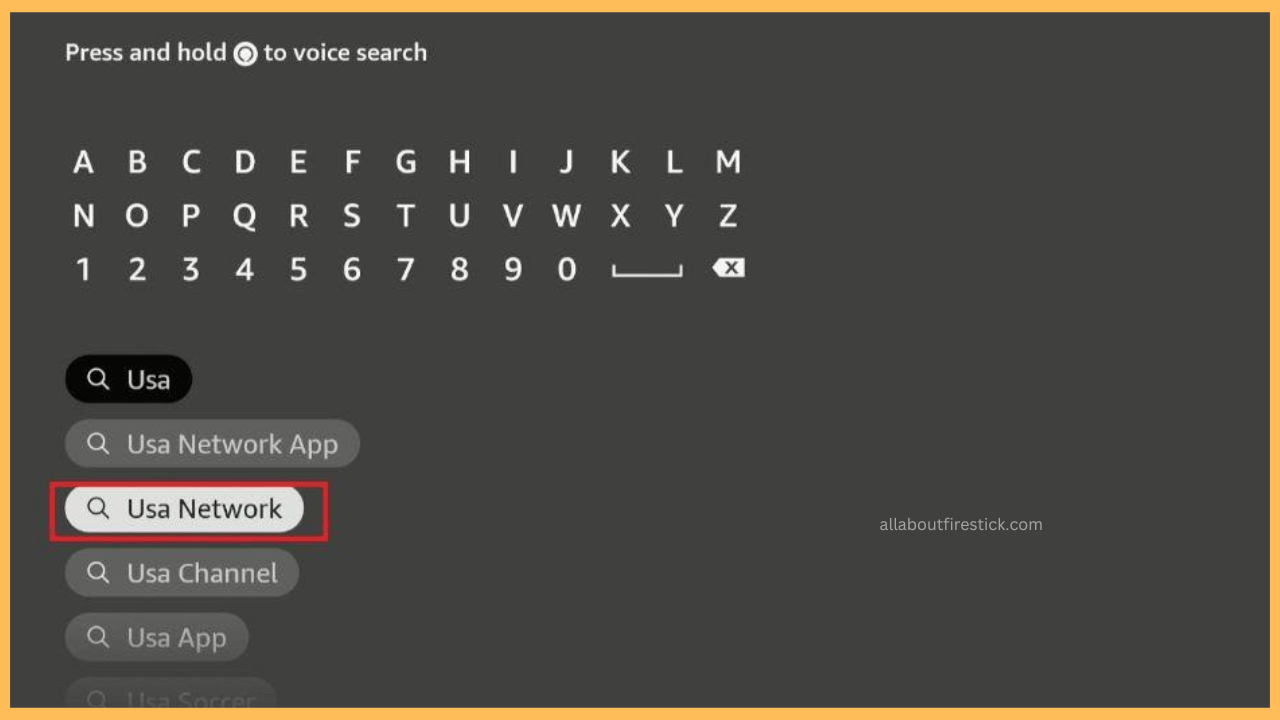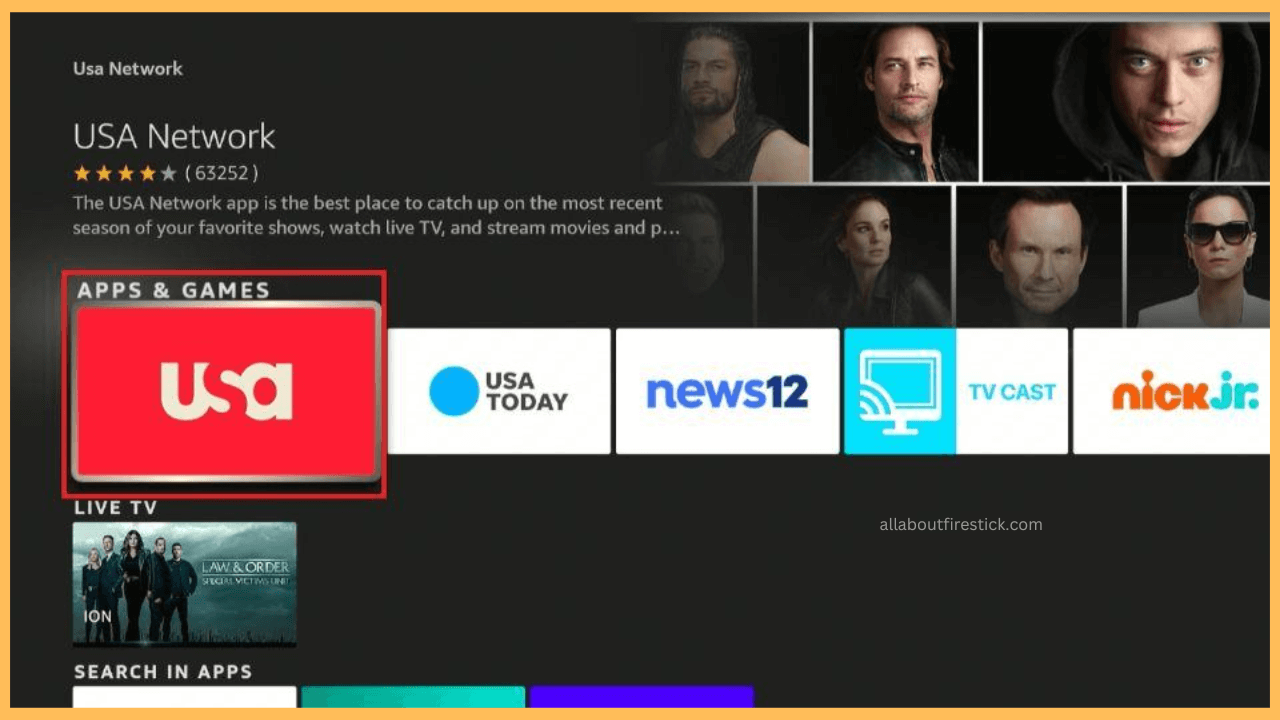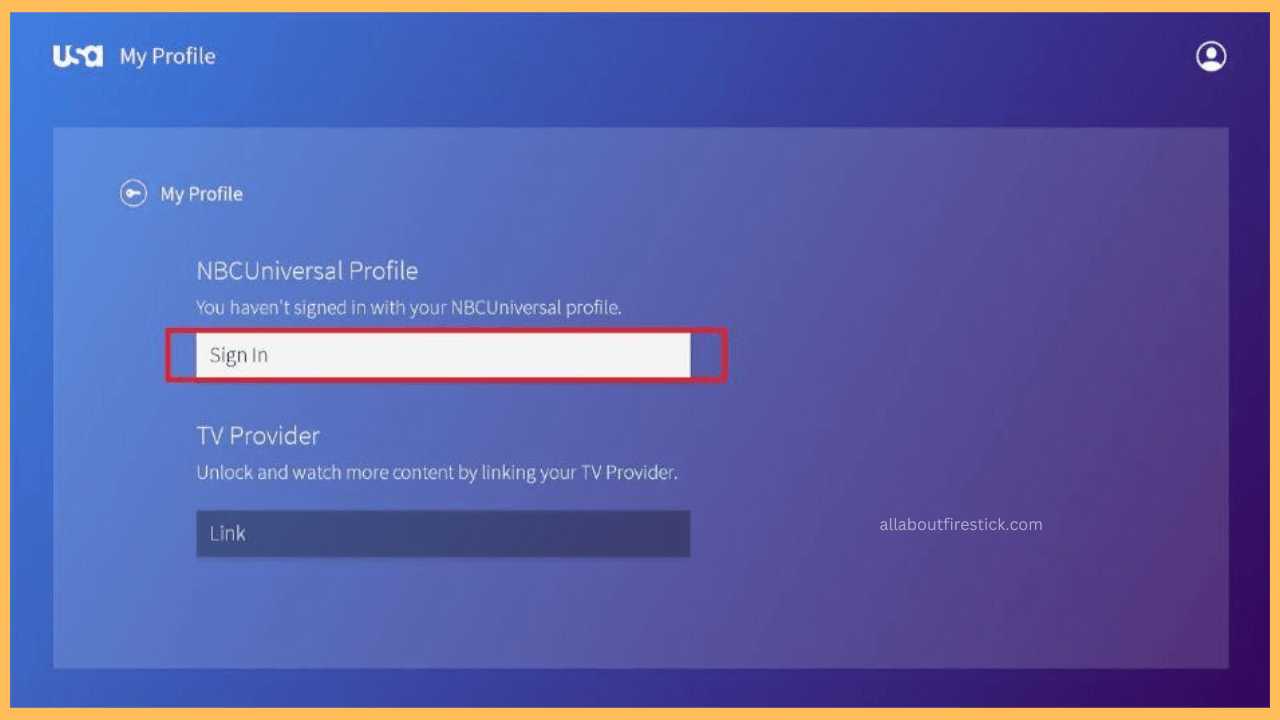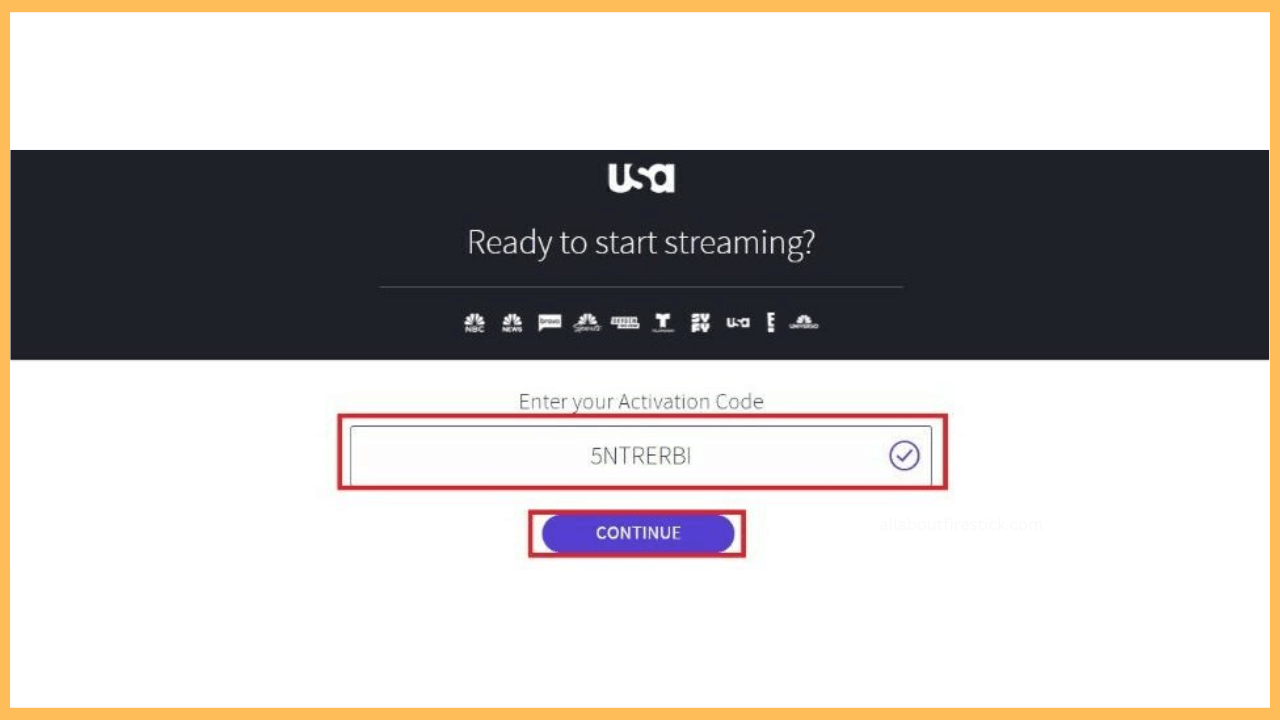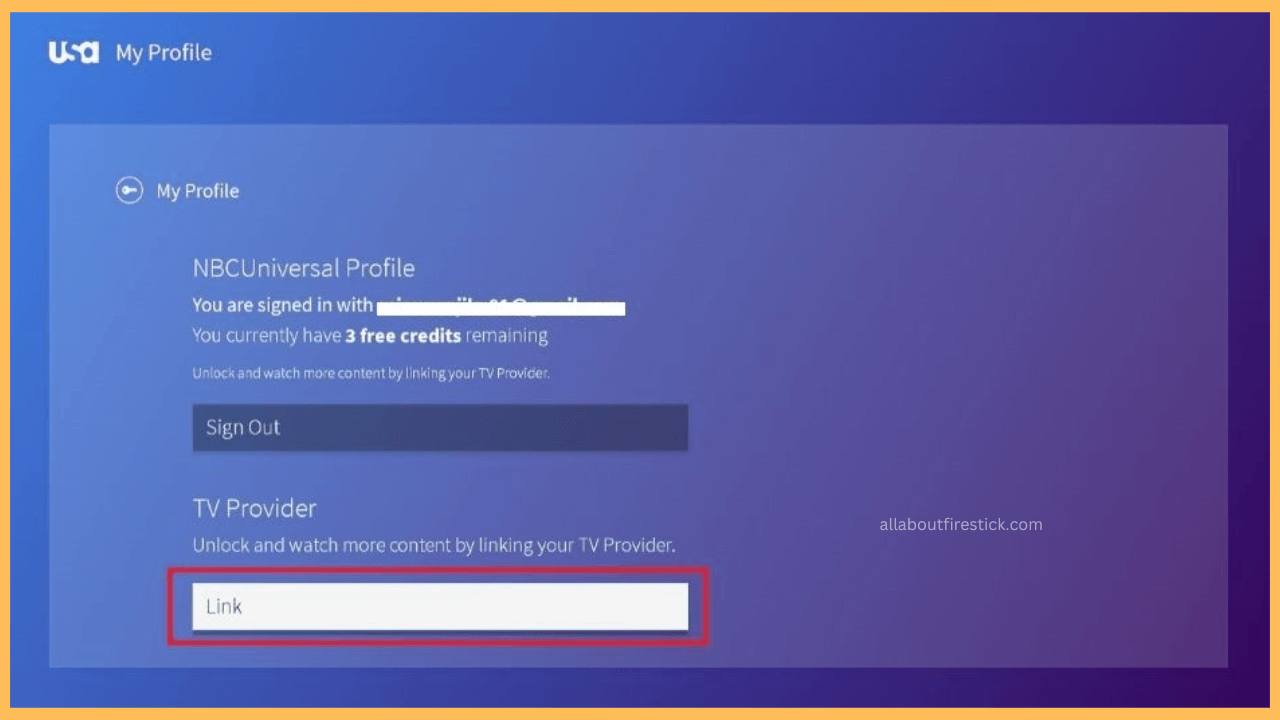This guide offers a tutorial for watching live TV channels, TV shows, and movies on Firestick using the USA Network app.
Steps to Add and Watch USA Network on Firestick
USA Network is the best choice for watching NBCUniversal shows such as Temptation Island, Chrisley Knows Best, and Miz & Mrs. You can get USA Network on Firestick by visiting the Amazon Appstore. Upon installation, you can sign in with your TV provider (cable, satellite, or digital) to stream the entire catalog of VOD and live content.
Get Ultimate Streaming Freedom on Firestick !!
Are you concerned about your security and privacy while streaming on a Firestick? Getting a NordVPN membership will be a smart choice. With high-speed servers spread globally, NordVPN shields your online activities on Firestick from ISPs and hackers. It also lets you unblock and access geo-restricted content. NordVPN helps you avoid ISP throttling and ensures you a smoother streaming experience. Subscribe to NordVPN at a discount of 70% off + 3 extra months to seamlessly stream live TV to on-demand and anything in between on your Firestick.

- Connect Firestick to a Wireless Network
Once you turn on your Firestick, check whether it is connected to a WiFi network.
- Access the Search Function
Hit the Find (gear) icon on the Fire TV home page and click the Search option.

- Search for USA Network
Type USA Network using the on-screen keyboard and tap Enter to search for it.

- Install the USA Network app
Select USA Network from the Apps and Games section. Click Get or Download to begin installing the app on Firestick.

- Launch the USA Network app
Tap Open to run the USA Network application on your Fire TV device.
- Click the Profile icon
Once the home page loads, tap the Profile icon. Click the Sign in button below the NBCUniversal Profile.

- Note the Activation code
After clicking the Sign in option, it will show an activation code on the screen.
- Visit the Activation website
Go to usanetwork.com/activatenbcu on a PC or mobile browser. Enter the code in the provided field and tap Continue.

- Finish the Activation process
Enter your NBCUniversal profile’s username and password and tap Log In. If you don’t have an account, tap Create Profile and follow the on-screen instructions.
- Link your TV provider
Again, go to the My Profile section on the USA Network app and tap Link.

- Choose your TV provider
From the list, select your TV provider. Then, type the login credentials of your TV provider and click Sign In to complete the linking process.
- Start streaming USA Network
Once verified, the USA Network app’s home page will appear. Play any on-demand content and stream it on a big screen.
FAQ
No. The USA Network application is free to install but requires a TV provider subscription to preview its content.