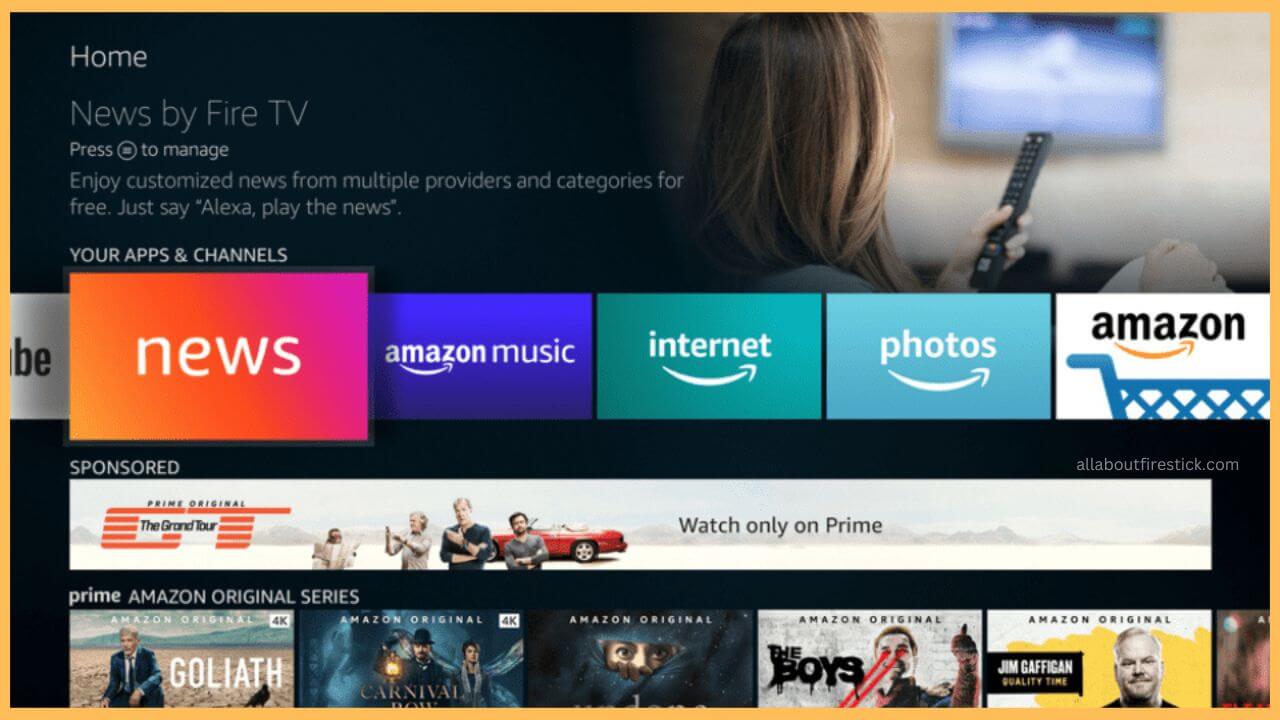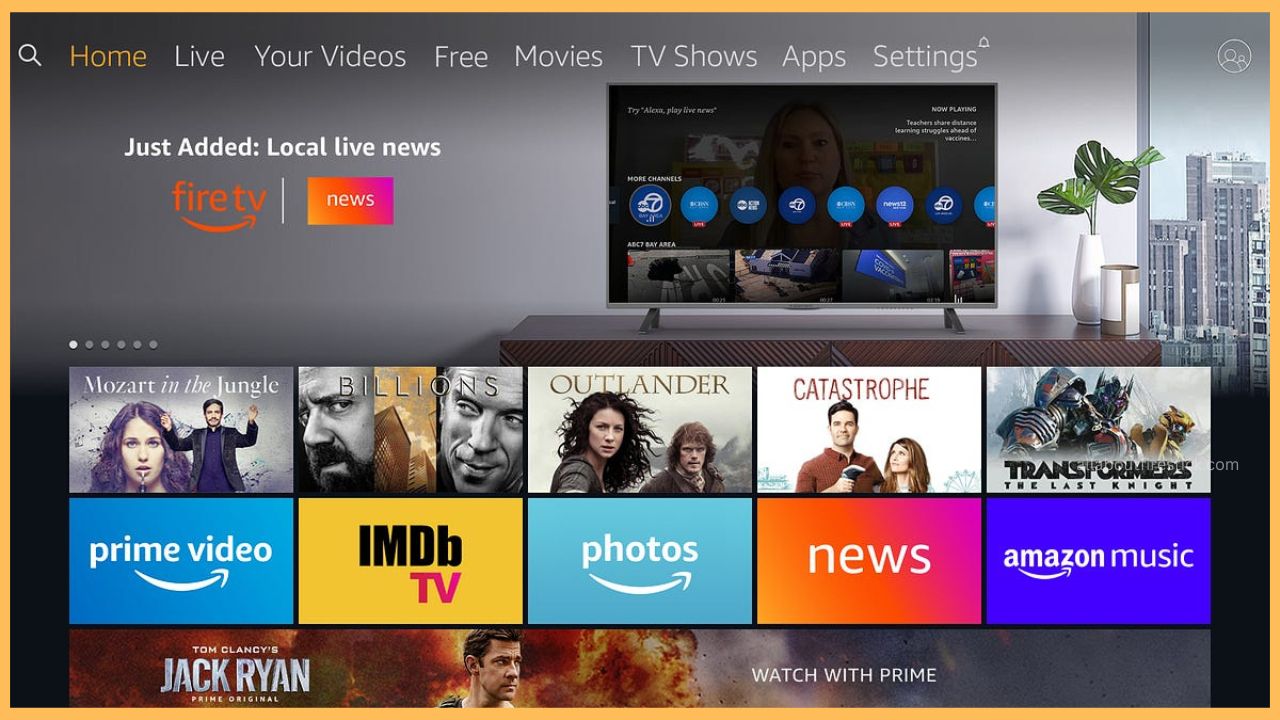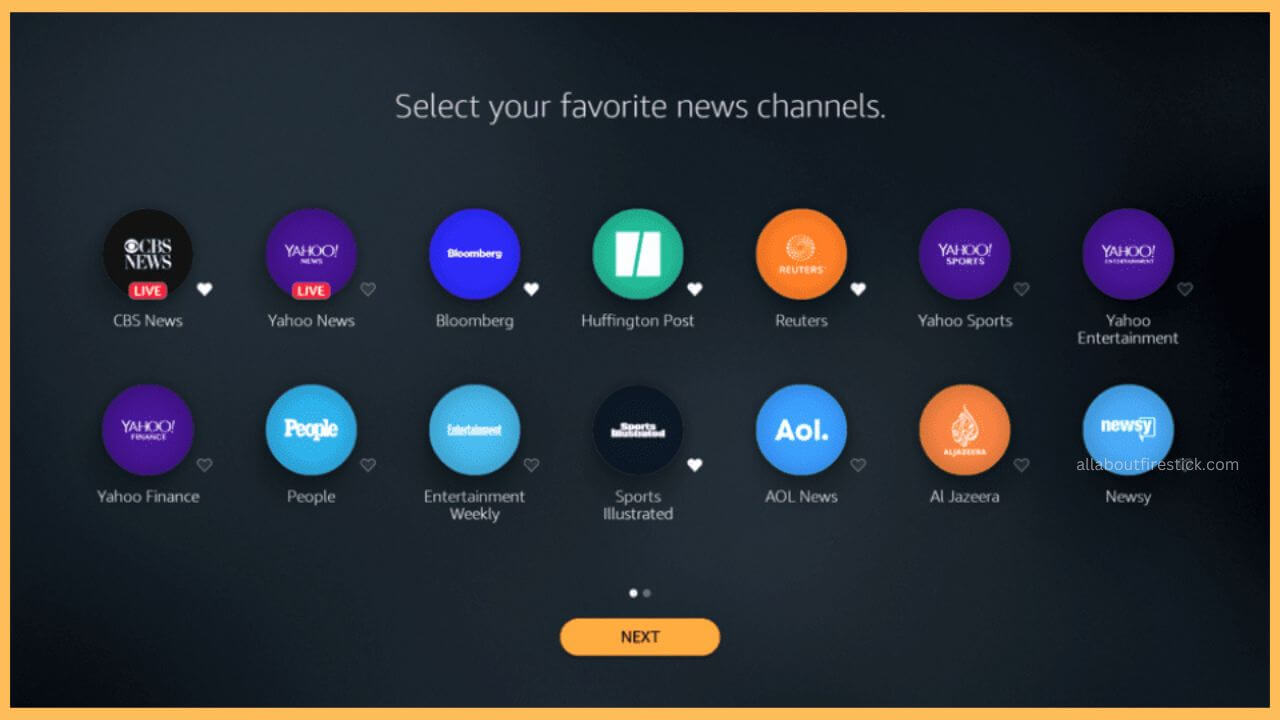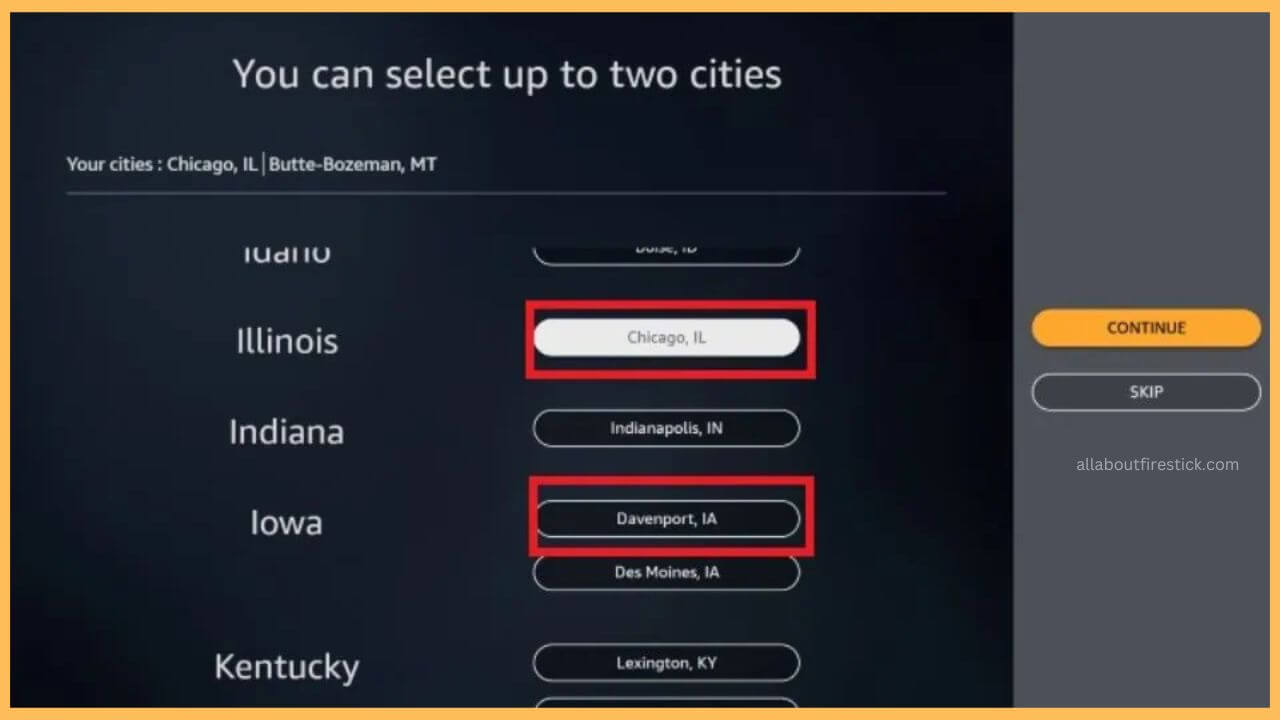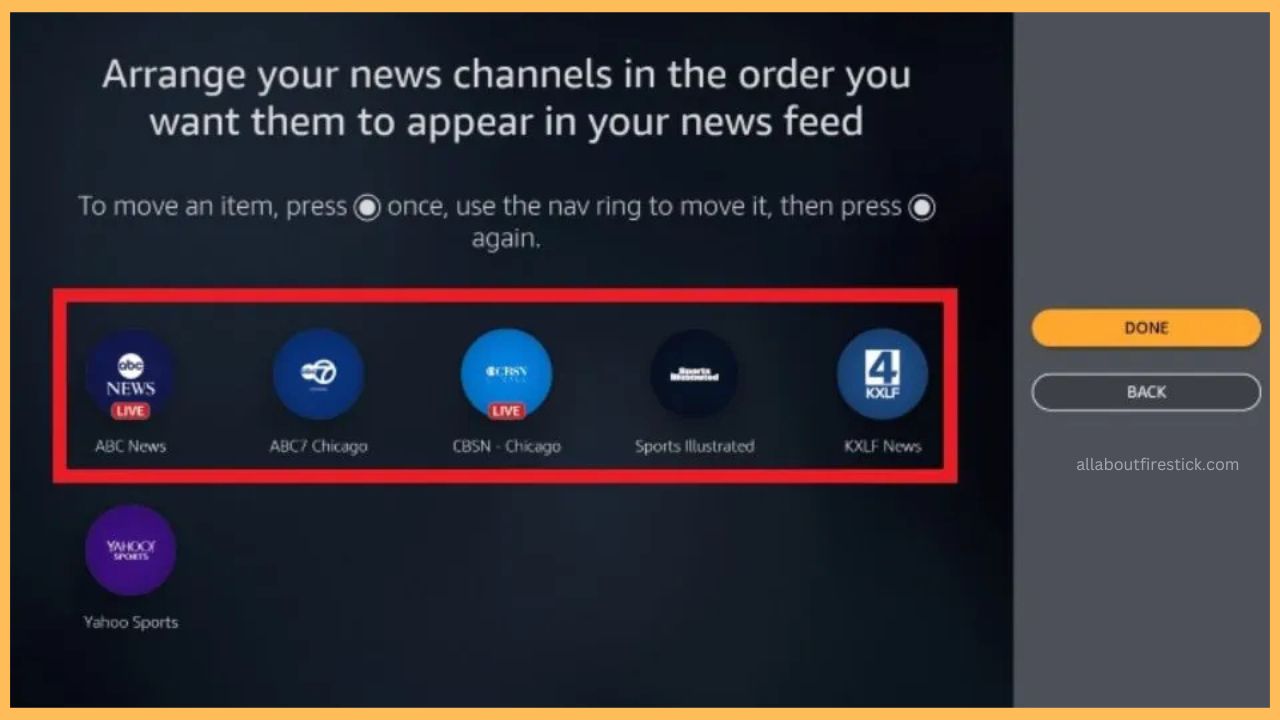This article explains the complete procedure to get updated on the latest news, day-to-day highlights, and recent trends on the Firestick via the Amazon News app.
Procedure to Access Amazon News on Firestick
Amazon News app is pre-built and available on the Firestick device. So, the installation of the app is not necessary. As the Amazon News app covers most of the local news stations, you will be updated with the events in and around 158 cities inside the United States. Besides, there are also other features that let you stream the Amazon News app way more easily. Go through this section to learn about the procedure to use the Amazon News app on the Firestick or the Fire TV in detail.
Get Ultimate Streaming Freedom on Firestick !!
Are you concerned about your security and privacy while streaming on a Firestick? Getting a NordVPN membership will be a smart choice. With high-speed servers spread globally, NordVPN shields your online activities on Firestick from ISPs and hackers. It also lets you unblock and access geo-restricted content. NordVPN helps you avoid ISP throttling and ensures you a smoother streaming experience. Subscribe to NordVPN at a discount of 70% off + 3 extra months to seamlessly stream live TV to on-demand and anything in between on your Firestick.

Note: Download the NordVPN on your Firestick and configure it with the home WiFi connection to access the news content on your device without any geo-restriction. This also helps in hiding your real IP address from the snoopers or the trackers.
- Launch Firestick
At first, you need to turn on your Fire TV and then extend a standard WiFi connection for your TV.
- Visit Your Apps & Channels Section
Now, visit the Your Apps & Channels section on the Fire TV and then choose the Amazon News app, which is already pre-built and available on your TV.

- Move Amazon News to the Home Screen
For better convenience, you can move the channel to the home page. Choose the Amazon News app and hit the Menu button on the remote. Select Move and place the app on the home screen.

- Open Amazon News on Fire TV
Now, launch the Amazon News app on the Fire TV from the home screen.
- Choose a Local News Section
Directing you to the Local News section, you can choose as many desired channels as you want shown on the screen. Tap Next, shown on the screen.

- Click Manage Local News
Hit on the Manage Local News tile shown on the More Channels TAB.

- Choose the Locations
Next, you need to select the locations from the list. Hit Continue button

- Select Network on the Amazon News App
Now, you can jump and choose the variety of the Networks options, pick the right one, and press Continue.
- Tap on the Local Channels
With this, you can choose and arrange the selected local channels accordingly based on your preferences. Tap Done to complete this process.

- Watch the Live News on Firestick
Finally, the live news starts playing on the Firestick via the Amazon News app. After this, you can enjoy watching them on the big screen without any hassle.
FAQ
Yes. You can stream the Amazon News app for free on the Firestick.
The Amazon News app streaming issue is due to improper network connection, outdated device firmware, excessive cache files, etc.
You can fix the Amazon News app streaming issue by updating the firmware of the Firestick to the latest version. After completing the update process, you can try to restart your Fire TV to sort out this issue.